Ever found yourself in the middle of a gripping YouTube video—maybe it’s a thrilling vlog, an enlightening tutorial, or a hilarious cat compilation—only to be abruptly interrupted by that dreaded spinning circle? Yep, we’re talking about buffering. It’s like the universe decided to hit the pause button on your entertainment in the most infuriating way possible! But why does this happen? Is it our internet connection acting up, or is there something deeper at play in the mystical realm of streaming? In this article, we’ll dive into the streaming seas, untangling the complex web of data flow, connectivity, and techie wizardry to uncover the reasons behind those pesky pauses. Buckle up, because we’re about to turn buffering from a source of frustration into a fascinating journey of discovery. So, grab your favorite snack, kick back, and let’s get to the bottom of this buffering mystery together!
Understanding the Dance of Data: What Causes YouTube to Buffer
Ever sat down excited to catch the latest video, only to be greeted by that dreaded buffering icon spinning like it’s got all the time in the world? Yeah, it’s like waiting for a kettle to boil—frustrating, right? Buffering is a symptom of a bigger issue, where your device and YouTube’s servers are engaged in a dance, sometimes out of sync. A few factors can throw off this groove, including:
- Internet Speed: Slow connections create delays in streaming, forcing YouTube to pause for more data.
- Network Congestion: Just like rush hour traffic, too many users on the same network can jam things up.
- Device Performance: Older devices or those overloaded with apps struggle to keep up, leading to frame drops.
- Video Quality: Higher resolutions demand more bandwidth—watching 4K on a slow connection? Good luck!
But it’s not all doom and gloom! Understanding helps you fix the issue at hand. Think of buffering like a traffic signal—it’s there to ensure everything flows smoothly when the connection isn’t quite up to speed. Here’s a quick snapshot of how you can get your video playback back on track:
| Solution | Description |
|---|---|
| Check Your Internet Speed | Run a speed test to ensure you’re getting the bandwidth you’re paying for. |
| Lower Video Quality | Switch to a lower resolution for smoother playback if you’re experiencing issues. |
| Close Background Apps | Free up resources by shutting down unused apps and tabs. |
| Reset Your Modem | A simple reset can work wonders in clearing out any connectivity snafus. |
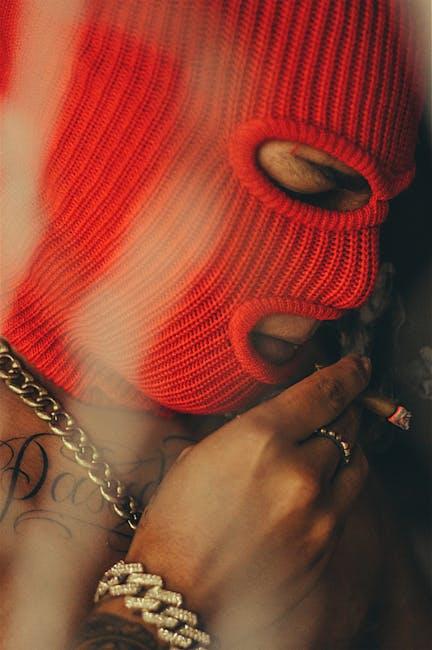
The Internet Tug-of-War: Connection Speeds and Streaming Quality
Imagine you’re all set to dive into the latest viral sensation on YouTube—your popcorn’s ready, the lights are dimmed, and then…bam! You’re hit with that dreaded buffering wheel. Frustrating, right? Now, the funny thing about buffering is that it’s like trying to sip a milkshake through a straw that’s too small. The slower the straw, the longer it takes to get that sweet, creamy goodness. Similarly, your internet connection speed plays a pivotal role in how smoothly your favorite videos play. If your speed isn’t cutting it, even the best streaming quality can turn into a pixelated mess.
So, what are the main culprits behind this pesky phenomenon? Think about it like a race: your internet speed is the car while streaming quality is the finish line. If your download speed is slow—let’s say under 5 Mbps—you’re driving a little old go-kart, struggling to keep up with faster racers. On the other hand, if you’re zooming along at 25 Mbps or higher, you might as well be in a sports car, smoothly gliding through your streaming journey. In this tug-of-war, striking that perfect balance between connection speed and streaming quality is key. After all, who wants to miss out on the excitement of a video because of a technical hiccup?

Taming the Buffer Beast: Tips for Smoother Streaming Experiences
Encountering buffering while watching your favorite videos can feel like being stuck in molasses—frustrating, right? To help you slide past that pesky buffer beast, consider a few tips. First, check your internet connection. A weak connection is often the villain behind those dreaded loading circles. Make sure you’re within reach of your router or consider upgrading your plan if you find yourself constantly buffering. Clear out your cache and cookies; it’s like giving your device a little spring cleaning. Over time, it accumulates data that can bog down performance. And let’s not forget the trusty Wi-Fi password; ensure no freeloaders are siphoning off your bandwidth!
Moreover, don’t underestimate the power of the right settings! Adjusting the video quality can do wonders if you’re struggling with lag. Dial it down a notch from 1080p to 720p or even 480p, and watch your worries fade away. You might not notice a massive quality drop, but you’ll surely notice a smoother play. Another trick is to pause the video before starting—kind of like letting a stew simmer before serving. This gives a head start for loading the whole video, reducing interruptions. So, with these tips in your back pocket, you can tackle that buffer beast head-on and enjoy uninterrupted streaming bliss!

Navigating Device Limitations: How Your Technology Can Impact Playback
When you’re settling in for a binge-watching session on YouTube, the last thing you want is that annoying spinning wheel indicating a pause. Often, this interruption isn’t solely due to the internet speed—it can also be influenced by the device you’re using. Imagine your smartphone as a small boat trying to navigate through a storm while a high-end laptop is a massive ship designed for heavy seas. Each device has its limitations, from processing power to available memory, which can significantly impact how smoothly video content plays. If your device isn’t equipped to handle high-resolution videos or has apps running in the background, it might lead to buffering that can test anyone’s patience.
To give you a clearer picture, here are some key factors that might be playing a role in your playback experience:
- Processor Speed: Just like a race car needs a powerful engine, your device needs a capable processor to efficiently decode and play video streams.
- Memory Capacity: Devices with limited RAM can struggle with multitasking. If your memory is hogged by other applications, the video might stutter and pause.
- Software Compatibility: Sometimes, outdated software can hinder performance. When was the last time you updated your device?
While it might be tempting to point the finger solely at YouTube, understanding how your technology impacts playback can empower you to make necessary adjustments. Consider a quick cleanup of unused apps, upgrading your device, or even lowering video quality to enhance your viewing pleasure. After all, who wouldn’t want a seamless streaming experience? Think of it like preparing a hearty meal—having the right tools and ingredients makes all the difference!

The Conclusion
And there you have it—hopefully, the mystery of your favorite YouTube videos pausing has become a lot clearer! Whether it’s a pesky connection issue, the whims of your device, or just the algorithm doing its thing, understanding why buffering happens can take a bit of the frustration out of your viewing experience.
So next time you find yourself staring at that dreaded spinning wheel or the “buffering” icon, remember, you’re not alone in this digital rabbit hole. Just think of it as a short intermission in your personal cinema—time to grab a snack, check your phone, or even dance it out for a few seconds!
If we’ve piqued your interest or helped alleviate some of your buffering woes, we’d love to hear from you. What’s your most annoying buffering moment? Let’s keep this conversation going in the comments below! Until next time, happy streaming! 🎥✨

