
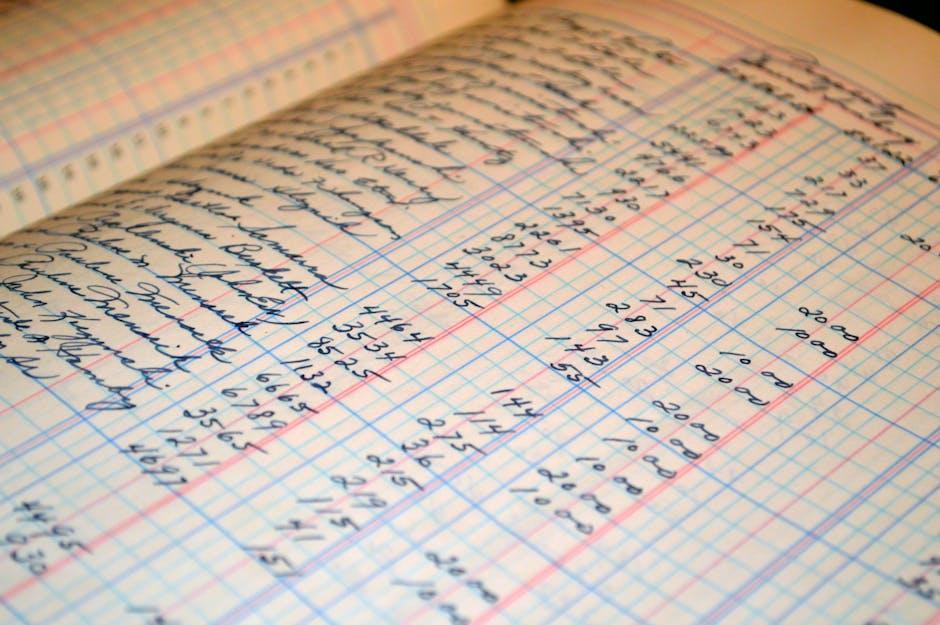
Are you feeling overwhelmed by your YouTube feed? Maybe you’re tired of the endless scrolling, or perhaps you’ve decided it’s time to move on from those late-night rabbit holes of cat videos and conspiracy theories. Whatever your reason, saying goodbye to your YouTube account doesn’t have to be daunting. In fact, it can be a refreshing step towards a more simplified digital life. In this guide, we’ll walk you through some easy, no-fuss steps to delete your YouTube account. Ready to take control and wave goodbye to the platform? Let’s dive in!
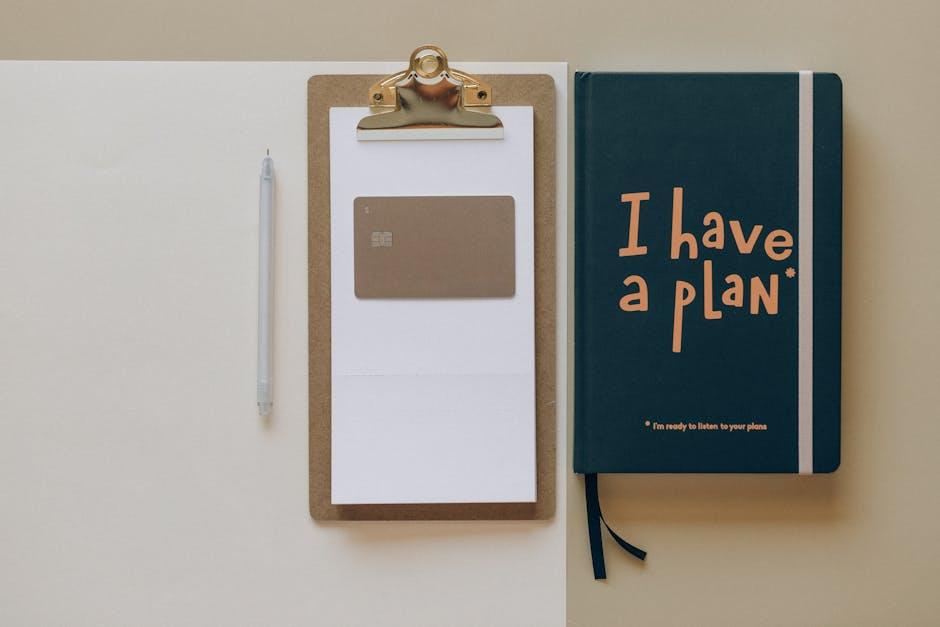
If you’ve ever found yourself lost in a rabbit hole of endless videos, you’re not alone. YouTube can quickly go from being a source of fun and education to a time-sucking black hole, pulling you away from the things that really matter. Whether it’s binge-watching cat videos or spending hours trying to learn how to bake the perfect soufflé, it’s easy to realize that what was once a leisurely activity has become an overwhelming distraction. Maybe you’ve decided it’s time to hit that metaphorical reset button and reclaim your free time. Plus, let’s face it; the constant ads and algorithm-driven recommendations can turn even the best content into a frustrating experience.
But it’s not just about reclaiming time; there are other reasons you might contemplate parting ways with YouTube. Users often report feeling bombarded by a mix of overwhelming opinions and not-so-healthy content. There’s a sense of peace that comes from reducing that electronic noise in your life. Think about it: by deleting your account, you reclaim control over the content you consume. You might find joy in a new hobby, read more books, or even just enjoy some quiet moments. Consider the benefits:
Ready to kick your YouTube account to the curb? It’s easier than peeling a banana! First off, hop into your YouTube settings. To do this, click on your profile picture in the top right corner, then select “Settings.” Under the “Account” tab, you’ll find the option “Advanced settings.” Click that, and you’ll see the golden ticket to account deletion. Remember, this step is crucial—miss it, and you’ll just be spinning your wheels!
Next, look for “Delete channel.” Don’t worry, you’re not committing to anything just yet! You’ll be prompted to verify your identity and then given two options: delete your channel temporarily or dive headfirst and delete it for good. If you’re feeling the weight of your content but aren’t ready to fully say goodbye, opt for temporary deletion. Check those boxes to confirm you want to delete your channel, and voila! Your YouTube presence is all set for a digital retirement.
Before you hit that delete button on your YouTube account, let’s make sure your precious memories and favorite content don’t disappear into the digital abyss. Seriously, no one wants to regret losing those viral cat videos or nostalgic vlogs that made you laugh until you cried! So, grab your favorite device, and let’s do some housekeeping. Here’s how you can back up your content:
Want to keep everything organized? Consider creating a simple table to track what you’ve backed up and what needs to be saved. It doesn’t have to be complicated; just list it out. Here’s a quick example:
| Content Type | Action Taken |
|---|---|
| Favorite Videos | Downloaded |
| Playlists | Created |
| Channel Bookmarks | Saved |
By taking these steps, you’ll not only preserve your memories but also ensure that you can wave goodbye without any lingering regrets. It’s all about keeping what matters close, right?
So, you’ve decided to cut ties with YouTube and wave goodbye, huh? It can feel like a weight has been lifted, but hold on—there’s a whole backstory to consider. First off, your content is gone for good, and you might feel that pang of nostalgia for those hilarious cat videos or that epic gaming duet you shared. It’s essential to accept that all those hours of hard work and creativity have vanished, just like popcorn at a movie night. But that doesn’t mean the end is bleak! Take a moment to reflect on what you’ve learned, the connections you’ve made, and the skills you’ve honed. Instead of dwelling on what’s lost, think of it as a fresh slate—an open door to new adventures waiting to unfold.
Now, as you move forward, you might wonder what to do next. Here are a few things to consider:
Embrace this transition as an opportunity to redefine your voice and vision. It’s like planting a new garden; the old plants may be gone, but fresh blooms are just waiting to come alive.
Ready to bid farewell to your YouTube account? We’ve covered the ins and outs, and now it’s time for your final click. Just think of it like packing up your favorite childhood toy—sometimes, you’ve just outgrown it, and that’s perfectly okay! Whether you’re freeing up some digital space or just taking a break from the constant stream of videos, deleting your account can be a refreshing change.
Remember, you’ve got the power to hit that delete button, and with our simple steps, you’re well on your way to a cleaner online life. Just take a deep breath, follow the guide, and wave goodbye without a second thought. If you have any more questions or need a bit of support, don’t hesitate to reach out. Here’s to new beginnings, and who knows? Maybe you’ll find something even better down the line. Happy deleting!
Flaimgo’s charm is like that favorite playlist you can’t stop hitting replay. With his infectious…
Ready to unleash your inner artist? Dive into "Unlock Your Creativity: A Fun Guide to…
Ready to enjoy your favorite YouTube videos right on your laptop? Downloading the YouTube app…
Snagging YouTube videos? It’s easier than pie! Whether you're saving for offline binge-watching or keeping…
Struggling to cite YouTube videos in APA format? Don’t sweat it! Mastering APA citation for…
Wondering if sharing YouTube URLs is legal or a bit sketchy? It's kind of like…