Hey there, fellow YouTube enthusiasts! Have you ever found yourself glued to the screen, captivated by a video, only to wish you could easily sift through all that spoken gold? Well, you’re not alone! Whether you’re trying to get the gist of a tutorial, bite-sized knowledge from a lecture, or simply want to bask in the cinematic flair of a vlog without hitting replay, transcripts can be your secret weapon. They’re like a roadmap to the video’s best bits, letting you navigate your way to the content that matters most to you. So, buckle up, because we’re about to unlock the treasure trove of YouTube transcripts—making it easier than ever to enhance your viewing experience. Let’s dive into this step-by-step guide that’ll have you zipping through videos like a pro in no time!
Demystifying YouTube Transcripts: What They Are and Why You Need Them
Have you ever found yourself watching a YouTube video and wished you could quickly reference the important parts without having to rewind? That’s where transcripts come in! A YouTube transcript basically provides a text version of everything that’s said in a video. They’re handy not just for catching subtitles but also for boosting accessibility. By having a transcript, you can easily skim through the video’s content, find specific sections you’re interested in, and even copy relevant quotes or information in a snap. It’s like having a cheat sheet for your favorite videos!
Why should you consider using transcripts? Well, for starters, they enhance your learning experience. When you read along while watching, your brain can absorb the material more effectively. Plus, transcripts are golden for improving SEO. If you’re a content creator, including transcripts can help your videos show up in search results since search engines can index the text. Here are a few other reasons to love them:
- Improved accessibility for the hearing impaired.
- Better engagement for international audiences who may not speak English fluently.
- Searching made easy—find specific phrases or topics without digging through the entire video.
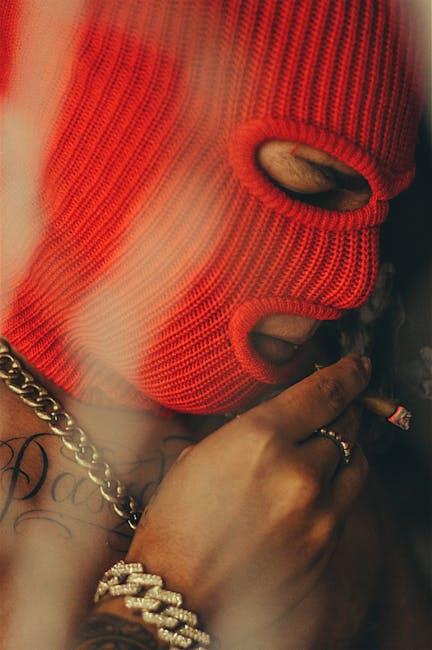
Navigating the YouTube Interface: Finding Transcripts Like a Pro
Ready to dive into the world of YouTube but feeling a bit lost? Don’t worry, finding transcripts isn’t as daunting as it seems! Once you’ve clicked on the video you want to check out, just look for the three dots (you know, those little options) located underneath the video player. Give those dots a click, and voila! You’ll see an option that says “Open transcript.” This nifty little feature opens up a panel on the side where all the dialogue is laid out for you—perfect if you want to follow along or catch every single word without needing to hit pause like a million times.
Now, here’s a pro tip: the transcript isn’t just a wall of text. You’ll notice timestamps next to each line, making it super easy to jump back to specific parts of the video. It’s like having a personalized navigation map right in your hands! If you’re really feeling adventurous, you can even copy and paste the text into a document for further study or note-taking. To take it one step further, some videos allow you to translate the transcript into other languages. Just imagine—watching that cooking tutorial not only in English but in Spanish or French too! How cool is that?

Tools and Extensions to Enhance Your Transcript Experience
Want to supercharge your transcript experience? Let’s look at some fantastic tools and extensions that can help you dive deeper into YouTube videos. These nifty gadgets are like having a personal assistant dedicated to helping you capture every important word! Picture this: instead of scribbling notes from a video, you click a button, and voilà, you’ve got a transcript ready to go. Some popular choices include Transcribe, which is perfect for quickly turning audio into text, and VideoNot.es, a collaborative platform that allows you to take synchronized notes alongside videos. These tools not only save you time but also keep everything organized in one handy place!
Let’s not forget about browser extensions that can enhance your YouTube viewing experience. A standout is the YouTube Transcript extension, which automatically generates a transcript for you, making it a breeze to follow along or reference later. Imagine being in an online lecture, and instead of furiously typing, you can focus on understanding the material while having the transcript at your fingertips. Another great option is Scrintal, which helps you visually map out your knowledge while keeping transcripts for easy access. With these tools, it’s like turning a chaotic informational storm into a neat, perfectly organized bookshelf of knowledge!

Maximizing Your Learning: How to Use Transcripts for Study and Content Creation
Using transcripts from YouTube videos can completely transform the way you study and create content. Instead of just passively watching, transcripts allow you to engage more deeply with the material. Imagine being able to pull quotes, clarify concepts, or even create summaries just by glancing at text. This not only enhances your comprehension, but it also helps you to organize your thoughts better. Why not take the information and convert it into something uniquely yours? By referring to the transcripts, you can highlight key points, jot down your insights, and create outlines for further exploration. It’s like having a cheat sheet that makes learning both efficient and fun!
When it comes to content creation, transcripts lay the groundwork for video scripts and blogs. You can dissect the ideas presented and spin them in your own voice, making them relatable and engaging for your audience. Think about it: you’re not just repeating what someone else has said, you’re weaving their insights into your own narrative. Here’s a simple approach to make the most out of those transcripts:
- Extract key themes and ideas.
- Create bullet-point lists for easy reference.
- Develop discussion questions to delve deeper into the topics.
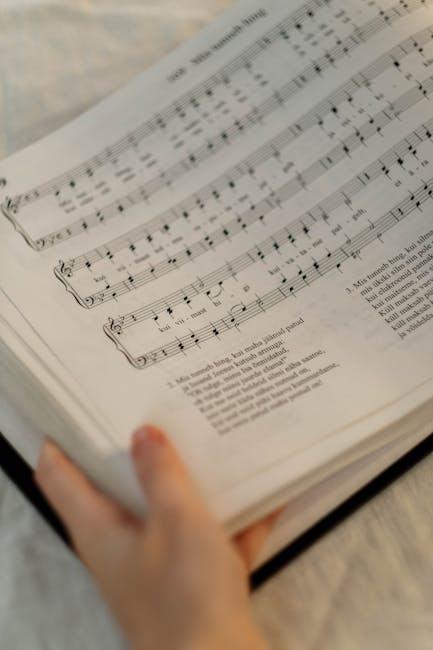
In Conclusion
And there you have it, folks! Unlocking the secrets to YouTube transcripts is like finding the key to a hidden treasure chest – suddenly, a world of information is at your fingertips. Whether you’re diving into a tutorial, catching up on a podcast, or just curious about what that one video is all about, having access to transcripts can really enhance your viewing experience.
Remember, navigating the vast ocean of YouTube doesn’t have to be overwhelming. With the tips and tools we’ve discussed, you can effortlessly sift through videos, catch all the juicy details, and even save your favorites for later. So why not give it a whirl?
Go ahead, tap into those transcripts, and unlock the full potential of your YouTube journey. Who knows, you might just discover something amazing you’d have otherwise missed. Happy viewing, and don’t forget to take those newfound insights with you into your next binge-watch session! Let’s keep exploring together! 🎥✨

