Hey there, fellow content creators and YouTube enthusiasts! Have you ever wondered who’s hitting that elusive subscribe button on your channel? After all, each subscriber isn’t just a number; they’re part of your growing community, cheering you on and engaging with your content. Well, if you’ve got a hankering to find out who’s joined your YouTube family lately, you’re in for a treat!
In this article, we’ll dive into a fresh and straightforward method to uncover who’s subscribing to your channel. We’ll be breaking it down step-by-step, making it as easy as pie, so you can see not just the numbers but also the faces behind them. Whether you’re curious about your loyal fans or just want to see who’s catching onto your creative spark, we’ve got you covered. From navigating through YouTube Studio’s dashboard to adjusting your privacy settings, we’ll walk you through it all. So grab your favorite cup of coffee, and let’s jump into the world of subscribers—trust me, it’s gonna be a fun ride!
Exploring Your YouTube Studio Dashboard for Subscriber Insights

To dive into your YouTube Studio dashboard and uncover subscriber insights, start by navigating to the desktop version of YouTube Studio. Once you’re on the dashboard page, look for the panel that showcases your subscriber metrics. By default, this panel displays your top subscribers from the past 90 days, which is pretty handy. But if you’re keen to dig deeper, you can easily switch things up. Want to see the *newest* subscribers? Or perhaps those who’ve been along for the ride the longest? Just a few clicks can sort the data to fit your curiosity!
While it’s exciting to see who’s subscribing, keep in mind that not every channel shows this information. Only those who have set their subscription lists to be public will appear on your radar. If you’re curious about making your own subscriber list visible, just head over to your profile image, select settings, and find the privacy options. There, you’ll have the chance to toggle your subscriptions on or off. Want to let your followers see your fave channels? Easy peasy! With just a few adjustments, you’ll be sharing your YouTube love with the world.
Unlocking the Secrets: How to Sort and Understand Your Subscribers

Understanding the dynamics of your subscribers can feel a bit like cracking a secret code. When you hop on over to your YouTube dashboard via a desktop, you’ll notice a panel revealing your top subscribers over the past 90 days—it’s like having a VIP guest list right at your fingertips! But here’s where it gets even more exciting: you can sort this list according to your preferences. Want to see who just jumped on board? Just flip it to show your newest subscribers. Curious about the loyal folks who’ve been with you since day one? Switch it to the longest subscribers. It’s not just about numbers; it’s about understanding who’s in your corner cheering for your content!
Now, if you’re keen on exploring other channels, you can do that too! Just pop over to any channel’s home page. However, there’s a catch—it only shows subscriptions from channels that allow their subscriber list to be public. If you’re jonesing to have your name featured in a similar space, it’s a breeze! Click on your profile image, dive into your settings, and scroll to the privacy section. Here, you’ll find the option to toggle your subscription visibility on or off. By doing this, you can decide whether to keep your subscriptions close to your chest or proudly display them for everyone to see. Isn’t that a cool way to connect with your audience?
Adjusting Your Channel Settings for Maximum Visibility

To enhance your channel’s visibility, adjusting your subscription settings is crucial. Start by heading over to your YouTube Studio dashboard on a desktop. Here, you’ll note a panel that showcases your top subscribers over the past 90 days by default. This is a treasure trove of viewer insight! Want to spice things up? Utilize the sort feature to arrange your subscribers by their newest or longest-standing status. This can significantly affect your engagement by highlighting loyal supporters while keeping your channel dynamic and fresh.
Now, if you’re itching to show who’s subscribed to your channel, you’ll need a little tweak in your privacy settings. Simply click on your profile image and navigate to Settings. Select Privacy, and you’ll see an option to toggle the visibility of your subscriptions. If you want your name to show up, make sure to switch this setting off. This little adjustment not only helps you build community but also makes your channel feel more inviting. After all, isn’t it nice to see who else is part of your YouTube journey?
Encouraging Engagement: Making the Most of Your Subscriber List
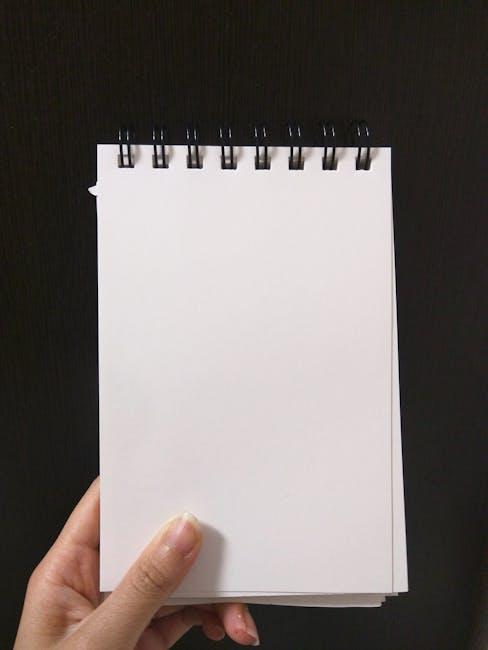
Interacting with your subscriber list isn’t just a numbers game; it’s about building a community. Think of your subscribers as loyal friends who are keen on your content. They want to feel valued and part of something bigger! So, what’s the best way to engage them? One way is to acknowledge your top subscribers. Head over to your YouTube Studio dashboard, and you’ll see a panel that highlights your biggest supporters from the past 90 days. This insight helps you identify who’s tuning in most often, and reaching out to these fans can create amazing connections. Consider sending personalized messages or shoutouts in your videos—your subscribers will appreciate the recognition, and it can motivate others to engage more deeply with your content.
Setting your subscription preferences can further enhance the interaction. If a subscriber wants their name to show up in your list, they can easily toggle this in their privacy settings. It’s like opening the door for conversations. Encourage your audience to keep their subscriptions public if they are comfortable with it, because this not only allows you to see who has hopped on board but also provides an opportunity for collaborative ventures. Maybe host a Q&A focused on these highlighted viewers or create content that reflects their interests. Engagement doesn’t just stop at subscribing; it’s about nurturing a space where everyone feels heard and valued!
Final Thoughts
And there you have it! We’ve just wrapped up our deep dive into the ins and outs of checking who’s subscribed to your YouTube channel using the latest method. If you’re like many creators eager to know more about your audience (and maybe even have a little friendly competition), knowing who’s joining your channel can be quite the treasure hunt!
Remember, navigating your YouTube Dashboard is like being a captain charting a course – you can see who’s been on board over the last 90 days or even sort by those loyal subscribers who’ve been with you from the start. It’s all about that sweet connection and engagement with your community!
And let’s not forget, privacy settings play a critical role too. If you want to keep your subscriptions on the down-low, that option is right at your fingertips. It’s just a matter of toggling that setting in your profile to keep your channel as private or as public as you’d like.
Now that you’re armed with all this handy knowledge, how about diving into those analytics and making the most of your subscriber insights? Keep experimenting, keep creating, and who knows? You might just uncover some surprising facts about your biggest fans!
Thanks for stopping by! If you enjoyed this breakdown, don’t forget to hit that like button, share it with your fellow creators, and subscribe for more awesome tips and tricks. Until next time, keep shining on that digital stage!
















