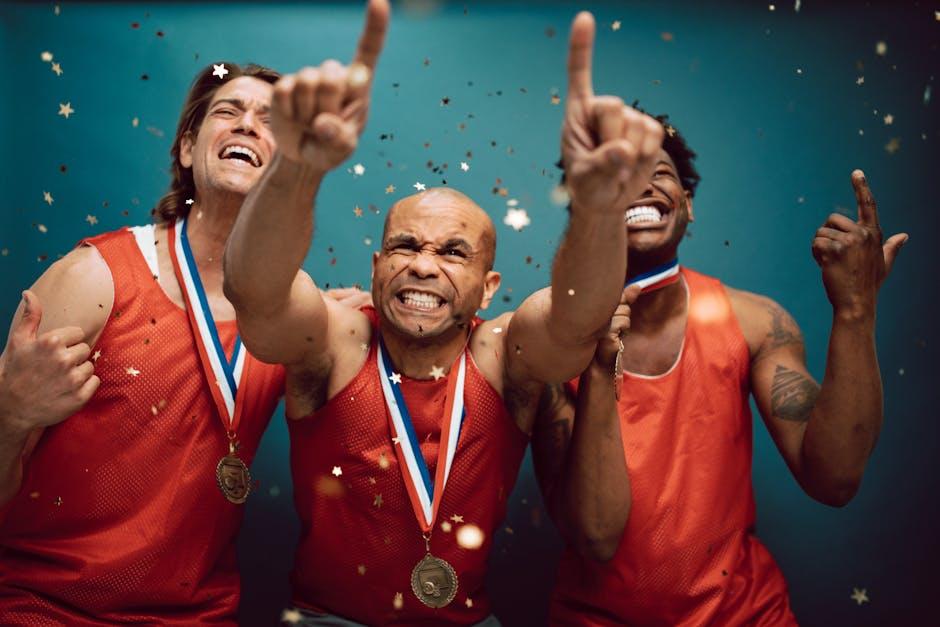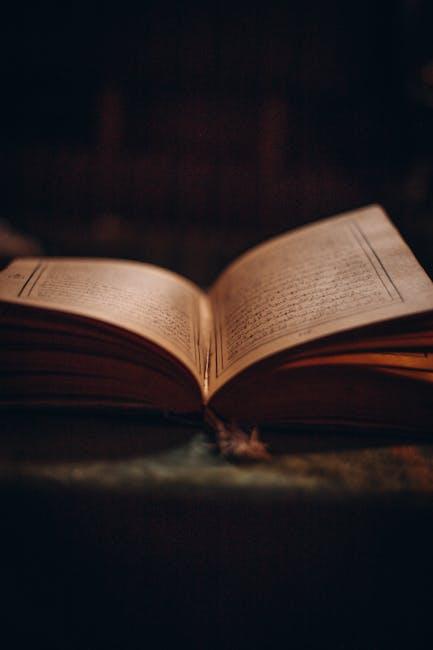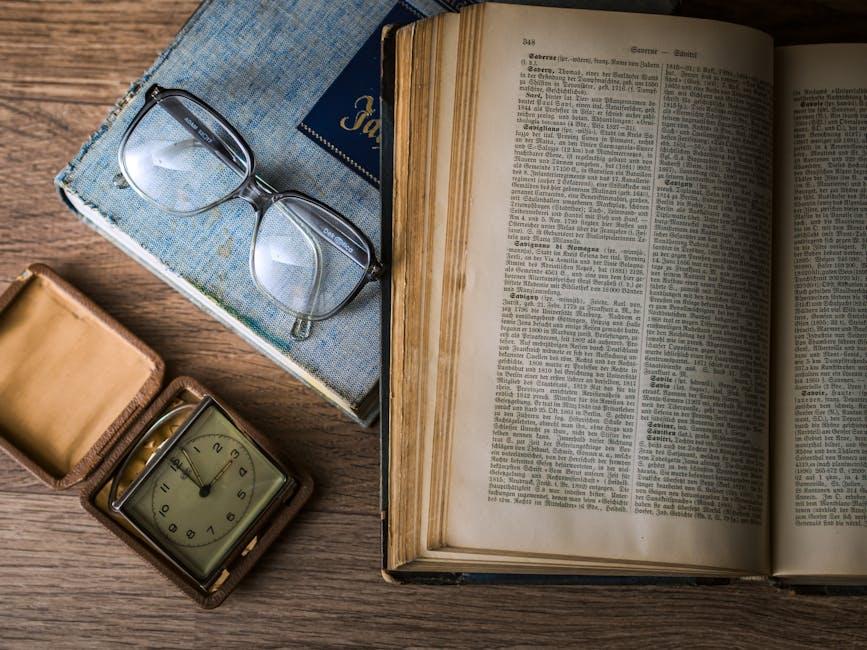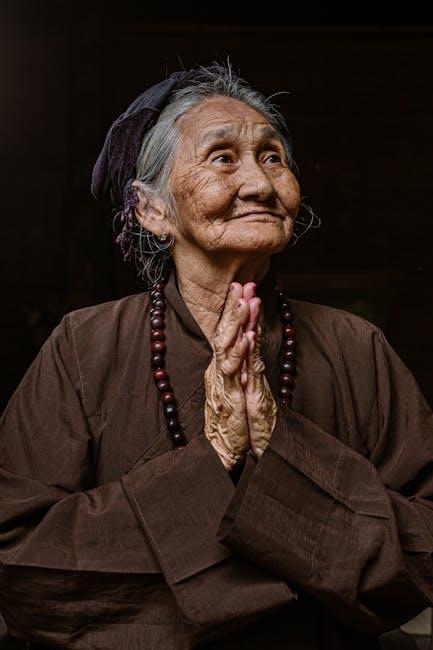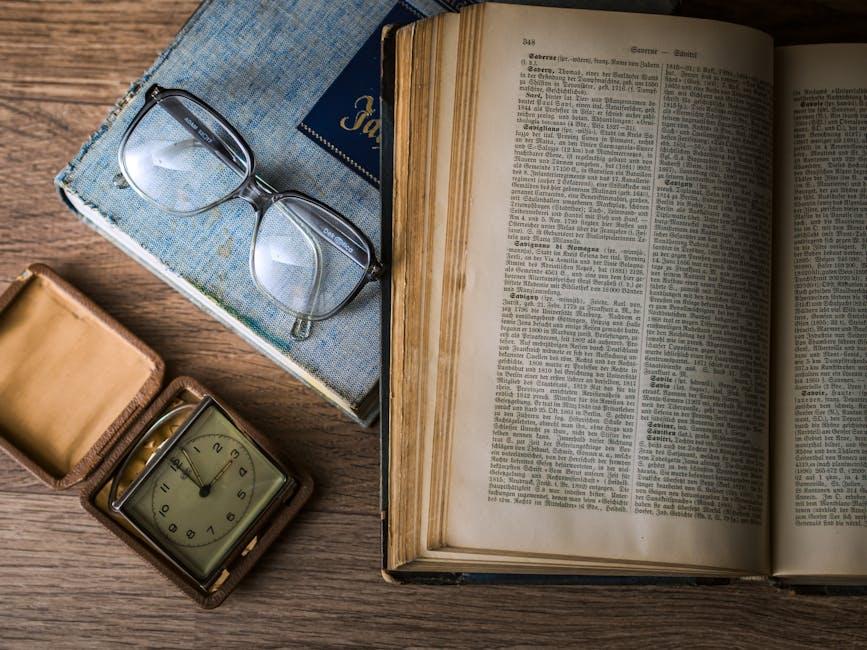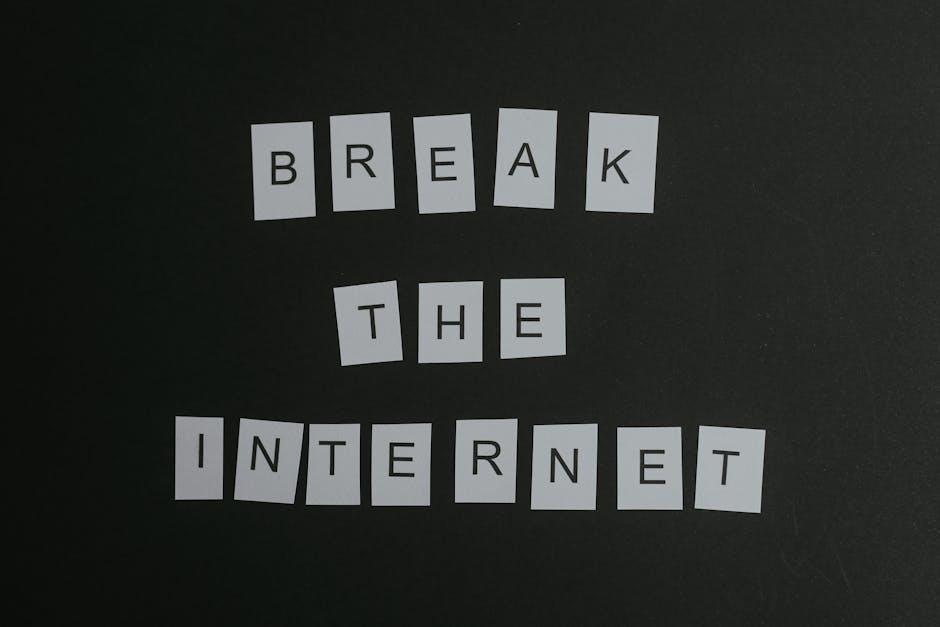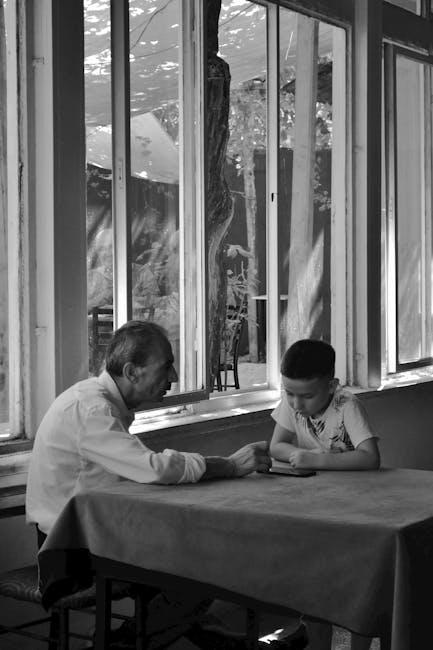Ever scroll through your YouTube history and think, “Wow, I’ve really been down some rabbit holes”? We’ve all been there, right? Whether it’s a late-night binge of cooking tutorials or an unexpected interest in conspiracy theories, those videos can pile up fast. Maybe you want to clean the slate, protect your privacy, or just eliminate the embarrassment of your questionable viewing habits. Whatever the reason, waving goodbye to your YouTube history is easier than you might think. Let’s dive into this simple guide and make those clicks disappear, leaving your YouTube account feeling refreshed and ready for your next binge-watch adventure!
Understanding Your YouTube History and Its Impact
Your YouTube history is like a diary of your entertainment journey, cataloging everything from binge-watching your favorite series to the odd tutorials you swore you’d try one day. Every time you hit that play button, YouTube takes notes, helping to tailor your experience with personalized recommendations. But let’s be real—sometimes it’s just a tad too personal. Those quirky, face-palm-worthy videos you watched in a moment of weakness can linger, shaping what you see next. It’s like having an overbearing friend who knows your secrets and isn’t shy about suggesting more of the same!
Understanding how your history influences your viewing habits is key to regaining control. Here’s a quick rundown of what to consider:
- Curated Recommendations: Your history feeds the algorithm, crafting suggestions based on what you’ve watched.
- Privacy Matters: Clear out those embarrassing watches to reclaim some online dignity.
- Fresh Content: Starting afresh can open doors to new discoveries you might have missed.
If you decide to wipe the slate clean, you’re not just hitting delete; you’re reshaping your digital landscape. Think of it as spring cleaning for your viewing experience! Get ready to unfurl those potential new obsessions waiting around the corner.

Step-by-Step Instructions to Clear Your Viewing History
First off, let’s get right to it. Clearing your YouTube viewing history is like hitting the reset button on your binge-watching journey. Ready? Here’s how you do it:
- Open YouTube: Launch the app or visit the YouTube website.
- Sign In: Make sure you’re logged into the account whose history you want to clear.
- Go to History: On the left sidebar, click on “History.”
- Manage All History: Once there, look for the option that says “Manage All History.” This will take you to a detailed view.
- Clear All Watching History: You’ll see an option to “Clear All Watch History” at the right. Click that, and voila!
Need a more surgical approach? You can also delete specific videos from your history. Just scroll through your watched list and look for that pesky video you want to erase. Click the three dots next to the video, and select “Remove from Watch History.” Easy as pie! If you’d like to pause your history tracking, simply toggle on the option that says “Pause Watch History” — it’s like putting the brakes on a runaway train. Taking control of your viewing history means you call the shots on what stays and what goes!

Fine-Tuning Your Privacy Settings for a Tailored Experience
In today’s digital playground, customizing your privacy settings is like putting up a no trespassing sign around your online space. YouTube’s privacy features allow you to tailor your experience, ensuring that only the content you love comes knocking at your door. Start by diving into the settings menu—it’s easier than finding a needle in a haystack! Here, you can choose to keep your viewing habits a bit more under wraps. Some options include:
- Pause Watch History: This allows you to view without leaving breadcrumbs.
- Clear Watch History: Want a fresh start? This is your go-to option!
- Manage Your Subscriptions: Hit unsubscribe to tidy up your feed and see just the channels that spark joy.
On another note, your suggested videos can be tailored to fit your taste. Just imagine getting fed a playlist specifically crafted for your viewing pleasure—like a chef preparing a meal just for you! You can adjust your search settings, clean up recommend lists, and take control over the barrage of suggestions. Don’t forget to regularly peruse your history and edit any details that may not align with your interests anymore. Here’s a simple table to keep track of how you can maximize your privacy:
| Action | Benefit |
|---|---|
| Clear Search History | Stop unwanted recommendations |
| Limit Personal Data Sharing | Boost your anonymity |
| Review Privacy Settings | Stay up-to-date with changes |

Tips for Keeping Your YouTube Recommendations Fresh and Relevant
To keep your YouTube recommendations feeling fresh, you need to actively manage your viewing habits. Start by subscribing to channels that spark your interest and mirror your taste. Don’t just binge-watch; seek out different genres. Think of your recommendations as a buffet—if you only load up on pizza, you’re gonna miss out on sushi! Occasionally, give content outside your usual wheelhouse a chance. You might just uncover a hidden gem that tickles your fancy.
Another handy tip is to engage with your feed. Like and comment on videos you genuinely enjoy, while also using the “Not Interested” option when you see suggestions that don’t resonate with you. This interaction tells YouTube’s algorithm what you actually want to see. Plus, why not clear your watch history from time to time? It’s like decluttering your digital space, making way for a fresh slate. To help visualize, here’s a quick table to break it down:
| Action | Impact |
|---|---|
| Subscribe to new channels | Broadened content variety |
| Engage with videos | Improved recommendation accuracy |
| Clear watch history | A fresh recommendation slate |

Final Thoughts
So there you have it—clearing your YouTube history is as easy as pie! Whether you’re wiping the slate clean for privacy, decluttering your recommendations, or just giving your watch list a little spring cleaning, it’s a quick fix that really can make a difference in your viewing experience. Remember, this digital world is yours to shape; don’t let old views clutter up your vibe!
Next time you catch yourself falling down a rabbit hole of that random video you forgot you watched three months ago, just whip out this guide, and with a few clicks, you’ll be back on track. Keep enjoying the endless ocean of content out there—just make sure it’s the stuff you really want to see. Until next time, happy viewing, and here’s to a cleaner, fresher YouTube journey! 🎉