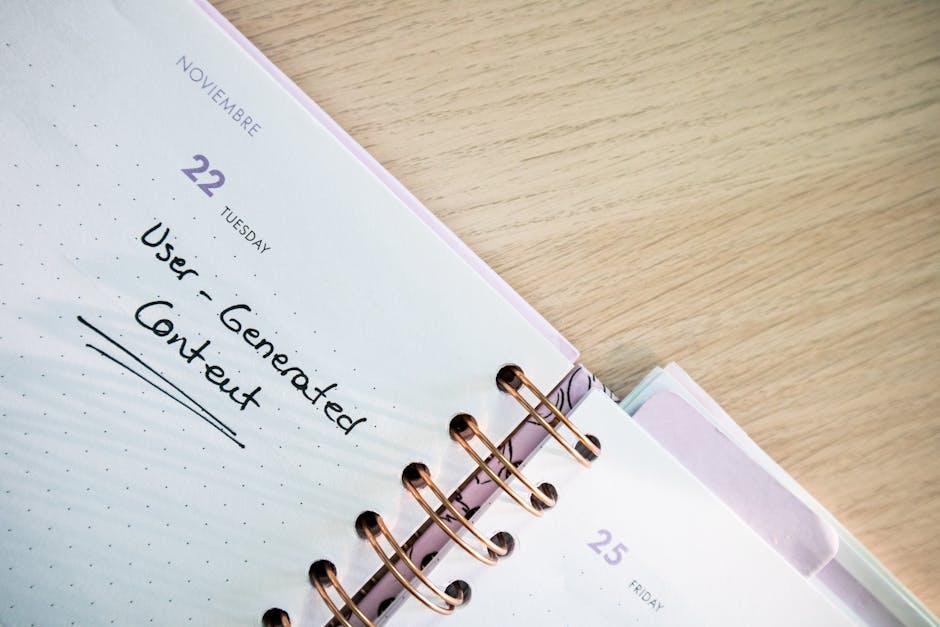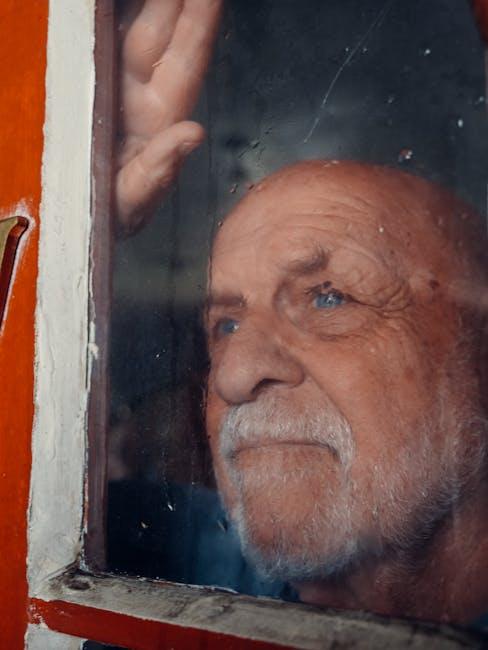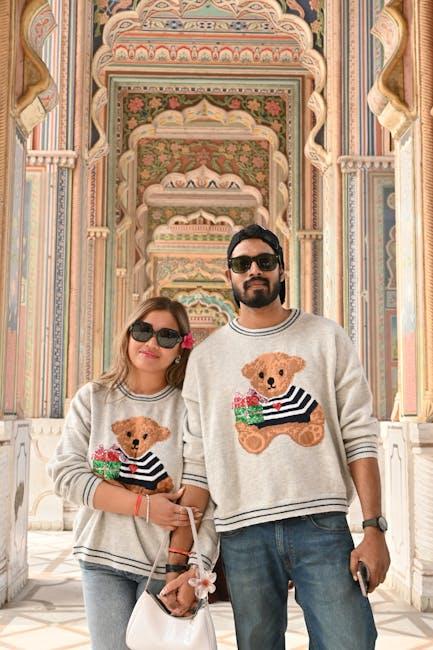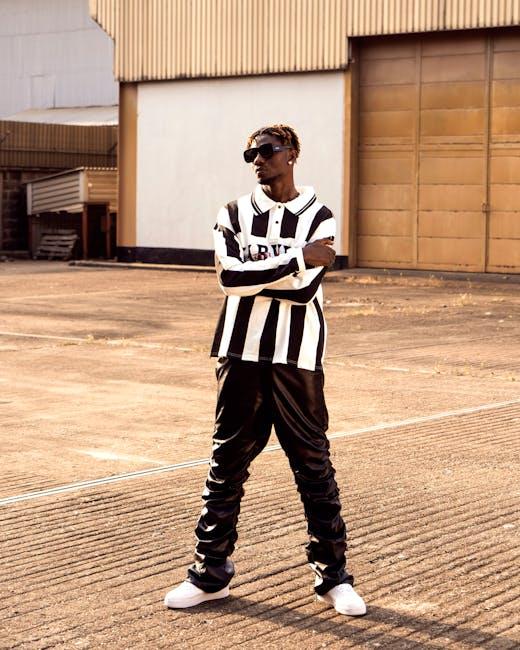Ever scroll through your YouTube history and feel like it’s revealing too much about your tastes, quirks, and maybe even your late-night snack cravings? We’ve all been there! YouTube can feel like a trusted friend that remembers every video you’ve ever watched, but sometimes you just need a little privacy. Whether you’re looking to keep your viewing habits under wraps or you simply want to start fresh, clearing your YouTube footprints is easier than you might think. Let’s dive into some simple steps that help you wipe the slate clean, so you can enjoy your next binge without the baggage of past searches. Ready to hit that reset button? Let’s go!
Understanding Your YouTube History and Why It Matters
Your YouTube history isn’t just a digital diary of what you’ve watched; think of it as a reflection of your interests, moods, and even your curious rabbit holes. Every video you clicked on is like a breadcrumb, leading back to who you are online. But here’s the kicker: once that trail is set, it can be tough to manage. You might wonder, does anyone really care if I delete that cringe-worthy dance video from last summer? Well, yes! Keeping your YouTube history clean can enhance your recommendation engine and lead you toward content that truly resonates with you, rather than serving up remnants of your past whims.
Plus, think about your friends or anyone who might hop onto your channel. You wouldn’t want them generating an impression based on your late-night deep dives into cat memes or “How to Cook with Cereal” tutorials, right? Clearing your history helps maintain your online persona, ensuring it remains fresh and relevant. Here’s a quick way to think about it: imagine your video history is like your closet. If it’s cluttered with random stuff you never wear, it’s time to declutter! You wouldn’t want to pull out that old sweater for a night out, and similarly, you don’t want to be reminded of those quirky viewing choices.

Navigating the Deletion Process: A Step-by-Step Guide
Ready to say goodbye to your digital breadcrumbs on YouTube? First off, head to your YouTube account and click on your profile picture in the top-right corner. From the dropdown menu, select Your Data in YouTube. This section is like a treasure chest where you can see everything that makes up your YouTube experience, including your watch history. It’s a good idea to skim through it first; think of it as taking a stroll down memory lane, just without the awkward moments. Once you’re in the right spot, look for the Manage your watch history option. You can either choose to delete all of it in one go or pick specific videos that you’d rather erase from existence.
If you opt for a more surgical approach, click on the “X” next to each video you want to purge. It’s satisfying, kind of like decluttering your closet—you’re not just creating space; you’re giving yourself the chance to refresh your viewing preferences. Did you know you can also pause your watch history? This feature is like a cloak of invisibility; it allows you to watch videos without leaving a trace. Just toggle the setting on, and voilà, enjoy your binge-watching session without worrying about anyone peeking at your choices. Easy peasy!

Preserving Privacy: Tips for Managing Your Viewing Habits
In today’s digital age, your online viewing habits can leave behind quite a footprint, like breadcrumbs leading straight back to you. To keep your privacy intact, it’s essential to manage what data you allow others to see. Start by regularly checking and adjusting your YouTube privacy settings. This can help control who sees your subscriptions and what videos you’ve liked. Additionally, consider using private browsing modes when checking out videos you wouldn’t want on your public profile. This way, you enjoy a little more freedom to explore your interests without the worry of your viewing history being on display for all to see.
Deleting your watch history isn’t just about privacy; it’s about taking control of your online identity. Here are a few easy steps you can follow to do just that:
- Open YouTube: Sign in to your account and head to the left sidebar.
- History: Click on the “History” option to see a rundown of what you’ve watched.
- Manage History: Look for the option to clear all watch history or manage it by removing specific videos.
- Pause History: Don’t forget to utilize the “Pause watch history” feature whenever you need a break from tracking!
These simple actions can significantly enhance your online privacy, allowing you to enjoy your favorite content without the trails left behind. Every little step helps in crafting your digital footprint into something more personalized and fulfilling.

Beyond Deletion: Crafting a Cleaner YouTube Experience
Cleaning up your YouTube experience isn’t just about hitting that delete button; it’s about feeling fresh and unburdened by the digital baggage of your past. Think of your watch history as a cluttered closet—the more you add to it without taking anything out, the harder it becomes to find what you actually want. To really clear that closet, consider these steps:
- Audit Your Watch History: Take a stroll through your viewing past. Are there videos you have zero interest in revisiting? Identify and delete those cringe-worthy picks!
- Pause Suggestions: You know those oddly specific recommendations that pop up? Blocking them can improve your feed dramatically. It’s like decluttering your closet before putting clothes back in.
- Create Playlists: Instead of a jumbled feed, organize the gems you genuinely love into playlists. This transforms your viewing experience from a chaotic mess into a tailored selection.
But don’t stop there! Consider clearing your search history too. Every query you’ve ever made sticks around like confetti after a party—hard to sweep away and just as annoying. Regularly clearing this history can keep YouTube’s algorithms from pigeonholing you into a corner of unwanted content. Here’s a small guide to help navigate this:
| Step | Action |
|---|---|
| 1 | Go to settings |
| 2 | Select “History & Privacy” |
| 3 | Click “Clear Search History” |
The Way Forward
And there you have it—clearing your YouTube footprints is as simple as a few clicks! Whether you’re wiping the slate clean for a fresh start or just want to keep your viewing habits under wraps, following these easy steps will get you there in no time. Think of it as decluttering your digital space; just like tidying up your room can lead to a more peaceful mind, erasing that viewing history can help you feel more in control of your online presence.
So, the next time you binge-watch your favorite series or dive into the latest DIY tutorials, rest easy knowing your secrets are safe. Remember, the digital world can be a little like a crowded street—full of things to see, but sometimes you just want to find a quiet corner. Keep your YouTube experience as private as you’d like, and don’t hesitate to revisit these steps whenever you need a digital refresh. Happy watching, and enjoy exploring all that YouTube has to offer—without the breadcrumbs leading back to you!