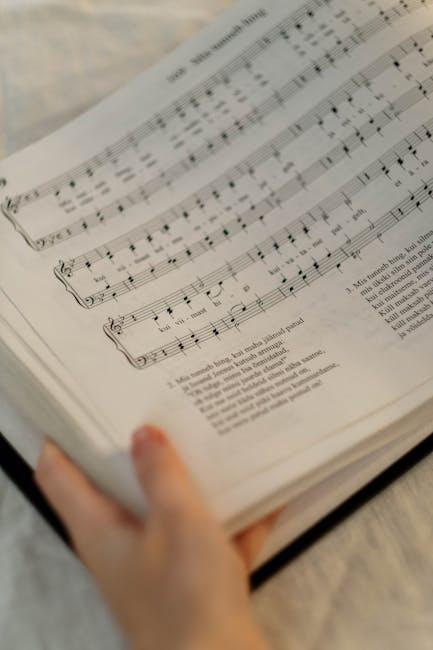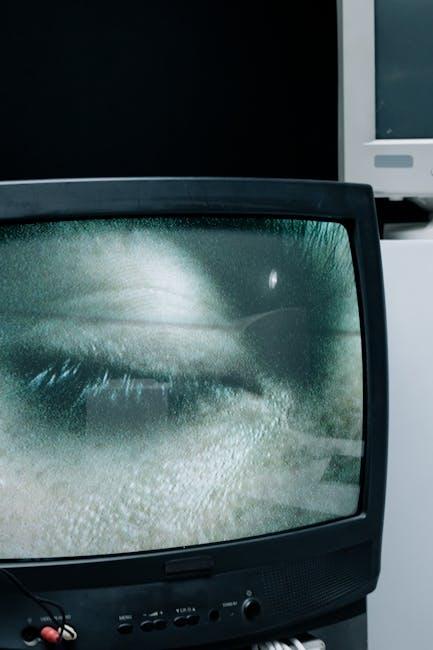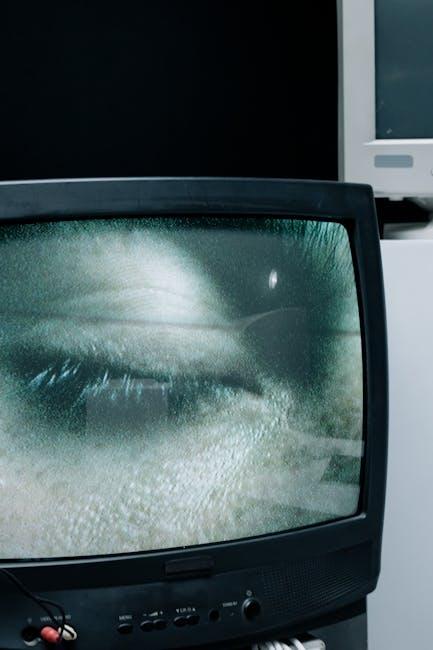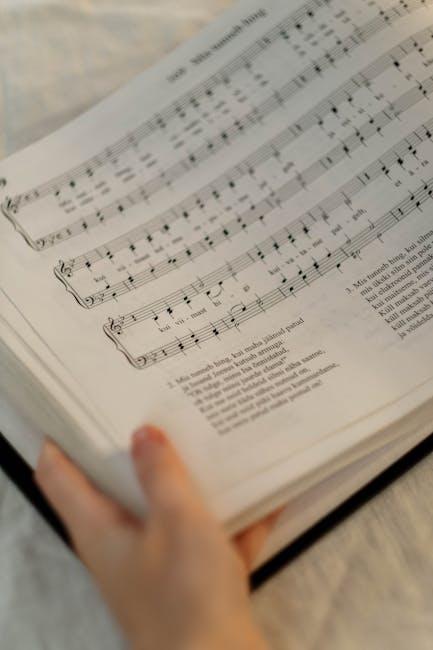Ever been in that moment when you’re watching a fascinating YouTube video, but you just can’t remember the key points later? Or maybe you’re trying to catch every nugget of wisdom from a lecture but can’t replay the entire thing? Well, here’s where video transcripts come to the rescue! Imagine having a written version of the dialogue, ready at your fingertips for easy reference. It’s like having a conversation with your favorite YouTuber on speed dial. This guide will unlock the treasure trove of video transcripts, showing you how to find and use them effectively. Whether you’re a student, a professional, or just a curious mind, having access to those transcripts can elevate your viewing experience. Let’s dive in and make those videos work harder for you!
Discovering the Hidden Gems: How to Access YouTube Video Transcripts
Ever stumbled upon a YouTube video that’s just so packed with knowledge, but maybe you missed a few key points? Well, worry no more! YouTube’s got your back with video transcripts—essentially a written record of what’s being said. Accessing these transcripts is like having a secret map to all the treasure buried within the video! Here’s how you can uncover them:
- Look for the three dots: Under the video, click on the three-dot menu (more options) next to the thumbs up and thumbs down buttons.
- Select “Open transcript”: This option will pop up if a transcript is available. Once clicked, it opens a sidebar with the full script.
- Scroll through the transcript: Not only can you read along, but you can also click any line to jump straight to that point in the video. Pretty neat, right?
But hold on, what if the transcript option isn’t there? Don’t despair! Some creatives and educators upload their own transcripts for their content. To sniff these out, consider checking the video description—sometimes you’ll find a link right there. And if you’re still striking out, websites like Rev offer transcribing services, turning any video into a treasure trove of text! Think of it like transforming a spoken diamond into written form—all shiny and refined:
| Resource | Details |
|---|---|
| YouTube Transcript | A direct transcript from the video, if available. |
| Video Description | Check for links to transcripts provided by content creators. |
| Rev | A paid service for turning your videos into transcripts. |

Maximize Your Learning: The Benefits of Using Transcripts for YouTube Videos
Diving into the world of YouTube can sometimes feel like drinking from a fire hose. With endless streams of information, it’s easy to get overwhelmed. Enter transcripts: those hidden gems that can skyrocket your comprehension and retention! When you have a transcript in front of you, you can highlight key points, jot down notes, and revisit complex ideas at your own pace. Imagine trying to catch every drop of wisdom from a flood of content—transcripts let you scoop it all up, making learning a whole lot smoother.
Plus, they’re like your personal study buddy. You can skim through a transcript to find exactly what you need without replaying the video or struggling to keep up with the speaker’s tempo. Here are some benefits to consider:
- Enhanced Focus: Reading while watching improves retention.
- Easy Reference: Quickly locate specific topics or quotes.
- Accessible Learning: Great for those who prefer reading over listening.
- Language Aid: Perfect for non-native speakers to catch every word.
By incorporating transcripts into your study routine, you’re not just maximizing your learning; you’re transforming the way you consume information. Want a clearer picture? Check this quick comparison:
| Traditional Learning | Learning with Transcripts |
|---|---|
| Time-consuming: Replay videos multiple times. | Efficient: Access information quickly. |
| Difficulty in finding key points. | Highlights and notes enhance understanding. |
| Stressful for language learners. | Provides clarity and context. |

Step-by-Step Guide: Unlocking Transcripts on Any Device
Ready to dive into the world of YouTube transcripts? It’s like having a cheat sheet that summarizes everything in the video! The process might seem like finding a needle in a haystack, but it’s actually pretty straightforward. Just follow these steps:
- Desktop Users: Open the YouTube video, click on the three dots (that could be your magic wand), and select “Open transcript.” A side panel will pop up, revealing the transcript like a treasure trove.
- Mobile Users: Unfortunately, YouTube’s app doesn’t give you the transcript option directly. But don’t fret! Head over to your browser and request the desktop site. Once you’re there, follow the same steps as the desktop users.
- Using Third-Party Tools: Tools like ‘DownSub’ can extract transcripts with just a link. Just paste the URL, and voilà, you’ve got your transcript!
Now, let’s talk about accessing it on any device. If you have a tablet or smartphone, the process remains pretty similar. Just remember, the mobile version lacks a direct button for transcripts, but the browser trick works wonders! And if you’re a browser extension person, tools like ’Transcribe’ can also lend a hand. They help you snag transcripts for videos across different platforms. It’s like having your own personal assistant that works 24/7, always ready to serve up whatever information you need!

Transcripts Beyond the Screen: Tips for Using YouTube Text for Notes and Summaries
When you’re deep into studying a topic, sometimes the endless video scroll can feel more like a chore than a learning experience. That’s where transcripts come in! YouTube makes it super easy to extract key points from videos without having to watch every minute. Imagine having a helpful friend who takes notes for you as you both watch a lecture; that’s basically what a transcript does. You can find a video transcript by clicking the three dots underneath the video, where you’ll effortlessly transform hours of viewing into a quick reference guide. This means you can grab quotes, jot down summaries, and highlight essential insights in no time.
To make the most out of these transcripts, think about utilizing some quick tips:
- Search for Keywords: Use the text search feature to jump to specific sections in the transcript. It’s like getting straight to the good stuff!
- Highlight & Annotate: Copy important sections into your note-taking app. Highlighting gives your notes that extra sparkle, making them stand out when you revisit.
- Summarize: After watching, try to summarize the whole video in your own words based on the transcript. It’s a surefire way to truly grasp what you just absorbed.
Here’s a quick comparison of different strategies that can enhance your note-taking process with YouTube transcripts:
| Method | Pro | Con |
|---|---|---|
| Transcripts | Quick reference | Can miss nuance |
| Full Viewing | Complete context | Time-consuming |
| Annotated Notes | Personal understanding | Requires effort |

Insights and Conclusions
There you have it, folks! You’re now armed with the know-how to unlock the treasure trove of video transcripts on YouTube. Whether you’re looking to brush up on a complex topic, catch up with a video you missed, or skim through content without having to watch every second, these transcripts are your golden ticket. Imagine transcripts as the treasure map, guiding you straight to the gems hidden within those countless videos.
So, the next time you stumble upon an intriguing video, don’t just hit play—tap into the transcript! You’ll not only save time but also enhance your learning experience. Dive in further, experiment with those search tools, and maybe even discover a new favorite creator along the way. Keep exploring, keep learning, and who knows? You might just unlock even more secrets YouTube has to offer. Happy transcript hunting! 🎥✨