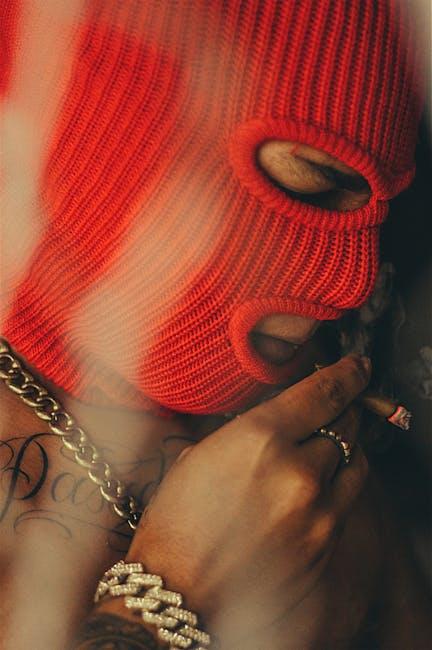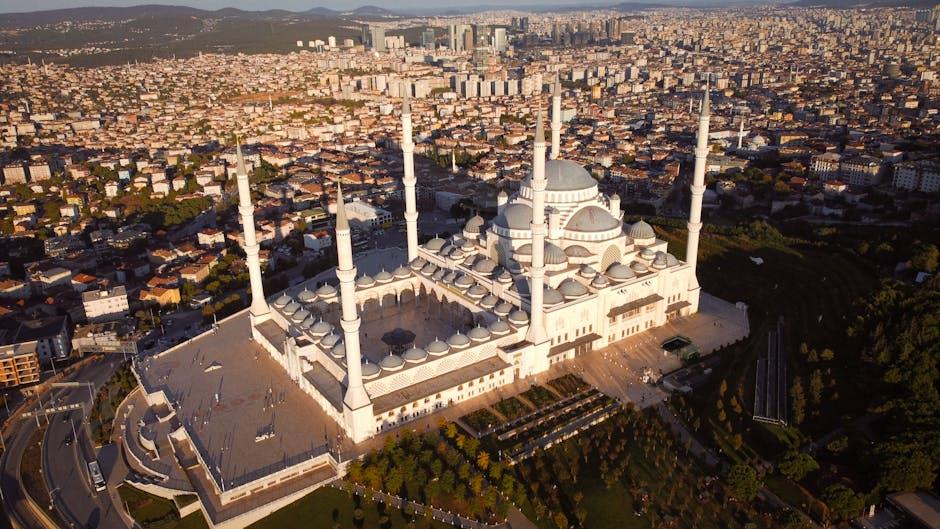Ever found yourself jamming to a killer song on YouTube or getting lost in an epic tutorial, only to realize you can’t save it for later? It’s like finding a slice of pizza in the fridge when you’re starving, but then realizing it’s just out of reach. What gives? Whether you’re trying to bookmark that hilarious skit or a thought-provoking lecture, the struggle is all too real. So, let’s unravel this digital conundrum together and explore why some videos are just stubbornly out of your grasp. Buckle up—it’s time for a deep dive into the unseen waters of YouTube’s saving limitations!
Understanding YouTubes Download Restrictions and Copyright Policies

Ever wondered why some of your favorite YouTube videos can’t be saved? Well, it all boils down to a blend of download restrictions and copyright policies that YouTube has put in place. Think of YouTube as a massive library where creators can showcase their work, but just like any good library, some books and media are marked ”Do Not Check Out.” Copyright laws protect creators, ensuring they get their due recognition and compensation for their hard work. This is why you often see that download button grayed out or missing entirely—it’s YouTube’s way of safeguarding creative content.
In addition, some videos come with Creative Commons licenses that allow for downloads and remixing, while others are strictly protected under standard copyright. You might even find that certain channels don’t enable downloads because they don’t want their content modified or redistributed. Here’s a quick rundown of key factors affecting download availability:
- Content Owner Choices: Creators control the permissions on their videos.
- Copyright Laws: Legal restrictions are based on existing copyright provisions.
- YouTube Premium: This subscription service does allow some videos to be downloaded within the app, but only for offline viewing.
Exploring the Technical Reasons Behind Video Saving Limitations

When you try to save some YouTube videos but hit a wall, it’s not always about your tech skills or the whims of platform rules. A major part of this puzzle lies in the technical constraints set in place by both YouTube and content creators. For starters, many videos are protected under copyright laws, which act like a digital bouncer at the door, keeping unauthorized downloads at bay. This restriction ensures that creators get their fair share, maintaining a balance between accessibility and rights preservation.
Moreover, the format and streaming protocols YouTube employs can complicate things as well. Videos are often streamed in adaptive bitrates, which means they adjust quality based on your internet speed. YouTube uses codecs and container formats that may not be easily convertible for offline storage. When you hit that download button, you might find that the video isn’t available for saving, often due to these technological restrictions. To break it down, think of it like trying to fit a square peg in a round hole—sometimes, it simply won’t work because the source hasn’t given you permission, or the file just isn’t compatible.
Safe Alternatives to Save Your Favorite YouTube Content

Feeling a little frustrated that some YouTube videos just won’t save? Don’t worry; you’re definitely not alone. While downloading videos directly from YouTube isn’t an option for many, there are some safe and convenient alternatives that can help you hang onto those gems. Think of these methods as your trusty toolbox: just pick the right tool for the task! Here are a few options:
- YouTube Premium: If you love YouTube a lot, consider subscribing to YouTube Premium. This allows you to download videos for offline viewing without any hassle.
- Third-Party Apps: There are some trustworthy apps out there like 4K Video Downloader and YTD Video Downloader that allow you to grab videos safely.
- Screen Recording: Using screen recording on your device can be an easy workaround, especially for short clips! Just hit record and capture what you want.
When opting for these alternatives, always be mindful of copyright policies. YouTube is kind of a digital library, and just like with real books, borrowing isn’t always permitted. However, by investing in the right tools, you can enjoy your favorite content on your own terms without stepping on any toes. Here’s a quick reference table to help you choose your best option:
| Method | Pros | Cons |
|---|---|---|
| YouTube Premium | Official; Easy; No ads | Subscription cost |
| Third-Party Apps | Free options; Versatile | Potential security risks |
| Screen Recording | Simple; No downloads | Quality may vary |
Tips and Tools for Offline Access Without Breaking the Rules

For those looking to access YouTube content offline without violating any rules, there are some creative strategies to consider. First, take advantage of the YouTube Premium subscription. This option allows you to download videos directly to your device for offline viewing. By investing in this service, you’re not only supporting creators but also enjoying unrestricted access to your favorite content without hassle. Additionally, here are a few handy tips to enhance your experience:
- Use YouTube’s official app: The app allows downloads for offline viewing if you’re a Premium member. It’s fast and simple!
- Playlists come in handy: Create playlists with all the videos you’d like to have access to. It makes organization a breeze.
- Wi-Fi is your friend: Download videos when you’re on a strong Wi-Fi connection to save your data and avoid buffering.
If you’re seeking some nifty tools, consider exploring browser extensions and apps that work within YouTube’s guidelines. Tools like YouTube Downloader Pro often operate in grey areas, so tread carefully. However, reputable software usually gives you a seamless experience with minimal risk. Just make sure to vet any tool before use. Here’s a quick look at some popular choices:
| Tool | Features |
|---|---|
| YouTube Premium | Download videos, ad-free experience, and access to YouTube Music. |
| 4K Video Downloader | User-friendly, supports various formats, great for playlists. |
| YTD Video Downloader | Free version available, simple interface, and basic editing features. |
To Conclude
Well, there you have it! We’ve navigated the labyrinth of YouTube’s policies, copyright hurdles, and technical quirks together. It can be frustrating when all you want is to keep a video for those moments when the Wi-Fi decides to ditch you. But remember, even though saving videos might sometimes feel like trying to catch smoke with your bare hands, there are always alternatives and workarounds. So, don’t lose hope! Whether it’s using official features or exploring third-party options responsibly, you’ve got tools at your fingertips. As you go forth in your video-saving adventures, keep your creativity flowing and your curiosity alive. Happy watching, and may your playlists be forever full!