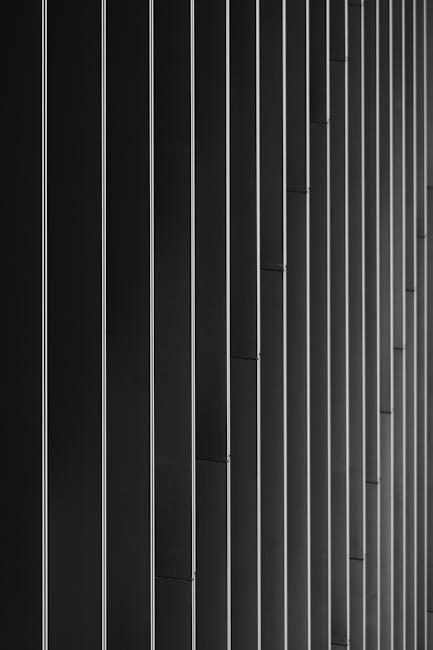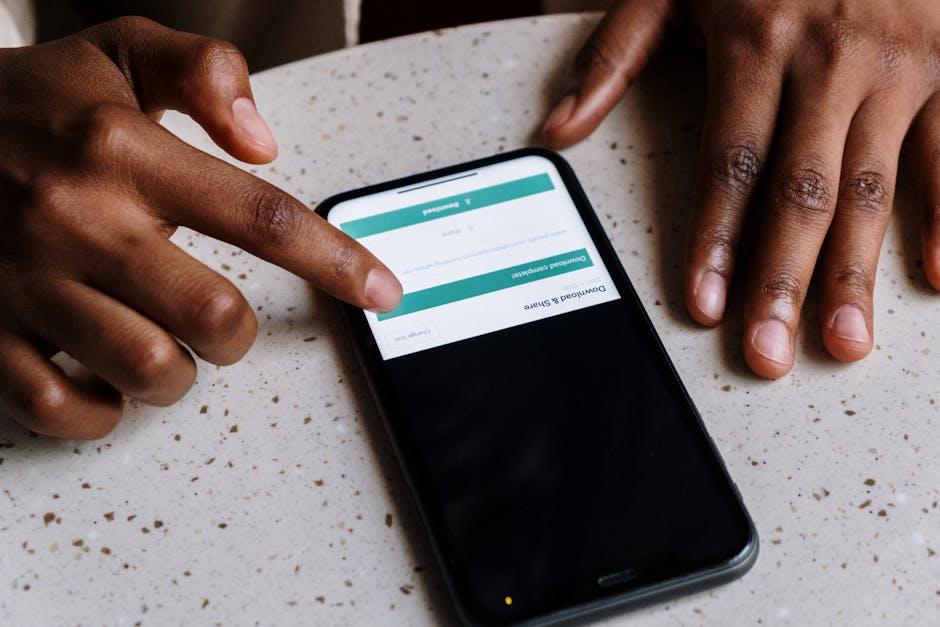Ever found yourself in a spot where you just want to watch your favorite YouTube video, but your Wi-Fi decides to throw a tantrum? You’re not alone. Picture this: you’re on a long road trip, and you wish you could bring the endless scroll of tutorials, music, or cat videos with you, but the thought of streaming eats up your data like a kid in a candy store. It begs the question—can you really download YouTube videos for offline viewing? In this article, we’re diving headfirst into the world of video downloads, exploring the dos, the don’ts, and the tools that can help you snag those clips for when you want to watch them offline. Let’s unravel this digital mystery together!
Exploring the Legality of Downloading YouTube Videos
When it comes to downloading videos from YouTube, the legal waters can get a bit murky. YouTube’s terms of service clearly state that users shouldn’t download content without permission, unless a download button is provided. Think of it like borrowing a book from a library: you can read it all you want, but taking it home without permission crosses a line. Generally, YouTube’s platform is designed for streaming, which means they want you to enjoy their content right then and there, keeping it all nicely under their watchful eye. So, when considering downloading, it’s essential to tread carefully and understand that some actions could lead to unwanted consequences.
Despite the rules, many folks are still tempted—and that’s where things get even more complicated. In some jurisdictions, downloading videos for personal use may fall into a gray area; however, sharing or distributing those files can land you in hot water. If you’re itching to keep a favorite video for offline viewing, consider checking if the creator offers downloads legally or if YouTube Premium’s option fits the bill. Still, it’s always best to respect the creator’s rights and the platform’s regulations; after all, they’re the ones who make the magic happen!

Unpacking the Tools and Techniques for Downloading
When diving into the world of downloading YouTube videos, it’s all about knowing your options. Various tools and techniques are at your fingertips, each catering to different needs. You might find browser extensions like Video DownloadHelper or desktop applications such as 4K Video Downloader incredibly useful. These tools not only allow you to snag videos but also let you choose the quality you want—like having a buffet where you decide between the gourmet or the good old comfort food. Plus, some sites offer online services that let you paste a link and start downloading right away. Just like picking apples from a tree, it’s all about choosing the right one that suits your taste and convenience.
Let’s talk a bit about the downloading process itself. Most tools are surprisingly user-friendly, guiding you through the steps as if they were holding your hand. A common technique involves copying the video’s URL and pasting it into the chosen tool. From there, you’d typically see options to select the format—MP4, MP3, or even higher resolutions like 1080p or 4K. Here’s a little table summarizing the formats and their uses:
| Format | Best For |
|---|---|
| MP4 | General-purpose viewing |
| MP3 | Audio-only downloads |
| WebM | High-quality video on web |
| AVI | Editing or archival purposes |
Wrapping your head around these tools not only makes the downloading game smoother but also helps you navigate through the myriad of content available on YouTube. So, whether you’re prepping for a long flight or just want to save those cat videos for a rainy day, understanding these resources is your ticket to a world of convenience!

A Step-by-Step Guide to Safely Save Videos for Offline Viewing
So, you’re ready to dive into saving those favorite YouTube videos for offline viewing? Great choice! Here’s a straightforward guide to help you navigate this process safely and efficiently. First off, always opt for legitimate ways to download videos. Consider using trusted apps or services like 4K Video Downloader or YTD Video Downloader. These tools have user-friendly interfaces and help you grab videos without dragging in any sketchy malware or viruses. Just follow these steps:
- Install the software on your device.
- Find the YouTube video you want to save and copy the URL.
- Open the downloader and paste the URL into the designated field.
- Select your video quality preferences.
- Hit the download button and wait for it to finish!
Additionally, keep in mind that certain platforms offer built-in features that allow for video downloads directly from their site. For example, YouTube Premium members can download videos straight to their app! If you’re going this route, ensure you’re logged in, and locate the download button beneath the video player. Here’s a quick comparison table of different methods:
| Method | Pros | Cons |
|---|---|---|
| Dedicated Software | Wide selection, high quality | Need to install software |
| YouTube Premium | No additional tools needed | Subscription cost |
| Online Services | No downloads required | Limited quality options |

Alternatives to Downloading: Streaming Solutions You Might Love
If you’re not keen on downloading videos, there are a ton of streaming solutions that can make your life a whole lot easier! These platforms let you enjoy content on-the-go without taking up any precious storage space. Imagine having access to endless entertainment at your fingertips without the hassle of managing files. You can dive into the world of crisp, high-definition videos and get instant access to the newest and hottest trends, all in real-time. Here are some options you might find eye-catching:
- Netflix - A go-to for binge-watchers with tons of original content.
- Hulu – Perfect for catching up on your favorite TV shows right after they air.
- Amazon Prime Video – Great for not only movies but also exclusive series.
- YouTube Premium - Enjoy ad-free videos and the ability to download selectively for offline viewing.
- Disney+ – A magical source for all things Disney, Marvel, and Star Wars.
With so many options, you can easily personalize your streaming experience. Plus, many of these services offer free trials, making it simple for you to test them out before committing. You could stream your way through family movie nights or get lost in documentaries that expand your horizons, all without the clutter of downloads. And if you’re worried about internet speed, most streaming platforms are optimized to provide uninterrupted service, giving you smooth playback akin to watching a live performance unfold right in your living room.

Key Takeaways
So, there you have it! The quest to download YouTube videos isn’t just a simple click-and-go affair. Whether you’re navigating the maze of legalities, diving into the ocean of options ranging from apps to browser extensions, or weighing the pros and cons of offline viewing, it’s all part of the fun!
Just remember, while it might be tempting to grab that viral video or the ultimate tutorial for your next DIY project, always keep in mind the copyright rules and regulations that come into play. Engaging with content creators and supporting their work is just as important as enjoying their content offline. So, if you choose to venture into the world of downloads, do it wisely and ethically!
Got any thoughts, tricks, or favorite tools for downloading videos? Feel free to drop them in the comments! Sharing is caring after all. Until next time, happy viewing—stream responsibly and enjoy the endless universe of content YouTube has to offer!