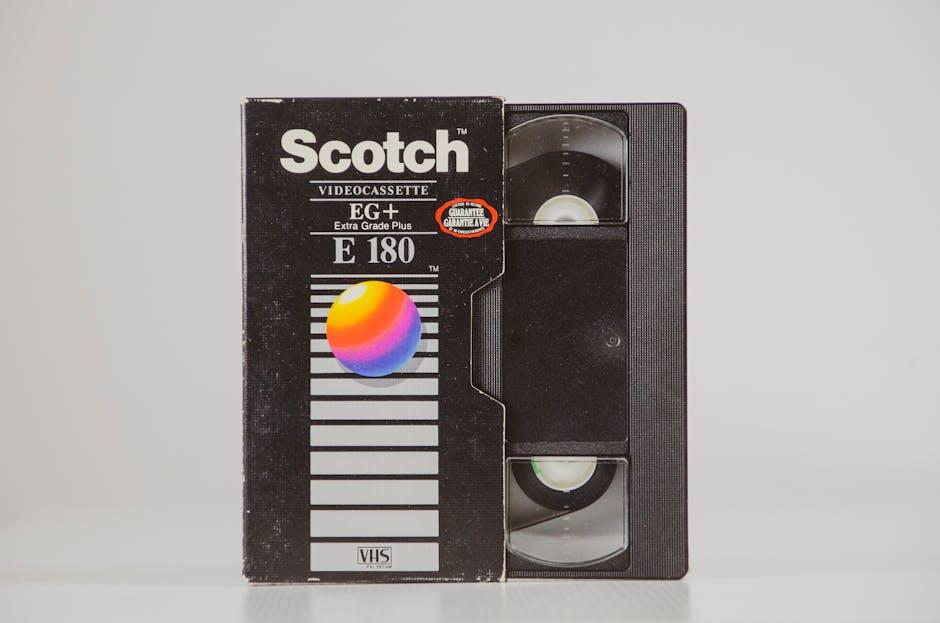Navigating the world of YouTube can feel a bit like trying to find your way through a maze – all those videos, channels, and options! Among the many decisions creators face, one of the most underrated is choosing the perfect video size. Just like wearing the right outfit can make or break your first impression, the right video dimensions can significantly impact how your content is received. Are you looking to catch viewers’ attention or keep them engaged? This quick guide will help you cut through the clutter, ensuring you pick the ideal size to showcase your creativity and get those likes rolling in! So, let’s dive in and uncover the secrets to sizing up your YouTube videos just right!
Understanding YouTube Video Dimensions for Optimal Viewing Experience

When diving into the world of YouTube, getting the dimensions right is like picking the perfect outfit for a first date—make sure everything fits just right! The ideal resolution for most YouTube videos is 1920×1080 pixels (Full HD). This format not only provides crystal-clear visuals but also keeps things sleek across various devices, whether your viewer is on a computer, tablet, or smartphone. If you want to venture into the cinematic realm, 4K is the way to go with a resolution of 3840×2160 pixels. Just remember, while higher quality looks great, it also requires a more robust internet connection to stream smoothly.
Here’s a quick breakdown of some popular dimensions to keep in mind:
- 16:9 Aspect Ratio: The golden standard for YouTube.
- Vertical Videos: Use 1080×1920 pixels for those trendy Instagram-style clips.
- 360° Videos: Aim for 3840×2160 pixels for an immersive experience.
Choosing the right size not only enhances your video’s visual appeal but also influences watch time. When your video looks top-notch, viewers are more likely to stick around. So, think of your video dimensions as the framework for a great painting—get it right, and your masterpiece shines!
Exploring Aspect Ratios: What Works Best for Your Content

When it comes to creating captivating videos, aspect ratios play a crucial role in how your content is perceived. Imagine watching a beautifully crafted film squeezed into an awkward box—it just doesn’t feel right, does it? YouTube primarily supports a 16:9 aspect ratio, which is like the best friend of the video world; it’s widely accepted and visually appealing. However, the game changes when you consider how you’re distributing your content. For social media snippets or mobile-first content, a square (1:1) or vertical (9:16) ratio can be a game changer. Why? Because these formats get viewers’ attention while they’re scrolling and give your videos a fighting chance against that endless feed.
Choosing the right aspect ratio doesn’t just enhance your visual storytelling; it directly influences your audience’s engagement. Think about it this way: if you’re gearing up for a fun tutorial or an eye-catching vlog, a 16:9 ratio gives you the cinematic vibe. But if your content thrives on quick, bite-sized moments, leaning into a 1:1 or 9:16 format resonates more with today’s mobile audience. Here’s a handy breakdown of aspect ratios that might suit different types of content:
| Content Type | Recommended Aspect Ratio |
|---|---|
| Standard YouTube Videos | 16:9 |
| Instagram Reels/TikTok | 9:16 |
| Instagram Feed Posts | 1:1 |
| Facebook Feed Videos | 16:9 or 1:1 |
The Impact of Resolution on Quality: Choosing the Right Fit

When it comes to video quality, resolution plays a significant role in how your content is perceived. It’s like dressing up for an important meeting: you want to make sure you look sharp and put together. Choosing the right resolution means finding that sweet spot between clarity and file size. The most commonly used resolutions include:
- 480p (Standard Definition) – Great for low-bandwidth situations; however, it may appear fuzzy on larger screens.
- 720p (HD) – Strikes a solid balance, rendering decent quality without the heft of larger files.
- 1080p (Full HD) – Offers crystal-clear images and is a favorite for many content creators, though it can take up more storage.
- 4K (Ultra HD) – The pinnacle of video clarity, highly detailed—but be wary of the demand on processing and bandwidth.
When selecting a resolution, consider your audience and their viewing habits. Are they primarily watching on mobile devices, or are they nestled in front of the big screen? The rule of thumb is to aim higher if your audience supports it, but don’t chase the best resolution at the expense of accessibility. Here’s a quick comparison to illustrate the tradeoffs:
| Resolution | File Size (approx.) | Best For |
|---|---|---|
| 480p | 500 MB/hr | Mobile viewing & low bandwidth |
| 720p | 1.5 GB/hr | Streaming on most platforms |
| 1080p | 3 GB/hr | High-quality content creation |
| 4K | 7 GB/hr | Premium viewing experiences |
Tips for Thumbnails and Video Scaling: Catching Eyes and Keeping Them

To really snag attention, your thumbnails need to be the digital equivalent of a siren song. Think about it: when viewers scroll through their feed, they’ll only stop if something grabs their gaze. Use bold colors that pop and high-contrast images to make your thumbnails standout. Don’t forget to include text overlays! Keep the wording short, punchy, and relevant to your video. It’s like a teaser trailer for your full video, hinting at what’s in store without revealing all the goodies. A little humor or intrigue can go a long way—so consider using an eye-catching image combined with an engaging phrase that sparks curiosity.
Video scaling can feel like trying to fit a square peg in a round hole if you don’t pay attention to the specifics. Ideally, your videos should be optimized for a variety of formats to ensure they look great whether on a phone screen or a big TV. Here’s a quick breakdown of ideal ratios and formats:
| Aspect Ratio | Resolution | Ideal Usage |
|---|---|---|
| 16:9 | 1920 x 1080 | Standard HD |
| 4:3 | 1440 x 1080 | Classic TV |
| 1:1 | 1080 x 1080 | Social Media |
Your thumbnail and video should not just coexist; they need to tell a story together. Make sure these elements work harmoniously so that when someone clicks that thumbnail, they know they’ve hit the jackpot.
To Wrap It Up
And there you have it! Choosing the perfect video size for YouTube doesn’t have to feel like rocket science. It’s all about knowing your options and understanding what works best for your content and audience. Just think of it as picking the perfect outfit for a big event—your video should shine and fit right in, making your viewers feel like they belong.
As you gear up for your next upload, remember that clarity, quality, and a dash of personality can turn an average video into a standout gem. So, grab that camera, put on your creative hat, and go make some magic! If you have any questions or want to share your favorite video size tips, drop a comment below. Happy filming!