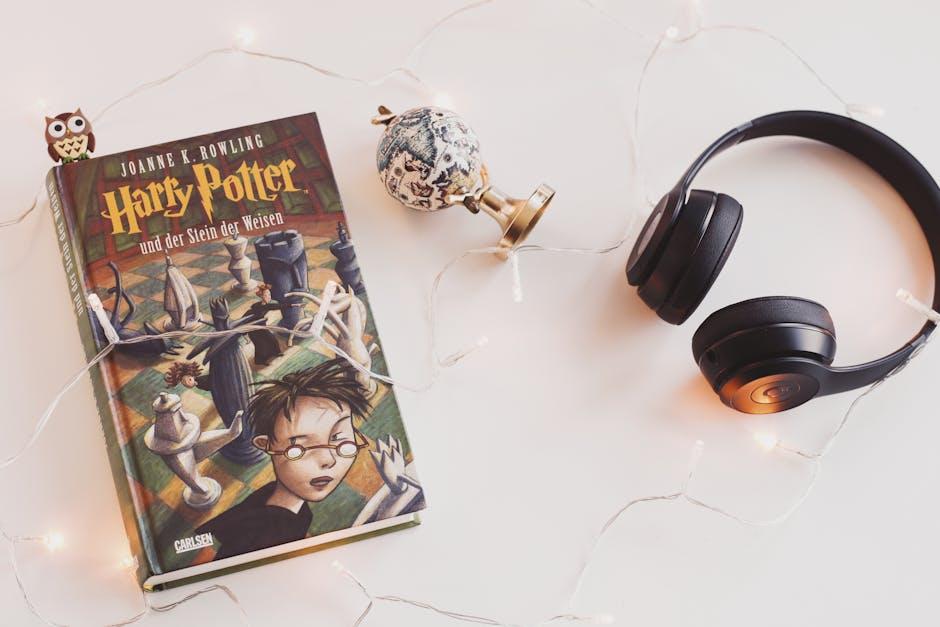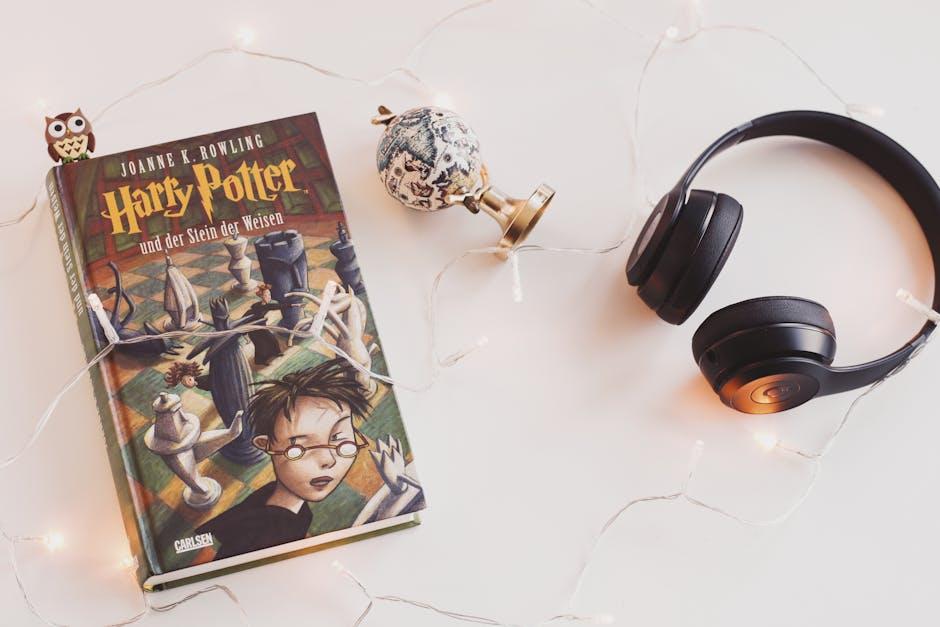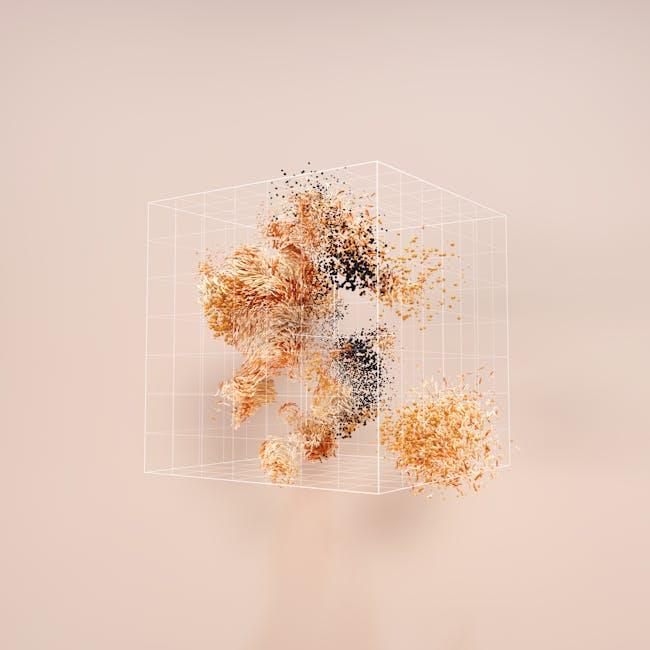You’ve got a brilliant idea for a YouTube Short buzzing in your head, but the thought of actually getting it online feels a bit like climbing a mountain, right? Fear not! Uploading YouTube Shorts doesn’t have to be a daunting task; in fact, it can be as easy as pie. Whether you’re a seasoned content creator or just dipping your toes into the world of video, this quick and easy guide will walk you through the process step-by-step. Think of it as your personalized roadmap to sharing those snappy, engaging clips that can captivate an audience in mere seconds. So grab your phone and let’s dive into the ins and outs of uploading your YouTube Shorts like a pro!
Getting Started: Setting the Stage for Your YouTube Shorts Adventure
Getting Started with YouTube Shorts
Stepping into the realm of YouTube Shorts is like opening the door to a vibrant party where creativity runs wild. Before diving in, make sure you’ve got your idea locked and loaded. Think about what you want to convey. Do you want to entertain, inform, or inspire? Grab a notebook and jot down a few thoughts. Remember to keep it simple; aim for content that can be wrapped up in a minute or less. Your message should be clear, just like your mom’s favorite recipes—no fluff, just the good stuff.
Once you’ve settled on your concept, it’s time for the technical stuff—don’t worry, it’s easier than it sounds! To set the stage for success, you’ll need a few essentials. Here’s a quick checklist to ensure you hit the ground running:
- Smartphone or Camera: Your trusty device for capturing those moments.
- Good Lighting: Natural light or a ring light makes a world of difference.
- Editing Apps: Simplify your workflow with user-friendly tools like InShot or CapCut.
- Engaging Thumbnails: Grab attention with eye-catching visuals.
Before hitting that upload button, consider your audience. Who are they, and what do they like? Tailor your content to fit their interests, just like a chef customizes his menu for loyal customers. Think about how you can add value to their day. Experiment, tweak, and don’t be afraid to have a little fun along the way. Your fun-factor is what will keep them coming back!

Uploading Made Simple: Navigating the YouTube Interface Like a Pro
Once you’re all set to upload your YouTube Shorts, it’s a piece of cake to navigate the interface. First off, look for that camera icon with a ”+” sign at the bottom center of your YouTube app or website. Give it a tap, and you’ll see options to create a video or upload from your device. Choose your clip, but remember: Shorts need to be a maximum of 60 seconds and preferably in a vertical format. A smooth upload process is like a well-oiled machine—just follow the prompts, and don’t stress about the details!
As you zip through the upload interface, take a moment to fine-tune your content. Fill in the title that pops, add those killer tags to improve discoverability, and don’t skimp on the description—think of it as your Short’s first impression! You can also enable subtitles for accessibility, or customize your thumbnail for that eye-catching allure. The secret sauce to standing out? Engage your audience right from the get-go. And when you’re ready, hit that publish button like a boss and watch your creativity take flight!

Maximizing Your Reach: Strategies to Boost Views and Engagement
To really get those views and engagement numbers soaring, consider capitalizing on trending topics. Think of your content as a surfboard ready to catch the next big wave—if you’re riding the trend, you’re more likely to be seen! Pay attention to what’s buzzing in popular culture, challenges, or seasonal events. Once you identify a hot topic, infuse your unique twist into your YouTube Short. It’s not just about hopping on the trend; it’s about showcasing your personality and style. Try incorporating creative thumbnails, engaging captions, and a hook in the first few seconds that makes viewers want to stick around. Remember, you’ve got mere seconds to snag their attention, so make those moments count!
Another key strategy lies in leveraging the power of community engagement. Don’t just be a one-way street; invite your audience to interact! Ask thought-provoking questions or encourage them to share their experiences related to your video content. You can also respond to comments to show that you value your viewers, turning casual viewers into loyal fans. Plus, consider collaborating with other creators to tap into their audience, too. This can be a powerful way to increase your visibility. Here’s a quick overview of effective tactics:
| Strategy | Benefit |
|---|---|
| Trending Topics | Increased visibility and relevance |
| Engaging Thumbnails | Higher click-through rates |
| Community Interaction | Building loyal audience connections |
| Collaborations | Access to new audiences |

To Wrap It Up
And there you have it—your quick and easy guide to diving into the world of YouTube Shorts! Who knew creating bite-sized videos could be this straightforward? With just a little creativity and some savvy editing, you can share your unique voice with millions in no time. So, don’t overthink it! Grab your phone, let your ideas flow, and hit that upload button like it’s the easiest thing in the world—because it is!
Remember, every viral sensation started with a single upload, and yours could be next. Just keep experimenting, keep having fun, and don’t forget to engage with your audience. They want to hear from you! So go on, unleash your inner creator, and let those Shorts fly! Happy filming!