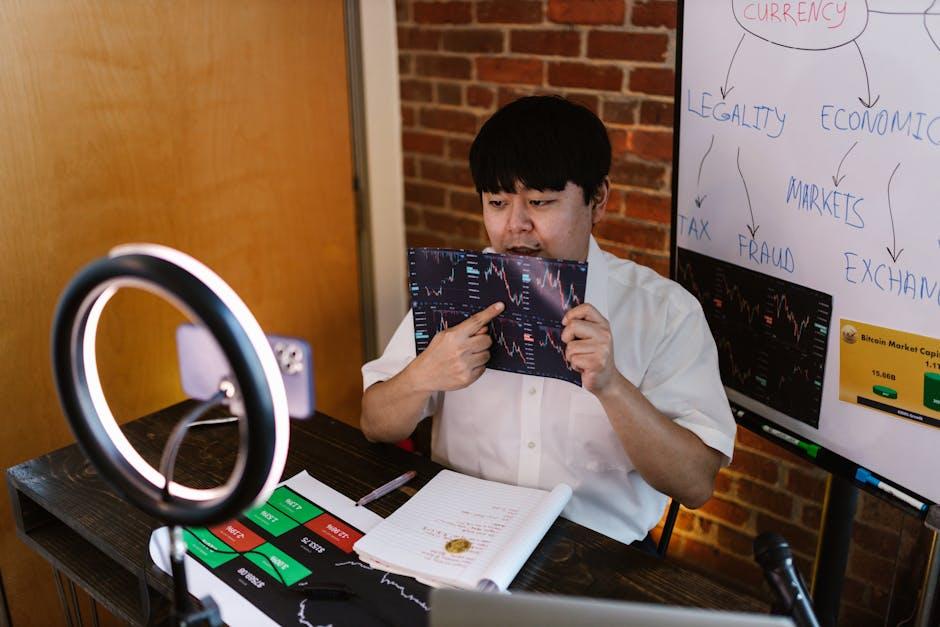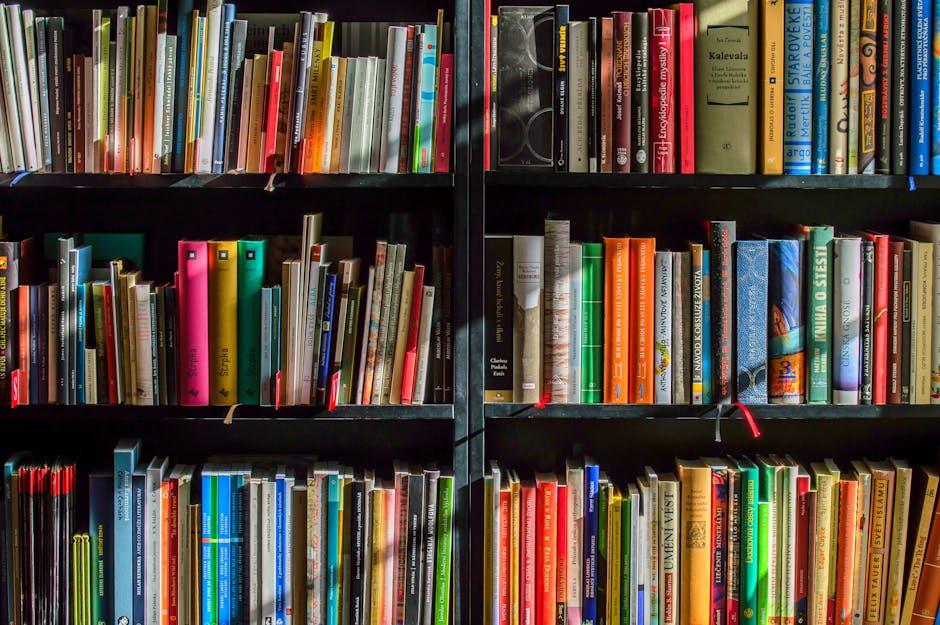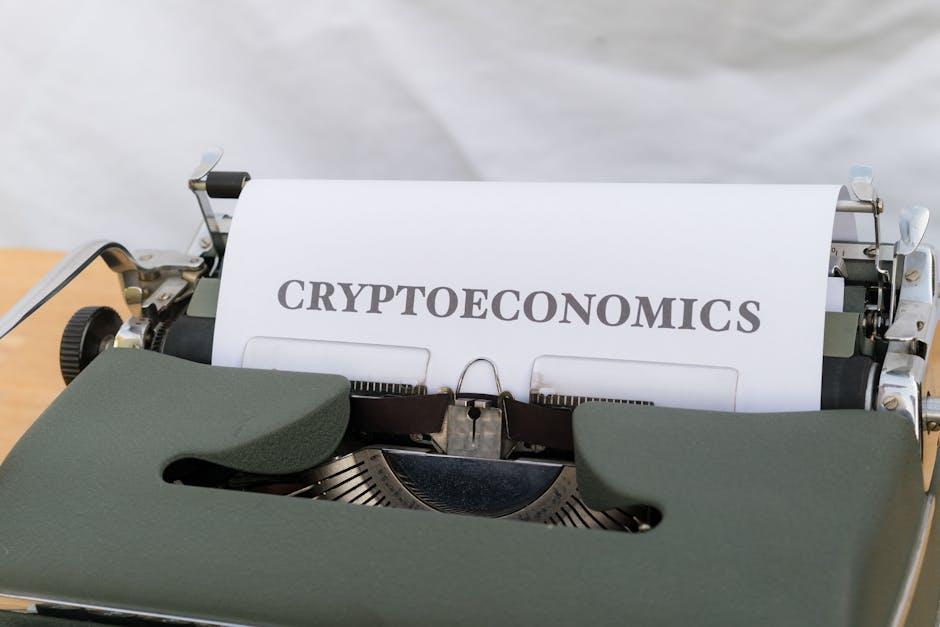Alright, let’s dive into one of those questions that often flutters through the minds of aspiring YouTubers: How important is it to set a category for your videos? Picture this—you’re ready to unleash your latest masterpiece into the wild, but before you hit that upload button, you have to take a moment to sort through the different categories. It’s a little like choosing the perfect outfit for a big event; you want to make sure you’re dressed appropriately! In this article, we’re going to walk you through the nitty-gritty of setting a category for your YouTube video. We’ll take a closer look at why it even matters in today’s rapidly evolving digital landscape, where YouTube’s algorithms are now savvy enough to categorize your content through your title, description, and even the video itself. So, whether you’re a seasoned content creator or just dipping your toes into the YouTube pool, let’s uncover the keys to mastering categories and why setting yours right might just be the ticket to getting noticed in a sea of content!
Setting Your YouTube Category: A Quick Guide to Find the Right Fit

When it comes to selecting the right category for your YouTube video, the process is surprisingly straightforward. Start by diving into the YouTube Studio app, find the video you want to tweak, and hit the edit button at the top. From there, navigate to the ‘More Options’ tab, where you’ll uncover the category dropdown. It might seem limited—with options that don’t always perfectly match your content, like the absence of a “Cooking and Food” category—but fear not! YouTube has made significant strides in categorizing content based on various factors such as your video title, description, thumbnail, and even the visual elements within your video. So, while you’re aiming for a match, understand that YouTube is getting smarter in sorting your content behind the scenes.
Don’t sweat the small stuff! Just choose the category that’s the closest fit, and let YouTube do the heavy lifting. Their advanced algorithms, which include those little topic chips, are designed to cater to individual viewing preferences. Here’s a handy list to keep in mind when selecting your category:
- Entertainment: For those fun and engaging videos.
- How-To & Style: Perfect for tutorials and DIY content.
- Education: Great for informative and instructional videos.
- Music: Choose this for your songs, covers, or tutorials.
- Gaming: For all your gaming playthroughs and reviews.
Remember, each video tells a story, and even if the category isn’t a perfect match, YouTube’s system is savvy enough to find your audience. Just focus on producing quality content, and let the platform do the rest!
Understanding the Importance of Video Categorization for Your Channels Success

Categorizing your video on YouTube might feel like a small detail, but it’s surprisingly significant for channel growth. When you dive into the YouTube Studio App, tapping that little edit button on your video reveals a treasure trove of options. Sure, you only see a handful of categories, and it might seem limiting, but don’t let that stress you out! Think of categorization like picking the right clothing for an occasion; you want something that fits your style and helps others identify what your video is all about. By choosing a category that aligns closely with your content, you’re paving the way for the platform’s algorithm to understand and promote your video to viewers who would appreciate it most.
Nowadays, YouTube has really stepped up its categorization game. The platform doesn’t just rely on those categories anymore; it uses all the juicy details from your title, description, thumbnail, and even the content of your video itself. Imagine it like having a highly trained matchmaker who knows exactly what viewers want and pairs them with content they will love! So, while it’s certainly wise to pick the most fitting category, remember that YouTube’s got your back and will weave its magic to find the right audience for you. Just set it to the closest option available and keep your focus on creating engaging content!
Navigating the YouTube Studio: Step-by-Step Instructions to Change Your Category

To change your video category in YouTube Studio, you’ll first want to log in and navigate to the YouTube Studio app. Once you’re in, locate the specific video you’re aiming to edit. After finding it, simply tap on the edit button at the top of the screen. Next, scroll down to more options—this is your gateway to adjusting the category. You’ll see a dropdown menu presenting a limited selection of categories. Unfortunately, you might notice that certain popular categories, like cooking and food, are absent from the list. The trick here is to select the category that best aligns with your video’s content, even if it’s not a perfect match.
Now, you might be wondering why it even matters to set a category at all. Well, it turns out that while YouTube has made strides in accurately categorizing videos, it does so by analyzing various elements like your title, description, thumbnail, and the content of the video itself. The categories you can choose from have become much broader as YouTube utilizes its algorithms to enhance viewer preferences with what they call topic chips. These chips provide a more nuanced understanding of each user’s viewing habits, allowing YouTube to present tailored content. So, when choosing a category, just do your best to match it closely and relax—YouTube’s intelligence works hard to figure the rest out!
Beyond Categories: How Titles, Descriptions, and Thumbnails Play a Crucial Role in Video Classification

When you dive into the YouTube Studio app to set or modify a video category, you might feel like you’re playing a game of “guess the best fit.” Sure, you have a few options to choose from, but many creators lament the limited selection. However, what’s crucial to remember is that titles, descriptions, and thumbnails aren’t just fluff—they are your video’s secret sauce! Think of it like a puzzle where each piece represents a different element of your video. The title grabs attention, the description provides context, and the thumbnail lures viewers in for a closer look. When aligned effectively, these elements help YouTube’s algorithms categorize your video more accurately, even beyond the basic choices presented to you. So, don’t stress too much about fitting into a category; just focus on being descriptive and engaging!
YouTube has come a long way in refining its video classification system. With AI and machine learning at play, the platform can analyze everything from your spoken keywords to the images in your video to determine the best fit for your content. This means it’s smarter than ever at understanding viewer preferences and fine-tuning recommendations. Just take a moment to consider your own viewing habits—how often do you find videos that seem tailor-made for your interests? That’s the magic happening behind the scenes! So, while you should still select the closest category available, trusting YouTube to do the heavy lifting on classification will lead to better exposure and connection with your audience.
In Retrospect
And there you have it, folks! Setting a category for your YouTube video might seem like a small detail, but it’s one of those behind-the-scenes tweaks that can genuinely help your content reach the right audience. As we’ve discussed, navigating the YouTube Studio may not always be a walk in the park, but with a little patience and the right steps, you’ll have your category locked down in no time.
Remember, while it’s helpful to choose a category that fits your video, YouTube’s ever-evolving algorithms are pretty savvy these days. They’re analyzing everything from your title to your thumbnail, so don’t stress too much about getting it perfect. Just pick the option that feels right, and trust that YouTube’s smart enough to connect your content with the viewers who are most likely to appreciate it.
So, as you wrap up your editing and hit that publish button, keep these tips in mind. Whether you’re cooking up the perfect recipe video or sharing travel adventures, you’re well on your way to making a connection with your audience. Thanks for tuning in, and don’t forget to check out our other blog posts for more tips and tricks to level up your YouTube game. Happy filming! 🎥✨