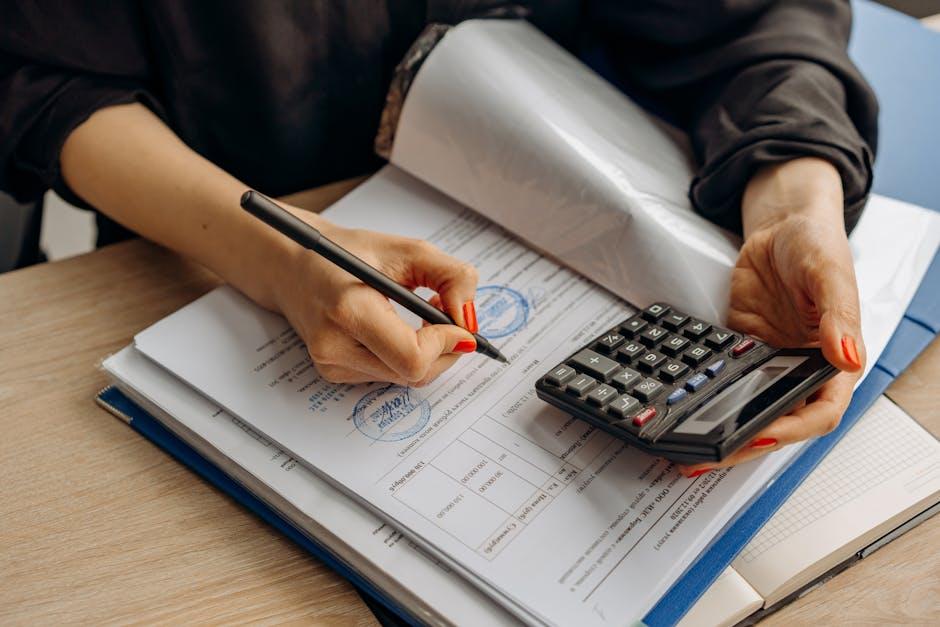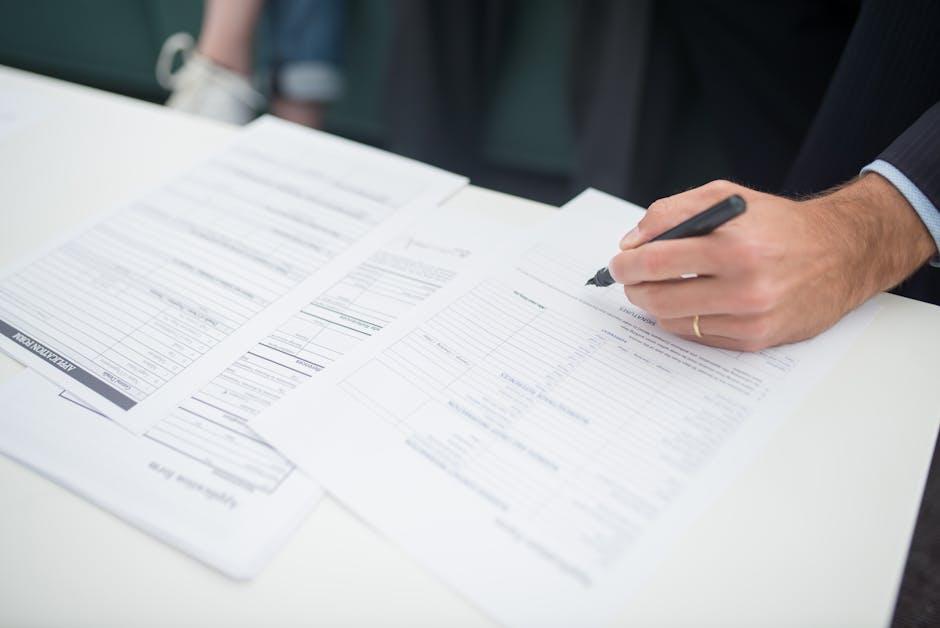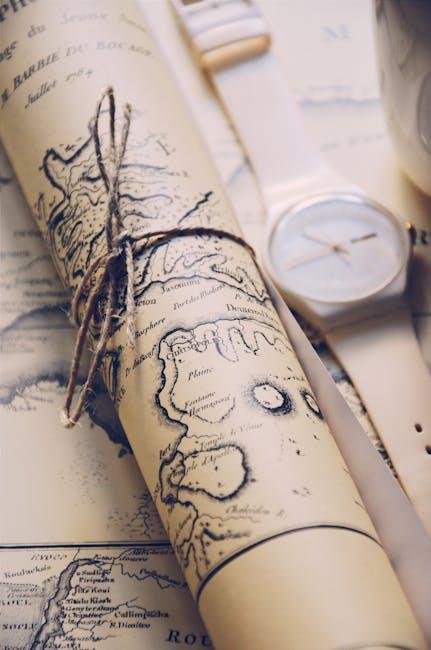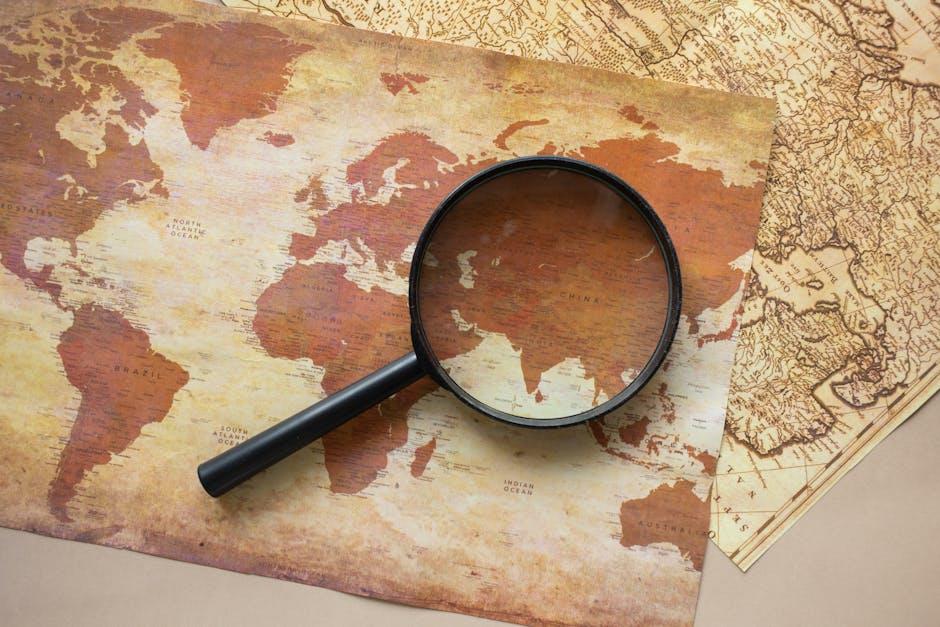You ever feel like you’re scrolling through YouTube Shorts and wondering how those creators make it look so easy? You know, those snappy little videos that hook you in under a minute? If you’ve been itching to dive into the world of short-form content but aren’t quite sure where to start, you’re in the right spot! This guide is here to take you by the hand and walk you through the ins and outs of uploading your very own YouTube Shorts. From tech tips to creative inspiration, we’ll break it down step by step, making it as simple as pie. So grab your phone and get ready to unleash your creativity—let’s turn those ideas into engaging bites that’ll leave your audience craving more!
Understanding the YouTube Shorts Format and Specs for Success

To make the most of YouTube Shorts, you need to get familiar with the format and specifications. At its core, a YouTube Short is a vertical video that lasts up to 60 seconds. This quick-burst format is designed to keep viewers hooked, so think of it as the espresso shot of video content—strong, fast, and energizing! When creating your Shorts, aim for a 9:16 aspect ratio to fit perfectly on mobile devices, which is where most folks consume content these days. Duration is key; aim for something snappy that captures attention within the first few seconds. Remember, your creativity should shine through, so utilize engaging visuals, catchy music, and dynamic editing techniques to make every second count.
The technical specs for uploading your Shorts are also quite straightforward. Keep in mind these tips to ensure a seamless upload:
- Resolution: Aim for at least 720p for decent quality.
- File Format: Use MP4, as it’s widely supported and keeps your file size manageable.
- Thumbnails: Although optional, a captivating thumbnail can help grab attention—make it eye-catching!
- Captions: Consider adding subtitles to make your content accessible and to cater to viewers watching with the sound off.
| Specification | Details |
|---|---|
| Length | Up to 60 seconds |
| Aspect Ratio | 9:16 (vertical) |
| Resolution | Minimum 720p |
| File Format | MP4 recommended |
Crafting Compelling Content: Tips to Captivate Your Audience

To truly shine on YouTube Shorts, grab your audience’s attention from the get-go! People scroll fast, so your first few seconds are your golden ticket. Start with a hook—something surprising, funny, or downright relatable. This could be a question that resonates, like, “Ever wondered what happens when you mix coffee and soda?” It’s like throwing out a net to catch curious fish in a sea of videos. You want them to stop scrolling and lean in, right? Keep your content visually engaging by using bright colors, quick cuts, and bold text overlays. These elements can keep viewers glued to their screens, leaving them hungry for more.
Another crucial piece of the puzzle is crafting your narrative. Each Short should feel like a mini-story with a clear beginning, middle, and end. Use bullet points to streamline your message and get directly to the point. Think about it like this: if your audience doesn’t know where the video is going, they’ll be outta there faster than you can say “YouTube Shorts.” So maybe create a tension point and then resolve it, making them feel a sense of closure or, even better, leaving them with a cliffhanger that sparks excitement for your next Short. Here’s a quick table to help frame your content effectively:
| Content Element | Description |
|---|---|
| Hook | Grab attention with an intriguing question or visual |
| Visuals | Use bright colors and dynamic edits to maintain interest |
| Narrative Arc | Structure your Short with a clear storyline for engagement |
Navigating the Upload Process: A Step-by-Step Walkthrough

Getting your creative juices flowing and uploading your YouTube Shorts can feel a bit daunting at first, but let’s break it down into bite-sized pieces. To kick things off, you’ll want to open the YouTube app on your device and tap the “+” icon—that’s your launchpad! Next, select “Create a Short.” This is where the magic happens. Make sure your video is vertical, under 60 seconds, and high-energy to grab attention! You can record live or upload a pre-made clip right from your camera roll. Got a catchy tune in mind? You can add music from the in-app library to enhance your Short—just be sure to keep things snappy and engaging!
Once your video is polished, it’s time to sprinkle some extra flair to entice viewers. Tap on the “Next” button and you’ll be greeted by the edit screen. Here, you can add a killer title, select relevant hashtags, and even throw in a custom thumbnail if you want to stand out. Don’t forget to adjust your privacy settings! Choose from Public, Unlisted, or Private—whatever fits your vibe. When everything looks fabulous, hit “Upload.” With just a few taps, your masterpiece will be live for the world to see. Watch out, trends—you’re coming in hot!
Maximizing Exposure: Using Trends and Hashtags Effectively

Want to get your YouTube Shorts seen by as many eyes as possible? The secret sauce lies in tapping into trends and using hashtags wisely. Think of hashtags as your personal invitation to the party—without them, you might just end up standing in the corner. When you see something trending, don’t hesitate! Create content that aligns with those hot topics, but sprinkle your unique flair into it. Use relevant hashtags to categorize your videos, making it easier for viewers who are interested in those topics to find you. The goal is to ride the wave of what’s popular while keeping it genuine and relatable.
A good rule of thumb is to mix broad, popular hashtags with niche ones. For instance, if you’re creating a Short about cooking a viral dish, use well-known tags like #Foodie or #CookingDilemma, alongside specific ones like #QuickRecipe or #30MinuteMeals. Here’s a quick look at how to balance them:
| Hash Tag Type | Examples |
|---|---|
| Broad | #Cooking, #Foodie |
| Niche | #GourmetOnABudget, #VeganDelights |
| Trends | #RecipeOfTheDay, #FoodTok |
Mix it up, and keep your hashtags fresh! Your content should feel like a conversation starter, inviting viewers to engage and share. Try to stay ahead of the curve—frequently check trending topics and be ready to adapt your content strategy. With the right blend, your shorts could go from a handful of views to viral in no time!
Closing Remarks
And there you have it! You’ve just unlocked the keys to mastering YouTube Shorts like a pro. Isn’t it exciting? With these tips in your back pocket, uploading those bite-sized videos can feel less like a chore and more like a creative playground. Just remember, the magic happens when you let your personality shine through—so don’t be shy to experiment and have fun with it!
Next time you’re ready to hit the record button, think of these techniques, and watch how your content starts to pop! 🎥 So go on, dive in and let your creativity flow. We can’t wait to see what you come up with in your Shorts journey. Keep those uploads coming, and who knows? You might just reel in that viral moment you’ve been dreaming of. Happy creating!