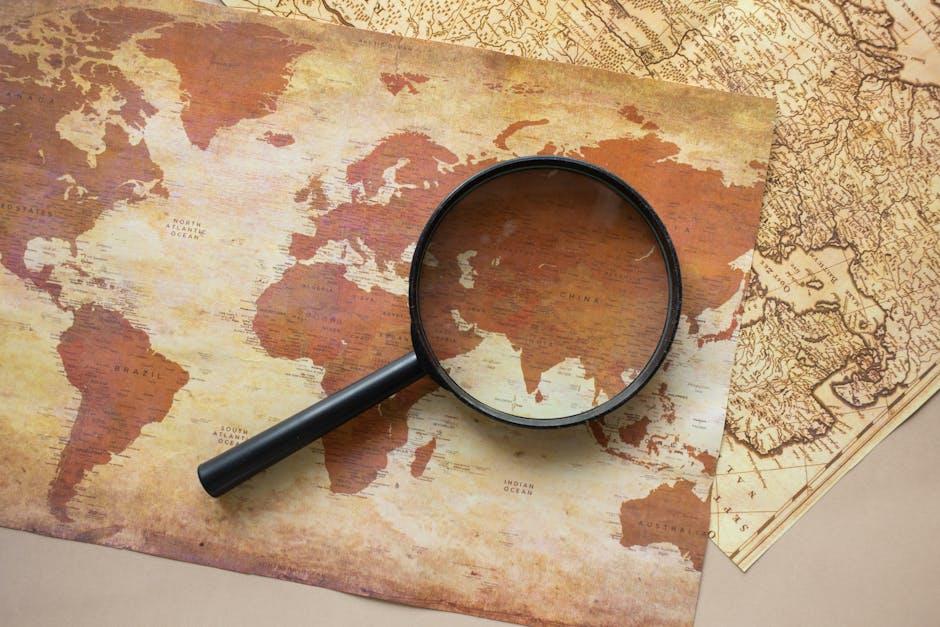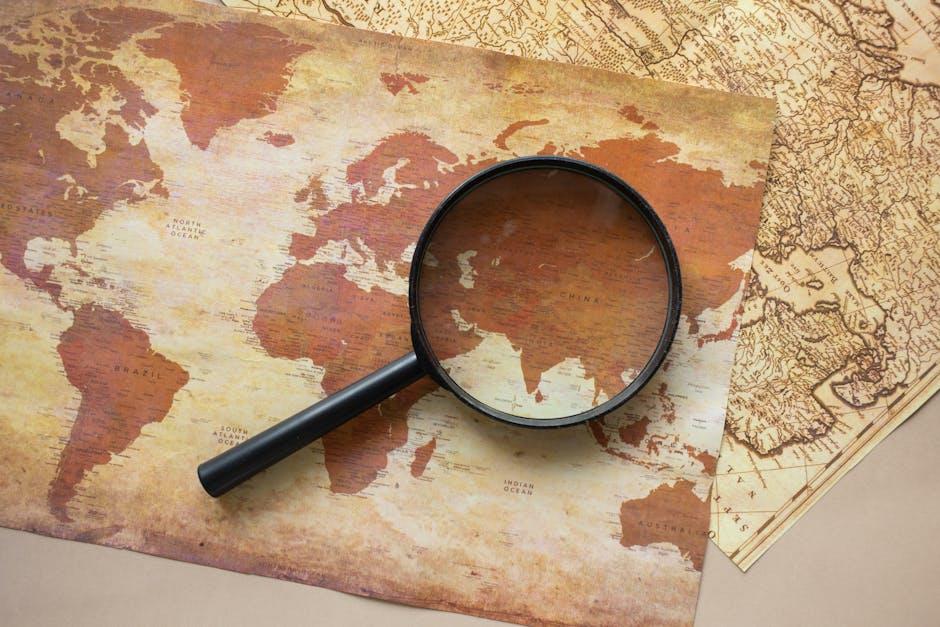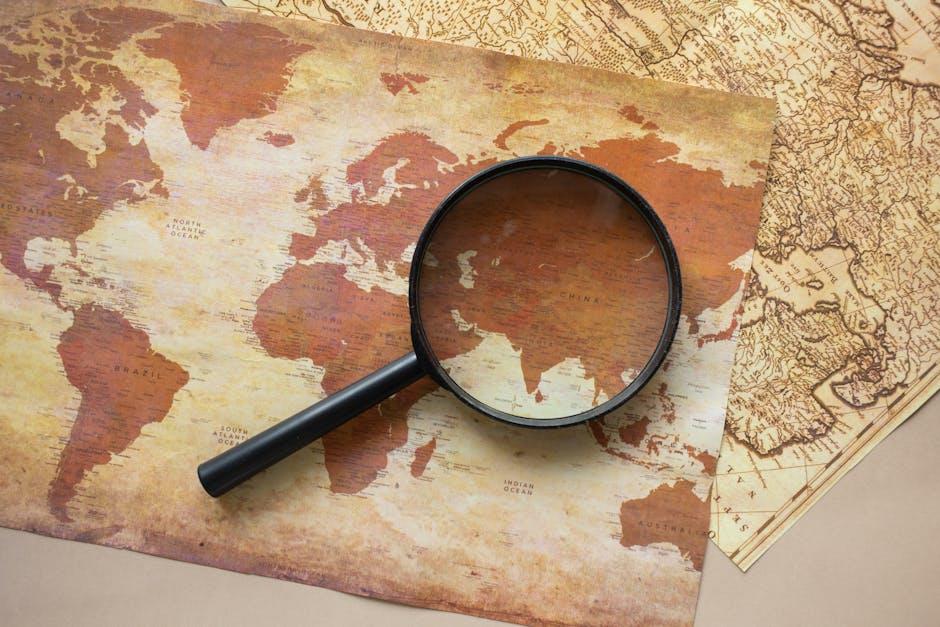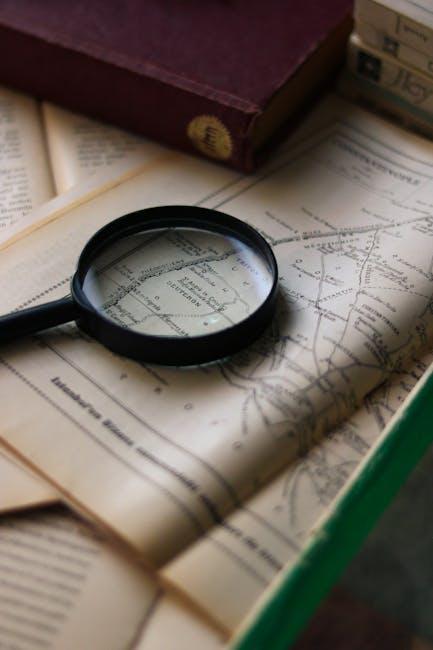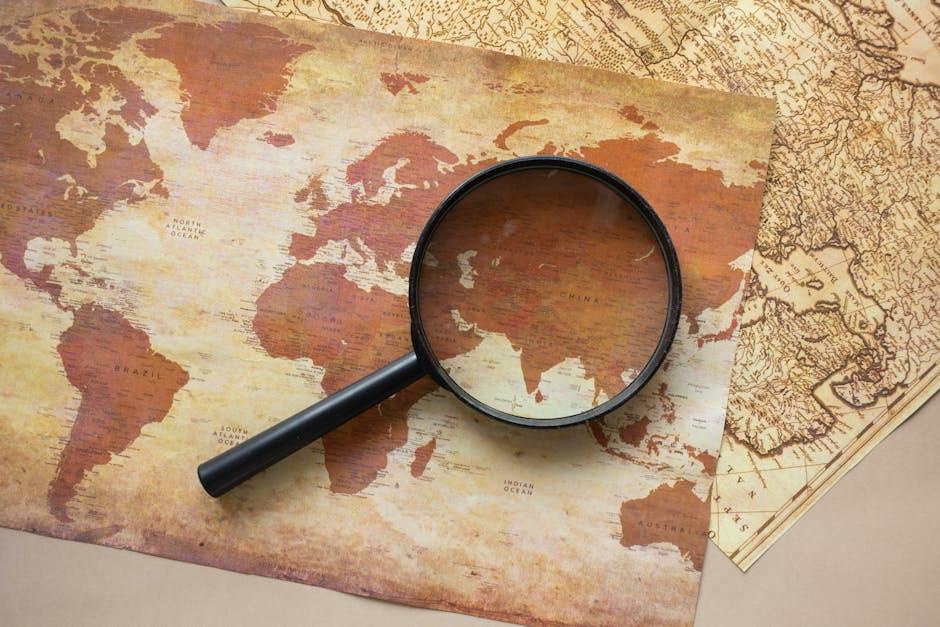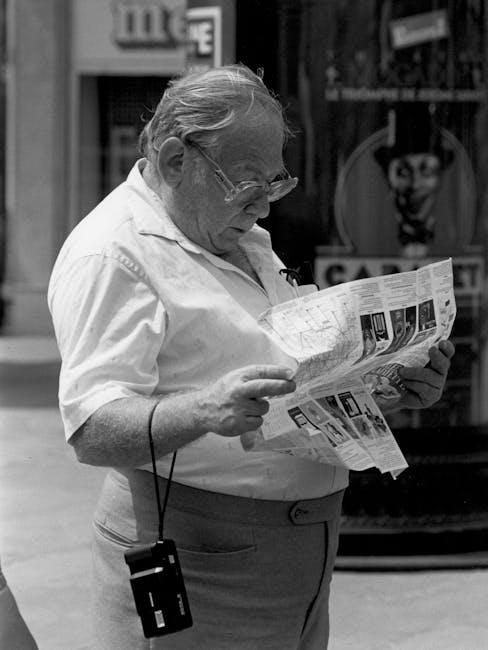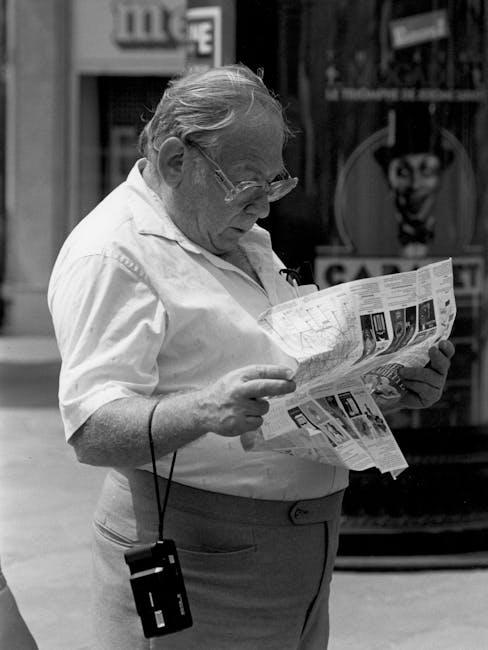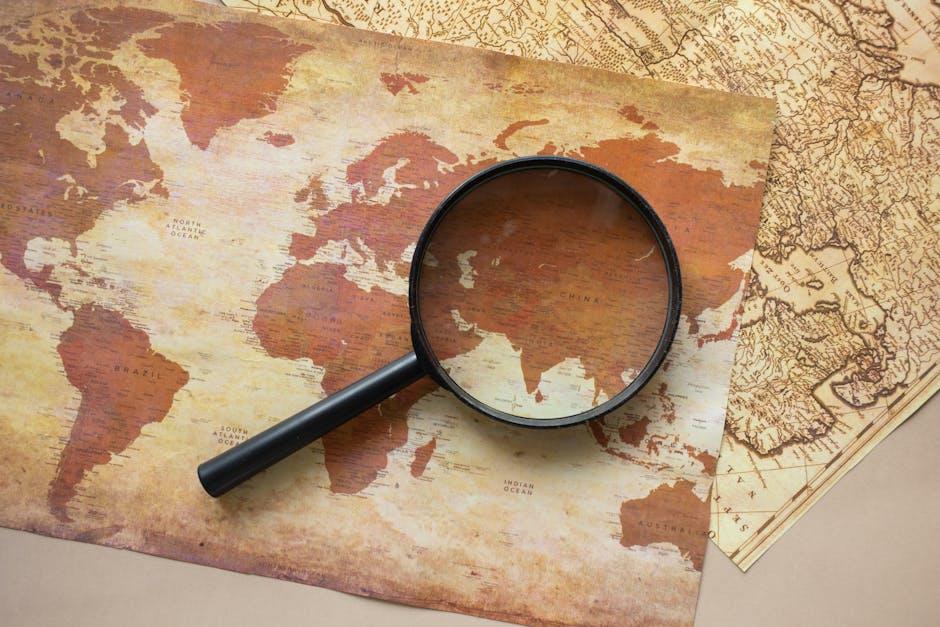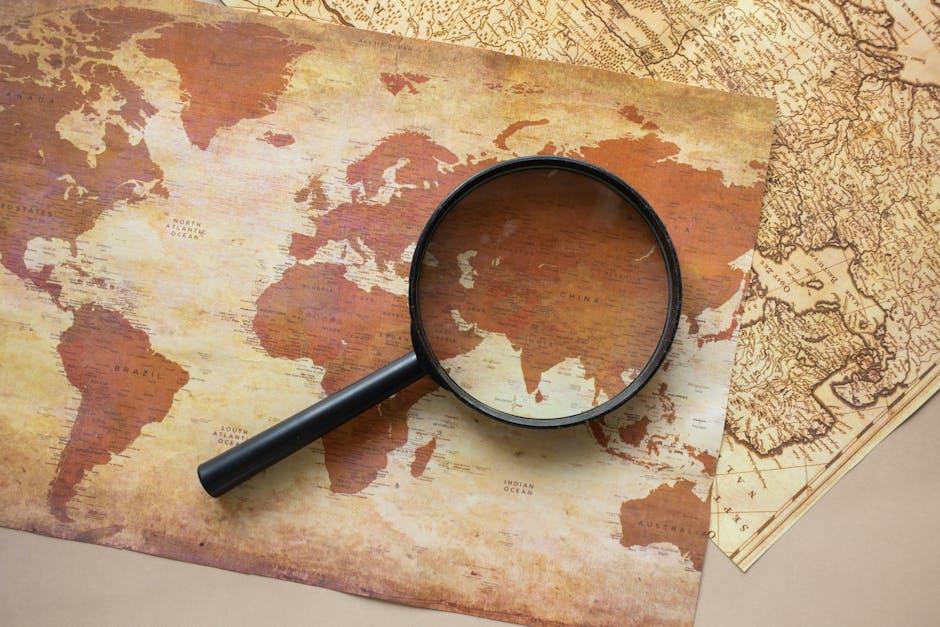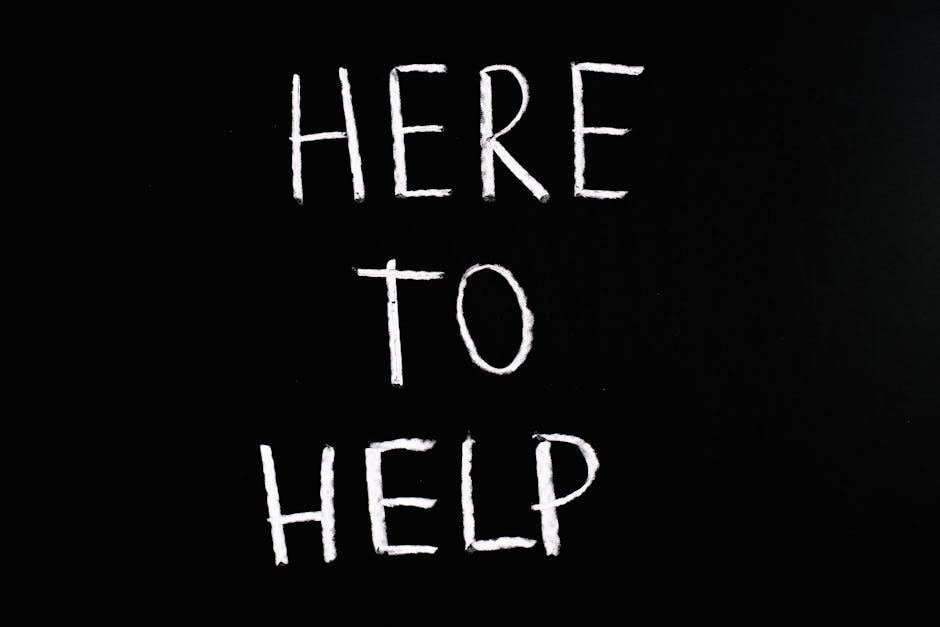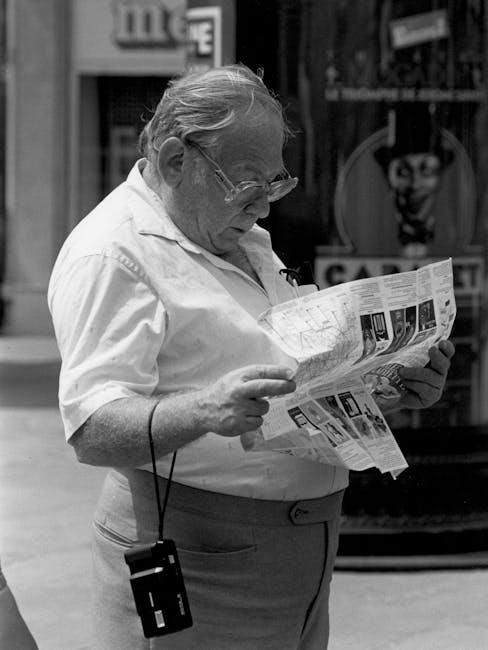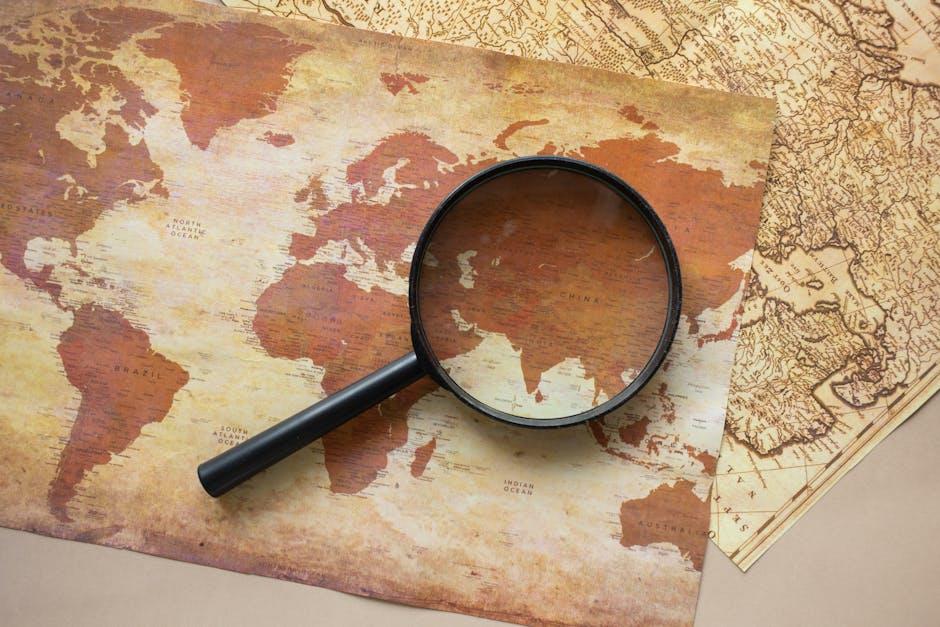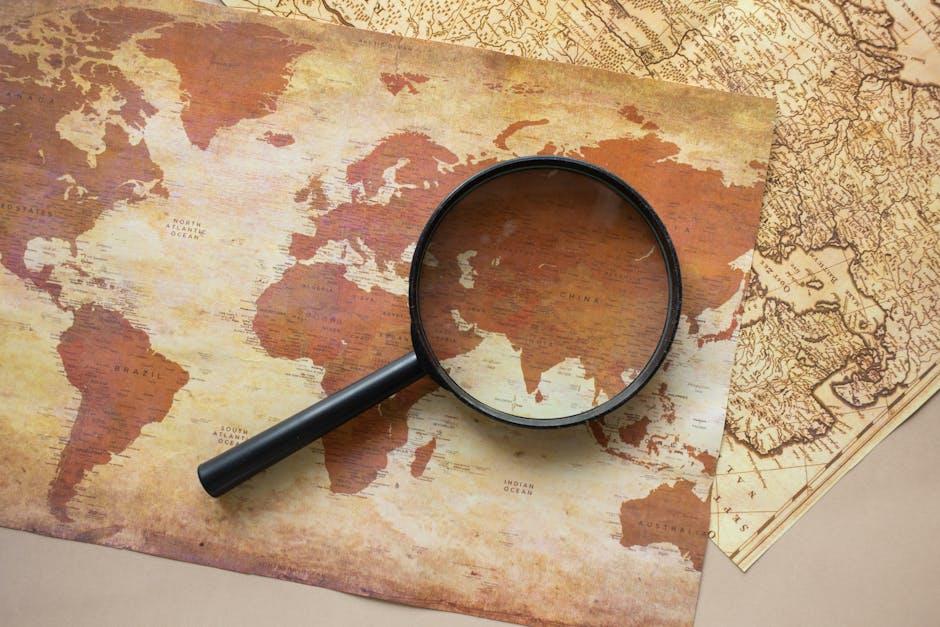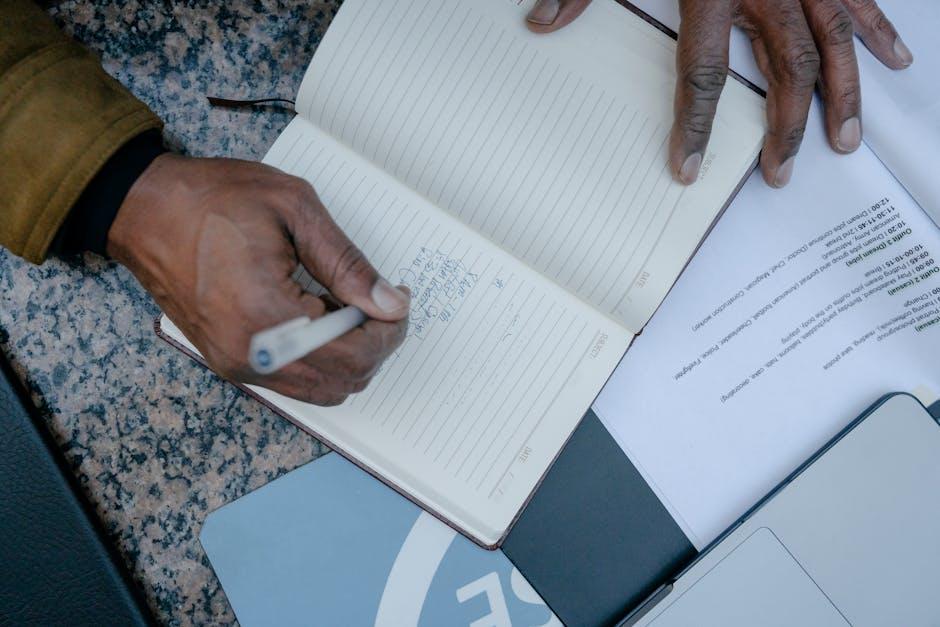Wading through your YouTube search history can feel like sifting through a messy attic—full of forgotten treasures and a few embarrassing relics. Whether you’ve been spiraling down rabbit holes of cat videos, binge-watching the latest viral challenges, or just hunting for that one recipe, your search history tells a pretty vivid story of your online escapades. But what if you want to hit the reset button? Worry not! Clearing your YouTube search history is as simple as pie, and I’m here to guide you through the process step-by-step. So, grab your device and let’s tidy up that digital footprint, shall we?
Understanding Why Clearing Your YouTube Search History Matters
Clearing your YouTube search history isn’t just about wiping the slate clean; it’s about taking control of your digital experience. Think of your search history as a digital footprint. Every query you enter shapes how the platform recognizes and serves up content for you, and it can easily skew your recommendations based on what you watched last week (or even last year). By erasing those old trails, you’re giving yourself a fresh start—one where you can enjoy recommended videos that truly resonate with your current interests and preferences.
Moreover, it’s a smart move for maintaining your privacy. We all know how much data companies gather about us, right? By clearing your history, you’re not just removing past searches; you’re letting YouTube know that today’s you is different from yesterday’s you. Here’s why you might consider clearing that history:
- Personalization: Get more relevant suggestions without the clutter of outdated preferences.
- Privacy: Keep your viewing habits under wraps, especially if you share your account.
- Focus: Eliminate distractions by curating your own viewing experience.
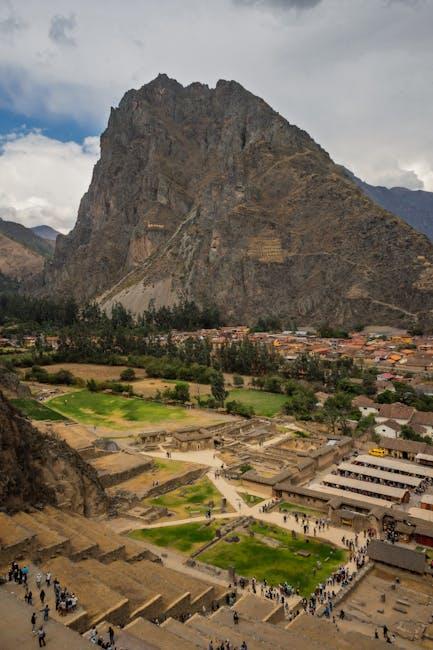
Navigating the YouTube Interface for a Smooth Cleanup
Getting comfortable with the YouTube interface can feel like deciphering a new language at first, but once you dive in, it’s surprisingly intuitive. When you’re ready to clean up your search history, head over to your profile icon in the top right corner—it’s like your personal control center. Click on it, and you’ll see a dropdown menu. Select “Your data in YouTube” to get a glimpse into your digital footprint. It’s kind of like checking your junk drawer at home; sometimes you just need to clear out the old stuff. Once there, look for “YouTube Search History,” where you can manage everything you’ve watched or searched for. Taking this step is like hitting a reset button on your viewing preferences.
Once you’re in the history settings, you’ll be greeted with options that let you edit or delete individual entries—think of it as spring cleaning for your digital space. If you want to wipe the slate clean entirely, simply click on “Clear All Search History.” The platform will ask for confirmation, like any cautious friend reminding you to think twice before a big move. Also, consider using “Pause Search History” if you want to keep your future searches under wraps. It’s like drawing the curtains on a busy day; you can binge-watch whatever you want without the world knowing your guilty pleasures. With just a bit of navigation, your search history can be freshened up in no time!

Step-by-Step Guide to Clear Your Search History Effortlessly
Clearing your YouTube search history is like giving your digital life a fresh start. It’s super simple and only takes a few minutes. First, head over to YouTube and log into your account. Click on the three horizontal lines in the upper left corner to open the menu. From there, navigate to “History.” Once you’re in the History section, just look for the option that says “Clear All Watch History” or “Clear All Search History.” It’s like hitting the reset button on all those random searches—freeing up space for the next binge-watch session.
If you’re feeling a bit overwhelmed by past searches, don’t sweat it! You can choose to delete specific items instead of everything at once. Just look for the “Manage All History” button. Here, you’ll see a list of your recent searches. You can hit the X next to any entry you want to remove, like picking out the unwanted grapes from a bunch. Plus, if you want to keep things tidy in the future, consider pausing your search history by toggling the “Pause Search History” option. It’s like putting your history on a short vacation—allowing you to enjoy your YouTube experience without any background noise!

Tips to Manage Your YouTube History for a Personalized Experience
Managing your YouTube history is like curating your own personal playlist. When you take the time to tidy up your search history, you’ll notice that YouTube starts serving you better recommendations tailored specifically to your tastes. To keep your account in tip-top shape, consider these tips:
- Regularly Clear Your History: Make it a habit to clear out old searches that no longer reflect your current interests. Just like cleaning out your closet, what used to excite you might not be relevant today.
- Use the ‘Manage All History’ Feature: This tool allows you to directly access your search history and watch history in one place. It’s like having a control room for your viewing preferences!
- Watch History vs. Search History: Remember, your watch history can be just as influential as your searches. Take a moment to review both to ensure you’re really curating the experience you want.
Another trick is to create different profiles for various interests. If you’re diving into cooking tutorials one week and gaming videos the next, setting up multiple channels can help keep your recommendations fresh. It’s akin to having a bookshelf with dedicated sections for each genre, so every time you browse, it feels new! And don’t forget to to delete specific videos from your history if they don’t reflect your viewing preferences. Just head to your history tab, find that video, and give it the ol’ delete. If you happen to stumble across something that you enjoyed but don’t want it dominating your feed, simply use the “Not Interested” option—your YouTube experience will get sharper with every interaction!

Concluding Remarks
And there you have it! Clearing your YouTube search history is a breeze and can make your viewing experience feel refreshingly new. Think of it like spring cleaning for your digital space—out with the old, in with the new! It’s a simple step that not only protects your privacy but also helps you discover fresh content that truly resonates with your current interests.
Now that you’re armed with this step-by-step guide, you can dive back into YouTube with a clearer mindset and maybe even find some hidden gems you hadn’t stumbled upon before. So go ahead, give your history a little wipe-down and enjoy the endless rabbit holes of creativity and knowledge that await you. Happy watching! And hey, if you found this guide helpful, why not share it with a friend? Let’s spread the word and keep our YouTube journeys as bright and engaging as they can be!