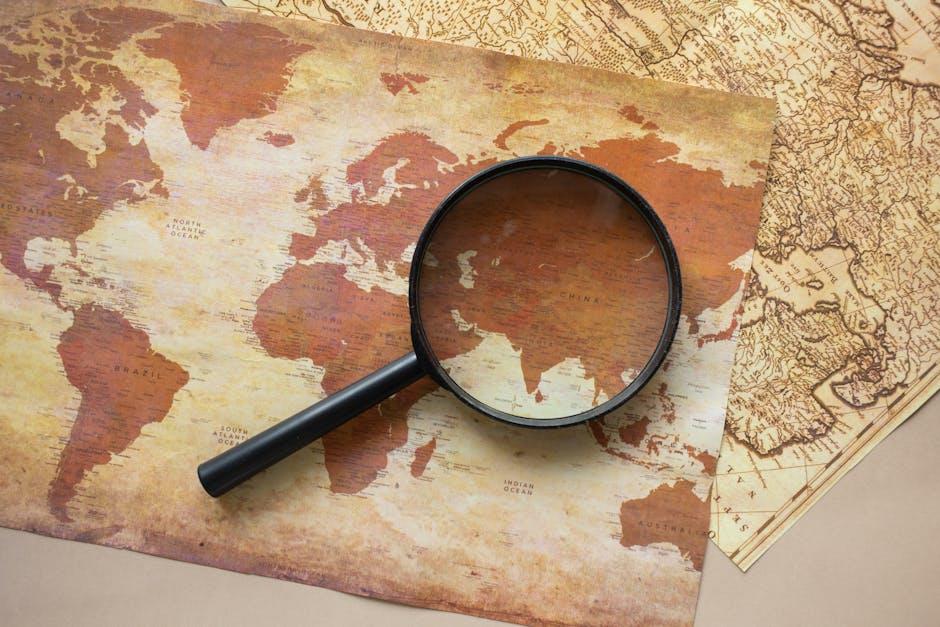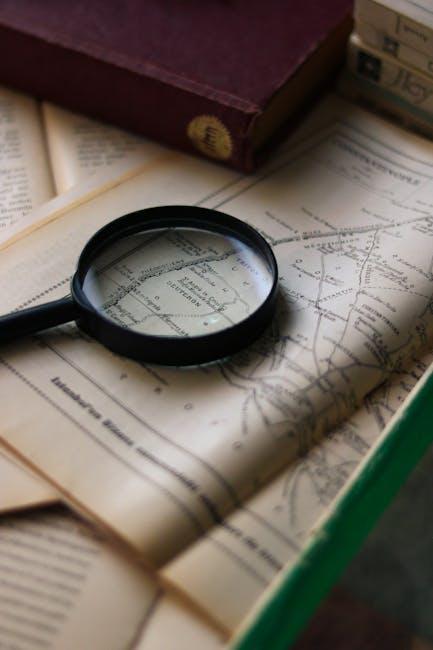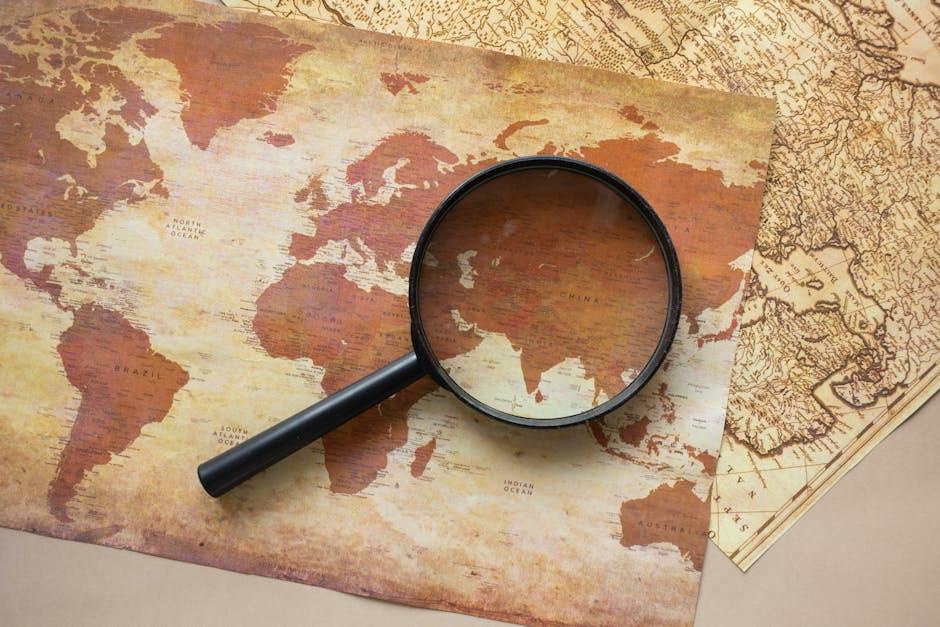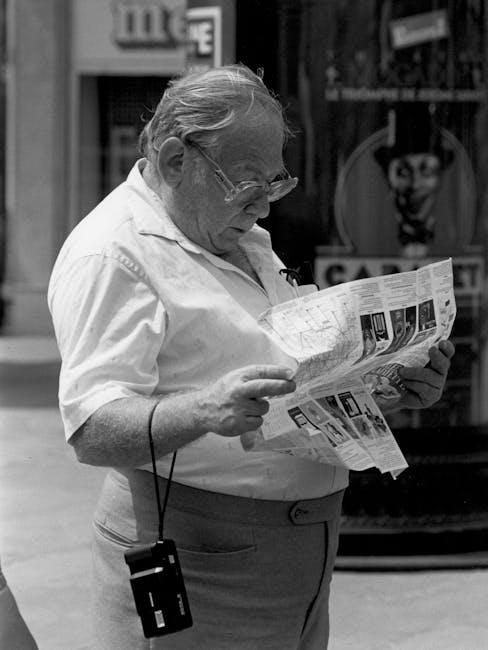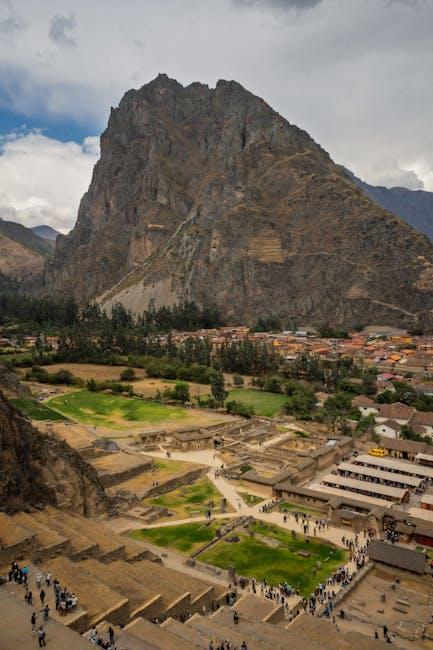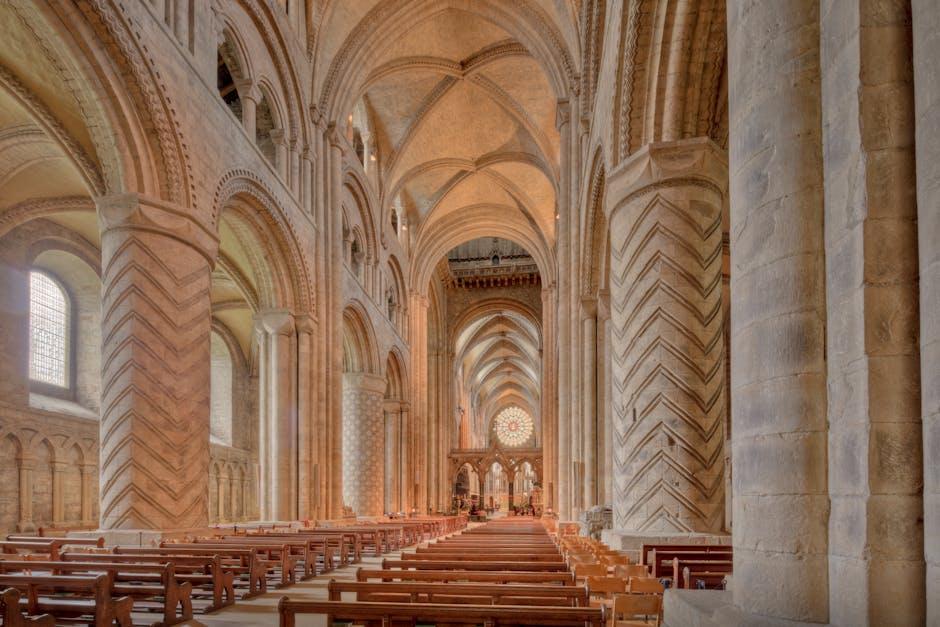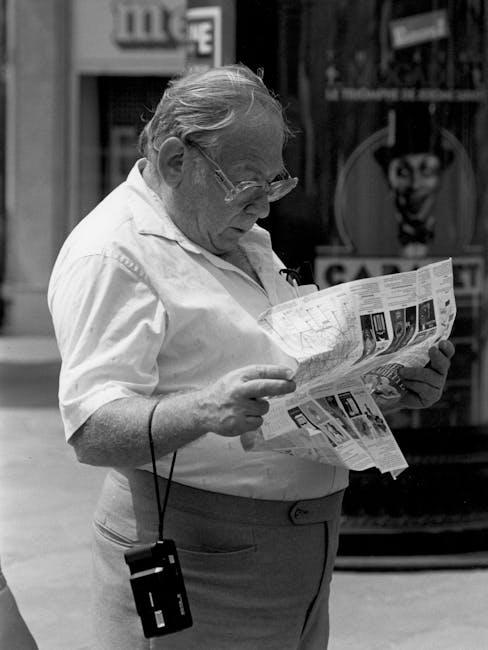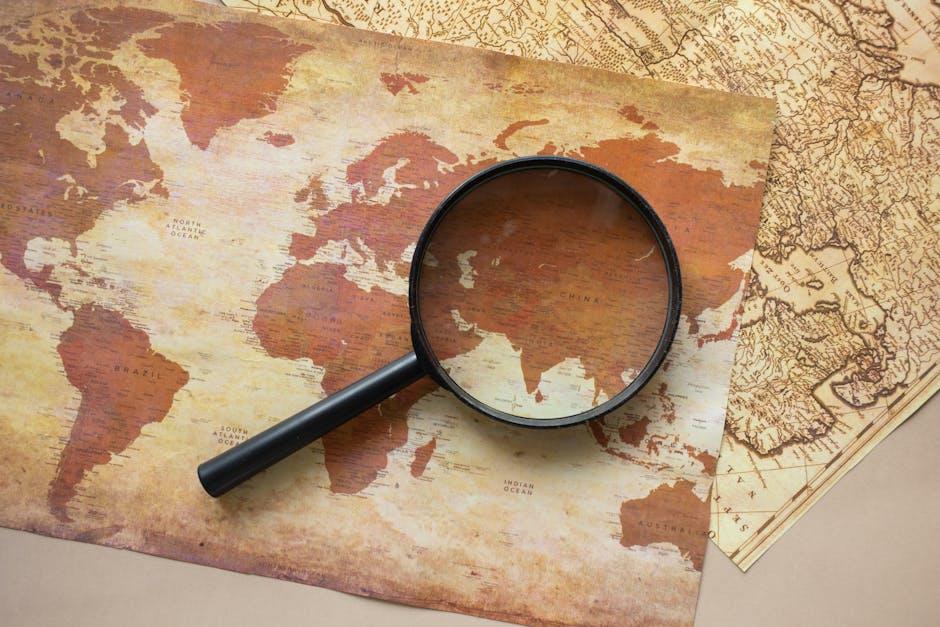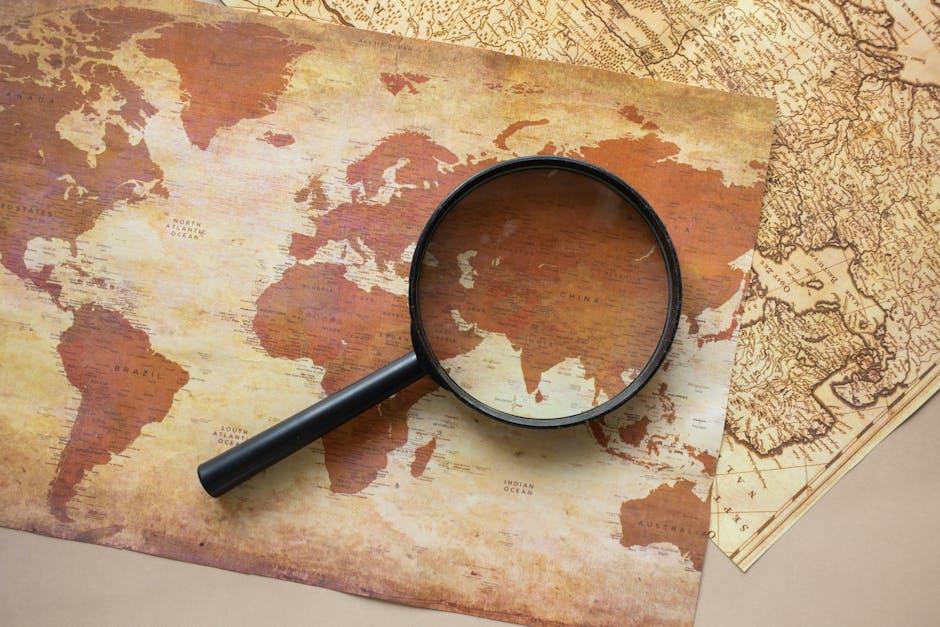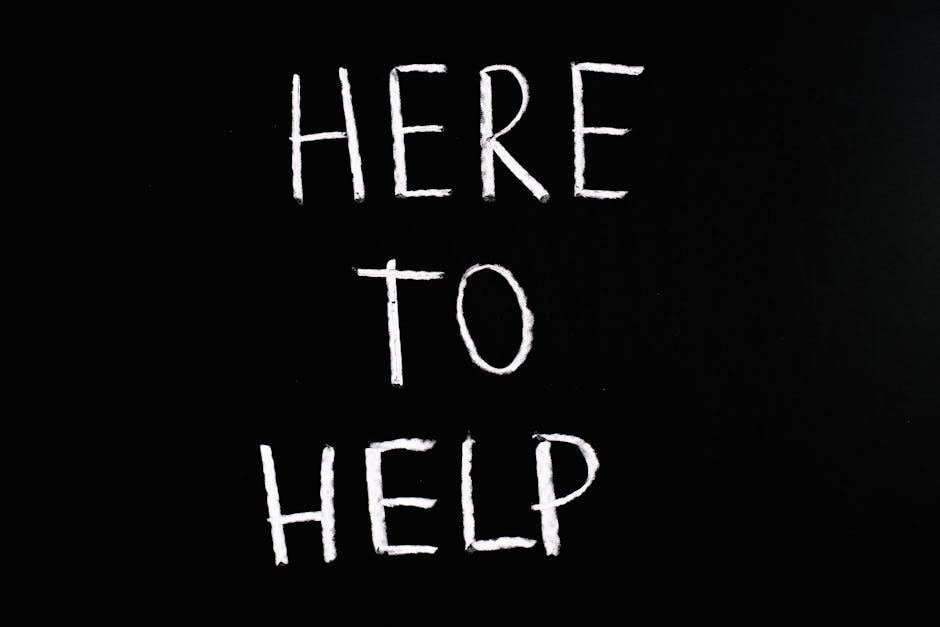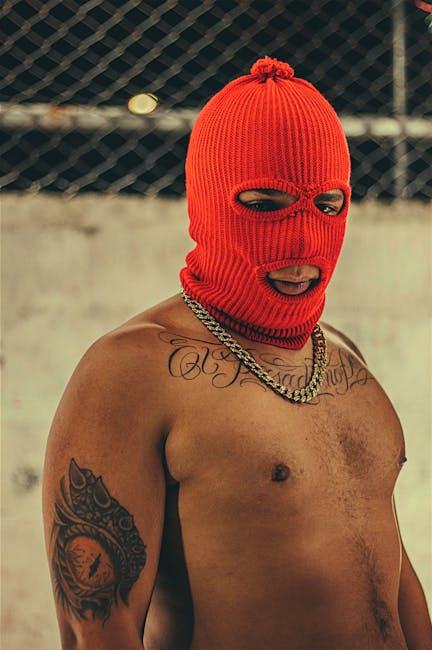Imagine this: you’re binge-watching cat videos on YouTube one moment and, the next, you suddenly realize your search history is a digital diary that tells the world your deepest, quirkiest interests. Whether it’s your guilty pleasure of ’80s music videos or that random how-to on knitting your very own sweater, sometimes it’s better to keep those breadcrumbs to yourself. Clearing your YouTube search history doesn’t just feel like a breath of fresh air—it’s practically a digital spring cleaning! So, if you’re ready to tidy up your account and reclaim your privacy without breaking a sweat, let’s dive in and explore just how easy it is to erase those YouTube footprints. Trust me, the journey to digital freedom starts now!
Mastering Your YouTube Search History Control
Ever wondered how to take control of your YouTube search history? It’s simpler than you might think! YouTube tracks every search you make, curating your experience based on your interests, but sometimes you just want a clean slate. To clear that history, head over to the YouTube homepage, click on your profile picture, and select Your data in YouTube. From there, you can easily wipe out your search history in a few clicks. Remember, it’s like cleaning out your closet: sometimes you have to toss the old stuff to make room for new favorites!
If you’re more the hands-on type, you can also manage your history settings directly from your account. Just navigate to the History section in the menu, where you’ll find options to pause your search history or even keep certain searches hidden. Think of it like navigating a massive library; you wouldn’t want every book you’ve skimmed through to linger in your mind. So, whether you prefer being a minimalist or someone who likes to hold onto specific references, mastering these controls will ensure your YouTube experience remains fresh and relevant!
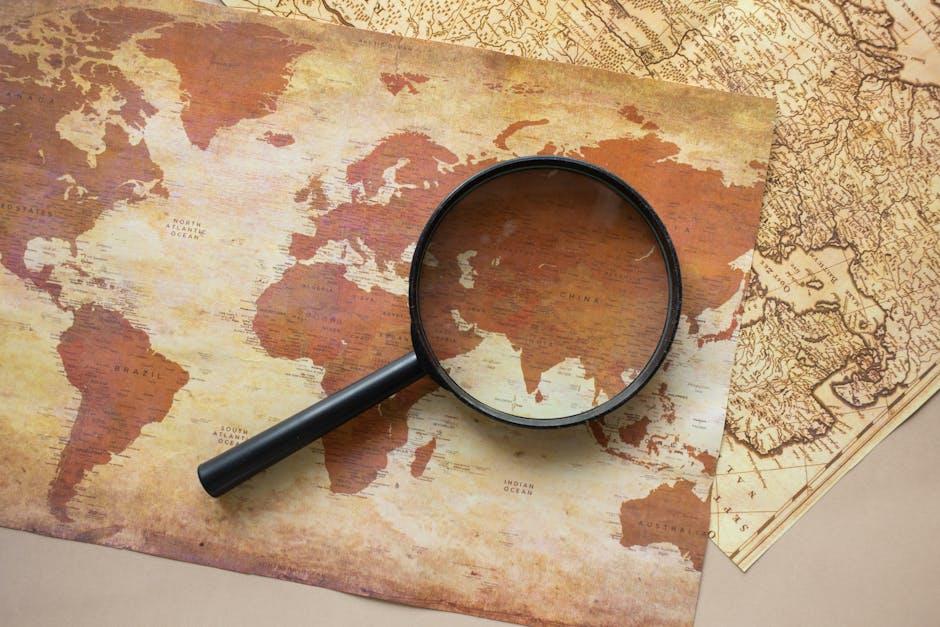
Sneaky Methods to Hide Your Viewing Habits
Trying to keep your YouTube viewing habits under wraps? Well, you’ve got some clever tricks up your sleeve! One of the simplest methods is using Incognito mode. This sneaky feature ensures that your search history and video suggestions stay private, like a fun little secret. Just remember, though—while in Incognito, you won’t be able to save your videos or playlists, so save that for when you’re feeling less covert. And don’t forget to clear your cookies and cache regularly; it’s like giving your browser a fresh start. Think of it as spring cleaning, but for your internet habits!
Another fantastic way to maintain your privacy is by creating a separate YouTube account. This persona can be your alter ego, the one that enjoys those guilty pleasure videos without judgment! Just make sure to customize the account to your liking, so it doesn’t feel like a stranger playing in your space. Here’s a handy table to help you keep track of your viewing preferences and manage those accounts effectively:
| Account Type | Purpose | Visibility |
|---|---|---|
| Personal Account | Regular viewing | Private |
| Anonymous Account | Guilty pleasures | Completely hidden |
| Family Account | Shared videos | Public for family |

Step-by-Step Guide to Delete Past Searches
Ready to wipe your search slate clean? Follow these super simple steps and you’ll be on your way to a fresher YouTube experience in no time. First, open YouTube and log in if you haven’t yet. Navigate to the top right corner and click on your profile picture. From the dropdown menu, select “Your data in YouTube.” Once you’re there, scroll down to “YouTube Search History” section—this is your treasure chest of past searches. Don’t worry; we’re here to hit the reset button!
Now, click on “Manage your YouTube Search History.” This takes you to a page where you can see everything you’ve searched for. Feeling nostalgic? You might want to look back for a second. But when you’re ready to erase the evidence, hit the “Clear all search history” button. Just like that, you’re free! For those who prefer a more surgical approach, you can also delete individual searches. Just tap the three dots next to each entry and select “Remove from Search History.” Voilà, it’s like they never existed!

Pro Tips for Keeping Your YouTube Footprint Minimal
Want to keep your YouTube experience as clean as your browsing history? Start by clearing your search history regularly. It’s like decluttering your closet—if you haven’t worn that shirt in a year, why keep it? To do this, simply head over to your YouTube Settings. There, navigate to the History & Privacy section, where you can wipe the slate clean with a few clicks. Don’t forget to toggle on the option to pause your watch history if you’re diving into content you’d rather not leave behind. It’s a small step for you, but a giant leap for your privacy!
Another nifty trick is to utilize incognito mode or a separate account for browsing those questionable videos. Think of this like wearing a disguise at a costume party—you can enjoy the festivities without revealing your true identity! By using incognito, your searches won’t be linked to your main account, creating a much lighter footprint. If you’re feeling crafty, consider creating playlists that can store your favorites without leaving a mark on your main watch history. Pro tip: Regularly manage these playlists to keep them fresh and avoid clutter!

Insights and Conclusions
And there you have it! Clearing your YouTube footprints isn’t just a breeze; it’s a breath of fresh air for your digital life. Imagine if someone could peek into your search history and see all those late-night rabbit holes you went down—yikes, right? But now, with just a few clicks, you can tidy up your virtual space like spring cleaning for your online presence.
So, whether you’re looking to keep your guilty pleasures under wraps or just want a cleaner slate for your next binge session, erasing that search history is the way to go. Don’t let those pesky digital breadcrumbs trail behind you. Get in the driver’s seat of your own viewing experience. Now get out there! Dive into the world of YouTube with a fresh perspective, and remember, there’s always something new waiting just around the corner. Happy watching!