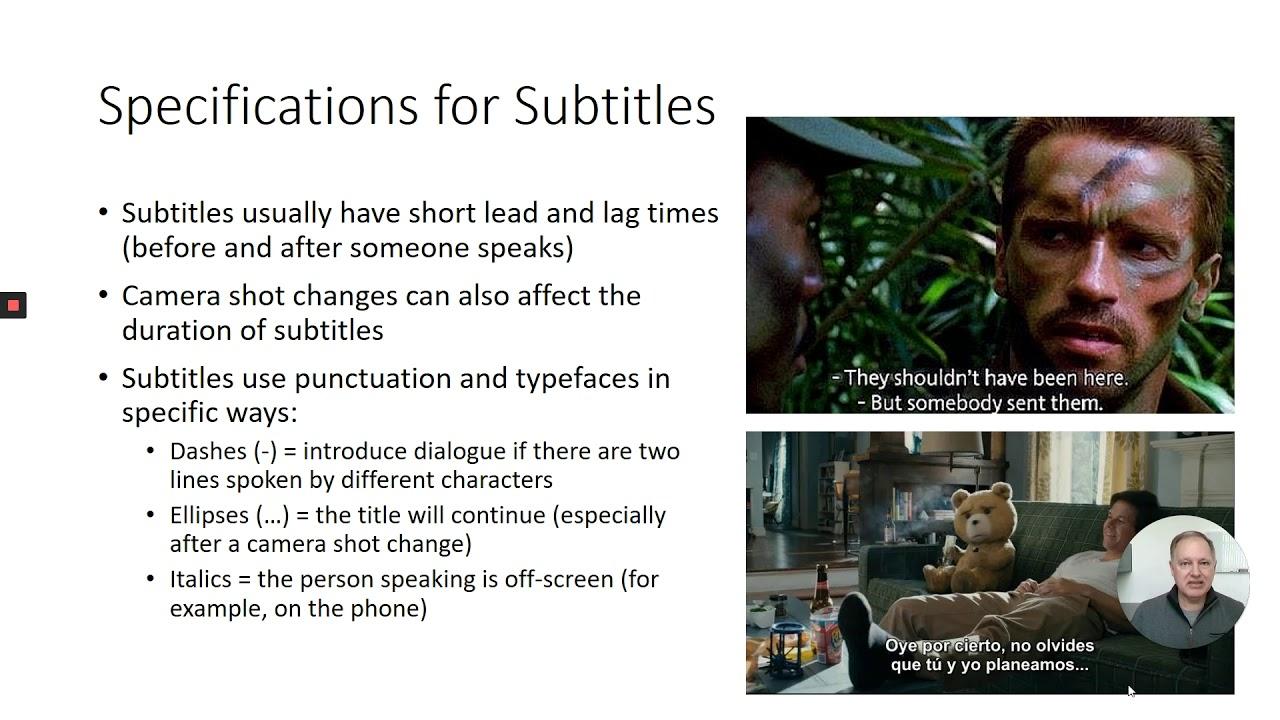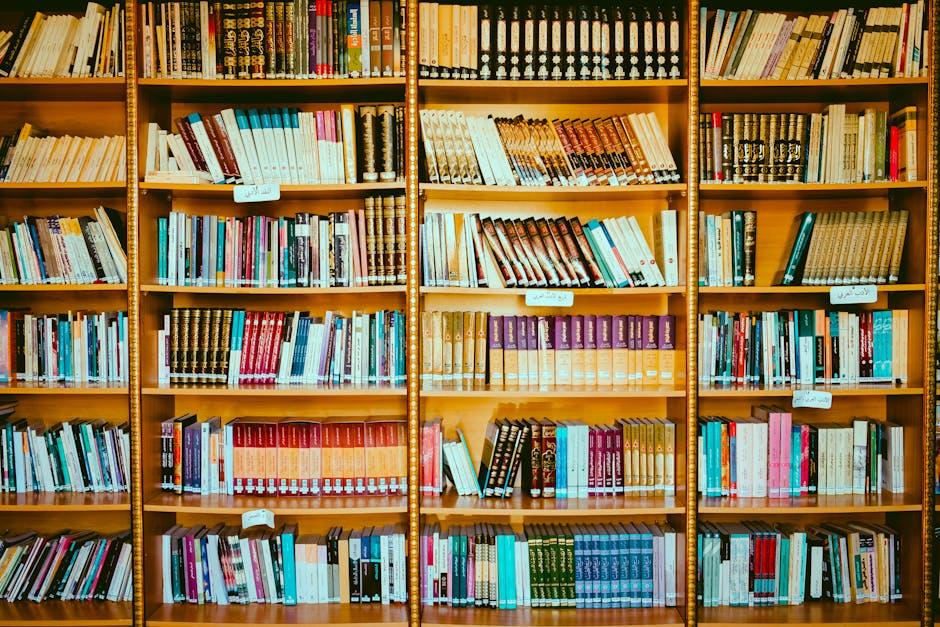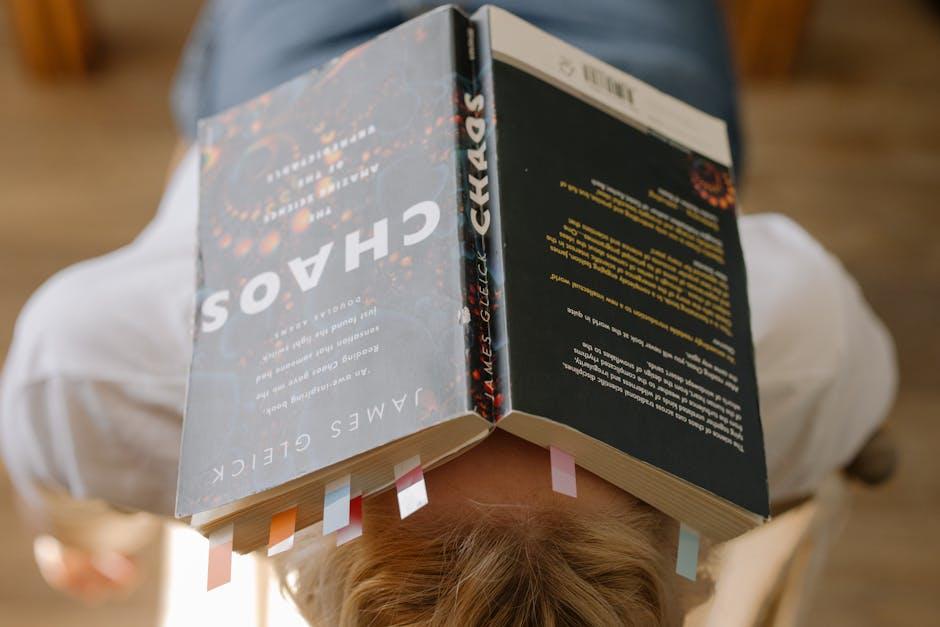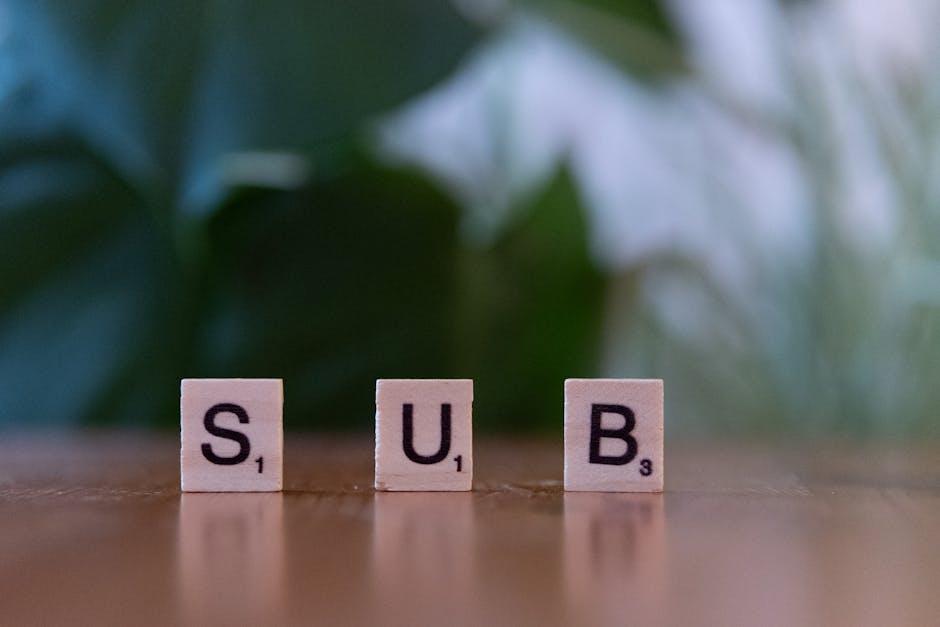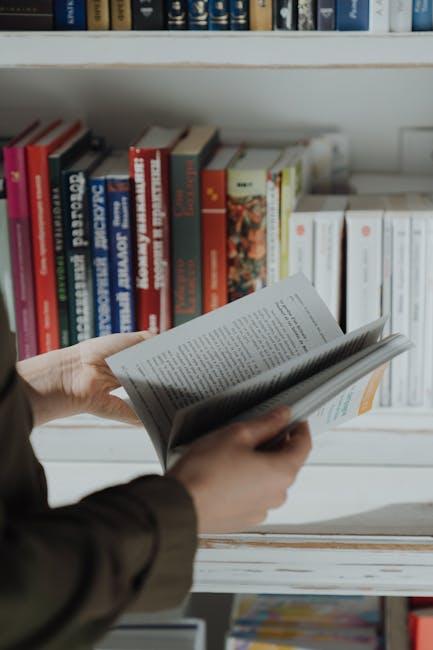Editing a video post-upload can feel like trying to fix a leaky faucet after it’s already flooding your kitchen—risky and uncertain. You’ve poured your heart into creating content, hit that upload button, and only then do you start scrutinizing the details. Audience retention dips? Yikes! It’s like getting a reality check that makes you wonder if your content hit the mark. Should you jump back into your editing suite and start trimming those boring bits? Or is that a recipe for disaster from which your video might never recover?
Many creators, like Mr. Beast, have taken the plunge and edited videos after they’ve gone live, aiming to boost engagement and retention. But there’s a catch: You can only do so much with the tools in YouTube Studio. Precision might take a hit, and you could inadvertently create even bigger dips by removing the wrong stuff. It’s a balancing act between salvaging what’s already been put out there and learning for the future. So, does editing post-upload truly improve viewer engagement? Or should you save those insights for the next project instead? Let’s dive into these questions and unravel the pros and cons of post-upload video tweaking!
Identifying Audience Retention Dips and Their Meaning

When you’re analyzing audience retention graphs, those noticeable drops can feel like a punch to the gut. It’s crucial to understand what those dips mean. Are viewers bored? Confused? Or is it just a simple case of the video dragging on too long? If a particular section of your video shows a significant dip in retention, it might signal that viewers are tuning out, and that can be your cue to consider trimming it down in YouTube Studio. However, before you start snipping away, think about the context. Cutting out a section might remove important information or a smooth transition, potentially leaving viewers scratching their heads. So, while this could enhance your video’s overall engagement by cutting out the fluff, you need to be cautious about creating new breaks in flow that could confuse your audience further.
Experimentation plays a key role in this process. It’s like being a chef who tweaks their signature dish—altering ingredients slightly to see what elevates the flavor. If a video isn’t performing well and viewer retention is low, trying out cuts may help, but consider how those changes stack up against your overall strategy. Each edit should be treated as a learning opportunity. Track the performance of your revised video over time and gauge whether those changes had a positive impact on audience retention. Remember, any adjustments you make are not just about improving one video; they’re also about gathering insights that will steer your future content creation, gradually refining your approach until you hit that sweet spot where your audience stays glued to the screen.
Strategic Approaches to Editing Based on Viewer Engagement

When it comes to editing your video after it’s already live, focusing on viewer engagement can be your guiding light. When you notice a dip in audience retention—like that alarming drop-off you spotted on your retention graph—that’s your cue to evaluate the content. It might be time to trim those parts that aren’t holding viewers’ attention. Think of it as pruning a plant; you snip away the dead bits to help it thrive. Consider this: if viewers consistently skip a section, why not cut it out? But tread carefully! Editing in YouTube Studio might feel a bit like trying to slice a cake with a fork; precision is tricky, and removing the wrong portion could leave your video with awkward transitions or missing context. Long intros? Out they go! Boring outros? Clip those too! Just remember to weigh the impact of each cut against the overall flow of your story.
Why stop at quick fixes when you can use these learnings for future masterpieces? Chopping a video might not elevate its performance drastically, like turning water into wine, but it can certainly help in metrics—making your retention graph a little prettier. Here’s a thought: if your video’s doing fabulously with tons of views but poor average watch time, should you really mess with it? Chances are, if it ain’t broke, don’t fix it! But if you’re dealing with a video that’s fallen flat, small tweaks could be your secret weapon. Track those changes over time and find out if viewers stick around longer. The real takeaway? Use your past videos as stepping stones for the next. A retention graph isn’t just a number; it’s a treasure map guiding you to make those future videos shine! Curious about which cuts to make? Start with the obvious offenders and let those lessons shape your editing decisions moving forward.
The Pros and Cons of Trimming Content Post-Upload

Editing your video after it’s live can feel like trying to catch smoke with your bare hands; it’s not always straightforward. On the flip side, though, there are definite perks! If you notice some clear dips in audience retention, like a part where viewers are bailing faster than you can say “cut,” trimming that segment could essentially boost your overall engagement. Think of it this way: you’re cleaning up the clutter, making your video flow better. A snipped intro or an overly long outro might give viewers an uninterrupted ride, keeping their attention glued to the screen. However, be cautious—without careful trimming, you could inadvertently create new disjointed spots in the video that leave the audience scratching their heads.
But let’s not get carried away; this method isn’t a magic fix. Say you make cuts based on retention graphs, but the overall viewership remains lackluster. It could be a learning experience, giving you insights for future uploads rather than resurrecting a zombie video. It’s like adjusting your recipe after tasting a dish—sure, you might find the ideal mix for your next creation, but changing the ingredients mid-cooking could ruin the whole meal. So, weigh your options! Consider how much you care about that particular video and if it is worth the editing trouble. Sometimes, it’s better to learn from it and pour that wisdom into creating fresh content that truly resonates with your audience.
Turning Insights into Future Video Success: Lessons Learned

When analyzing your video’s performance, diving into audience retention metrics is like peering through a window into your viewers’ minds. If you spot a steep drop-off at a specific segment, it’s tempting to consider trimming that section out in YouTube Studio. However, it’s not all sunshine and rainbows. Cutting out parts of your video can lead to a jarring experience for viewers, especially if the context gets lost in the process. Imagine flipping between two distinct scenes without smooth transitions—it could leave your audience scratching their heads rather than staying engaged. So, while editing can enhance watch time, it’s a tightrope walk between improvement and potential confusion.
Before you whip out those editing tools, think about the overall message you want to convey. Using insights from past videos is crucial; they are like breadcrumbs guiding your future content. If a video is performing well despite a shaky retention rate, you might decide to let it be. On the flip side, when faced with a poorly performing video, experimenting with edits could provide new data to analyze. Just remember: this isn’t a magic fix. It’s more about learning—drawing from mistakes to craft something better next time. Ultimately, each cut and trim should lead not just to a polished piece but to a clearer understanding of what resonates with your audience. So, what will you take from this experience to make your next video shine?
In Retrospect
Editing a video after it’s already been uploaded can feel like tiptoeing through a minefield, right? One wrong move and you could turn a decent video into a confusing mess. But as we’ve chatted about, a lot of that decision boils down to context and viewer behavior. If you notice those pesky retention dips, maybe it’s time to consider a few snips—especially if it’s an intro dragging your whole vibe down.
But remember, it’s not just about trimming the fat; it’s about learning from the data you have. Did your viewers check out right before that big reveal? That’s a clue! Use that knowledge to spice up your future content instead of just polishing what’s already uploaded. The real magic happens when you take those insights and mold them into what you create next. Sure, a quick edit might make those metrics look nicer today, but if you want to really grow, be sure to ask yourself what you can do differently next time around. It’s all about progress, folks!
So, whether you choose to edit or leave your creations as is, keep that feedback loop going. Dive into those analytics and let them guide your creative journey. Remember, creating content isn’t just a one-and-done deal; it’s a way to learn and evolve. Now, go ahead and put these insights into action, and let us know what works for you! Keep creating and keep experimenting, because, after all, there’s always room to grow!