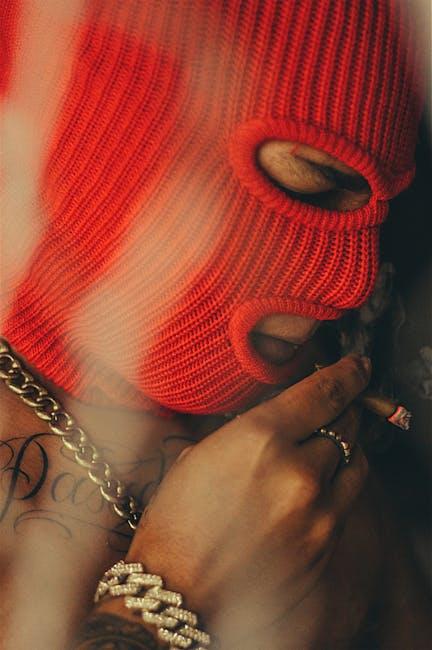Ever found that perfect YouTube video that you just want to have on your computer for those offline moments? You know, when buffering makes you want to pull your hair out? If so, you’re in luck! Downloading YouTube videos on your PC doesn’t have to be a daunting task filled with confusion and endless searching. It can actually be as easy as pie—and trust me, we’ll make it as fun too! In this guide, we’ll walk you through simple steps and handy tips that’ll have you snagging videos in no time. So grab a comfy seat and let’s dive into the world of video downloads together!
The Best Tools to Grab YouTube Videos Like a Pro

Grabbing your favorite YouTube videos is easier than you might think, especially with the right software tools. There are plenty of options out there that can help you boost your online streaming experience by letting you download content to watch offline. Here are a few standout tools that are user-friendly and perfect for anyone, from newbies to tech-savvy users:
- 4K Video Downloader: This tool is fantastic for downloading entire playlists or channels, making it suitable for binge-watchers. Plus, it supports various formats!
- YTD Video Downloader: With its simple drag-and-drop interface, you can easily convert videos into different formats, making it versatile.
- Freemake Video Downloader: If you’re looking for a free option that doesn’t skimp on quality, this one’s got your back.
Now, let’s not forget about a couple of essential tips to enhance your downloading experience. Always check the legality of downloading specific content in your area, and make sure your chosen tool meets your needs, whether it’s speed, format support, or ease of use. If you’re unsure, you can always try a couple of different options to see what clicks for you. Just imagine hitting ‘download’ and having your favorite videos ready for your next road trip or cozy couch session!
| Tool | Best For | Price |
|---|---|---|
| 4K Video Downloader | Playlists & Channels | Free, Paid Options |
| YTD Video Downloader | Easy Conversion | Free, Pro $15 |
| Freemake Video Downloader | Free, Quality Downloads | Free, Unlimited $15 |
Step-by-Step Instructions for Smooth Downloads

First things first, let’s get that video you’ve had your eye on! Start by heading to the YouTube video you want to download and grab its URL from the address bar. Copy that link like you mean it! Next, find a reliable video downloader. There are plenty out there, but you want one that’s user-friendly. After you’ve picked your favorite, just paste the URL into the downloader. With a click here and a click there, you’ve almost got that video in your hands!
Now, here’s where the magic happens! Once you’ve pasted the link, you’ll usually see options for different video quality and formats. Choose what suits your fancy — you might want high quality for your viewing pleasure or a smaller file size for easy storage. After making your selection, hit that download button like you’re sealing a deal! Before you know it, the video will be saved to your PC. Want to keep things organized? Create a special folder just for your video downloads. Trust me, it’ll save you a lot of hunting down the line!
Navigating YouTube’s Terms: What You Should Know

Navigating the murky waters of YouTube’s terms can feel like trying to find your way through a dense fog. While it’s tempting to download videos for personal use, it’s crucial to keep in mind that YouTube’s policy primarily prohibits unauthorized downloads. So, before you hit that download button, you should consider a few things. For instance, some videos might be marked for viewers only, meaning they can’t be saved to your device without risking a breach of those terms. What’s more, if you’re thinking about downloading content for purposes beyond personal enjoyment, like sharing or re-uploading, you’re stepping into prohibited territory. Always give credit where it’s due – if you do use someone else’s creative work, make sure you have permission, or at least adhere to fair use guidelines. It’s like borrowing a friend’s favorite shirt; you don’t just take it without asking first!
Equipped with the right knowledge, you can still enjoy your experience while remaining in the good graces of YouTube. If you’re looking to download videos responsibly, check out trusted tools that comply with YouTube policies, focusing on content that’s explicitly allowed for download. Here are a few options you might consider:
- Free Download Manager - A reliable interface to download videos for offline watching.
- 4K Video Downloader – Great for grabbing high-quality content swiftly.
- ClipGrab – User-friendly for those who want a simple solution.
Just remember, staying informed and respectful when engaging with content is key. Think of it as being part of a respectful community—everyone contributes and plays by the rules!
Troubleshooting Common Downloading Issues Effortlessly

When you’re in the groove, ready to snag that perfect YouTube video for offline enjoyment, running into problems can feel like a brick wall. First things first, check your internet connection. Is it stable? Sometimes, a simple reset of your router can work wonders, acting like a magic wand over your streaming woes. If everything checks out but you’re still facing issues, consider the software you’re using—some might lag behind in maintaining compatibility with YouTube’s frequent updates. Make sure you’re using a reputable downloader; think of it as choosing between a well-tuned sports car and a clunky old truck.
Another common hiccup is file format or compatibility. You might be scratching your head wondering why your download is acting quirky. Be sure to select an output format that suits your player preferences, like MP4 or MKV. If you’re unsure, here’s a quick guide to help you choose:
| Format | Description | Best Use |
|---|---|---|
| MP4 | Widely compatible, high quality | General viewing on most devices |
| MKV | Great for complex video files, supports subtitles | For advanced viewing on PC |
| AVI | Old-school, larger file sizes | Legacy media players |
Don’t forget to clear your browser cache if downloads are mysteriously stopping midway; it’s like decluttering your closet—sometimes, all you need is a fresh start! If these methods still don’t resolve your issues, consider reaching out to the software’s support. They can often provide targeted solutions tailored to common quirks, almost like getting a little wizardry straight from the tech world!
Closing Remarks
And there you have it! Your easy guide to downloading YouTube videos on your PC wraps up here. If you thought diving into the world of video downloads was going to be a complicated maze, think again! With the simple tools and steps we’ve laid out, you’re now armed and ready to snag those must-watch clips for offline viewing—like having your cake and eating it too, right?
Now, just imagine kicking back on a lazy Sunday, scrolling through your favorite videos without worrying about spotty Wi-Fi or buffering. Sweet, isn’t it? Just remember to keep those downloads respectful. Share and enjoy, but also play nice with copyright rules.
So go on, put this knowledge into action! Whether you’re prepping for a road trip, a long flight, or just some good old binge-watching at home, downloading your favorite YouTube videos has never been easier. If you run into any hiccups or have questions, don’t hesitate to come back. Happy downloading, and may your watchlist always be full!