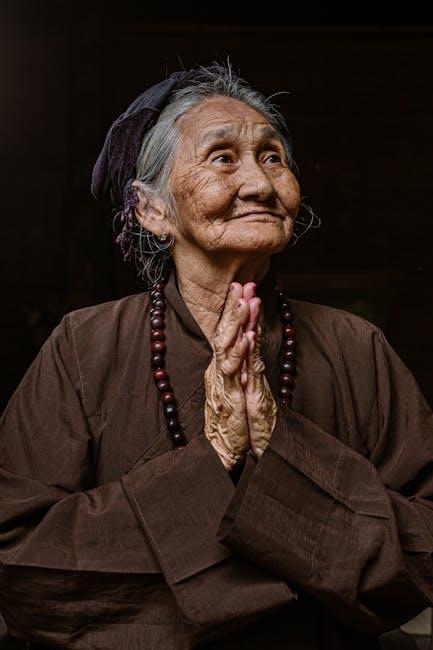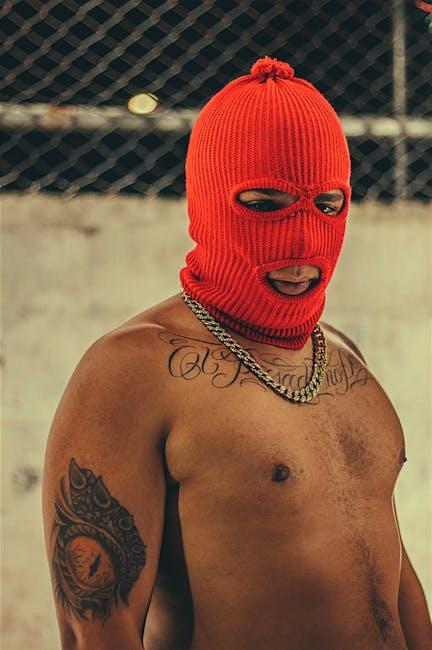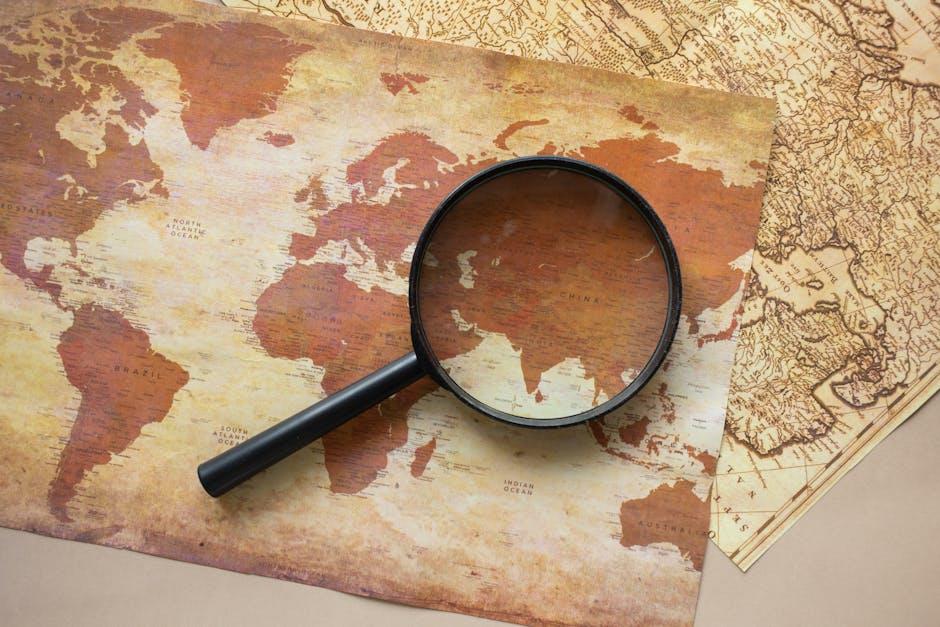Hey there, fellow YouTube aficionados! Have you ever scrolled through your viewing history and thought, “Whoa, what was I even thinking?” Maybe you dipped your toes into an unexpected rabbit hole of cat videos or accidental deep dives into conspiracy theories. It happens to the best of us! But fear not—those cringe-worthy moments don’t have to stick around forever. In this friendly guide, we’re going to explore the ins and outs of waving goodbye to your YouTube history. Whether you want a fresh start or just to tidy up your digital footprint, we’ve got your back. So grab a snack, get comfy, and let’s dive into how you can clean up your YouTube history without breaking a sweat!
Understanding the Importance of Clearing Your YouTube History
Clearing your YouTube history isn’t just a privacy issue; it’s about taking control of your viewing experience. Think about it this way: your watch history tells a story about you. It reflects your interests, what keeps you entertained, and sometimes even things you’d rather forget. Every time you hit that “play” button, you’re leaving a digital footprint. By clearing your history, you can wipe the slate clean, making your homepage a blank canvas for fresh content that sparks joy—or perhaps discover new genres that light your creative fire.
Moreover, there’s something liberating about starting afresh. Imagine walking into a room filled with clutter and deciding it’s time for a deep clean—suddenly, everything feels more organized and inviting. The same goes for your YouTube history. By refreshing it, you also prevent unwanted recommendations from cropping up, steering you away from content that no longer resonates with your current vibe. Consider these benefits:
- Enhanced Privacy: Protect your viewing habits from prying eyes.
- Curated Suggestions: Receive relevant recommendations for your current interests.
- Improved Focus: Avoid distractions from content you’ve outgrown.

Step-by-Step Instructions to Erase Your YouTube Footprint
Ready to take control of your digital life? Erasing your YouTube history is easier than you think! Start by diving into your YouTube account, clicking the three lines in the upper left corner to slide out the menu. From there, navigate to Settings. Once you’re in, it’s like peeling an onion to find the juicy center—select Privacy, and voila! Toggle the settings to hide your playlist and saved videos from nosy onlookers. It’s your space, so don’t be shy about keeping it private!
Next, it’s time to wipe that slate clean. Go back to the main menu, and choose History & Privacy. Here you can savor the sweet satisfaction of hitting Clear All Watch History. But wait, there’s more! If you want to stop YouTube from tracking your every viewing experience in the future, turn off your watch history altogether. It’s like putting on a pair of sunglasses on a bright day—protecting your eyes (or in this case, your privacy) effortlessly! Also, consider clearing your search history while you’re at it. Just like deleting old emails, it feels refreshing to have a clean inbox… or in this case, a clean YouTube history!

Tips for Managing Your Future YouTube Activity
Managing your YouTube activity doesn’t have to feel like rocket science. It’s all about creating a system that works for you and makes your viewing experience more enjoyable. Start by setting boundaries. It’s easy to get lost in a binge-watching spiral, so consider limiting your daily viewing time. You might even find it helpful to schedule specific video sessions—just like planning a fun night out! This way, you’re not just endlessly scrolling, but instead, savoring each video like a perfectly cooked meal.
Next up, consider curating your subscriptions. It’s pretty tempting to follow every channel that catches your eye, but let’s face it, your feed can turn into a chaotic mess. Take a moment to review your subscriptions regularly. Unsubscribe from channels that don’t spark joy or intrigue anymore. Instead, fill your feed with content that genuinely excites you! You might even want to create a watchlist for those gems you don’t want to miss whenever you get the chance. Here’s a little table to help you outline your desired subscription categories:
| Category | Examples |
|---|---|
| Cooking | Gordon Ramsay, Binging with Babish |
| Travel | FunForLouis, Kara and Nate |
| Education | Crash Course, TED-Ed |
| Entertainment | Screen Junkies, Good Mythical Morning |

Maximizing Privacy: Additional Settings You Might Overlook
When it comes to slipping into the shadows online, YouTube isn’t just a platform for cat videos and vlogs; it’s also a treasure trove of settings that can help elevate your privacy game. Many of us click through the initial settings without a second thought, but have you digested the options available? For instance, enabling incognito mode can work wonders. This way, any videos you watch won’t leave a trace in your watch history, giving you that sweet sense of freedom. Also, don’t forget to take advantage of the privacy settings for your playlists—making them private can shield your peculiar taste in music from prying eyes. Honestly, who needs the judgment of friends when belting out 90s boy band tunes in the privacy of our own homes?
But wait, there’s more to explore! Head on over to the notification settings, where you can fine-tune who and what gets your attention. Reduce the noise by turning off email notifications, so you only hear about updates that really matter to you. It’s like decluttering your digital life; less distraction equals more enjoyment. consider setting your subscriptions to private. This means your feed remains yours alone and offers you a delightful little bubble of content that you curate without anyone knowing what’s being consumed. Picture it as your personal library, filled with your favorite reads, but with no nosy neighbors flipping through your bookshelves.
In Conclusion
And there you have it, folks! Cleaning out your YouTube history is like giving your digital self a little fresh start. Just imagine it—freeing yourself from those endless suggestions based on that one random video you watched at 3 AM. It’s liberating, isn’t it? Whether you’re looking to keep your viewing habits under wraps or simply want to start anew, this simple guide has got you covered.
So go ahead, wave goodbye to that past viewing history! Just a few clicks, and you’re on your way to reclaiming your streaming experience. No more clutter, just pure, unfiltered enjoyment. If you found this guide helpful, why not share it with a friend? After all, everyone deserves to have a clean slate now and then. Happy watching, and remember: what you view next is entirely up to you! See you in the comments below!