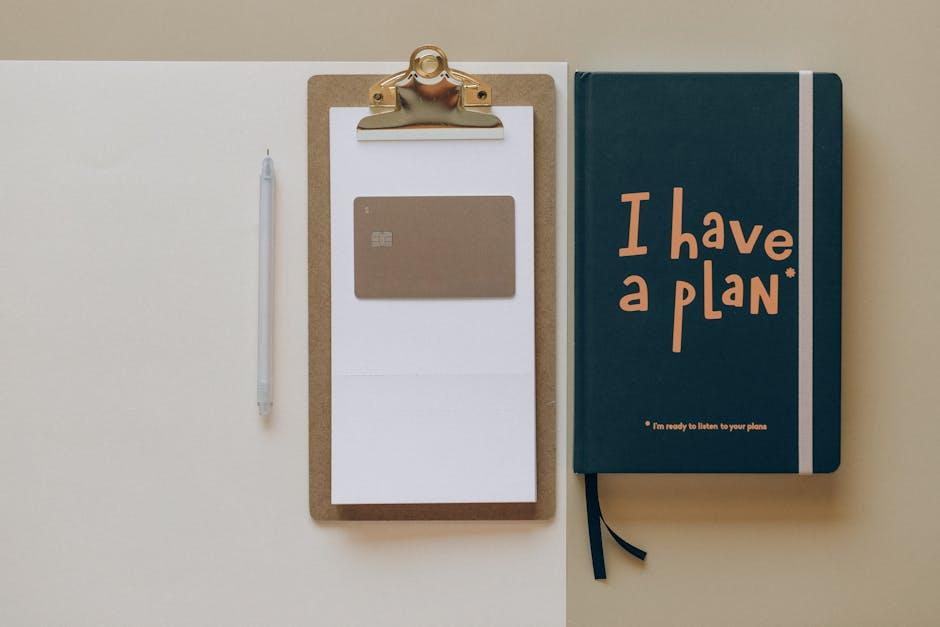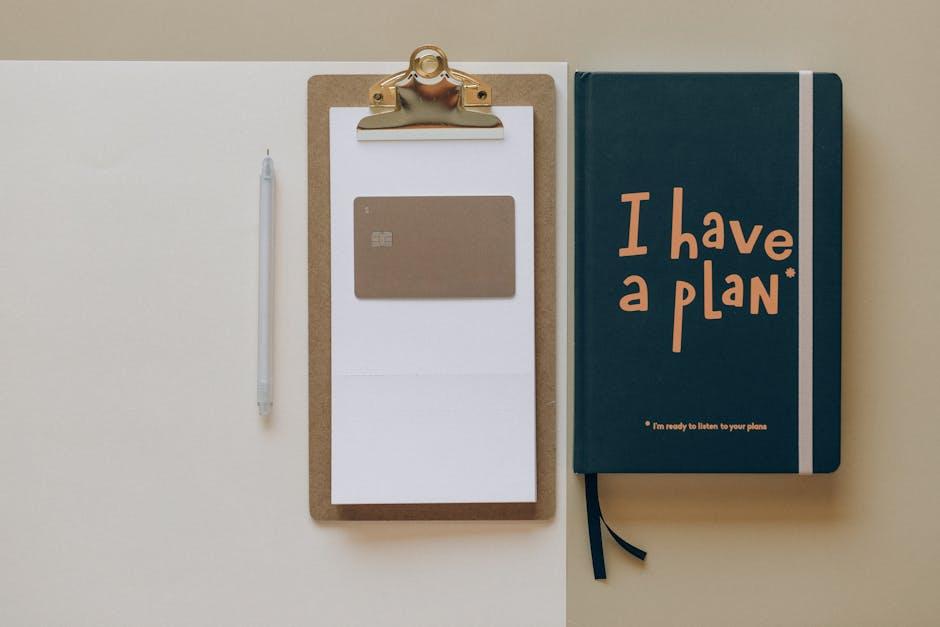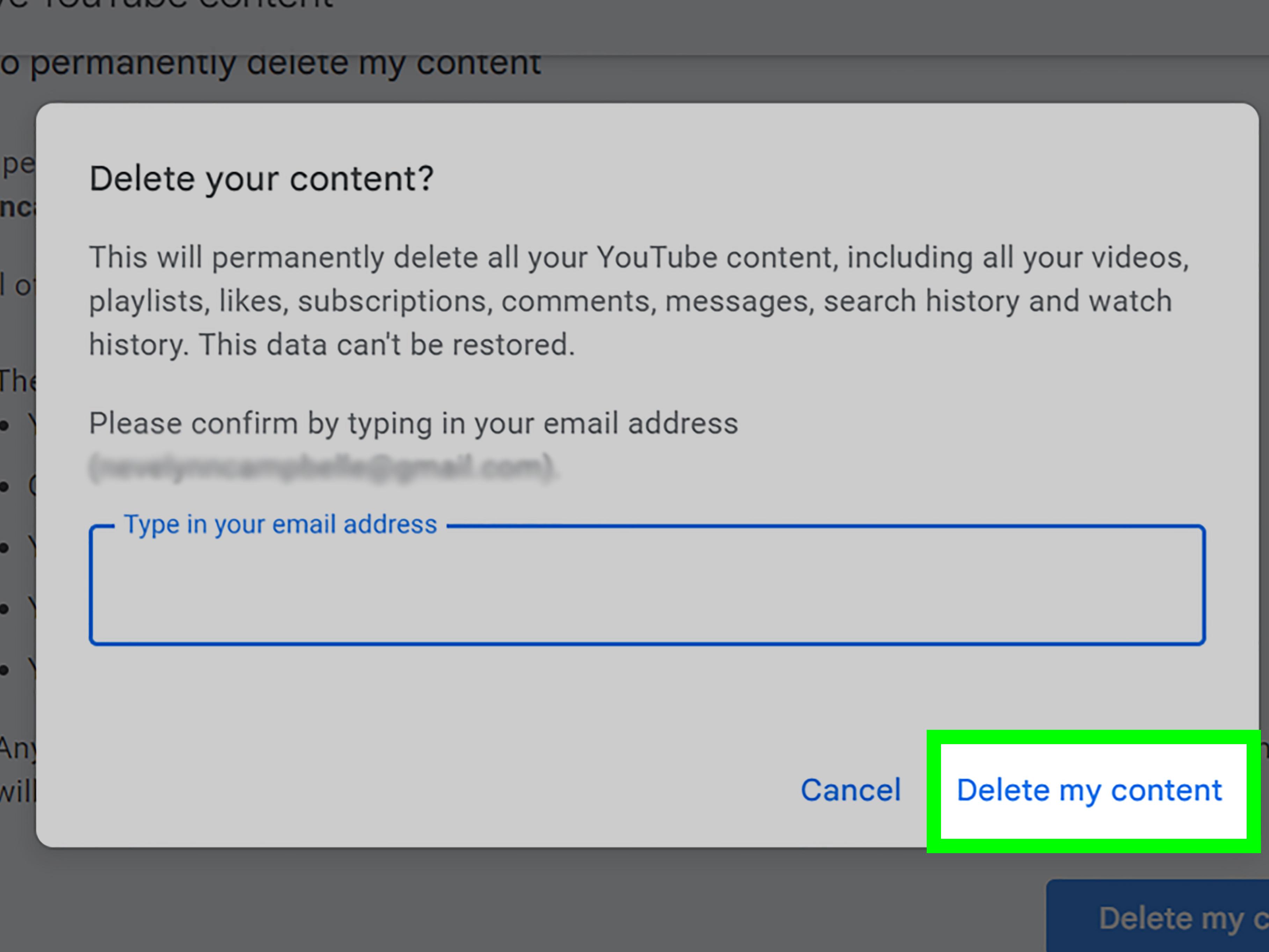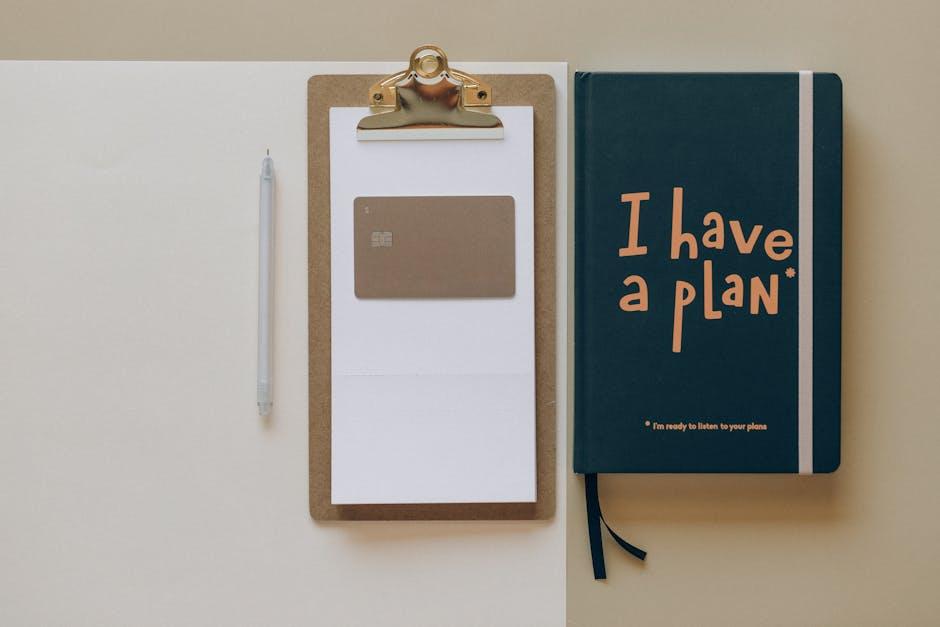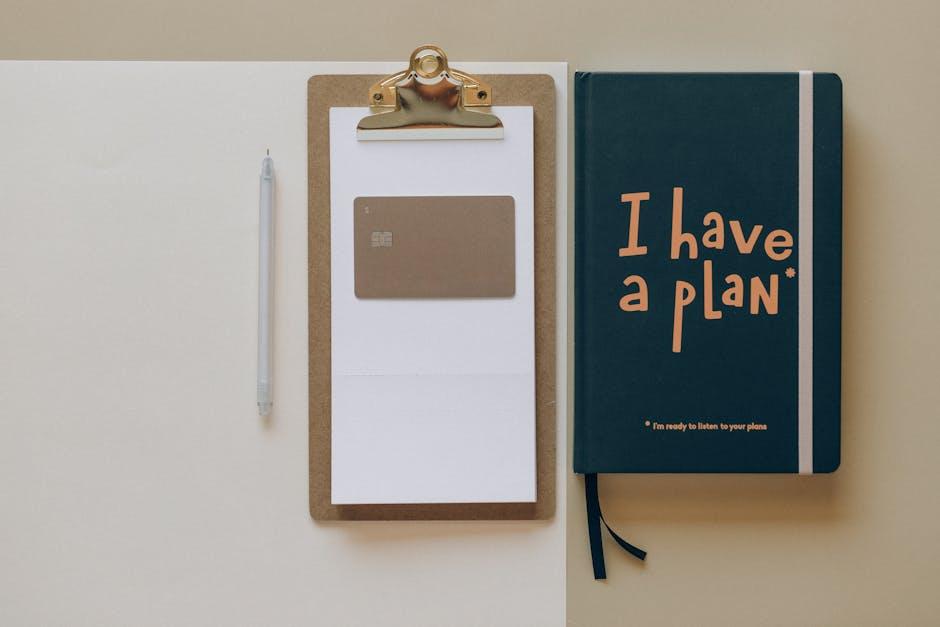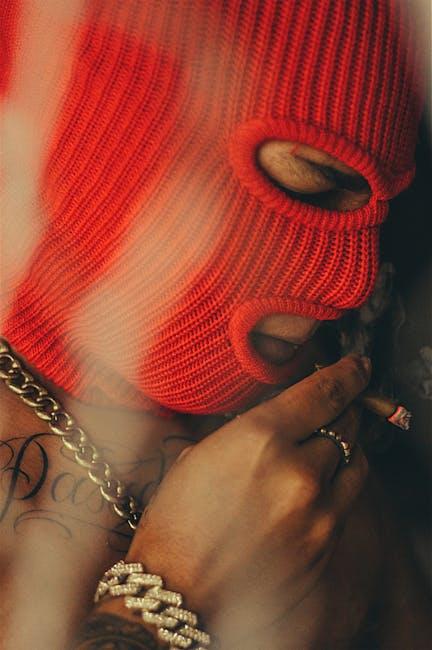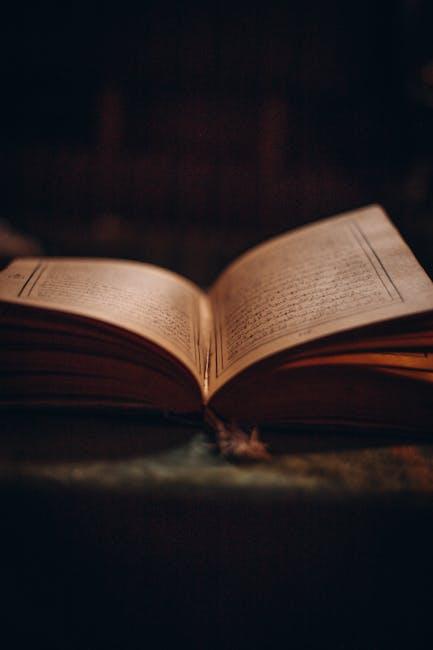Ever scroll through your YouTube feed and think, “Wow, do I really want everyone to see what I’m watching?” You’re not alone! In a world where privacy seems like an ancient relic, taking control of your online presence is crucial. Your YouTube profile can feel like an open book, but guess what? You hold the pen! By making your profile private, you can enjoy your late-night rabbit holes and guilty pleasure playlists without the prying eyes of friends or curious acquaintances. Ready to reclaim your space? Let’s dive into the nitty-gritty of mastering your privacy and making your YouTube experience all about you, just the way it should be!
Understanding YouTube Privacy Settings to Safeguard Your Content

Setting the right privacy options on YouTube is like installing a security system in your home—essential if you want to keep your space safe. YouTube offers several settings to control who sees your videos and how your information is shared. To get started, navigate to the “Settings” menu, where you can select “Privacy.” Here’s where the magic happens: by checking options like “Keep all my subscriptions private” and “Keep all my saved playlists private,” you can control what others see about your activity. It’s like having a cozy blanket that keeps your online footprint tucked away from prying eyes.
But that’s not all; diving deeper into your account settings can provide even more shields against unwanted attention. Under the “Advanced Settings,” you can customize your account even further. Consider these options to enhance your safety:
- Restrict video visibility: Choose whether your videos are public, unlisted, or private.
- Age restrictions: Ensure only suitable audiences can view your content.
- Comment settings: Control who can comment on your videos, turning the volume down on negativity.
| Privacy Setting | Description |
|---|---|
| Public | Anyone can see this video. |
| Unlisted | Only people with the link can view. |
| Private | Only you and invited users can see. |
Tailoring Your Profile: Step-by-Step Guide to Going Private

Ready to take control of your online presence? Going private on YouTube is a breeze! Start by signing into your account and navigating to your profile settings. Look for the Privacy tab—this is where the magic happens. From here, you can adjust who can see your subscriptions, playlists, and saved playlists. Want to keep your video content under wraps? Consider changing the visibility of your uploaded videos to Private or Unlisted. Remember, a Private video is only visible to you and the people you choose, while an Unlisted video can be shared without being publicly searchable. So, whether you want to keep your content a secret or just away from the prying eyes of strangers, customization is key!
It doesn’t stop there! Spend a little time exploring under the Advanced Settings to really beef up your profile’s privacy armor. Check the settings that let you control comments—maybe you want to approve them before they go live. Or consider turning off timestamps and likes to keep things under the radar. Just think of your profile as your digital home; you wouldn’t want anyone walking in uninvited, right? Here’s a quick checklist to ensure your profile is as private as you want it to be:
- Adjust video privacy settings to Private or Unlisted
- Limit who can comment on your videos
- Turn off notifications and public subscriptions
- Review your linked social media accounts
The Benefits of a Private Profile: Why Less Can Be More

Opting for a private profile on YouTube can transform your experience in ways you might not expect. Think of it like putting on a cozy sweater on a chilly day—suddenly, the world feels a little more secure and comfortable. When your profile is private, you can enjoy all the creativity and self-expression that YouTube has to offer without the nagging worry of prying eyes. Here are a few major perks:
- Enhanced Privacy: Keep your uploads and playlists under wraps to share with only selected friends or family.
- Focus on Quality Over Quantity: With fewer distractions from public comments and suggestions, you can concentrate on creating content that truly resonates with your passion.
- Control Your Audience: You have the power to curate who sees your content, allowing your online space to feel more personal and meaningful.
Moreover, having a private profile can be like building a secret garden; it’s a little oasis that nurtures your creativity without the clutter of judgment or scrutiny. You can experiment with ideas, pursue new trends, and let loose with your content, knowing it won’t be scrutinized by the whole wide world. Take a look at these additional advantages:
| Advantage | Description |
|---|---|
| Less Stress | Say goodbye to public feedback anxiety; create freely! |
| Community Safety | Foster a supportive environment with trusted viewers. |
| Personal Connection | Strengthen bonds with your small circle through shared interests. |
Expanding Your Privacy: Tips to Control Who Sees Your Activity

Your YouTube profile is like your living room; you wouldn’t want just anyone wandering in uninvited, right? Here’s how to ensure your activity is only seen by those you trust. Start by adjusting your privacy settings. Head over to your account settings, and toggle the options that limit who can see your subscriptions, liked videos, and playlists. You’ll love the peace of mind that comes with knowing your personal preferences aren’t on display for the world to see. Consider making your entire playlist private; it’s like drawing the curtains while you binge your favorite content. Little changes can drastically improve your online comfort!
Next up, think about the content you comment on and upload. Engaging in discussions can be fun, but if you’re worried about who’s reading your comments, it might be worth holding back. Limit your interactions on public videos where your opinions can be seen globally. If you do share videos, ensure they’re meaningful to you and make the right impression. Always remember, your digital footprint is a lot like a trail in the sand; it can be washed away, but it’s not easily forgotten. For an extra layer of control, consider creating lists of friends to share your favorite videos privately, or even sending them via direct messages. This way, only your chosen few get a glimpse of your curated content!
In Retrospect
So there you have it! Taking control of your YouTube privacy is like putting a lock on your diary—just because you love sharing your thoughts and creativity doesn’t mean you want the whole world peeking in. By tweaking your profile settings and deciding who gets to see what, you’re setting boundaries that let you enjoy the platform on your terms.
Imagine stepping onto a stage where you can curate your audience, sharing your best performances only with those who truly appreciate them. It’s your content, your vibe, and your rules—so go ahead and embrace the shield that privacy offers you.
Now, why not dive into those settings right now? Just a few clicks can mean the difference between a cozy gathering and a chaotic crowd. Remember, the digital world is vast, but you have every right to create a little corner just for you. Happy YouTubing!