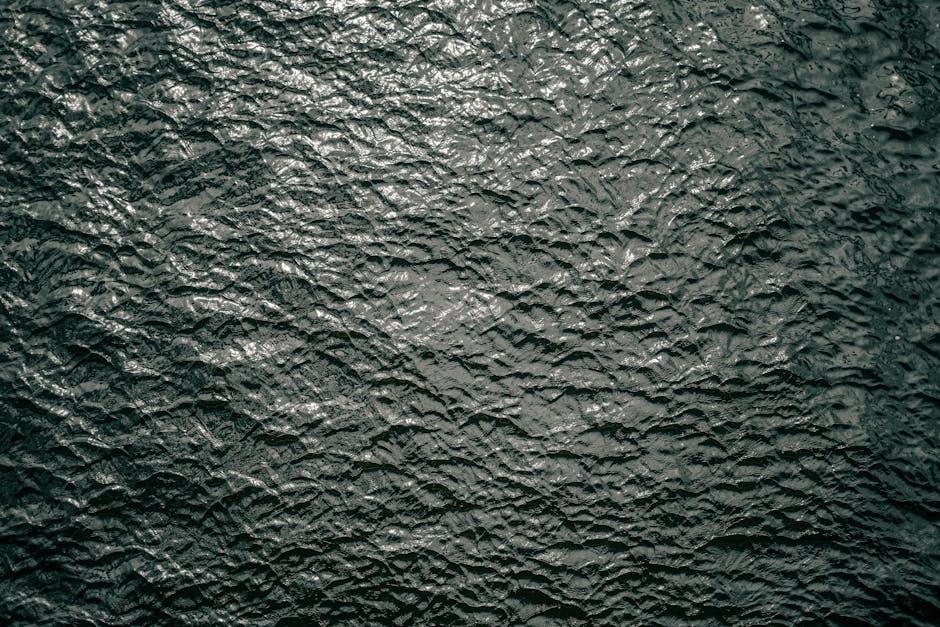Ever found yourself watching a YouTube video so good you just wish you could keep it forever? You know, that perfect tutorial, that catchy song, or perhaps a hilarious skit that tickled your funny bone? We’re all guilty of hitting play and getting a little too attached. But what if I told you there’s a simple way to download those gems straight to your device? Whether you want to watch offline during your commute or save a precious moment for posterity, this guide is just what you need. Let’s peel back the curtain and dive into the secrets of downloading YouTube videos with ease—no techy jargon, just straightforward steps to help you snag your favorites and keep them close. Ready to unlock the magic? Let’s get started!
Discovering the Best Tools and Apps for Effortless YouTube Downloads

In the quest to grab your favorite YouTube videos, you’re going to want tools that don’t just work but work effortlessly. Think of it like having a Swiss Army knife in your back pocket. Here are some go-to apps and tools that’ll simplify the process:
- 4K Video Downloader: This gem is super user-friendly and enables high-quality downloads. Whether you’re after 4K, 1080p, or even audio extraction, this tool has got you covered.
- YTD Video Downloader: With a simple interface and speedy performance, it’s a solid choice for beginners. No technical expertise needed—just copy, paste, and download!
- ClipGrab: This handy tool is not just for YouTube, but for multiple sites too. Plus, you get the option to convert videos along the way. It’s like getting two-for-one!
But let’s not forget about browser extensions; they can be lifesavers! Extensions like Video DownloadHelper and Easy YouTube Video Downloader streamline the experience right within your browser. Imagine being able to download videos without having to leave the YouTube page! Here’s a peek at how some of these tools stack up:
| Tool/App | Platform | Key Feature |
|---|---|---|
| 4K Video Downloader | Windows, macOS, Linux | Supports 4K and playlist downloads |
| YTD Video Downloader | Windows, macOS | Simple copy-paste interface |
| ClipGrab | Windows, macOS, Linux | Multi-site support & conversion options |
| Video DownloadHelper | Browser (Firefox, Chrome) | Direct downloads from browser |
| Easy YouTube Video Downloader | Browser (Firefox) | One-click download options |
Navigating the Legal Landscape: What You Need to Know Before Downloading

Before you hit that download button, it’s vital to understand the legalities surrounding YouTube video downloads. The platform’s terms of service may feel like a maze, but they’re pretty straightforward when you break them down. Generally speaking, downloading videos without permission can infringe on copyright laws. Think of it like borrowing a friend’s book without asking—it’s just polite to get their okay first! Most content creators share their work with the intention of reaching an audience, so respecting their rights is essential. You wouldn’t want anyone snagging your hard work, right?
Additionally, some videos are protected under Creative Commons licenses, which means you can use them under specific conditions. Before downloading, check if the video belongs to this category. Here’s what to consider:
- Type of License: Look for licensing info in the video description.
- Permission: Always seek permission where required.
- Fair Use: Sometimes you can use clips for commentary or critique—this falls under fair use, but it’s a gray area.
If you’re ever in doubt, just remember: it’s better to ask for forgiveness than permission, but in the digital world? Always err on the side of caution and respect copyright laws!
Step-by-Step Guide to Downloading Videos Safely and Effectively

First things first, before diving into the world of video downloading, it’s essential to ensure you’re using reliable tools. There are countless websites and applications out there, but not all are created equal. Look for options that are user-friendly and have good reviews. A couple of options that stand out include 4K Video Downloader and YTD Video Downloader. These tools allow you to download videos in various formats. Just copy the video URL from YouTube and paste it into your chosen downloader. It’s as easy as pie!
Next up, let’s chat about safety and legality. Keep in mind that downloading copyrighted content can get you into hot water, so always check the video’s copyright status first. To make things smoother, consider making a list of videos you want to download. This helps keep you organized and ensures you’re only focusing on the content that’s safe and permissible. Additionally, depending on your downloader, you may have the option to select the quality you want, from standard to high-definition. This way, you’re not just downloading – you’re downloading smart!
Tips and Tricks to Enhance Your Download Experience and Video Quality

To elevate your downloading game and truly enjoy those crisp, clear videos, consider a few solid strategies. First, choose the right format. Different formats can dramatically influence video quality—MP4 tends to be a safe choice for compatibility and quality balance. Next, check your internet connection. A strong, stable connection can make the difference between a buffering nightmare and a smooth download experience. Why settle for a pixelated amateur film when you could bask in the glory of high-definition? When you’re ready to go, try downloading during off-peak hours—think late nights or early mornings—when fewer users are online. This can skyrocket your speed and keep frustrations at bay.
Another trick up your sleeve is to utilize download managers. These handy tools can enhance your download speed by breaking files into bits, snagging pieces simultaneously for a faster pull. Not only that, but they often support batch downloading, so you can queue up multiple videos without lifting a finger. Plus, don’t forget about setting video quality preferences on YouTube. YouTube usually defaults to standard quality, so adjust it to the highest available—this little tweak can instantly give your videos that extra oomph. With these tips, you’re all set to unleash the full potential of your YouTube downloads like a total pro!
In Retrospect
And there you have it—your ultimate cheat sheet for downloading YouTube videos without a hitch! It’s like having your own personal tool belt ready to tackle those must-have clips, whether it’s for a binge-worthy offline viewing session or just to keep handy for later. Remember, the key is to stay within the lines of copyright and fair use—nobody wants to twist a happy hobby into a legal mess, right?
So, next time you stumble across that hilarious cat compilation or an inspiring TED talk, you won’t just be left with a fleeting moment of brilliance. You’ll have the power to snag it and savor it later, anytime you want. Keep these tips handy, play around with the methods that vibe with you the best, and don’t hesitate to share your experiences or any additional tricks you pick up along the way.
After all, in the vast world of online videos, why just watch when you can also keep a little treasure trove of content at your fingertips? Happy downloading!