Hey there, fellow YouTube aficionados! If you’ve ever found yourself in the thrill of sharing that hilarious cat video or the latest music banger with a buddy, you might have paused for a second and wondered, “Is this cool? Am I doing something illegal here?” It’s wild, right? In a world where sharing is the name of the game, diving headfirst into the legal waters of sharing YouTube URLs can feel like navigating a maze of gray areas. On one hand, we’ve got the empowering vibe of spreading creative content like wildfire, but on the other, there’s the looming shadow of copyright laws and regulations that can turn that innocent link-sharing into a potential legal quagmire. So, grab your popcorn as we explore the ins and outs of this digital dilemma, unraveling whether sending that link to your friends is perfectly legit or something that treads into murky waters. Ready to find out what’s what? Let’s get into it!
Understanding Copyright Law and YouTube: What You Need to Know
When it comes to sharing YouTube URLs, it’s like walking a tightrope — one misstep could lead to misunderstandings about copyright. First off, you should know that simply sharing a link to a YouTube video is generally legal. YouTube allows users to share links to their content, which means you can freely share that URL with friends, across social media, or even on your blog. However, the tricky part comes into play when you start watermarking videos or posting them on your own platform without permission. In those cases, you could be stepping into murky waters where copyright infringement hangs in the balance. Remember, doing so could lead to legal action from the original content creators who may not appreciate their work being used without consent.
Moreover, the concept of fair use can sometimes add to the gray area around sharing these links. Fair use includes a variety of factors that can protect certain types of content sharing, such as commentary, criticism, or educational purposes. But even fair use is a balancing act and not a free pass for everyone. Here’s a quick rundown of what you should consider:
| Factor | Considerations |
|---|---|
| Purpose | Are you using the link for commentary, news reporting, or educational purposes? |
| Nature | Is the original work creative or factual? Factual is more favorable for fair use. |
| Amount | Are you sharing a full video or just a snippet? Less is often better. |
| Effect | Does your use affect the market for the original work? If yes, watch out! |
So, while sharing links to YouTube videos is usually safe, always keep these factors in mind. Being informed can help you navigate the legal landscape and ensure that your love for sharing cool videos doesn’t land you in hot water!
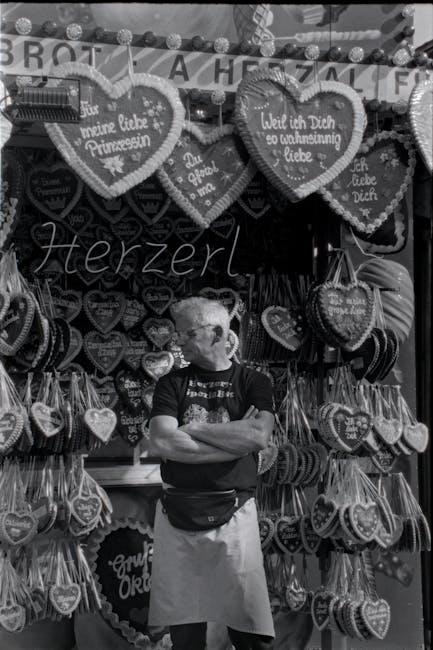
The Fine Line Between Sharing and Stealing: Navigating Fair Use
When it comes to sharing YouTube URLs, the murky waters of copyright law come into play, and it’s easy to get lost in the details. Fair use often serves as the guiding principle here, yet it’s not always cut and dry. You might think that simply sharing a link to a video absolves you of any potential legal entanglements. However, context matters. Are you sharing it to spark discussion, or are you using it to promote your own content? The intention behind the share can heavily influence whether it’s viewed as sharing or crossing into the territory of stealing someone else’s work. Think of it like borrowing a book from a friend: if you just want to read it, that’s one thing; if you’re planning on selling it to others, well, that’s a whole different story.
Additionally, consider who created the content and how it might be used. Not all creators feel the same way about their work being shared. It’s worth noting that while you might find that gem of a video, utilizing it in your own projects or promotions without permission can land you in hot water. To illustrate this, here’s a quick breakdown:
| Action | Legal Status |
|---|---|
| Posting a YouTube link on social media | Generally legal if shared without alterations |
| Embedding a YouTube video on your website | Typically okay, but depends on context |
| Downloading and re-uploading content | Often illegal, violates copyright |
| Using snippets of a video for commentary | Possibly fair use, but risky |

Best Practices for Sharing YouTube Links: Tips for Staying Safe
When it comes to sharing YouTube links, it’s essential to tread carefully. Just because you can link to a video doesn’t mean that you should. Always be mindful of the content you’re sharing. If it’s copyrighted material, sharing a link might not be illegal, but it can tread into murky waters. Picture this: you’re at a party, and someone’s playing a cover of your favorite song. It’s fun and all, but if they start charging people at the door, things get dicey. Sharing links to copyrighted content without permission can lead to repercussions, so it’s better to err on the side of caution. Be sure to share videos from reputable creators who encourage sharing, or those that offer licenses for distribution.
Another vital aspect to consider is the platform you’re using to share. Whether it’s on social media, forums, or even through emails, the context matters. Imagine sharing that cute cat video at the office—everyone loves it, right? But if you share something controversial or laden with misinformation, you could face backlash. Always think about your audience and the environment. Is it the right place for that jazzy music video or a tutorial on how to cook an intriguing dish? By taking a moment to evaluate where and how you distribute these links, you protect not only your reputation but also enhance the experience for others. Keeping this checklist in mind will help you navigate the world of YouTube sharing effectively. Here’s a quick overview:
| Best Practices | Description |
|---|---|
| Check Copyright | Ensure the content is not infringing on someone else’s rights. |
| Be Contextual | Share in an appropriate setting for your audience. |
| Support Creators | Link to videos from creators encouraging sharing. |

When Sharing Goes Wrong: What to Do If You Face Legal Issues
We’ve all been there—sharing an intriguing YouTube video with friends or on social media, only to find ourselves tangled in a web of legal issues. It’s kind of like throwing a party and discovering that not everyone loves the same playlist! Sometimes, our good intentions might accidentally bump into copyright laws and fair use guidelines, which can leave you scratching your head and wondering what went wrong. If you find yourself in such a pickle, the first step is to stay calm and don’t panic; you’re not alone in this. Understanding your rights and responsibilities when it comes to content sharing can be a real lifesaver. A few things to remember include:
- Know what you’re sharing: Understanding the content’s ownership can help you determine whether sharing it is okay.
- Look out for copyright claims: Be aware that the original creator may not always appreciate your enthusiasm.
- Consult a legal expert: Sometimes, a friendly chat with a lawyer can clear up a lot of confusion.
If you’re already on the wrong side of the sharing fence, quick action can help mitigate the damage. First, try reaching out to the original content owner—many creators appreciate open communication and may just grant permission or clarify usage rights. If a legal notice has landed in your inbox, it’s crucial to respond promptly and not ignore it. Take a moment to gather all the details about how the content was shared and the context around it; this information can be invaluable. Here’s a practical breakdown of steps you can take to navigate the mess:
| Step | Action |
|---|---|
| 1 | Assess the situation—determine if the sharing was authorized. |
| 2 | Contact the original creator for permission or clarification. |
| 3 | Seek professional legal advice if needed. |
In Conclusion
And there you have it! The tangled web of sharing YouTube URLs isn’t quite a black-and-white issue; it’s more like that shade of gray that’s often found lurking in the corners of our favorite art galleries. While many of us love sharing a good video as if it were our own personal treasure, it’s essential to be aware of the legal nuances involved. Think of posting a link like passing along a recipe—you want everyone to enjoy it, but you also don’t want to accidentally upset the chef!
Before you hit that share button, take a moment to reflect on the content and the creator behind it. After all, supporting artists and respecting their work not only keeps the community thriving but also ensures we can continue to enjoy the delightful smorgasbord of video content available online.
So, the next time you want to share a hilarious cat video or a thought-provoking documentary, just remember: a little thoughtfulness goes a long way. Keep the conversation going, explore the inspiring world of creators, and share responsibly! Happy watching and sharing!
















