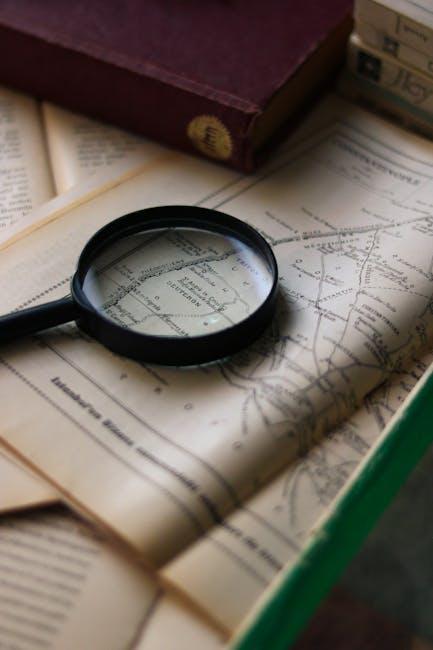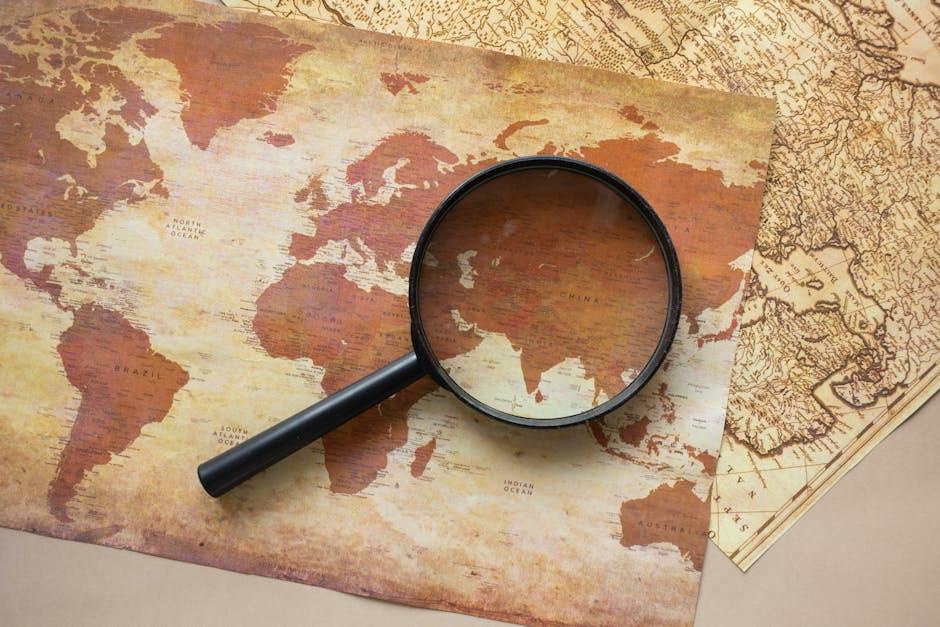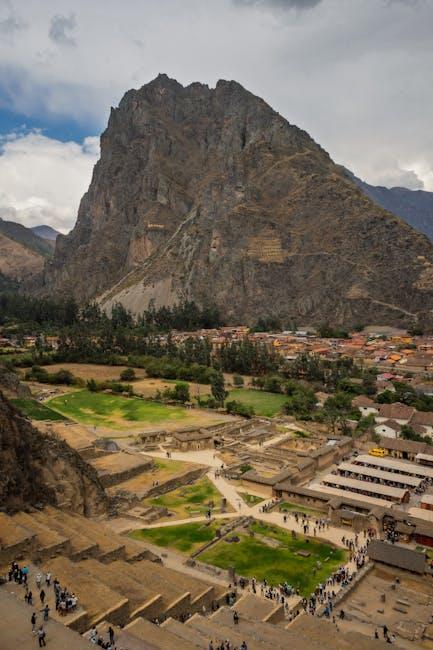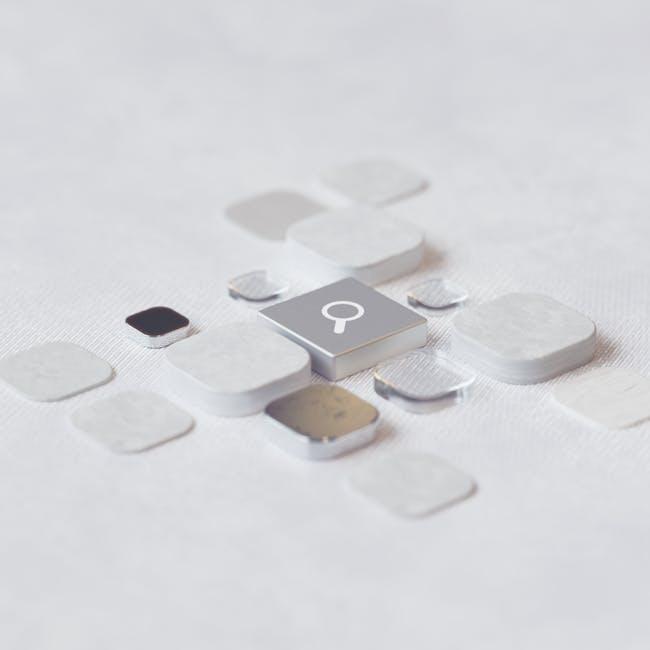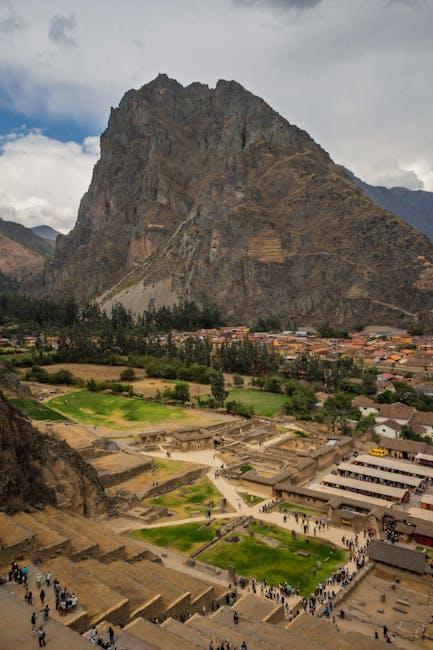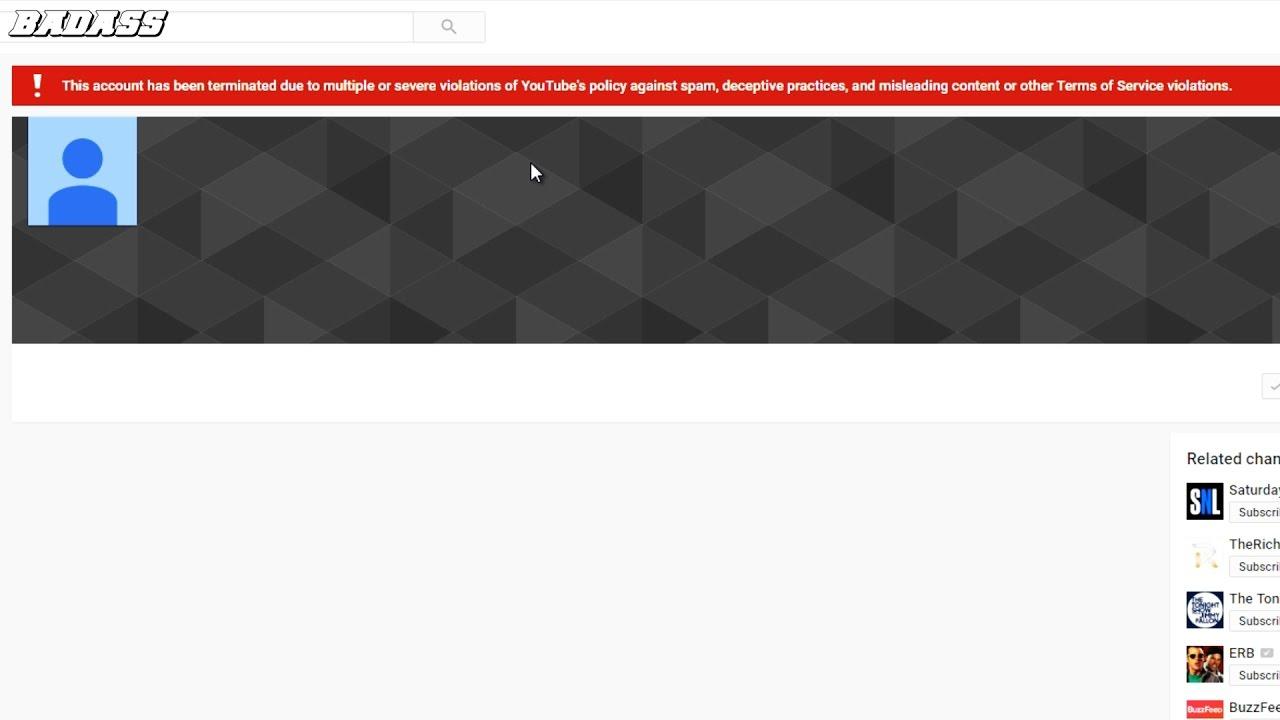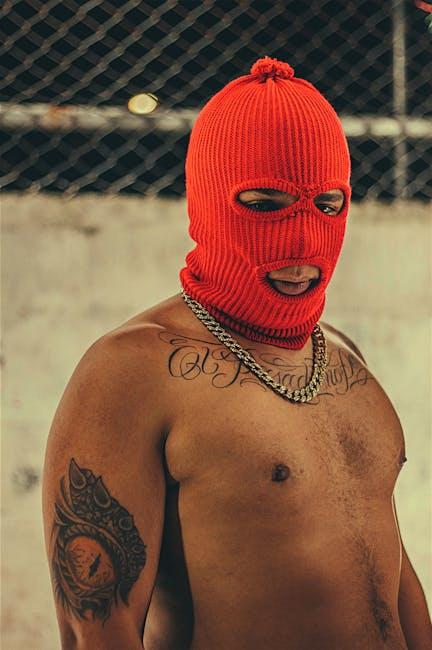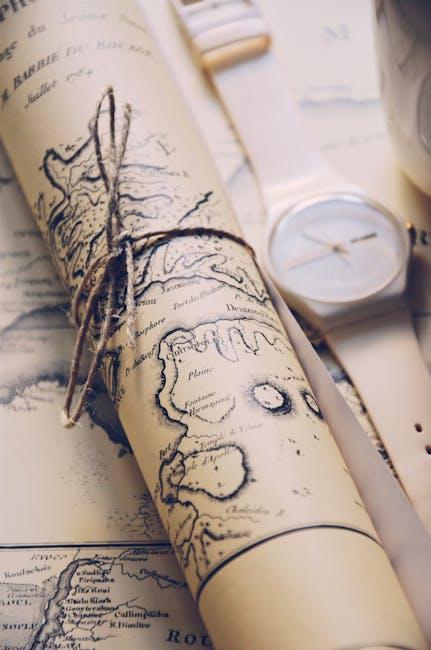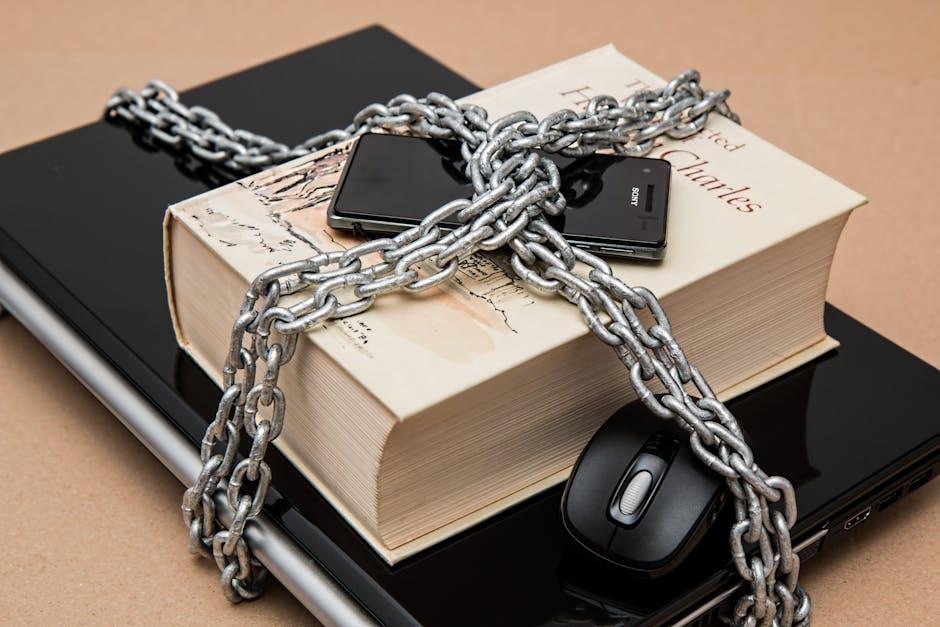Ever find yourself cringing at the thought of someone peeking into your YouTube search history? You’re not alone! Whether you were on a late-night rabbit hole of cat videos or searching for that perfect banana bread recipe (because who doesn’t?), sometimes it’s just best to hit the reset button. Luckily, clearing your YouTube search history is as easy as pie, and I’m here to break it down for you. In just a few simple steps, you can wipe the slate clean and keep your watching habits a mystery – even from yourself! Ready to take control? Let’s dive in and tidy up your digital footprint, one click at a time.
Understanding Why Clearing Your YouTube Search History Matters
Clearing your YouTube search history is more important than you might think. For starters, it helps you regain control over your personalized recommendations. Ever found yourself bombarded with random videos that don’t even remotely reflect your interests? That’s the algorithm throwing a tantrum because it’s confused by outdated search data. By wiping the slate clean, you can guide YouTube back to your true tastes, ensuring that the content it suggests is not only relevant but also enjoyable. It’s like giving your digital self a refresh, making sure you only see what really fascinates you.
Furthermore, privacy is something we should never take lightly. Think about it: your search history reveals a lot about you—your interests, mood, even your late-night guilty pleasures. By clearing it out periodically, you protect yourself from unwanted prying eyes. Plus, with today’s growing cyber concerns, it’s a smart move to keep your digital footprint clean. And if you consider how annoying it is to have someone peeking over your shoulder and judging your video choices, clearing that history just makes sense. It’s your space; own it!
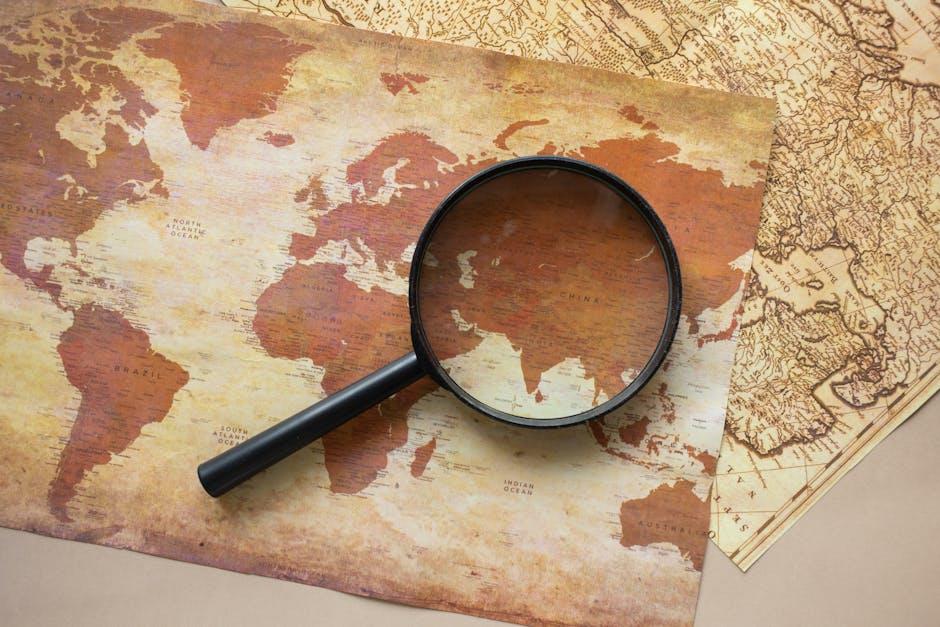
A Simple Guide to Accessing Your Search History with Ease
Accessing your YouTube search history can feel like navigating a maze, but it’s easier than you think! Just grab your device, open the YouTube app or go to the website, and follow these simple steps:
- Log in to your YouTube account if you haven’t already.
- Click on your profile picture in the top right corner.
- Select Settings from the dropdown menu.
- Find History & Privacy in the left sidebar.
- Click on Manage All History to see a detailed list of your searches.
Now, once you’re in your search history, you might be wondering how to keep it all neat and tidy. Clearing it isn’t rocket science! You have a couple of options:
- You can clear individual search entries one by one.
- Or go big and choose Clear All Search History for a clean slate.
- If you want to keep things fresh moving forward, consider turning off your search history altogether!
| Action | Description |
|---|---|
| Clear Individual Entries | Delete specific searches to maintain your favorite finds. |
| Clear All History | Start anew by erasing everything in one click. |
| Turn Off History | Prevent YouTube from saving your searches in the future. |

Quick and Effective Steps to Purge Your Search History
Ready to hit the reset button on your YouTube search history? It’s easier than you think! Start by heading over to YouTube on your favorite browser or app. Once you’re logged in, look for the three horizontal lines in the top-left corner; that’s your gateway to the menu. Click on it, and you’ll see “History” pop up. Choosing this option will take you to a list of all your past searches and viewed videos. From there, all it takes is a couple of clicks to give your history a fresh start.
To purge your list completely, look for “Clear All Watch History” and hit it without hesitation. If you just want to tidy up specific entries, scroll through your search list and click the X next to any entries you want to erase. Feeling a bit vanilla? Consider temporarily pausing your search history altogether by clicking on “Pause Search History.” This can be a game-changer if you’re venturing into some rare rabbit holes that you’d rather keep under wraps. Trust me, this little spring cleaning can make your YouTube experience feel brand-new again!

Maintaining Your Privacy: Tips for a Cleaner YouTube Experience
To keep your YouTube experience personal yet private, starting with your search history is key. First, hop onto YouTube, then click on your profile icon in the top right corner. From there, select “Your data in YouTube”. This opens the door to a whole new world of customization, allowing you to manage what stays and what goes. To clear your search history, simply select “Manage your YouTube Watch and Search History”. Here’s where you can wipe the slate clean, making your feed more aligned with what you actually want to see, instead of being bogged down by past searches you’ve forgotten about.
Don’t forget to tweak your privacy settings while you’re at it! A few clicks here can filter out the noise and enhance your browsing experience. Enable the “Pause Search History” option if you want to take a breather from tracking your queries. You can also opt to configure who can see your activity—keeping your interests a private affair. After all, it’s like organizing your closet; tossing out items you no longer wear makes room for the new styles you’ll love. Here’s a handy list to remember:
- Delete specific searches: Choose which past searches to remove.
- Pause history: Temporarily stop YouTube from tracking your searches.
- Manage privacy settings: Control who gets to see your viewing habits.

Concluding Remarks
And there you have it! Clearing your YouTube search history is as easy as pie—a few clicks and you’re back in control. Imagine refreshing your browsing experience, like hitting the reset button on your favorite game right before an epic boss battle. Whether you’re dodging those awkward search terms or just wanting a cleaner slate for new recommendations, these steps have got you covered.
So go ahead, take a breath of fresh air in your YouTube journey! Don’t let your past searches weigh you down. Dive back in and discover new content that truly resonates with you. If you’ve found this little guide helpful, share it! After all, a clean slate is too good not to spread around. Happy watching!