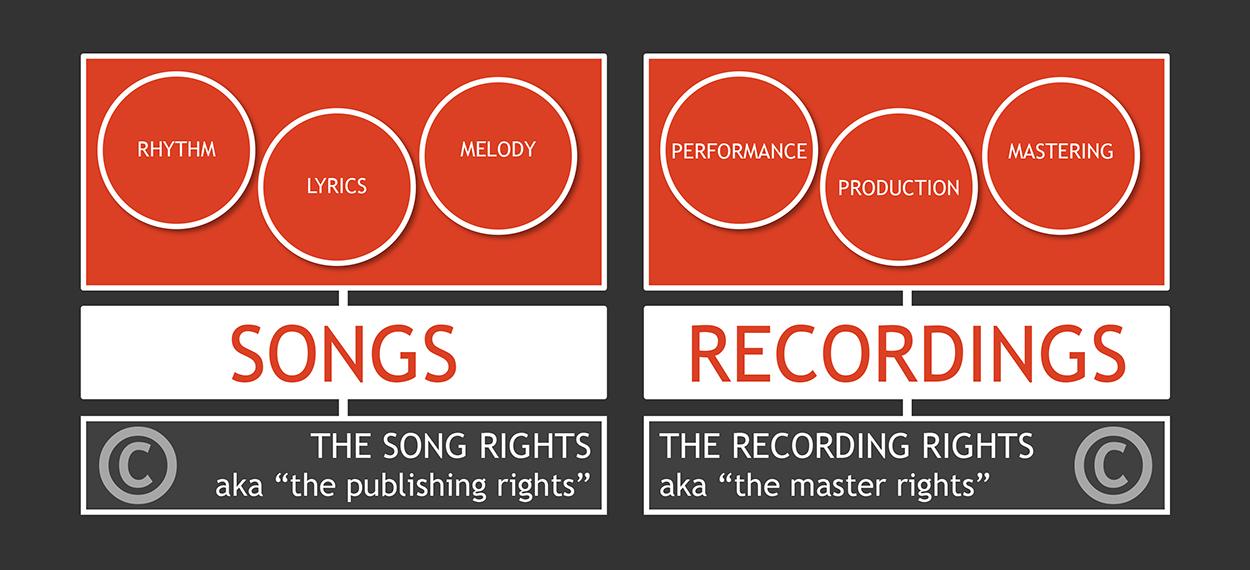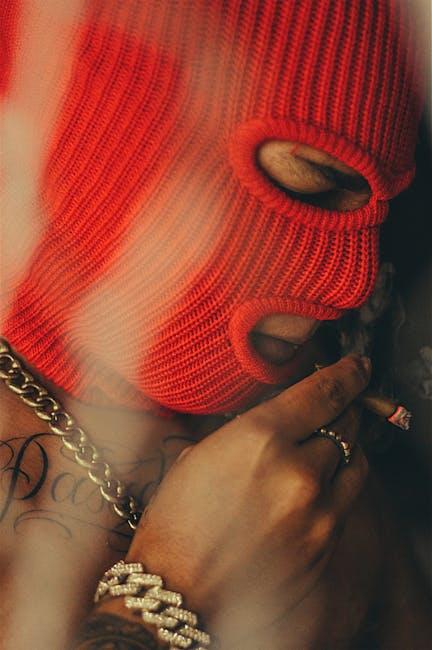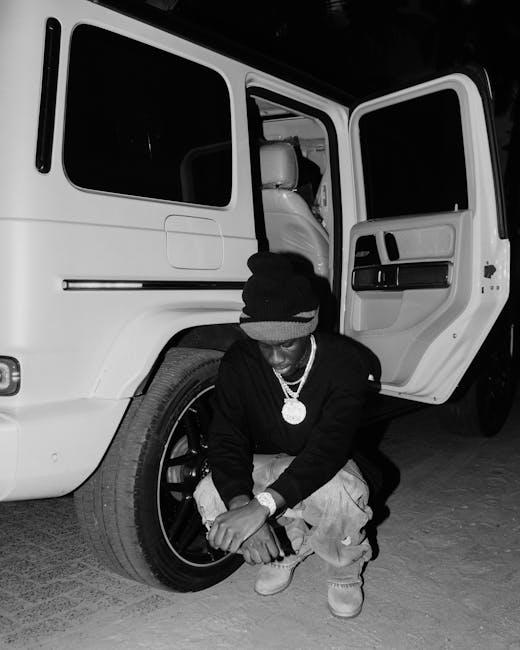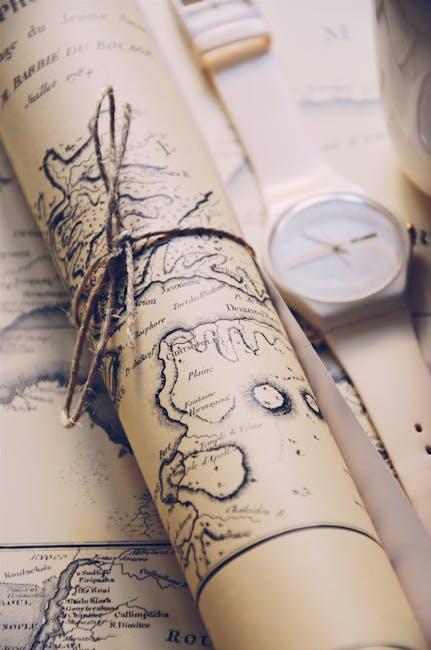Are you a music lover who likes to sprinkle some of your favorite tunes into your YouTube videos? Whether you’re creating vlogs, tutorials, or just sharing snippets of that playlist that gets you through the day, it’s essential to ensure those catchy beats won’t land you in hot water. Imagine this: you’ve just edited the perfect video, only to find out that your soundtrack is copyrighted, and suddenly, you’re on the wrong side of the law! Yikes, right? But don’t fret, my friend! In this article, we’re diving into the nitty-gritty of copyright laws on YouTube. You’ll learn how to easily check if that banging track is free to use or if you need to hit pause and find something else. So, grab your headphones, and let’s unravel the mysteries of music copyright together!
Understanding Copyright Basics for Music Lovers
When diving into the world of music on YouTube, it’s super important to understand how copyright works. Copyright essentially gives the artist control over how their music is used, which means if you’re thinking about using a favorite jam for a video or just want to ensure you’re listening without worry, knowing the rules is key. YouTube has a specific system, using something called Content ID, which helps rightsholders identify and manage their music. This means that when you upload a video, the platform scans it for copyrighted material. If something pops up that’s not yours, you might get a warning, or worse—a takedown! So, being aware of these checks can safeguard your channel and your love for music.
To check if your favorite tunes are copyrighted, you can start by searching for the specific song on YouTube. Look at the video’s description or credits—often, it’ll mention if it’s copyrighted material. It’s like reading a book’s blurb before diving in, right? Another handy tip is to utilize YouTube’s Audio Library, which is loaded with free and copyright-cleared music. Here are some quick steps to follow:
- Search for the music on YouTube.
- Check for copyright info in the description.
- Explore the YouTube Audio Library for safe alternatives.
If you want to go a bit deeper, you can also find info on the artist’s official website or platforms like SoundCloud. There are tons of music discovery services out there, and some have options to filter out tracks based on their copyright status. Keep your ears peeled, and you might just find some hidden gems that are safe to use!

Navigating YouTube’s Content ID System
When you’re vibing to that catchy tune and wondering if it’s free to use or just a ticking time bomb of copyright woes, YouTube’s Content ID system is your best bud. This clever little feature scans uploads against a massive library of copyrighted materials, identifying music, video, and even images. If it matches, you might hear a little ding in the form of a copyright claim. But don’t sweat it; not all claims result in a takedown. Some creators allow their music to generate revenue through ads while still keeping a watchful eye on who’s using it. So, it’s always worth checking before you hit upload!
To determine if that tune is a go or a no for your video, there are a few steps you can follow. Here’s a quick checklist to ensure you’re on the right track:
- Search YouTube’s Audio Library: A treasure trove of free music that can be used without worries.
- Check the track’s specifics: Look for usage rights and licensing info in the video description or on the artist’s page.
- Use a third-party service: Sites like Tunefind and AudioTag can help identify if a song is copyrighted.
It’s just like trying on a new pair of shoes. You wouldn’t want to step out without knowing they fit right, would you? By keeping an eye on copyright status, you’re ensuring your creative escapades remain hassle-free!

Tools and Resources to Check Music Copyright Status
Checking the copyright status of music can feel like a treasure hunt, but luckily, there are several tools to help you navigate this maze. YouTube’s own Audio Library is a fantastic starting point. Not only can you find royalty-free tracks, but it also provides clear licensing information. Want something beyond YouTube? Look into platforms like SoundCloud and Bandcamp; they often display licensing details right on the track page. You might also consider searching for tracks on ASCAP, BMI, or SESAC. These performing rights organizations can help you figure out if a song is protected, plus they often let you know who to contact for licensing inquiries.
If you’re looking for something a bit more specialized, check out tools like Tunefind, which shows where music has been used in TV shows and movies, giving you a peek into its copyright status. Alternatively, sites like SongClearance provide comprehensive music clearance services, guiding you through the process of using copyrighted music legally. For a quick reference, here’s a handy table to summarize these options:
| Tool/Resource | Description |
|---|---|
| YouTube Audio Library | Free tracks with licensing info. |
| SoundCloud | Tracks with visible licensing details. |
| ASCAP/BMI/SESAC | Lookup protected songs and contacts. |
| Tunefind | Tracks used in media for copyright insight. |
| SongClearance | Music clearance and licensing guidance. |

Best Practices for Using Music on Your Channel
When it comes to using music on your channel, an ounce of prevention is worth a pound of cure. You want to create engaging, memorable content, but not at the expense of getting a copyright strike! So, how do you keep yourself on the right side of the law? First, make a habit of utilizing royalty-free music libraries. These gems provide tracks that do not require copyright clearance or hefty licensing fees. Some popular options include Artlist, Epidemic Sound, and AudioJungle. Always read their licenses carefully to understand what you’re allowed to do with the music. It’s like reading the directions on a box of cake mix—you might think you know how to bake, but the instructions could save your cake from being a bust!
Another savvy practice is to lean on YouTube’s own audio library. This is a treasure trove of sounds just waiting for you to explore! The tracks here are categorized by mood, genre, and even length, making it super easy to find the perfect backdrop for your videos. You’ll also find sound effects to spice up your content. Remember, even if a track sounds free, it’s always smart to check its copyright status to dodge any nasty surprises. Consider keeping track of the music you use in a simple spreadsheet. Not only does this help you stay organized, but it’s a proactive step that could save a headache down the road!
| Resource | Type | License |
|---|---|---|
| Artlist | Royalty-Free Music | Subscription-Based |
| Epidemic Sound | Royalty-Free Music | Subscription-Based |
| AudioJungle | Royalty-Free Music | Pay-Per-Track |
| YouTube Audio Library | Royalty-Free Music | Free with Attribution |

The Way Forward
And there you have it, music lovers! Checking if your favorite tunes are copyright protected on YouTube doesn’t have to be a headache. By following these straightforward steps, you can groove to your playlist with peace of mind, knowing whether your beloved tracks can accompany your videos or if you need to steer clear. Remember, in the vast ocean of content online, respecting copyright keeps the waves calm and the creators happy. So next time you’re itching to add that killer song to your vlog or montage, you’ll be ready to dive in safely!
Before you leave, why not give yourself a little homework? Take a moment to explore the art of finding royalty-free music. There’s a treasure trove of hidden gems out there waiting to make your content shine without the risk! Got questions or tips of your own? Drop them in the comments, we’d love to hear from you. Until next time, keep listening, keep creating, and most importantly, keep being awesome! 🎶✨