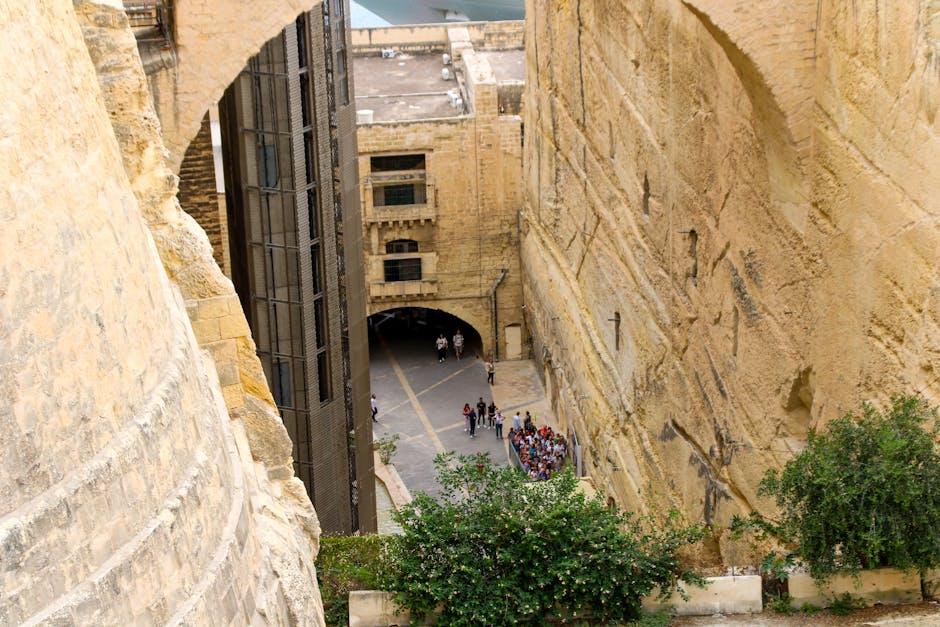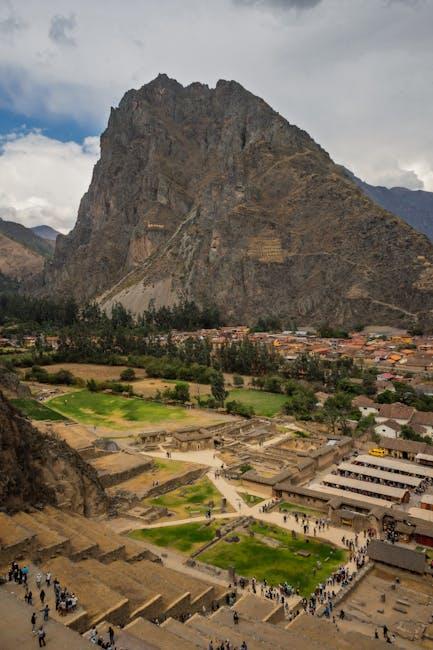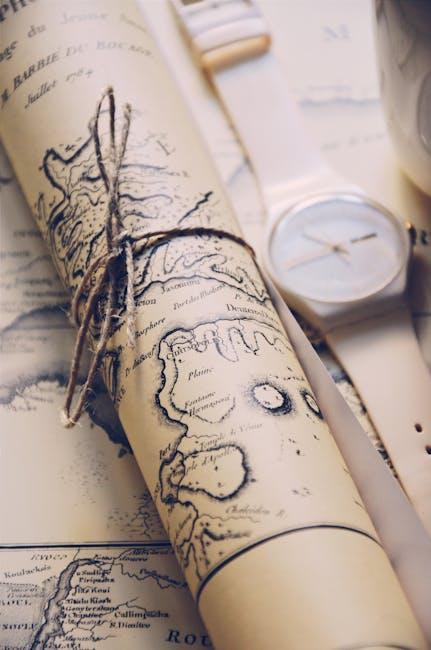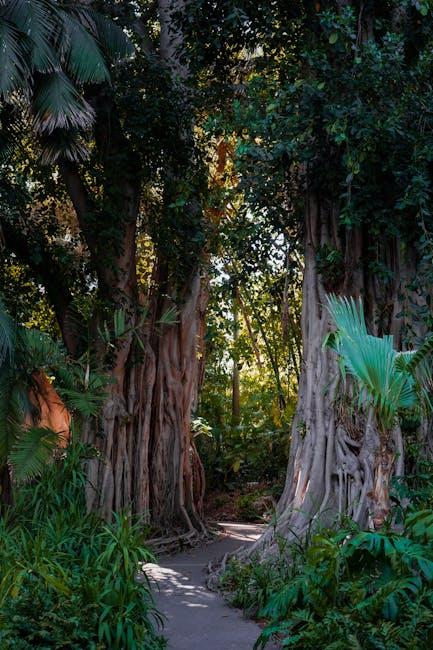Wave Goodbye: A Friendly Guide to Deleting Your YouTube History
Hey there, fellow YouTube explorers! Let’s be real for a moment—while there are countless gems lurking in the depths of YouTube, there are also those cringe-worthy moments that you’d rather forget (hello, 3 a.m. deep dive into ’80s hair metal!). Whether it’s that embarrassing cat video you watched on repeat or the random DIY you thought would change your life but turned into a total fail, sometimes it feels necessary to give your YouTube history a little spring cleaning.
Deleting your YouTube history isn’t just about wiping the slate clean; it’s about taking back control of your viewing experience. Just like clearing out your closet, it opens up space for more of what you love and lets you express who you are today. So, if you’re ready to hit that virtual reset button and wave goodbye to your past binge-watching habits, you’ve come to the right place! In this friendly guide, we’ll walk you through the process step-by-step—no tech-savvy skills required. So grab your favorite snack, get comfy, and let’s dive in together!
Understanding Your YouTube History and Why It Matters

Your YouTube history is like a digital diary of your viewing habits, capturing everything from late-night music binges to random deep dives into the mysteries of the universe. It’s a reflection of your interests and can sometimes reveal patterns you didn’t even know you had. Understanding this history matters because it influences the videos YouTube recommends to you. If you’ve ever wondered why you keep getting flooded with cat videos, it might be time to take a peek at your history. What you watch shapes what you see, and if your preferences change, your recommendations should too!
Now, you might think about how often you want to hit that delete button. Here are a few reasons to clear the slate:
- Privacy: Erasing your history protects your personal preferences from prying eyes.
- Clutter-Free: A fresh start means only seeing the content you currently care about.
- Improved Recommendations: A clean history can lead to suggestions that better align with your evolving taste.
In a world where digital footprints seem to follow you everywhere, taking control of your YouTube history is like cleaning out a cluttered closet—liberating and refreshing. You get to redefine your viewing experience, making sure it reflects who you are now, not who you were a few months ago.
Navigating the Settings: A Step-by-Step Deletion Guide

Ready to wave goodbye to that cluttered YouTube history? Let’s dive right into the settings and clear out the cobwebs! First, launch the YouTube app or hit up the website. Once you’re there, navigate to the menu on the left side—just look for the three horizontal lines, also known as the “hamburger” icon. Click on it, and scroll down to find “History.” From there, you’ll see your entire watch history laid out like an old photo album. Hover over the videos you want to erase and check out the options that pop up. Easy peasy, right?
Now, if you’re feeling adventurous and want to take it a step further, consider clearing everything in one swoop. Just hit “Clear All Watch History” on the top right corner of that same page. You’ll see a little confirmation box asking if you’re sure. Don’t worry, we’ve all been there! Just click “Yes,” and boom—it’s like a fresh start! Don’t forget, there’s also an option to pause your history, so your next binge-watch session remains your little secret. Now, how liberating does that sound?
Reclaiming Your Privacy: Benefits of a Clean Slate

Taking the plunge to wipe your YouTube history can feel like giving yourself a fresh start—kind of like cleaning out your closet. It’s amazing how much lighter you feel after tossing out those old clothes you haven’t worn in years. By deleting your viewing history, you’re not just getting rid of a digital footprint; you’re also reclaiming your space for personalized recommendations that truly resonate with your interests. Imagine browsing through your feed and seeing only the content that genuinely excites you, without the clutter of past whims. It’s a digital declutter that opens the door to a more tailored YouTube experience.
Beyond just refreshing your recommendations, there’s a sense of control that comes with cleaning the slate. In today’s world, where data privacy is a hot topic, taking steps to manage your online presence isn’t just smart—it’s empowering. You regain the ability to curate your online persona, ensuring it reflects who you are now, rather than a version of yourself that may no longer exist. Think of it like rebranding your own personal channel! Consider the benefits:
- Enhanced Security: Less history means less risk of unwanted exposure of your preferences.
- Improved Recommendations: Fresh starts lead to more relevant content suggestions tailored to your present self.
- Peace of Mind: Maintaining a clean slate allows for less worry about past views influencing your current choices.
Tips for Managing Your Viewing Habits Moving Forward
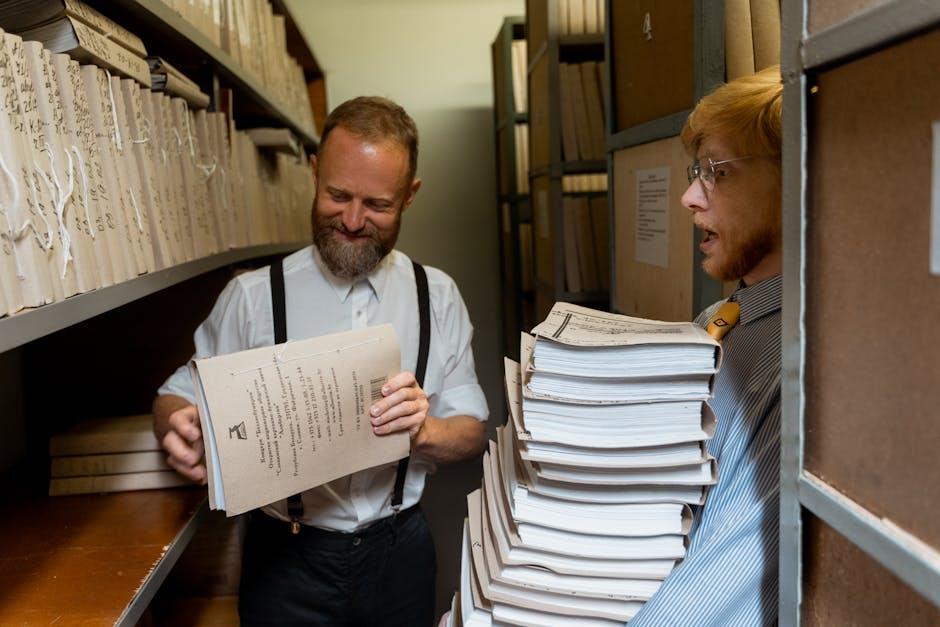
Now that you’ve hit the reset button on your YouTube history, it’s the perfect time to rethink how you approach your viewing habits. Instead of mindlessly scrolling through videos, consider crafting a more intentional plan. Set aside a specific time each day to enjoy your favorite content—think of it as a little treat for yourself! This way, you create a routine, turning your browsing into a rewarding experience rather than a time sink. Don’t forget to curate your subscriptions! Focus on channels that genuinely spark your interest or offer content worth your time, keeping your feed fresh and exciting.
Another excellent strategy is to take advantage of playlists. Why not gather your top picks or explore new topics? You could create one for feel-good vlogs, another for educational content, or even a chill-out music collection. This not only organizes your viewing experience but makes it super easy to jump right into what you love without endless searching. And let’s not ignore the power of balance! Make sure to designate time for offline activities, too; after all, life happens away from the screen! Strike that balance, and you’ll find your viewing habits not only enjoyable but enriching.
Closing Remarks
And there you have it, folks! You’ve successfully navigated the waves of YouTube history like a seasoned surfer catching the perfect wave. Deleting your YouTube history is more than just a click or two; it’s a step towards taking control of what you watch and how you engage with the platform. So, whether you’re clearing out those embarrassing music video binges or just tidying up your recommendations, you’ve armed yourself with the know-how to keep your viewing experience fresh and relevant.
Remember, your YouTube history is like a diary—it can be super personal, and sometimes it’s best to let a little of it go. Now that you’re equipped with all this knowledge, go ahead and dive into those videos with a clean slate. Who knows what treasures you’ll discover next?
Thanks for hanging out with me! If you found this guide helpful, don’t be shy—share it with friends who might need a hand on their digital decluttering journey, too. Until next time, happy viewing and wave goodbye to that history!