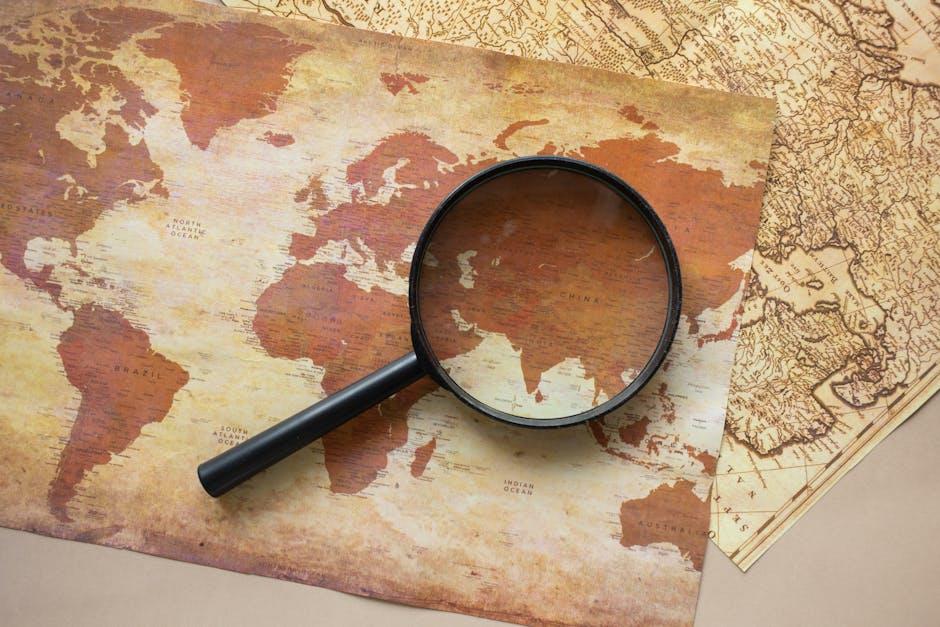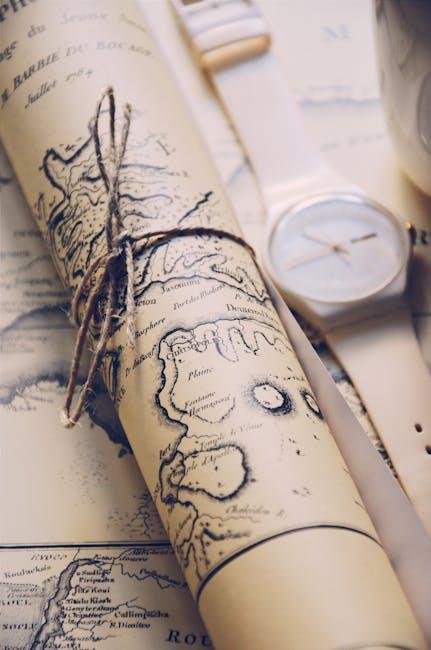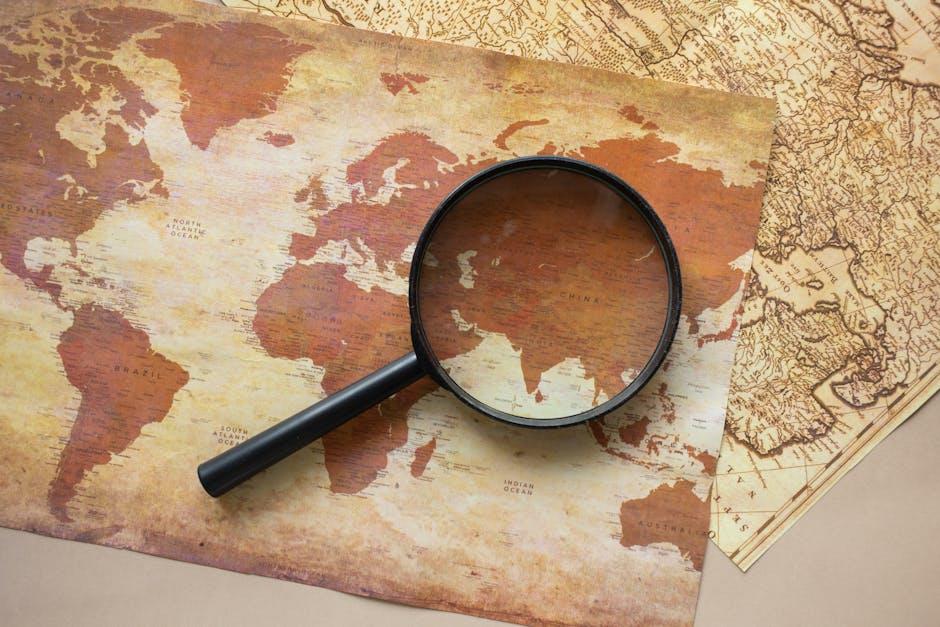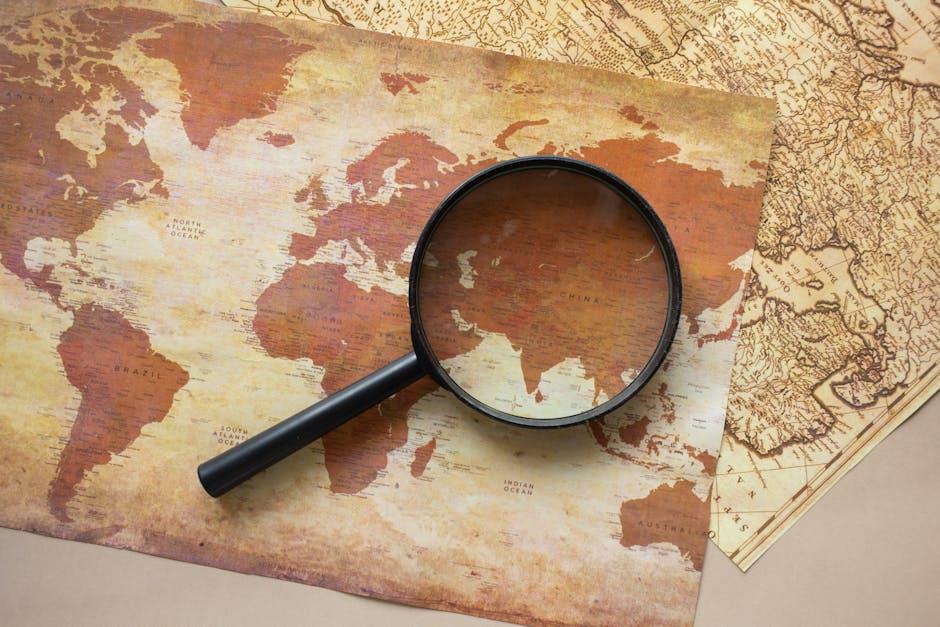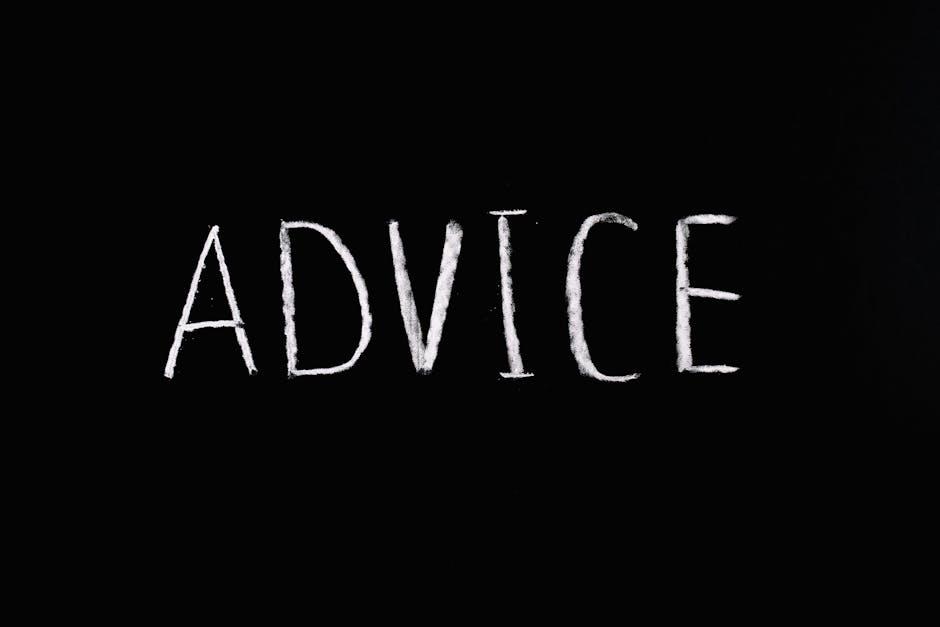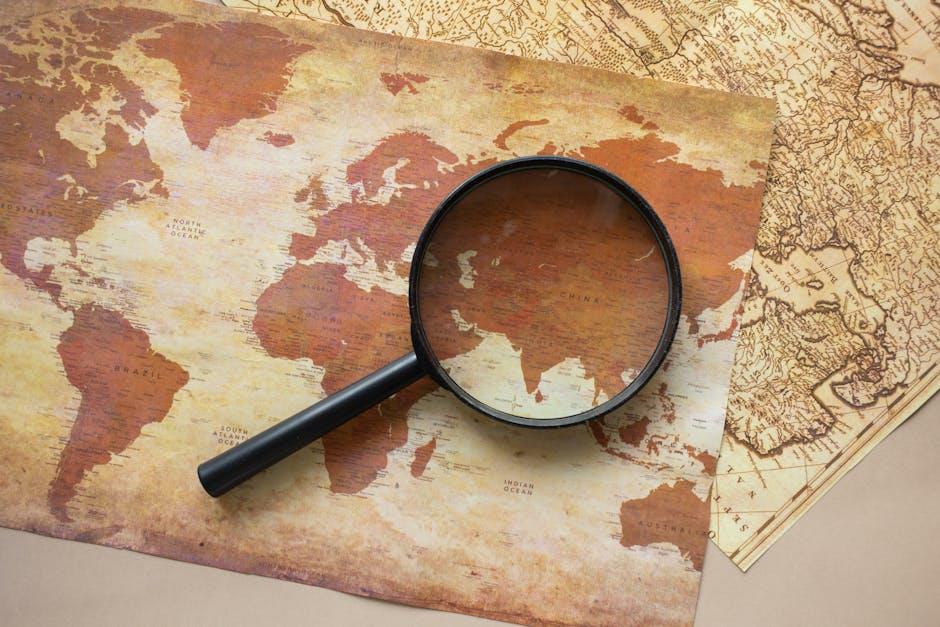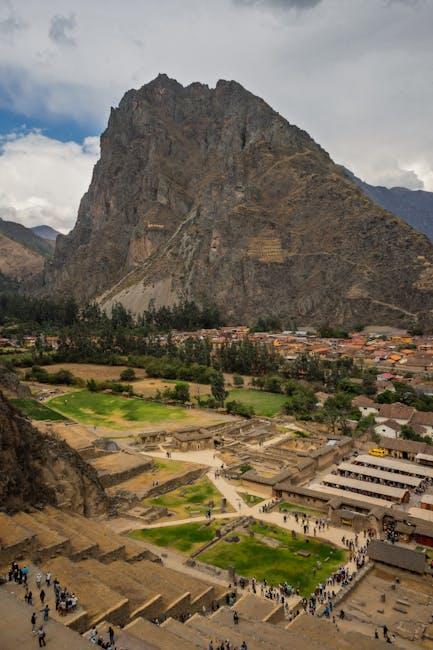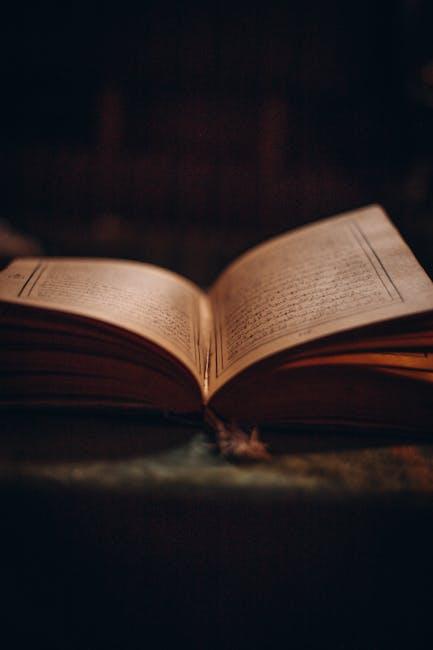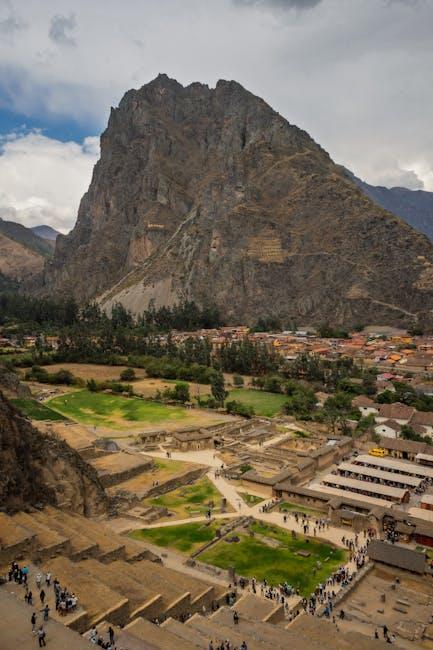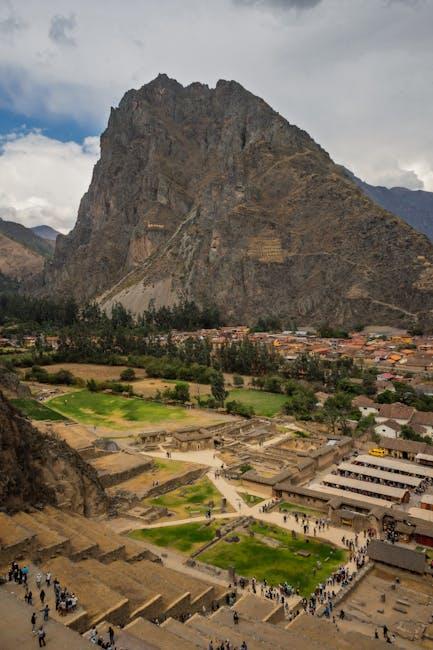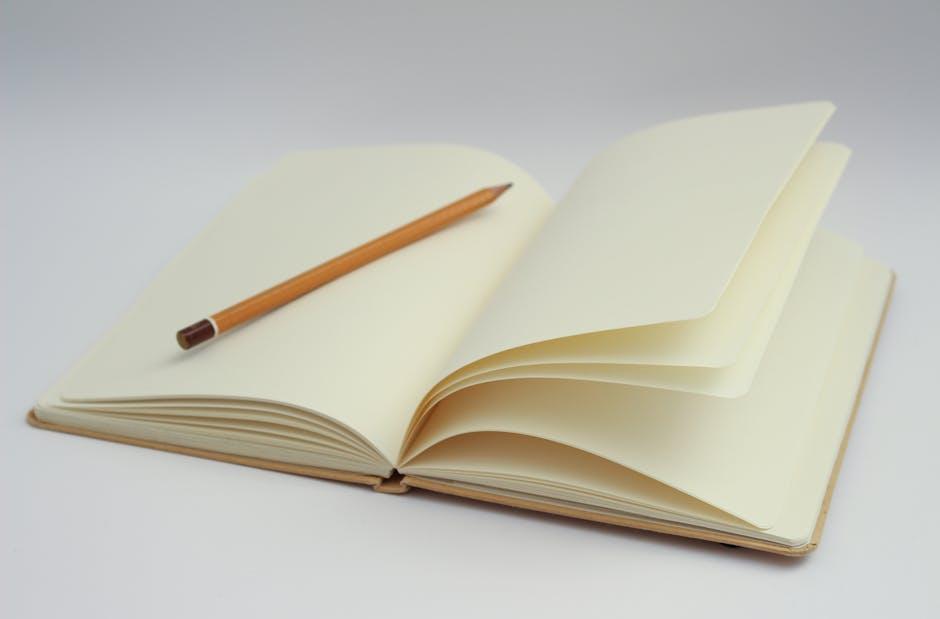Waving goodbye to your YouTube history might feel like hitting the refresh button on your online life. Ever scroll through your watch history and think, “Wow, what was I even watching?” It’s a mix of guilty pleasures and random rabbit holes, right? Whether you want to clear out old recommendations, erase an awkward obsession with cat videos, or simply reclaim your digital space, we’ve got you covered. Let’s dive into the quick and easy steps to delete that history and start fresh, leaving your past viewing choices in the rearview mirror! Who knows—maybe you’ll discover something new and exciting to binge-watch without all that old clutter hanging around!
Understanding the Importance of a Fresh Start on YouTube
Sometimes, moving forward means hitting reset, and YouTube is no different. Just like clearing out your closet can leave you feeling refreshed, tidying up your YouTube history can help you reclaim control over your viewing experience. Think about it: how many random recommendations have you received that have nothing to do with your actual interests? A fresh start allows you to curate a channel that truly reflects your current tastes, leading to a more enjoyable and engaging viewing experience. Plus, let’s be honest—it’s liberating to not have those cringey videos lurking in your history!
So, what’s the best way to get started? Here are a few simple steps to facilitate your fresh start:
- Delete Watch History: Go to your YouTube settings and clean house.
- Clear Search History: Erase what you’ve been searching for to avoid mixed-up recommendations.
- Create New Playlists: Craft playlists based on your current interests rather than past habits.
- Follow New Channels: Discover fresh content creators who align with what you’re into right now.
Think of it like planting a garden: you might need to pull out a few weeds before the beautiful flowers can bloom. Each step is like nurturing a new crop—watching your feed transform into something vibrant and fresh. Embrace the change, and you’ll find that navigating the platform becomes a lot more exciting!

Navigating the YouTube Interface for Easy History Management
When you dive into YouTube’s interface, it can feel like a treasure trove of endless videos just waiting for you. But if you’re trying to wipe the slate clean, you’ll want to head over to your history section with a plan. First, find the menu on the left-hand side of the screen and click on Library. From there, you’ll see your History. It’s basically a record of every click and scroll you’ve made, like a digital diary of your video-watching habits. Need to take a trip down memory lane or erase some cringe-worthy viewing? Just click the X next to any entry to pop it off the list. If you’re feeling brave and want to start fresh, scroll down to Clear all watch history—it’s like hitting the reset button on that old video game you loved.
For those looking to refine their viewing experience even further, consider using the Manage all history option. Here, you can toggle settings to pause your watch history or even keep your searches discreet. If your YouTube watching is similar to mixing a playlist, then these filters are like the DJ controls—perfect for curating the kind of vibe you want. Want recommendations that feel more personalized? Updating your settings in this section helps shape YouTube’s algorithms to better suit your taste, meaning you might see more of what you love and less of what you don’t. Now you can surf YouTube with confidence, knowing you’re in total control of your history!

Step-By-Step Guide to Deleting Your YouTube Watch History
Ready to hit the reset button on your YouTube watching habits? Deleting your watch history can feel like wiping the slate clean. Start by firing up your YouTube app or heading to the website. Now, navigate to the Menu on the left side — just look for those three horizontal lines. Once you click on it, you’ll uncover options galore! Among them, search for History. This is where the magic happens. Click on it, and you’ll see a whole list of videos that have been haunting your recommendations. If you’re feeling brave, there’s an option to Clear All Watch History right at the top.
But wait, what’s that? Maybe you’re not ready to go all in just yet? No worries! Instead of hitting the nuclear button, you can also delete specific videos that you no longer want lurking around. Just hover over the video you want to erase, and click on the X that appears next to it. Poof! It’s gone! Easy peasy, right? You’ll also find the option to pause your watch history. So, go ahead and take charge of what YouTube remembers about your viewing habits. It’s like having a magic eraser for your video journey!

Tips for Maintaining Your Privacy and Enjoying a Tailored Experience
Keeping your online life private while still enjoying all the video content YouTube has to offer is like walking a tightrope—you want the best of both worlds without tipping over. Start by tweaking your settings to limit what you’re sharing. Check out your Privacy Settings menu; here, you can pause your watch history, which helps create a cleaner slate for your recommendations. You wouldn’t wear last year’s fashion, right? So why let old videos influence what you see today? And while you’re at it, don’t forget to clear your watch and search history regularly, just like tidying your closet—it keeps things fresh!
| Tip | Benefit |
|---|---|
| Pause watch history | New recommendations based on current interests |
| Clear search history | Avoid unwanted suggestions |
| Adjust privacy settings | Limit data sharing |
Beyond settings, consider the power of Subs. Subscribing to channels that truly resonate with you can enhance your experience. It’s like curating your very own playlist—only now it’s your YouTube life on display! And remember, using Incognito Mode is a game-changer, allowing you to browse without leaving any digital footprints, much like stepping into a bubble where you can enjoy videos without your past actions shadowing your current choices. Keeping your online identity quaint and tailored is as easy as adjusting your YouTube preferences!

In Conclusion
And there you have it, folks! Erasing your YouTube history is as easy as pie. No more awkward auto-suggestions based on that one random video you watched at 3 AM – we’ve all been there, right? Just a few clicks, and you can keep your viewing habits just between you and your favorite playlists.
But before you go deleting with reckless abandon, remember this little trick: sometimes those recommendations can lead to hidden gems you never knew you needed in your life. So, make sure you really want to wave goodbye to your past scrolls.
Now, go on, take control of that history, and keep your watchlist as fresh as those new bloopers that just landed! If this little guide helped you out, feel free to share it with your friends or drop a comment below about your favorite guilty-pleasure videos. Happy watching!