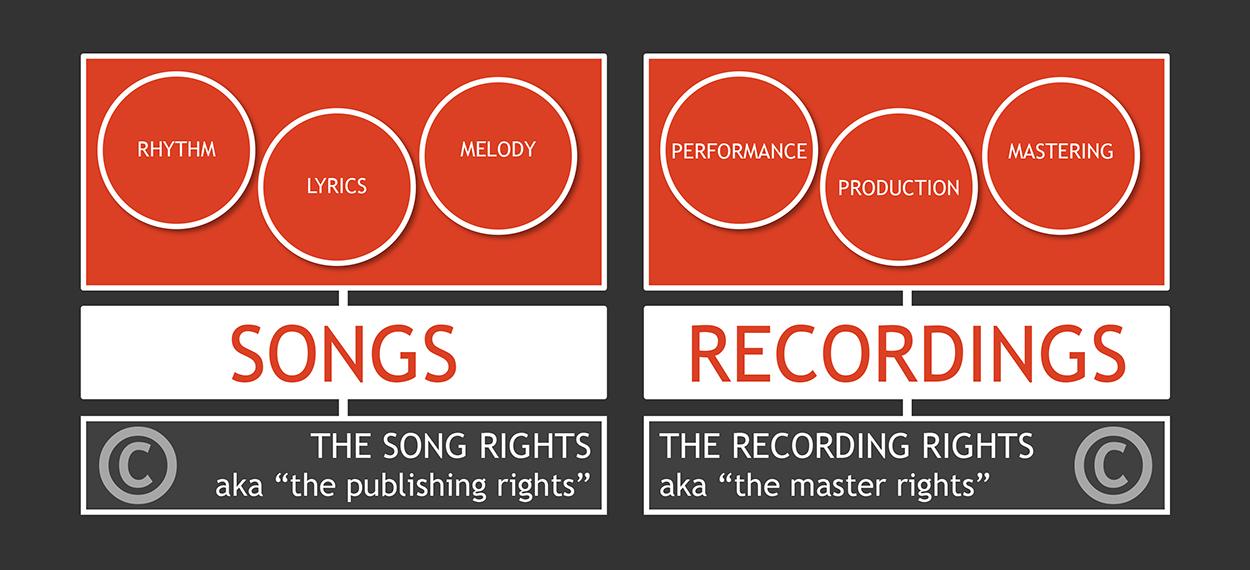Navigating the music world on YouTube can feel like wandering through a maze—exciting but full of potential pitfalls. You’ve got a killer video packed with great beats, but then that nagging thought creeps in: “Am I going to get hit with a copyright claim?” The last thing you want is for your masterpiece to be silenced or, worse, your channel facing penalties. Well, fear not! This guide is here to arm you with everything you need to know about checking music copyright on YouTube. We’ll break it down into bite-sized pieces, making it simple and straightforward. So grab a cup of coffee, kick back, and let’s dive into the nitty-gritty of music copyright—because no one wants a copyright surprise ruining their creative flow!
Understanding YouTubes Copyright Landscape
Embarking on your YouTube journey means navigating a sea filled with music and copyright rules. It can feel like trying to dance on a tightrope, right? Here’s the deal: YouTube employs an intricate system to protect creators while making sure they can still share their art. When you upload a video, it scans the audio using its Content ID system, which identifies copyrighted material. This means your catchy background track could either get your video muted, taken down, or worse, lead to your channel being flagged. So, before you hit upload, understanding what tunes you can safely use is essential. Here are a few things to keep in mind:
- Check the License: Always dive into the details of the song’s license. Some tracks are free to use, but with specific conditions.
- Royalty-Free Options: Explore platforms offering royalty-free music. Many of these tracks come with fewer hassles!
- Attribution Matters: When required, give credit where credit’s due. A little acknowledgment goes a long way.
YouTube’s copyright landscape can be daunting, but getting familiar with it isn’t rocket science. Think of it like picking a playlist for a road trip—you don’t want to bump into a situation that puts your ride on pause. Knowing what’s in the copyright world allows you to be more creative, ensuring that all those killer music choices won’t derail your creative express. Here’s a snapshot of how different music types fare in terms of copyright:
| Music Type | Copyright Status |
|---|---|
| Royalty-Free Music | Safe for use with conditions |
| Creative Commons | Varies—check individual terms |
| Popular Chart Toppers | Highly restricted, likely copyright infringement |
| Public Domain | Free to use |
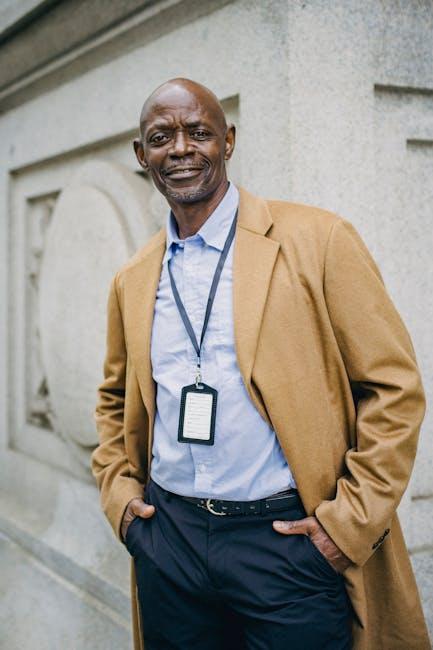
Decoding Content ID: How It Works for You
Understanding how Content ID operates is crucial for anyone navigating the vast ocean of YouTube. Imagine it as a digital bouncer, meticulously scanning every video that gets uploaded. If it detects a song, sound, or any copyrighted material within that clip, it can take various actions depending on the rights ownership. This could mean monetizing the video on behalf of the copyright owner, blocking it altogether, or even giving the creator a chance to plead their case. It operates through an intricate system of algorithms that identify copyrighted audio and visuals, making the process simultaneous and largely automated. This ensures that creators get their rightful credit while giving content uploaders a framework to work within.
But how does this really impact you? Suppose you’re a budding YouTube creator filled with vibrant ideas and killer content but want to avoid legal pitfalls. Here are some handy points to consider:
- Use royalty-free music: There’s a plethora of sound libraries that offer tunes for free or for a small fee.
- Check YouTube’s Audio Library: This treasure trove provides many options that are safe to use.
- Get permission: If a specific track is your dream song, reach out to the copyright owner for a written agreement.
Being proactive can keep your channel thriving without the fear of a takedown notice hovering over your head like an ominous cloud. By leveraging tools and knowledge of Content ID, you can confidently create and share your work on YouTube, transforming potential copyright conflicts into seamless creativity.

Strategies to Check Copyright Status with Ease
To stay on the right side of copyright laws while uploading your videos, you can utilize a few straightforward strategies. First, always make use of YouTube’s own Content ID system. This nifty tool automatically scans your uploaded content and checks it against an extensive database of copyrighted material. If your video uses music or sound bites that aren’t cleared for public use, you’ll get a heads-up from YouTube, allowing you to either edit the content or give credit where it’s due. Beyond that, leveraging royalty-free music libraries can also save you a headache. These platforms, like Epidemic Sound or Artlist, offer a treasure trove of tunes that you can use without fear of copyright strikes.
Another effective method is to check the music rights directly with a song’s official publisher. Many artists now have websites or social media pages where they clarify how their music can be used. It takes a little snooping, but this proactive approach could lead you to some hidden gems that are available for licensing at an affordable rate. Additionally, maintaining a simple spreadsheet of the music you’ve used, along with licensing info and status, can help create a clear record. This way, if any questions arise, you have everything at your fingertips, making it easier to defend your content. Here’s a quick view of what your tracking table might look like:
| Track Title | Artist | License Status | Notes |
|---|---|---|---|
| Summer Vibes | DJ Waves | Cleared | Paid for commercial use |
| Chill Beats | Soundscapes | Pending | Waiting for response |
| Epic Journey | Heroic Tunes | Not Cleared | Replace or remove |

Tips for Navigating Copyright Claims Like a Pro
Dealing with copyright claims on YouTube can feel like trying to navigate a maze blindfolded, right? But fear not! Here are some handy tips to help you steer through the murky waters. First off, always know your rights. Familiarize yourself with the basics of copyright law. This includes understanding what constitutes fair use versus infringement. For example, using a short clip for commentary or criticism might be considered fair use, but that’s not a guaranteed pass. Keeping detailed records of your content creation process can also serve you well. If you ever need to defend yourself, having evidence of your original work can make a world of difference.
Next, if you find your video hit with a claim, don’t panic! You have options. Start by analyzing the claim carefully. Most copyright issues can be sorted out by simply attributing the music if it’s allowed under specific licenses. If that’s not possible, consider using platforms like YouTube’s Audio Library, which provides royalty-free music you can use without the worry of claims. Remember, communication is key; reaching out to the copyright owner can sometimes result in a resolution that benefits both parties. Just think of it as a dance: sometimes you lead, and sometimes you follow. Understanding the flow will allow you to move gracefully through the copyright landscape.
To Conclude
And there you have it! Navigating the sometimes murky waters of music copyright on YouTube doesn’t have to be a daunting task. With the tools and tips we’ve laid out, you’re armed and ready to make sure your creative juices flow freely without the worry of copyright strikes hanging over your head. Remember, just like any playlist, a little mix of knowledge, patience, and diligence goes a long way.
So, whether you’re a budding content creator or a seasoned pro, keep these insights handy, and don’t shy away from checking that copyright status before you drop your next video. After all, nothing should stand between you and sharing your passion with the world! Keep experimenting, keep creating, and most importantly, keep enjoying the beautiful music that fuels your ideas. Rock on! 🎶