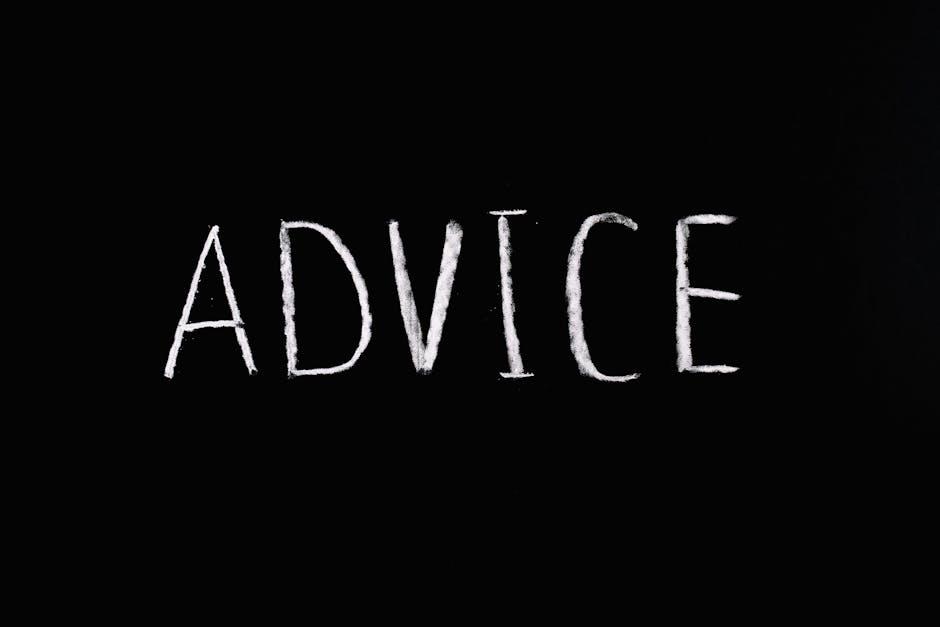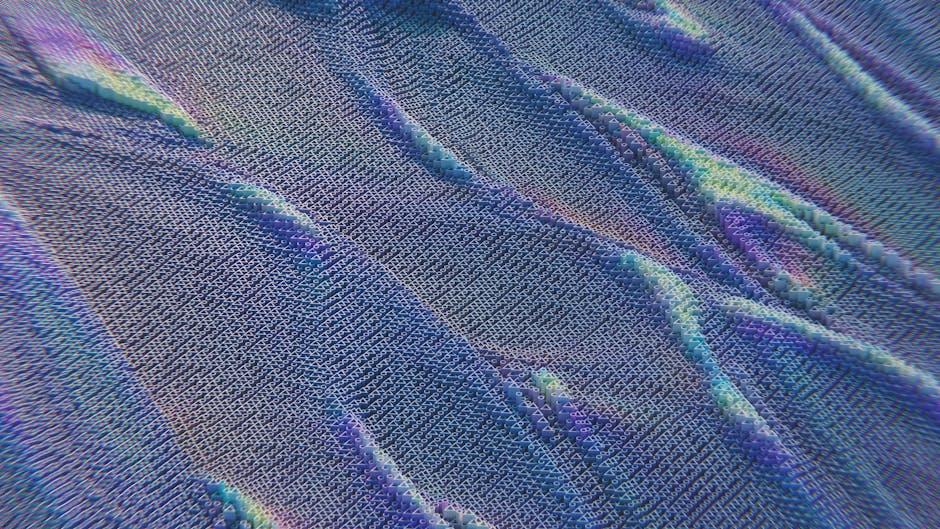Tired of scrolling through your YouTube feed only to be bombarded by channels that make your eyes roll? You’re not alone! With countless creators vying for your attention, it can feel like a relentless game of dodgeball where the annoying ones keep aiming for you. But here’s the good news: you have the power to take control of your viewing experience. Imagine being able to curate your own personal paradise of content, free from the stuff that grinds your gears. In this guide, we’ll explore how to effectively filter out those pesky channels and transform your YouTube experience into one that feels just right for you. So, grab your remote (or, you know, your mouse) and let’s dive into reclaiming your screen time!
Mastering Your YouTube Algorithm for a Tailored Experience
Ever wondered how YouTube seems to know what you want to watch next? Mastering the algorithm is like tuning a radio to your favorite station—once you get the hang of it, everything just clicks into place. Start by cleaning up your subscriptions. Unsubscribe from channels that no longer catch your interest or that have been flooding your feed with content you just don’t vibe with. Don’t worry about hurting any feelings; remember, this is about your experience. You can also give feedback on videos you’ve watched by simply clicking “Not Interested” or “I Don’t Like This.” This helps the algorithm learn what to recommend for you, effectively tailoring your feed so it feels more like a cozy room full of your favorite things, rather than a cluttered garage sale.
Next, dive deeper into the settings and take control of your watch history. YouTube’s memory can be a bit of a double-edged sword. On one hand, it helps curate a delightful menu of content just for you. On the other, it can serve up the odd dish you’d rather not indulge in again. By clearing your watch history or using the “pause watch history” option, you won’t stifle future recommendations, but you’ll guide them in a more entertaining direction. Also, make sure to explore custom playlists where you can collect all the gems that catch your fancy. This acts like your personal treasure map, leading you to a tailored viewing experience that’s uniquely yours. Who doesn’t want their own cinematic buffet, where you get to choose the delicious drama, comedy, and thrill and skip the unappetizing stuff?

Unsubscribe and Clean Up: Declutter Your Channel Choices
Time to take a step back and really assess your YouTube subscriptions. It’s easy to get overwhelmed with all the content flying at you, but guess what? You have the power to hit that unsubscribe button and create a more enjoyable viewing experience. Don’t let channels clutter your feed with videos that don’t spark joy or interest. It’s like cleaning out your closet—if you haven’t worn it in a year, why keep it? Here’s how to make your channel choices cleaner:
- Evaluate Your Interests: Go through your subscriptions and ask yourself if you still enjoy the content. If not, it’s time to part ways.
- Utilize “Not Interested”: Even if you’re not ready to unsubscribe, giving YouTube feedback on specific videos can help tailor your recommendations.
- Set a Monthly Review: Make it a habit to check your subscriptions once a month to keep your feed fresh and relevant.
As you declutter, think about the channels you truly can’t live without. Keeping a streamlined list can enhance your YouTube experience. Here’s a quick overview for your reference:
| Channel Type | Action |
|---|---|
| Entertainment | Unsubscribe |
| Educational | Keep |
| Fitness | Consider |

Curate Your Content: Finding Channels That Spark Joy
When it comes to enjoying your YouTube experience, it’s all about the vibe you’re curating. Think of your channel list as your personal playlist—the more tuned in you are to what sparks joy, the less unwanted noise you’ll encounter. So, how do you filter through the chaos? Start by checking out channels that align with your passions. Here are a few categories to consider:
- Educational Fun: Seek out channels that make learning a blast.
- Creative Inspiration: Find art, cooking, or DIY channels that ignite your imagination.
- Mindful Relaxation: Look for channels that promote wellness and tranquility.
After zeroing in on content that resonates with you, it’s time to take control of your feed, curating it to match your vibe. This means unsubscribing from channels that drain your energy. Just like decluttering your closet, a clean YouTube feed fosters positivity. Consider creating playlists that revolve around specific moods or activities. Here’s a simple framework to help you kickstart this journey:
| Playlist Type | Description |
|---|---|
| Workout Jams | High-energy channels that keep you motivated. |
| Chill Out Vibes | Relaxing videos to unwind after a long day. |
| Creativity Boost | Inspiring DIY projects and art tutorials. |

Utilizing YouTube Features: The Secret to a More Enjoyable Feed
Take control of your YouTube experience by diving into its treasure trove of features designed for customization. Think about it: how often do you find yourself scrolling through endless videos that just don’t hit the mark? Instead of fighting against the algorithm, why not work with it? Utilize features like the “Not Interested” option to flag channels and videos you don’t vibe with. It’s like giving the algorithm a gentle nudge in the right direction, refining your feed to showcase content that truly resonates with you. You can also curate your playlist and subscriptions meticulously, ensuring that your feed is packed with only the good stuff.
Another nifty feature is the “Watch Later” list, which acts like a personal recommendation box for videos you want to savor at a more convenient time. YouTube’s recommendations can often feel like trying to find a needle in a haystack, but by actively engaging with your feed—liking, disliking, or just plain skipping the fluff—you can train it to understand your preferences. Additionally, customizing notifications allows you to stay ahead of the game without getting bombarded. Embrace these features as your secret weapons, and you’ll transform your YouTube journey into an enjoyable adventure rather than a chaotic scroll!
Closing Remarks
And there you have it, folks! You’re now armed with all the savvy tricks to take control of your YouTube experience. Think of it like decluttering your digital living room; you wouldn’t want to keep old junk lying around, right? By filtering out those annoying channels and discovering content that truly sparks joy, you’ll turn YouTube into a place where you genuinely want to spend your time.
So go ahead, hit that unfollow button with confidence, and explore new horizons tailored just for you. Your viewing experience should be fun, enlightening, and—most importantly—something that lifts your spirits. Let YouTube become your personalized paradise instead of a chaotic mess of content you never wanted in the first place.
Now, go out there and curate your channel lineup like the connoisseur you are! Happy watching! 🚀