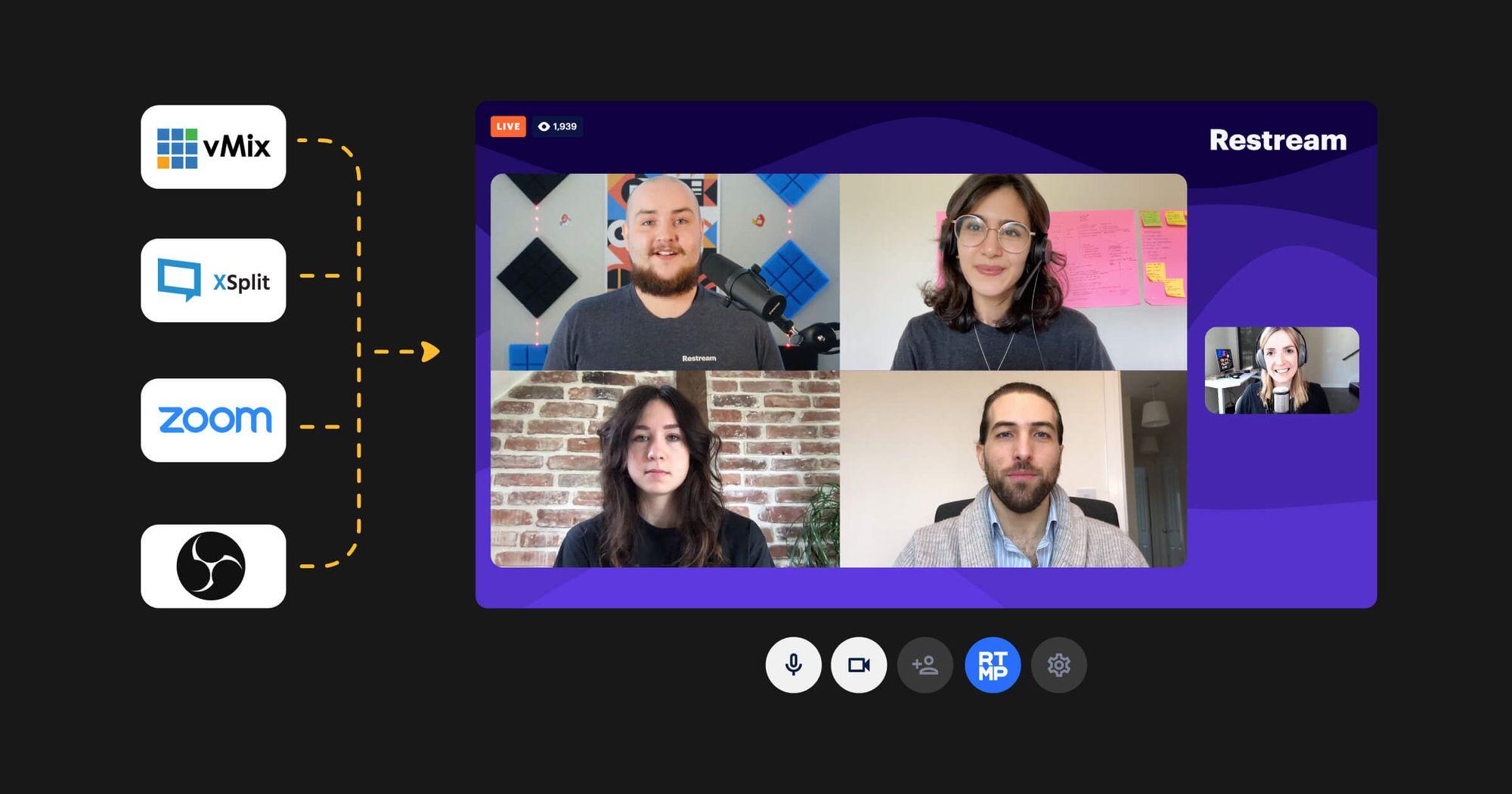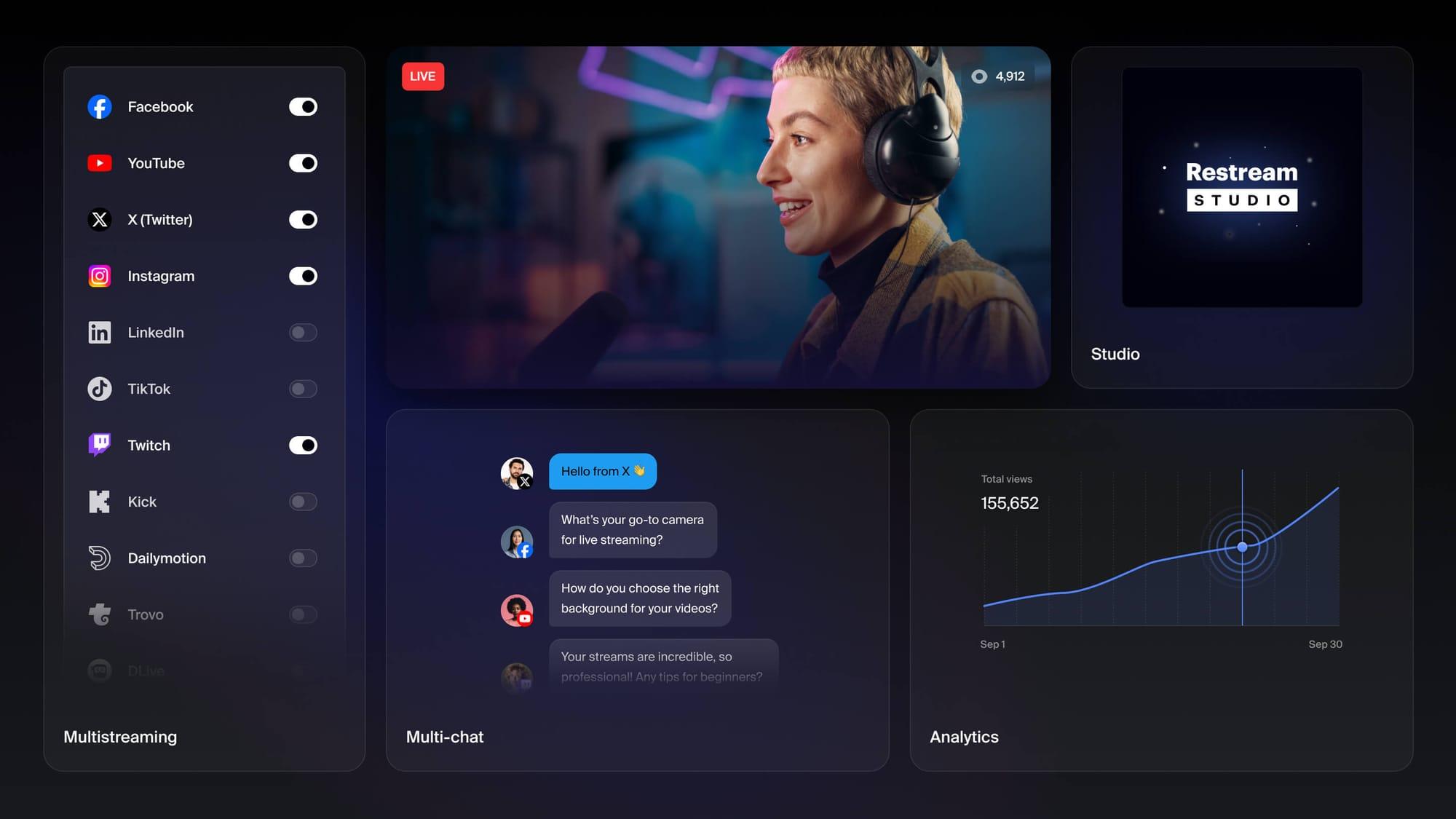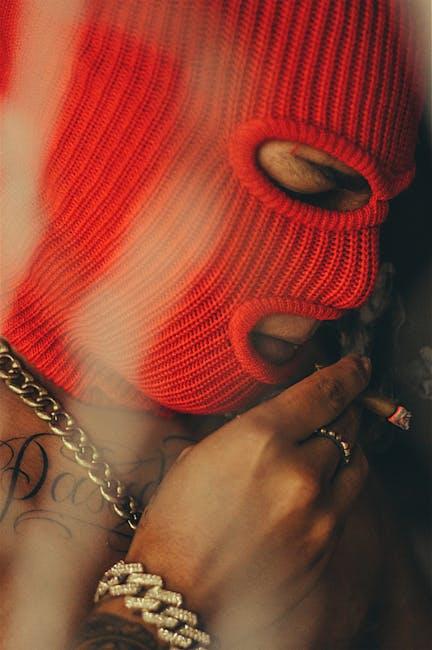Hey there, fellow content creators! Have you ever found yourself scrolling through YouTube, completely mesmerized by those stunning thumbnails that practically leap off the screen? You know the ones—vibrant colors, captivating images, and text that grabs your attention faster than a cat video on a lazy Sunday afternoon. Well, if you’ve ever wondered how to craft those attention-grabbing thumbnails for your own videos, you’re in the right spot!
In this article, we’re diving into the world of eye-catching YouTube thumbnails and breaking it down into easy, bite-sized pieces. Think of thumbnails as the front door to your video; they need to be so inviting that viewers can’t help but step inside and explore what you’ve got to offer. So, whether you’re a seasoned pro or just starting your YouTube journey, let’s roll up our sleeves and unlock the secrets to creating thumbnails that will have viewers clicking “play” faster than you can say “subscribe”! Ready to make some magic happen? Let’s go!
Crafting Thumbnails That Pop and Grab Attention

Creating a thumbnail that catches the eye is like crafting a pop song—it’s all about that hook! You want viewers to stop scrolling and think, “Wow, I need to click that!” Start with vibrant colors that contrast well; think bright yellows against deep blues or bright pinks against dark greens. Use large, bold text that can be easily read even on a small screen. Incorporate expressive and relatable faces as thumbnails featuring people often convey emotion and curiosity, which pulls viewers in. Don’t forget to keep your design clean; cluttered thumbnails can easily confuse potential viewers and lead them to scroll right past your content.
Additionally, consider your branding—this isn’t just about grabbing attention; it’s about creating recognition. You might use consistent colors or fonts associated with your channel to build a unique identity. Think about including elements like arrows or circles to direct attention to the most important parts of the image. Here’s a quick cheat sheet to make sure you hit all the right notes:
| Thumbnail Element | Why It Matters |
|---|---|
| Bold Text | Easy to read and captures attention quickly. |
| Bright Colors | Creates visual impact and stands out in feeds. |
| Human Faces | Evokes emotion and curiosity—people connect with expressions. |
| Branded Elements | Builds channel identity; familiarity increases clicks. |
The Art of Color Theory: Choosing the Perfect Palette

Understanding color theory is crucial for creating YouTube thumbnails that stop viewers in their tracks. Think of colors as the musical notes of your design; when they harmonize, they create a visual symphony. Different colors evoke different emotions and reactions. For instance, reds can evoke excitement and urgency, while blues often feel calm and trustworthy. Choosing the right palette isn’t just about picking pretty colors; it’s about connecting with your audience emotionally. Imagine crafting a thumbnail that captures the essence of your video while igniting curiosity—sounds easy, right? To nail it, here are some effective combinations to consider:
- Warm Palette: Reds, oranges, yellows – great for energy and enthusiasm!
- Cool Palette: Blues, greens, purples – perfect for calm or professional vibes.
- Contrasting Colors: Pairing light and dark shades can make your text pop effortlessly.
Before diving into your design, consider laying out various color combinations and seeing how they interact. It’s like trying on different outfits before a big date—you want to find the one that fits best! Tools like Adobe Color or Coolors can help visualize your palette in real-time, ensuring you’re headed in the right direction. Here’s a quick glance at how different color combinations can be perceived:
| Color Combination | Emotion Evoked |
|---|---|
| Red & Yellow | Excitement & Optimism |
| Blue & White | Trust & Calmness |
| Purple & Gold | Luxe & Creativity |
Text That Sells: Fonts and Messaging for Maximum Impact
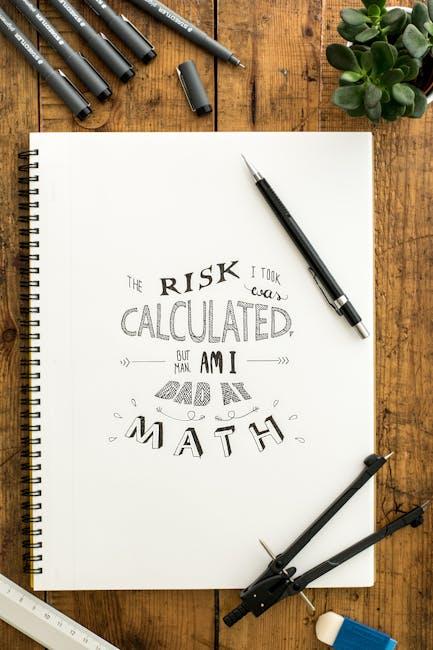
Attention-grabbing text is the backbone of any stunning YouTube thumbnail. Think of it this way: your thumbnail is like a storefront window; if the display is dull, passersby won’t stop to look. Fonts play a huge role in this. You want to use fonts that not only grab attention but are also easy on the eyes. Bold, sans-serif fonts often do the trick and convey clarity, while playful fonts can add a touch of personality—just make sure they don’t sacrifice readability. A black backdrop with white or vibrant-colored text can create a striking contrast that draws viewers in. Use fewer words that pack a punch; after all, “less is more” isn’t just a saying—it’s a golden rule!
Messaging is equally crucial. You need to speak directly to your audience’s desires, interests, or curiosities. Consider these approaches when crafting your thumbnail text:
- Questions: Engage viewers by posing a question that piques their curiosity.
- Action Words: Start with verbs like “Discover,” “Unlock,” or “Master” to create a sense of action.
- Numbers and Lists: People love lists. Using phrases like “Top 5 Tips” adds clarity and structure.
Here’s a quick reference table to help you mix and match fonts and styles for maximum impact:
| Font Style | Best For | Recommended Colors |
|---|---|---|
| Bold Sans-Serif | Clear Messaging | White on Black, Yellow |
| Handwritten | Personal Touch | Pastel Colors |
| Geometric | Modern Appeal | Bright Primary Colors |
A/B Testing Your Thumbnails: Find Out What Works Best
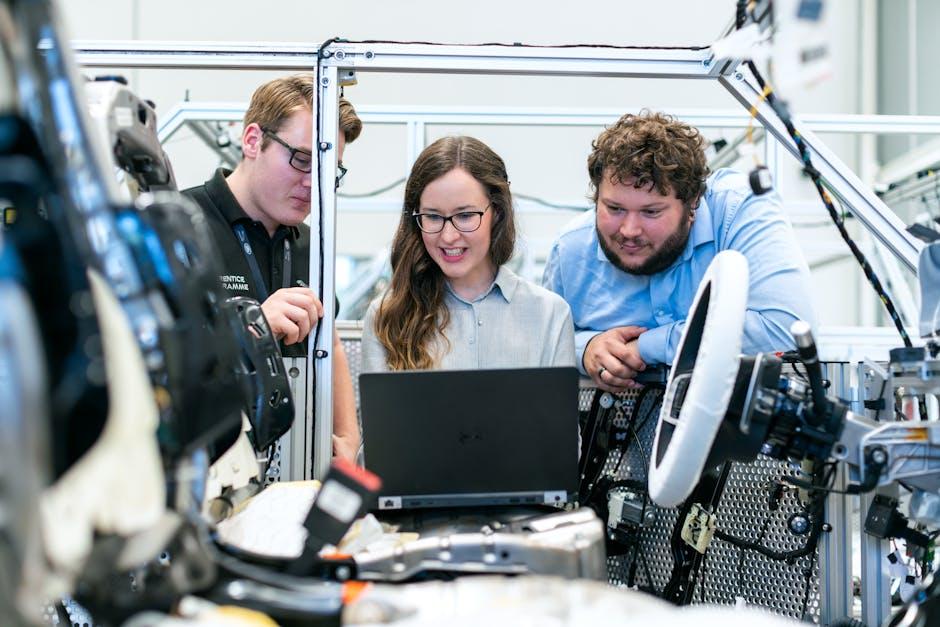
When it comes to YouTube thumbnails, even the slightest change can make a big difference in how viewers engage with your content. Think of it as a game of trial and error where you’re the scientist testing different variables! A/B testing your thumbnails means creating two versions of your thumbnail—these could vary in color, text placement, or even the images used. By placing these thumbnails in front of your audience, you can see which one grabs their attention more effectively. Can you imagine the excitement of seeing the numbers rise as one version outperforms the next? It’s like discovering a hidden treasure!
But how do you actually pull this off? Start by setting clear goals for your testing and determining metrics that matter to you. You might want to track:
- Click-Through Rate (CTR): How many viewers clicked on your video when they saw that thumbnail?
- Watch Time: Are people sticking around once they click? This helps gauge thumbnail effectiveness.
- Engagement: Look at likes, comments, and shares to see if your thumbnail inspired interaction.
Once you gather data, don’t forget to analyze it! A simple table could help you visualize the results:
| Thumbnail Version | CTR (%) | Watch Time (mins) | Engagement (likes/comments) |
|---|---|---|---|
| Version A | 5.2 | 2.5 | 120/45 |
| Version B | 8.7 | 3.2 | 200/70 |
This clear and concise comparison reveals which thumbnail truly steals the spotlight. It’s all about experimenting and refining your approach—like a chef perfecting a signature dish. So roll up your sleeves and get testing!
The Conclusion
And there you have it, folks! Snagging those eye-catching YouTube thumbnails doesn’t have to be a daunting task. With the tips and tricks we’ve chatted about, you’re now armed and ready to create visuals that not only grab attention but also draw viewers into your world.
Think of your thumbnail as the front door to your content. You want it to be inviting, intriguing, and just a little bit mysterious—after all, it’s the first thing potential viewers will see. So, go ahead and let your creativity shine! Experiment with colors, fonts, and images until you find that perfect combo that screams, “Click me!”
Ready to put your newfound skills to the test? Dive in and start crafting images that not only represent your content but also resonate with your audience. Who knows, your next thumbnail could be the reason why someone clicks and discovers a passion for your channel!
Thanks for hanging out with me today. If you found this article helpful, share it, and spread the love! And don’t forget to come back for more tips and tricks to elevate your online presence. Happy thumbnail making! 🌟