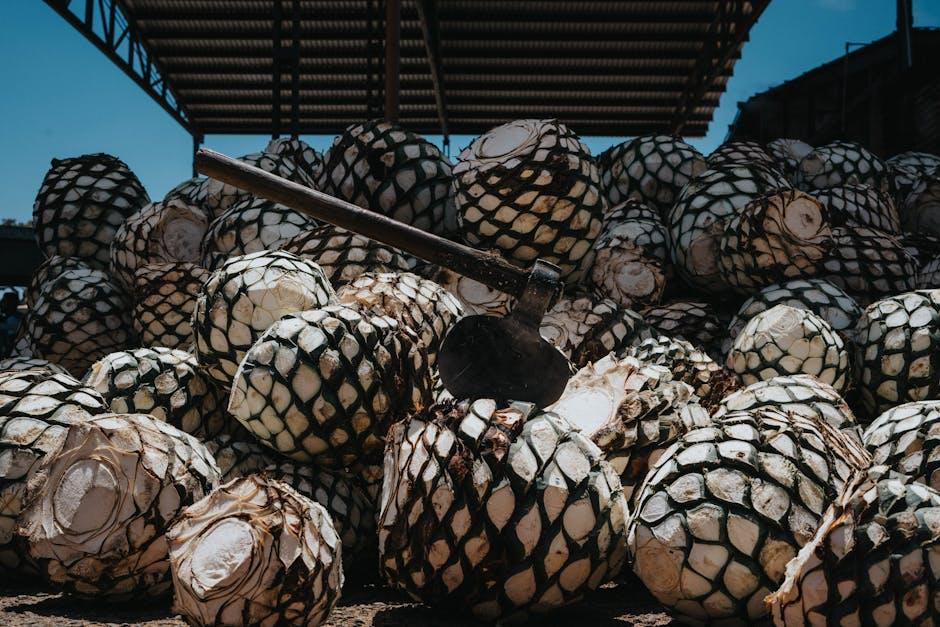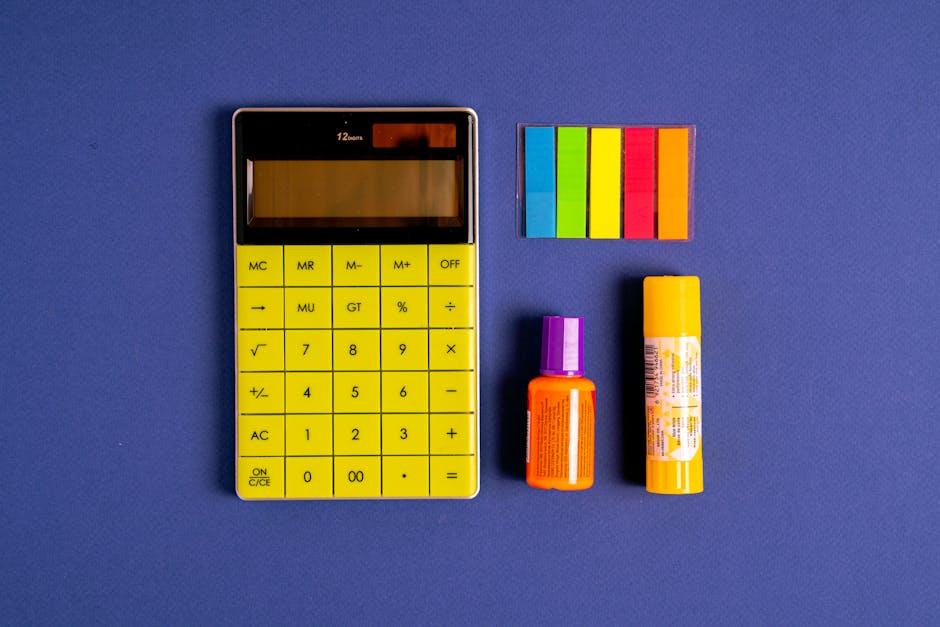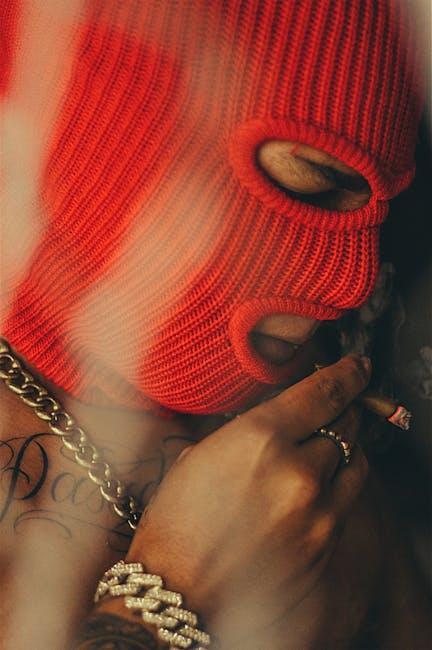Imagine this: you have a brilliant idea for a YouTube video bubbling away in your brain, but there’s just one problem—your phone is practically gasping for storage space. We’ve all been there, right? Deleting those extra photos from last summer’s vacation, or the fifth screenshot of that meme you thought was hilarious. But what if I told you that you could still produce engaging YouTube videos right from your phone without worrying about storage? That’s right! You can harness the power of cloud services, clever apps, and a few nifty tricks to create stunning videos without sacrificing performance or quality. So, let’s dive in and discover how to transform your creative vision into reality, all while keeping your phone’s limited storage in check!
Mastering Mobile Filmmaking Techniques
Getting your mobile filmmaking game on point doesn’t have to break the bank—or your storage space! Think about lighting; natural light can be your best buddy. Whether you’re shooting in your living room or at the park, the right lighting makes your footage look pro. Aim for golden hours—those magical times right after sunrise or before sunset. Don’t forget about angles! Experimenting with different perspectives can turn a mundane scene into something captivating. Get low to the ground, shoot up from a high angle, or even try a handheld steady shot for a gritty documentary feel. Play with movement too; a simple pan or follow shot can add dynamism to your film!
Once you’ve mastered the basics, it’s time to dive into editing. No need for fancy computers—plenty of apps can do the trick right on your phone. Here are some key features to look for in a mobile editing app:
- TRIM & CUT: Snip away the fluff and keep your content tight.
- TRANSITIONS: Smooth transitions can keep your audience glued to the screen.
- MUSIC & SOUND EFFECTS: A good soundtrack elevates your video from decent to unforgettable.
- TEXT & TITLES: Add context with eye-catching text overlays.
In the quest to keep storage woes at bay, consider cloud storage options. You can upload your footage directly to places like Google Drive or Dropbox, freeing up precious space on your device. Plus, this gives you access to your files from anywhere! Check out the table below for a quick comparison of some popular editing apps that cater to mobile creators:
| App Name | Key Features | Cost |
|---|---|---|
| iMovie | Easy-to-use interface, transitions | Free (iOS) |
| Quik | Automatic highlights, music sync | Free (iOS, Android) |
| Kinemaster | Multi-layer editing, effects | $4.99/month |

Effortless Editing Apps for On-the-Go Creators
When you’re out and about, the last thing you want is to be weighed down by cumbersome software hogging all your storage. Luckily, there’s a trove of user-friendly editing apps that let you whip up high-quality YouTube videos right on your phone without breaking a sweat or your bank. Here are some of the top contenders that make editing feel like a breeze:
- InShot: Perfect for quick edits, InShot offers a variety of filters and transitions that can turn an ordinary video into something captivating.
- KineMaster: For those who need more robust features, KineMaster packs a punch with multi-layer editing and real-time preview.
- Adobe Premiere Rush: A straightforward tool that syncs your projects across devices. Perfect for creators who jump from phone to laptop effortlessly.
What’s even cooler is how many of these apps support cloud storage, meaning your projects can be saved online, freeing up precious space on your device. Imagine being able to trim, cut, and layer those awesome clips without ever worrying about that gnawing “low storage” notification! Here’s a quick comparison table:
| App Name | Key Feature | Price |
|---|---|---|
| InShot | Easy-to-use interface with stickers | Free (in-app purchases) |
| KineMaster | Multi-layer editing | $4.99/month |
| Adobe Premiere Rush | Cross-device syncing | $9.99/month |

Smart Storage Solutions to Keep Your Phone Clear
Running out of storage while trying to shoot that perfect YouTube video can be a total buzzkill. But don’t fret, because there are smart storage solutions that can keep your phone organized and clutter-free! Cloud storage is a game changer; options like Google Drive or Dropbox let you store all those massive video files without the need for that pesky physical space. Simply back up your videos after filming and clear out your camera roll like a pro. Plus, many of these services offer mobile apps that make the whole process as easy as pie. It’s practically like having endless storage right in your pocket!
But what if you need a more immediate solution? That’s where external storage options come into play. Think of portable drives or flash drives designed specifically for smartphones. They’re small, handy, and allow you to transfer your videos off your phone seamlessly. If you’re really feeling adventurous, you can also look into microSD cards (if your phone is equipped for it) to add some extra space without breaking the bank. And don’t forget about file management apps that can help you identify and delete unwanted junk, giving your device a fresh lease of life. With these smart strategies, your phone can stay clear, letting your creativity flow without limits!

Tips for Engaging Content Without Breaking the Bank
Creating impactful content doesn’t have to drain your wallet, especially when you’re working with limited storage on your phone. Start by leveraging free apps that offer editing features, like InShot or CapCut. These power-packed tools can help you trim clips, add effects, and even throw in some catchy music without costing you a dime. You don’t need Hollywood-level equipment; your phone’s camera is more than enough for recording snappy vlogs or DIY tutorials. Just remember, lighting is king! Utilize natural light whenever you can; shooting by a window can turn ordinary footage into something that looks professionally polished.
When you’re in the thick of content creation, brainstorm ideas that resonate with your audience. Engage them with relatable topics: think challenges, how-tos, and behind-the-scenes snippets. You can even consider collaborative projects with friends; not only does this cut costs, but it also introduces fresh dynamics and perspectives to your videos. Use your social media platforms to gather ideas or even polls—your audience will love being part of the journey! And hey, don’t forget to recycle content! Take snippets from older videos and update them; this is like giving your past work a fresh coat of paint without lifting your wallet.
In Conclusion
So, there you have it! Creating YouTube videos right from your phone without worrying about storage is totally doable. Imagine flipping a switch and you’re off to the races, producing content that’s ready to dazzle your audience. By utilizing cloud services, smart editing apps, and a touch of creativity, you can turn your everyday moments into share-worthy gems without drowning in a sea of stored files.
Next time inspiration strikes, don’t let storage woes hold you back. Grab your phone, unleash your inner filmmaker, and remember: it’s not about the equipment; it’s about the story you tell and the passion you put into it. Happy filming, and may your subscriber count soar!