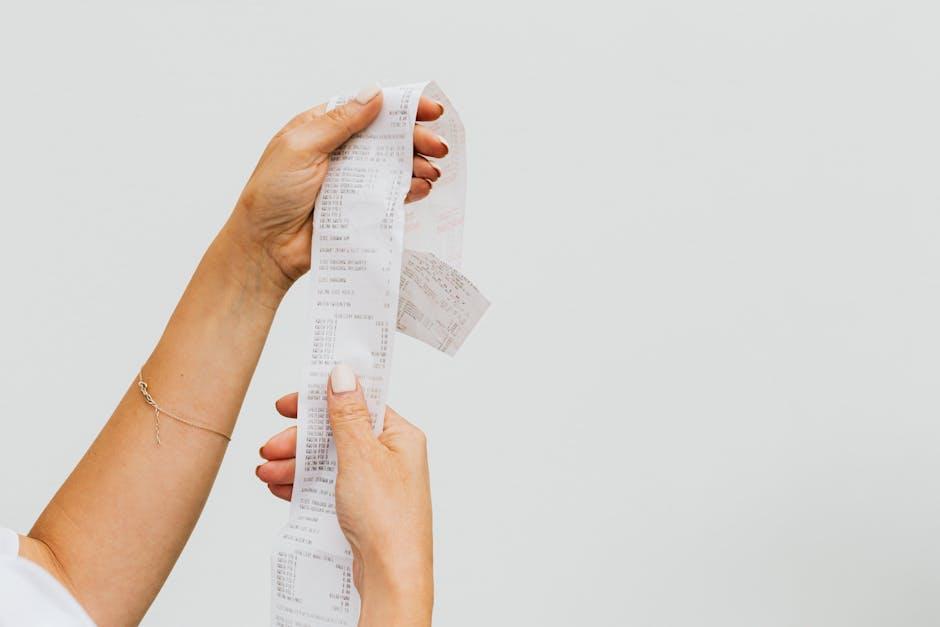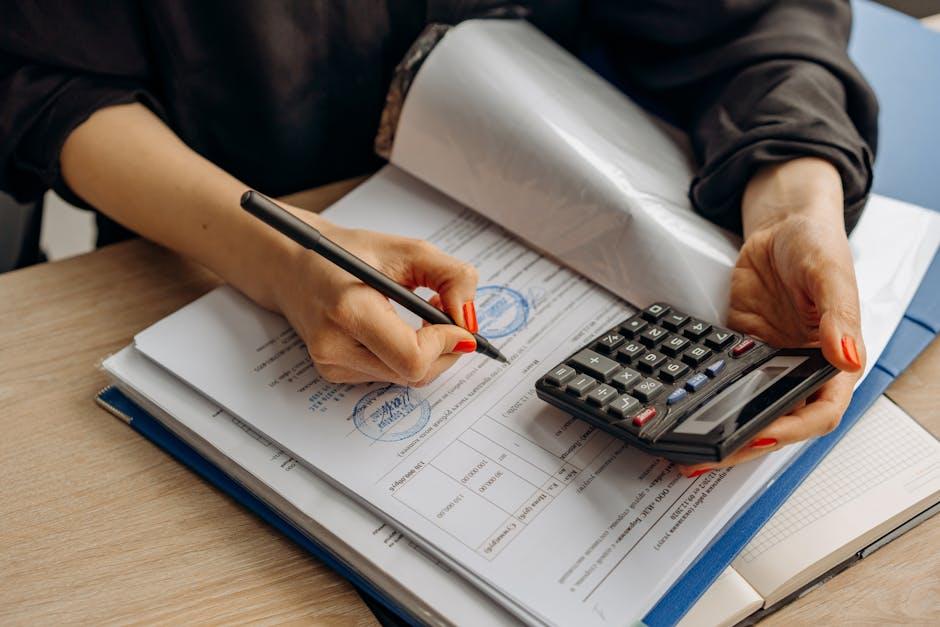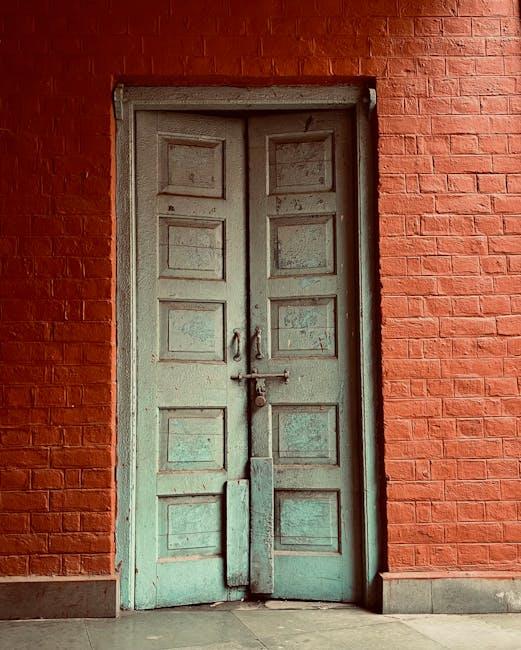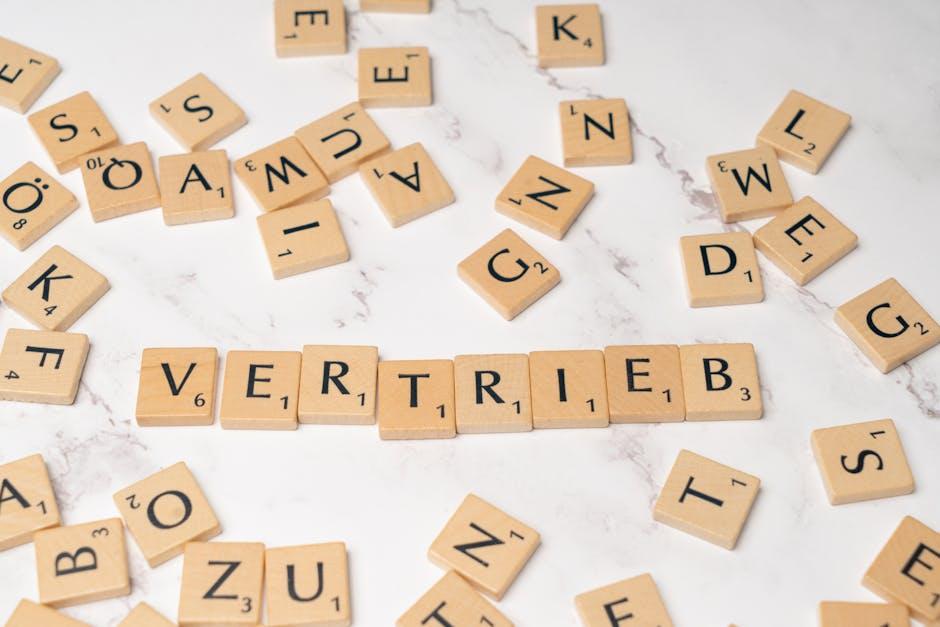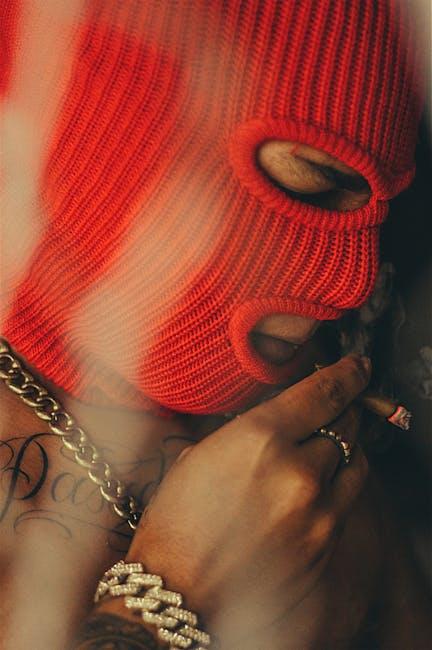Ever wondered if your favorite tunes are really safe on YouTube? You’re not alone! With millions of songs floating around the platform, it’s like navigating a wild river filled with hidden rocks and whirlpools. One moment, you’re bobbing along, jamming to your playlist, and the next, you might find yourself tangled in copyright claims or muted videos. So, what’s the real deal? Are your bops protected, or are they at the mercy of algorithms and legal red tape? Grab your headphones, and let’s dive into this melodic mystery together!
Understanding YouTubes Music Policies and Copyright Rules
When it comes to sharing your tunes on YouTube, understanding the platform’s music policies is like navigating a winding road—sometimes smooth but often filled with unexpected bumps. You see, not all music is created equal under YouTube’s watchful eye. While some soundtracks are user-friendly and totally free to use, others come with strings attached, and failing to recognize the difference can lead to a one-way ticket to copyright claims, or worse, having your precious content blocked. So, how do we distinguish the good from the bad? Here are a few tips to keep your music safe:
- Check the Source: Always verify if the track is royalty-free before uploading. Sites like Epidemic Sound and Artlist have solid options.
- Understand Fair Use: This legal concept isn’t a free pass—using snippets or transforming songs can sometimes fly, but don’t bet the farm on it.
- Royalty-Free Licenses: If you’re going this route, make sure to read the fine print. Some licenses can restrict commercial use or create other limitations.
In addition to scouring the music landscape, it’s crucial to keep tabs on copyright strikes once your content hits the platform. YouTube operates on a three-strike system, and accumulating strikes can lead to your channel being terminated—definitely not the goal! It’s a bit like playing poker; you must know when to hold ’em and when to fold ’em. By keeping a watchful eye on your videos and the music they contain, you can circumvent some potential pitfalls. Here’s a quick look at the most common copyright situations you might encounter:
| Situation | Outcome |
|---|---|
| Using Licensed Music | Possible copyright claim; may need to share revenue. |
| Using Royalty-Free Music | Generally safe; check license for specific uses. |
| Creating Original Music | Your content! No claims unless someone infringes. |

The Risks of Unlicensed Music Use on Your Channel
Using unlicensed music on your channel can feel like a risky game of poker where the stakes are high. Imagine pouring your heart and soul into a video only to find it pulled down in an instant because of a catchy tune you borrowed without permission. The reality is, copyright strikes from music rights holders can not only derail your latest project but also damage your channel’s reputation. Worst-case scenario? It could even lead to your channel being permanently banned! You don’t want to be the one sitting in that hot seat, dealing with the fallout while your subscribers watch helplessly.
So, what exactly are the consequences of taking that risky leap? Here are some key points to consider:
- Content Removal: Your video could vanish faster than a magician’s rabbit!
- Monetization Loss: Say goodbye to ad revenues associated with the offending video.
- Community Guidelines Strikes: Rack up enough, and you may find yourself on YouTube’s naughty list.
- Legal Action: You could even face legal trouble, which is a whole new level of stress.
the benefits of using licensed music or royalty-free options far outweigh the thrill of sneaking in that popular track. Protecting your channel isn’t just smart—it’s a necessity in today’s digital landscape. So why gamble with your creative content when you can have peace of mind and keep your audience happy too?

How to Safeguard Your Creative Work on YouTube
First things first, you want to set your creative work on a solid foundation. Understand copyright laws and how they apply to your music on YouTube. Your original compositions are protected from the moment you create them, but registering them with the U.S. Copyright Office offers an extra layer of security. Think of it like putting your favorite song under lock and key—just because you have it safe doesn’t mean someone won’t try to break in. Share your music with good intentions, but don’t forget to watermark or brand your sounds before uploading. It’s your digital fingerprint that can point back to you if someone decides to swipe it without asking!
Next, take advantage of YouTube’s built-in tools. Content ID can be your best buddy in the fight against copyright infringement. Once you’ve uploaded your tracks, YouTube scans for duplicates—if someone tries to use your music without permission, you’ll be the first to know. It’s like having a security alarm for your creative space! Additionally, consider forming partnerships or collaborations with fellow artists who respect your work. Sharing insights and supporting one another not only strengthens your community but also creates a network where your content remains protected. With a little savvy and the right tools, your creativity can thrive in the vast web of YouTube.

Navigating Monetization: Tips for Musicians and Creators
Monetizing your music on platforms like YouTube can feel like walking a tightrope, but with the right strategies, you can find your balance. First, it’s crucial to understand copyright laws. Ignoring this can lead to your content being flagged or even taken down. So, ensure you have the rights to your music or use tracks that are royalty-free. Beyond that, check out YouTube’s partner program—getting into this can open up a myriad of opportunities. Think of it like finding hidden treasure; the more you explore, the more you discover!
Another way to monetize your craft is through engagement and community building. Foster relationships with your fans by inviting them into your creative process. Try hosting live Q&As or sharing behind-the-scenes clips; it’s like pulling back the curtain and letting your audience see the magic. Look into merchandise sales and crowdfunding as additional income streams. Consider this: if your fans love your music, they’ll want to support you in other ways! Here’s a quick overview of some effective monetization routes:
| Monetization Route | Description | Potential Earnings |
|---|---|---|
| YouTube Ad Revenue | Earnings from ads placed on your videos | Varies greatly |
| Merch Sales | Income from selling branded items | High potential |
| Live Performances | Gigs and online concerts | Can be quite lucrative |
| Streaming Royalties | Payments from streaming platforms | Usually low per play |

Key Takeaways
So, there you have it! When it comes to your music on YouTube, navigating the complexities of copyright can feel like trying to find your way through a maze blindfolded. But remember, this isn’t a game of hide and seek—it’s your art, your passion! By staying informed and understanding your rights, you can assert your ownership while enjoying the massive reach that YouTube offers.
Keep in mind, protecting your tunes isn’t just about dodging potential pitfalls; it’s also about embracing the community that thrives on sharing and connecting through music. So whether you’re an indie artist or a seasoned pro, don’t let confusion keep you from expressing yourself. Trust your instincts, do your homework, and always keep the channels of communication open.
your music deserves to be heard, celebrated, and preserved. So go ahead, spread those sound waves! Just keep your eyes peeled and your knowledge sharp. Until next time, keep jamming and remember—your melody is your legacy. 🎶