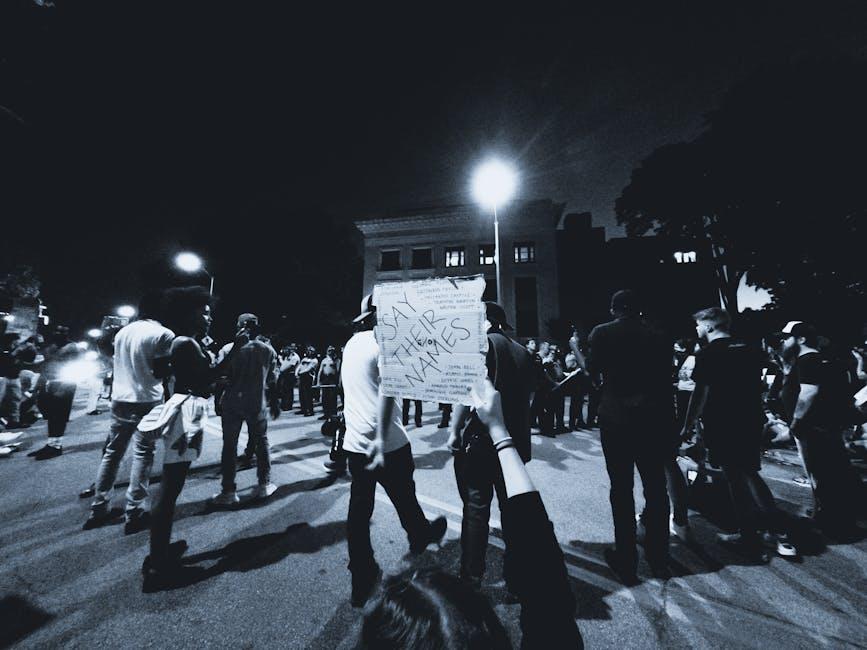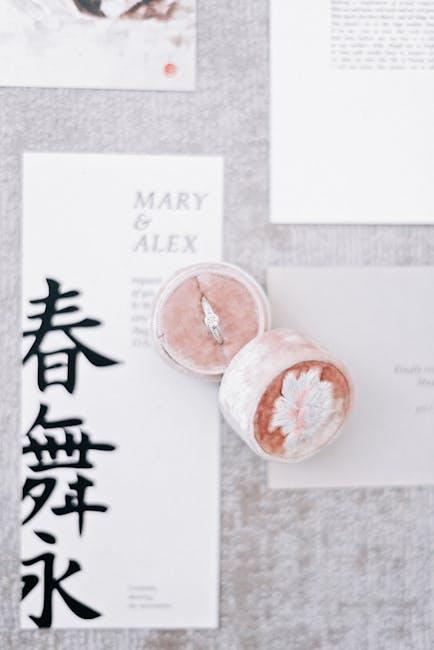Hey there, fellow YouTubers! 🎥 Are you ready to give your channel a little facelift? If your YouTube profile picture is starting to feel like a relic from the past, it might just be time for an upgrade! Think of your profile pic as the digital storefront for your content—it’s the first thing people see when they pop by your channel, and we all know how much first impressions count, right? Whether you’re aiming for something fresh and fun or sleek and professional, changing your YouTube pic can really amp up your channel’s vibe. So, grab your favorite beverage, sit back, and let’s dive into some super easy steps that’ll help you revamp your profile picture in no time. Trust me, it’s simpler than finding a cat video to binge-watch! 🐱💻 Ready? Let’s get started!
Revamp Your Channel Vibe with a New Profile Pic
Changing your YouTube profile picture can be a game-changer for your channel’s presence. Think of it like putting on a fresh outfit; you want something that not only represents who you are but also catches the eye of potential subscribers. When choosing a new image, consider your branding. What colors or styles align with your content? If you’re a gamer, maybe go for something edgy and vibrant. If you’re into vlogging about lifestyle, a warm and inviting picture might do the trick. It’s all about making that first impression count!
Once you have a concept in mind, the actual process is a breeze! Just follow these simple steps:
- Choose Your Image: Use a high-quality photo or graphic that captures your essence.
- Edit for Perfection: Utilize tools like Canva or Photoshop to tweak and polish your image.
- Upload to YouTube: Head to your channel settings and replace the old pic with your new masterpiece.
- Check Visibility: Make sure it looks fab on both desktop and mobile!
Sometimes, creating a buzz is as simple as revamping your visuals. A fresh profile pic can ignite curiosity and invite new viewers to dive into your content. So, are you ready to give your channel the makeover it deserves?
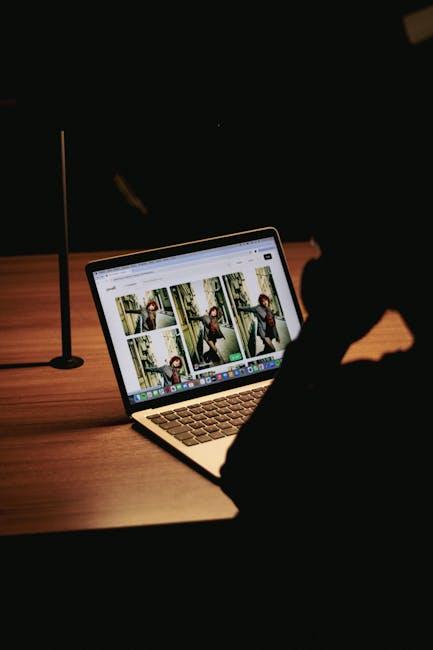
Choosing the Perfect Image that Speaks Volumes
When it comes to selecting that perfect image for your YouTube channel, think of it as the first thing a viewer sees—like a warm smile welcoming them in. Your image should reflect your brand’s personality, resonate with your audience, and set the tone for what they can expect. Here are some things to keep in mind:
- Authenticity is Key: Use a photo that genuinely represents you.
- High Quality Matters: Opt for a clear, well-lit image that stands out.
- Keep It Simple: Avoid clutter; your face or logo should be the star.
Additionally, think about colors and backgrounds that match your content theme; it’s like painting a room—choose hues that invite people in! Once you have a shortlist of images, get a second opinion: sometimes, what you love may not always connect with your audience. You can even create a mini poll among friends or fans to see what resonates best. Here’s a simple comparison table to weigh your options:
| Image Option | Pros | Cons |
|---|---|---|
| Personal Photo | Authentic, Relatable | May not be visually striking |
| Logo | Brand consistency, Easily recognizable | Lacks personal touch |
| Creative Illustration | Unique, Eye-catching | May confuse new viewers |

The Simple Steps to Upload Your New Look
Ready to give your YouTube channel a fresh new vibe? Changing your profile picture is as easy as pie! Here’s how to get that new look uploaded in just a few clicks. First off, make sure you’ve got your new image ready to roll. It should ideally be 800 x 800 pixels to fit perfectly in the round frame. Now, hop onto your YouTube channel page and click on your current profile picture in the top right corner. This will take you to your channel dashboard, where all the magic happens!
Next, find the customization tab on the left-hand side. Give it a click, and then you’ll see the option to change your profile picture. It’s time to upload that sparkling new image! Hit the upload button, select your desired pic from your files, and voila! You’ll see a preview of how it looks. Just be sure to save your changes, and you’re all set! With these simple steps, you’ll not only refresh your channel but also grab your viewers’ attention right at first glance. Who knew giving your channel a facelift could be so straightforward?

Maximizing Engagement with Your Fresh Profile Picture
Changing your profile picture is like giving your online persona a delightful makeover! To really hook your audience and maximize engagement, choose a photo that resonates with your brand or vibe. Make it personal—a candid shot often feels more inviting than a stiff portrait. Consider the following tips:
- Use High-Quality Images: Blurry pics are a no-go! A crisp image grabs attention.
- Show Your Face Clearly: If you’re the star, let them see you! Faces create connection.
- Incorporate Your Brand Colors: It builds consistency and recognition.
- Keep It Relevant: Your pic should reflect your content—whether you’re gaming, cooking, or crafting.
Before you hit that “save” button, think about how your new look fits within your overall channel vibe. Sometimes, a vibrant smile can catch more eyes than an overly styled shot. To help visualize, let’s break it down:
| Profile Picture Element | Impact on Engagement |
|---|---|
| Authenticity | Builds trust, makes viewers feel connected |
| Vivid Colors | Stands out in feeds, catches the eye |
| Clear Imagery | Easy to recognize, encourages clicks |
| Emotion | Evokes feelings, encourages engagement |
The Way Forward
And there you have it, folks! Giving your YouTube profile picture a fresh spin is like throwing on a new pair of shades—it instantly elevates your vibe and can even attract more eyes to your content. Whether you’re a budding creator or a seasoned pro, taking just a few minutes to revamp your pic can make a world of difference. Remember, your YouTube channel is your digital identity, so why not keep it stylish?
Now that you’ve got the easy steps under your belt, it’s time to unleash your creativity! Dive into those photo-editing tools, experiment a little, and let your personality shine through that new avatar. Don’t forget to share your revamped profile with friends and followers—after all, you want everyone to check out your new look!
So go on, make that change, and watch your channel bloom! Got questions or tips of your own? Drop them in the comments; I’d love to hear from you. Until next time, keep creating and stay fabulous! 🌟