Picture this: you’re settling in for a cozy night with your favorite YouTube series, popcorn in hand, when suddenly—bam! An ad crashes the party. Frustrating, right? If you’ve ever found yourself muttering “not again!” as you watch your precious viewing time get hijacked by annoying commercials, you’re not alone. Ads can turn a blissful binge-watch into a tedious sacrifice of your time and patience. But fear not! There’s a way to reclaim your YouTube experience and kick those pesky ads to the curb. In this guide, we’re diving into practical tips and tricks to help you enjoy uninterrupted streaming bliss, so you can focus on what really matters—entertaining content and fun vibes. Let’s get started!
Mastering Ad Blockers for a Seamless Viewing Experience
When you’re diving into the world of YouTube, the last thing you want is your favorite content interrupted by those pesky, endless ads. Thankfully, mastering ad blockers can transform your viewing experience from frustrating to utterly blissful. To get started, choose an ad blocker that’s compatible with your browser. Options like uBlock Origin, AdBlock Plus, or Brave Browser are fantastic choices for keeping those distractions at bay. Once installed, follow the simple setup process, configuring it to block video ads and any pop-ups that might sneak in.
Next, don’t forget to adjust your settings for maximum effectiveness. Many ad blockers allow you to customize their performance—think of it like tuning a guitar for the best sound! Enable options for blocking tracking scripts and social media buttons as well. This not only speeds up your browsing but also helps maintain your privacy online. Here’s a quick look at additional tips to keep your viewing experience smooth:
- Whitelist your favorite content creators so that you can support them while enjoying ad-free content.
- Regularly update your ad blocker to ensure it continues to effectively block new ad techniques.
- Consider premium options for features like enhanced privacy settings.
| Ad Blocker | Platform | Unique Features |
|---|---|---|
| uBlock Origin | Chrome, Firefox | Lightweight and customizable filters |
| AdBlock Plus | All Major Browsers | Allows acceptable ads for whitelisted sites |
| Brave Browser | All Platforms | Built-in ad blocking and security features |

Navigating YouTube Premium: Is It Worth the Investment?
When you dive into YouTube Premium, you’re stepping into a hassle-free world where ads are a faint memory. Imagine binge-watching your favorite shows or music videos without being interrupted by those annoying commercial breaks. It’s like going to a concert and not having to listen to a distant friend yelling over the music. Besides ad-free viewing, you also get perks like background play, allowing you to listen to that catchy tune while scrolling through your socials, and offline downloads, which can be a lifesaver during long commutes or those moments when Wi-Fi is as rare as a unicorn.
Now, you might be wondering if the subscription fee really delivers value for your hard-earned bucks. Here’s a neat breakdown:
| Benefits | Free Version | Premium Version |
|---|---|---|
| Ad-Free Viewing | ❌ | ✅ |
| Background Play | ❌ | ✅ |
| Offline Downloads | ❌ | ✅ |
| YouTube Music Access | ❌ | ✅ |
. With so many added benefits piled on top of an already vast library of content, it’s like getting a free upgrade at a fancy hotel. If you’re someone who values their time and experiences uninterrupted entertainment, it might just be worth every penny.”
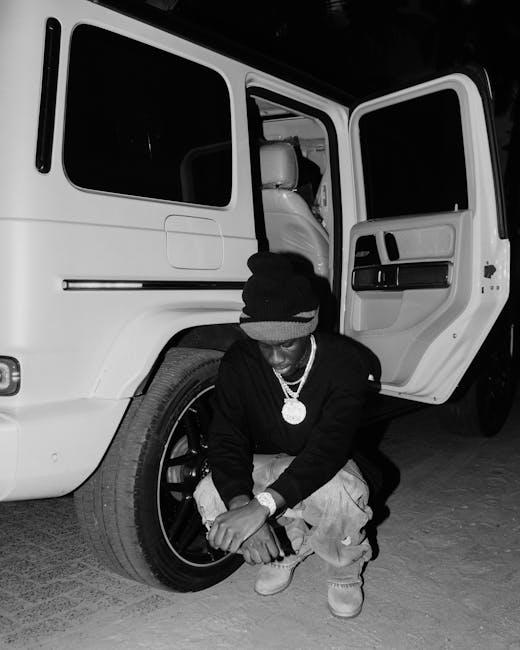
Smart Strategies to Customize Your Video Recommendations
Ever feel like YouTube knows you better than your best friend? It’s time to take charge of those recommendations! Start by engaging with the content you actually want to see. Like, comment, and subscribe to channels that truly capture your interest. It’s like curating your own TV channel—no more cooking tutorials when you want cat videos! Also, don’t shy away from hitting that “Not Interested” option on videos that don’t resonate with you. This signals to the algorithm that you’re serious about fine-tuning your viewing experience.
Another nifty trick to personalize your feed is to explore your watch history. Ever notice that one weird video you clicked on leading to a flood of similar suggestions? Review and clear out anything you’ve watched that doesn’t reflect your current taste. Additionally, consider creating playlists dedicated to your favorite genres. This softens the algorithm’s instinct to serve you random trends you’re not keen on. If you’re itching for something specific, the power is in your hands to refine what YouTube delivers. Your emotional snacks should be just as tasty as your food!

Creating a Personalized Playlist to Focus on What You Love
Building your very own playlist is like crafting the perfect mixtape full of your favorite jams. Why not kick it up a notch and make it truly personal? Start by diving into your saved videos or channels that resonate with you. Think of it as creating a vibe that echoes your personality and passions. You might want to include:
- Motivational speeches that give you a pep talk when you need it.
- DIY tutorials that spark your creativity.
- Chill music for those peaceful afternoons.
- Documentaries that advance your knowledge in subjects you love.
Don’t forget to arrange your playlist like a great story — some upbeat tracks to kick things off, followed by deeper dives into your interests. Adding variety keeps your brain engaged, turning your playlist into a captivating experience. You can even categorize your picks with something like this:
| Category | Favorite Videos |
|---|---|
| Inspiration | “The Power of Vulnerability” |
| Cooking | “5-Ingredient Meals” |
| Fitness | “Morning Yoga Routine” |
Mix and match until you find the perfect blend that keeps your focus sharp and makes your heart smile. It’s all about curating a soundscape that speaks to you — a little slice of happiness you can escape into whenever you need a break from reality. So go ahead, dance to the rhythm of your preferences and let that playlist embody everything you love!

Future Outlook
And there you have it—your ultimate toolkit for bidding adieu to those pesky interruptions on YouTube! Just imagine diving into a world where your favorite videos flow seamlessly, like a river running without a dam. By using the tricks and tips we’ve laid out, you can reclaim your viewing experience and transform it into something truly magical.
So, why let those irritating ads dictate how you enjoy your content? With just a few tweaks and tools at your disposal, you can kick those distractions to the curb and embrace uninterrupted bliss. Whether it’s finding the right ad blocker or optimizing your settings, you’re now armed and ready for action.
As you embark on this journey to ad-free enjoyment, remember: life’s too short for interruptions! So grab your popcorn, sink into that couch, and let the binge-watching begin. You deserve your YouTube paradise—happy viewing!

