Ever scroll through your YouTube history and think, “Wow, what was I even watching?” Whether it’s those late-night rabbit holes or embarrassing mixes of cat videos and workout tutorials, sometimes it’s best to hit the reset button on your viewing record. If you’re looking to clear out the digital clutter and start fresh without those judgmental algorithm suggestions hanging over your head, you’re in the right place! This guide will walk you through the simple steps to erase your YouTube history, leaving you free to explore new videos without the baggage of past views. Let’s dive in and tidy up that YouTube closet!
Unraveling the Mystery Behind Your YouTube Watch History
Ever wondered how YouTube seems to know you better than your best friend? That’s your watch history at work, curating a list of everything you’ve ever laid your eyes on, right from cat videos to makeup tutorials. But sometimes, we want a clean slate, free from nosy algorithms following our every click. By deleting your watch history, you can reclaim control over what the platform thinks you like. It’s like giving your YouTube account a fresh haircut—snip, snip, and voila! No more awkward recommendations based on that random video you clicked on one rainy afternoon.
To get the most out of your YouTube experience without the baggage, follow these simple steps:
- Open YouTube and sign in to your account.
– Click on the three lines at the top left to open the menu.
– Select History from the options.
– Here, you can easily click Clear All Watch History or remove specific videos—whatever suits your vibe!
Why let an algorithm ruin your groove when you can reset it? It’s your feed—make it your playground!

The Step-by-Step Process to Clear Your Footprints
Clearing your YouTube history is as easy as pie, and it’s really a great way to wipe away the traces of those late-night deep dives into cat videos or cooking tutorials. First, jump onto YouTube and log into your account. Then, head over to the menu on the left side; there you’ll find the option labeled “History.” Click on that, and you’re already halfway there! You’ll see a list of all the videos you’ve watched recently. From there, you can either clear your entire watch history or selectively delete videos that you’d rather forget about.
If you choose to clear everything, just click on “Clear all watch history” and voila! Your past is gone. But, if you want to get a bit pickier, simply hover over the video you want to remove and click on the “X” that appears next to it. Voila! It’s like sweeping away unwanted dust bunnies from your digital space. As a bonus, consider adjusting your “History settings” in the same section to pause your watch history entirely, so future videos don’t leave a trace. It’s like putting up a “No Footprints Allowed” sign on your YouTube journey!

Tips for Keeping Your Viewing Habits Under Wraps
First off, it’s a good idea to be aware of what you watch and how it might be perceived. Think of your YouTube history like a diary; would you want everyone to read it? To keep your viewing habits under wraps, you can tweak a few settings. Start by going to your YouTube account, navigating to ”Privacy,” and toggle the switch for “Keep all my saved playlists private.” This way, your playlists won’t be accessible to anyone else who might stumble upon your profile. Also, consider turning off the “Watch history” and “Search history” if you want to take things a step further. This will stop YouTube from tracking what you’re watching, ensuring your guilty pleasures stay a secret!
Another sneaky trick is to use Incognito Mode on your browser or the YouTube app itself. This is like putting on a pair of sunglasses and slipping into a shadow – no one knows what you’re watching! Whenever you’re done, just close the window or the app, and voila, your search history is non-existent. Additionally, make sure to regularly clear your cookies and cache. A simple cookie cleanup can wipe away those little digital breadcrumbs you leave behind. It’s like cleaning up your workspace; a tidy environment helps avoid nosy eyes! Remember, a little privacy goes a long way when it comes to your viewing habits.
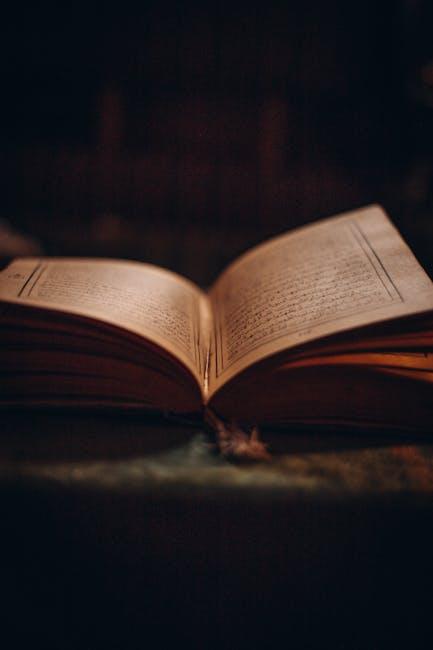
Why Erasing History Can Enhance Your YouTube Experience
Erasing your YouTube history isn’t just a way to clean up your account; it’s like giving yourself a blank canvas. Think of it this way: if your viewing habits were a playlist, wiping it clean lets you curate fresh vibes and perspectives without being influenced by your past choices. It’s almost like stepping into a new season of your favorite show, where the storyline suddenly takes a turn, and you have the chance to explore uncharted territory. By clearing your history, you’re opening the door to discovering niche channels and content that might just blow your mind, instead of getting stuck in a rut of autoplayed preferences.
Plus, it’s a simple act of digital decluttering that can sharpen your YouTube experience. Here are a few benefits that come with hitting that reset button:
- Personalization: More tailored recommendations as the algorithm starts fresh.
- Focus: Less distraction from old content, allowing you to hone in on what truly interests you.
- Privacy: A better sense of security, knowing your viewing habits are just that—history.
The Way Forward
And there you have it! You’ve unlocked the secret to wiping your YouTube history clean, like hitting the reset button on a game console. Whether you’re aiming for a fresh slate or just want to keep your viewing habits under wraps, it’s super easy to do. Remember, every time you clear that history, it’s like diving into a brand-new ocean of content, free from the weight of past choices. So, why not go ahead and take control of your YouTube experience? And don’t forget to swing back for more tips and tricks to make your online life smoother. Happy viewing!

