Hey there, fellow digital explorer! Have you ever felt like your online life has morphed into a tangled web of previous searches, embarrassing moments, and maybe just a touch of chaos? If you’ve ever scrolled through your YouTube search history and cringed at the thought of what others might find, it might be time to consider hitting that reset button. Imagine clearing the digital slate – like wiping off a dusty old chalkboard to make way for fresh ideas and new adventures! In this article, we’re diving into the simple yet liberating process of deleting your YouTube search history. Whether you’re looking to tidy up your account, safeguard your privacy, or just start anew, we’ve got you covered. So, grab your favorite snack and get comfy, because it’s time to refresh your YouTube experience and take control of your digital footprint!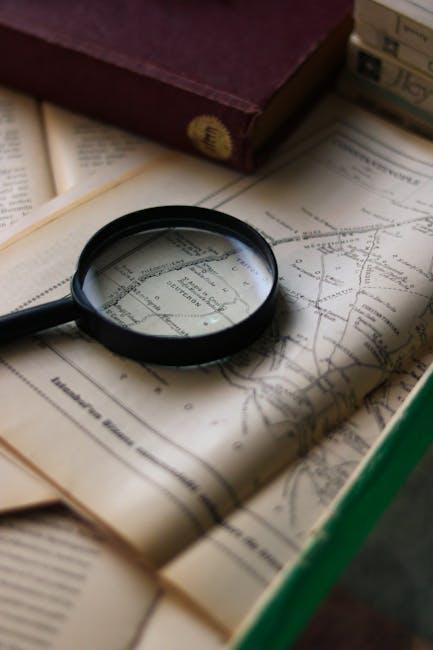
Understanding Why You Should Clear Your YouTube Search History
Ever scroll through your YouTube recommendations and wonder why you’re seeing that video from three months ago about cat yoga? Clearing your search history can help reset those suggestions to something more aligned with what you actually want to watch. It’s like cleaning out your closet—when you toss the old stuff, you make room for the new. Plus, deleting your search history can tighten up your privacy a bit, putting your mind at ease knowing that old searches won’t pop up unexpectedly in conversations or suggestions.
Another reason to clear out your search history is to avoid those cringe moments of embarrassment. We all have moments when curiosity gets the best of us, and trust me, some of those searches are better left untracked! Think of it as hitting refresh on a browser that’s been jam-packed with tabs. The benefits include:
- Personalized Recommendations: A clean slate means YouTube can better understand your current interests.
- Increased Privacy: Keeping your searches under wraps helps protect your browsing habits.
- Avoiding Embarrassment: Say goodbye to that awkward moment when a random search shows up in your feed.
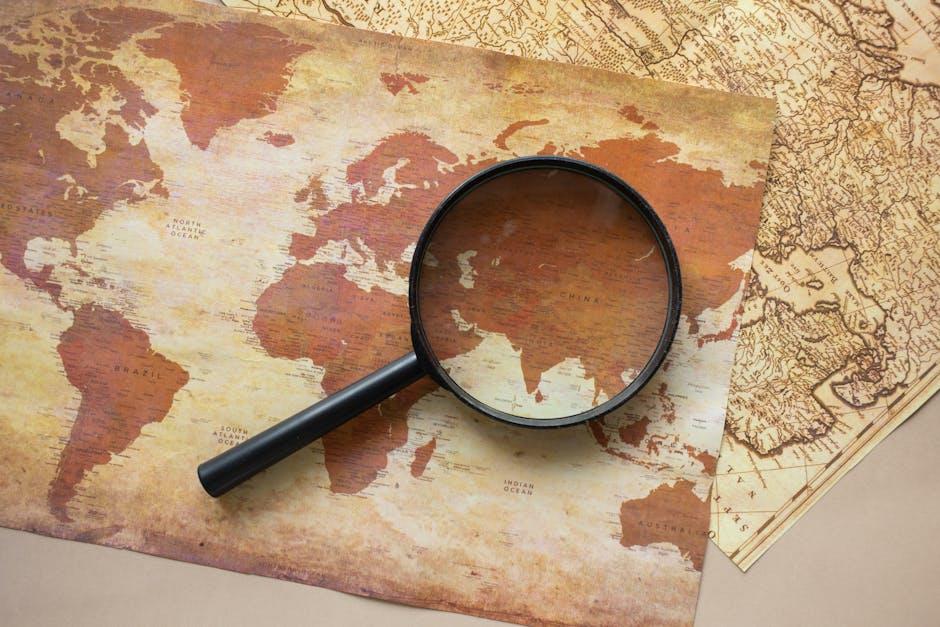
Step-by-Step Guide to Deleting Your Search History Effortlessly
Cleaning up your YouTube search history is like tidying your room; it feels great to have a fresh start! Here’s how you can wipe your slate clean effortlessly. First, navigate to your YouTube homepage and click on the three horizontal lines in the top left corner to access the menu. From there, select “History.” You’ll see a list of your recent searches and watched videos. To specifically target your search history, find the option labeled “Search History” and click on it. This is where the magic happens!
Once you’re in the Search History section, take a moment to look over your activities. If you want to clear individual searches, simply click the “X” next to them. However, to completely erase the traces of your inquisitive mind, hit the “Clear All Search History” button at the top right. It’s as easy as pie! If you’d rather set it and forget it, consider adjusting your privacy settings to prevent YouTube from saving your searches in the first place. Remember, taking control of your digital footprint can go a long way in maintaining your privacy!
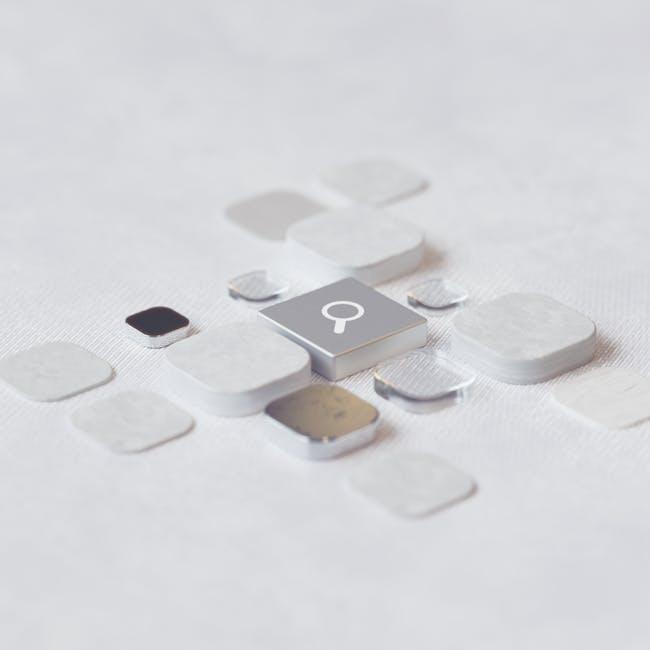
Tips for Managing Your Search Preferences for a Cleaner Slate
Managing your search preferences on YouTube can feel like organizing a messy closet—you know there’s some good stuff in there, but it’s tough to find! One of the best ways to start fresh is by clearing out your search history. Not only does this declutter your YouTube experience, but it also helps in getting recommendations that truly resonate with your current interests. You can do this by navigating to your settings where you can conveniently clear all past searches or even just select specific ones to remove. Think of it like spring cleaning for your digital life!
While you’re at it, consider customizing your search settings to enhance your experience. Here are a few tips to keep in mind: adjust your autocomplete settings to filter out unwanted suggestions, review your watch history regularly to ensure that your recommendations stay relevant, and engage with content you actually enjoy to help the algorithm work in your favor. Taking these steps will not only give you a cleaner slate but also make your YouTube browsing more enjoyable, like finding that perfect outfit you forgot you had, just waiting to be worn again!

Reclaiming Your Privacy: Benefits of a Fresh Start on YouTube
Taking the plunge to wipe your YouTube search history is like hitting the reset button on your digital life. Think about it—your viewing habits paint a pretty vivid picture of your interests, quirks, and even your guilty pleasures. By clearing this history, you’re setting the stage for a fresh narrative. Suddenly, recommendations are no longer chained to your past choices. Instead, you open yourself up to new experiences, uncovering content you might not have stumbled upon otherwise. Imagine replacing your curated playlist of the same old go-tos with a treasure trove of fresh, unexpected finds that could ignite your passion or tickle your fancy. It’s like walking into a bookstore’s hidden section filled with gems; who knows what you’ll discover?
Beyond just new content on your feed, there’s a sense of empowerment in reclaiming your online space. The benefits go deeper than just a cleaner interface; it’s about protecting your privacy. You can dodge those invasive algorithms that creep in when you least expect it. Clearing your search history can also lead to a more authentic experience, allowing you to browse, watch, and learn without the shadow of your previous searches looming over you. Think of it as opening your curtains wide after a long, dreary winter; suddenly, natural light floods the room. So, why not give yourself the gift of a fresh start? It’s time to take back control and make your viewing experience genuinely yours!
The Way Forward
And there you have it, folks! Clearing your YouTube search history isn’t just about tidying up your digital clutter—it’s like giving your online life a refreshing breath of fresh air. Imagine walking into a room that’s been cleaned from top to bottom; everything feels lighter and more inviting. That’s the vibe you get when you clear out those search records.
So, whether you’re looking to keep your 3 a.m. rabbit-hole searches under wraps or simply want to start anew, taking a few minutes to delete that history can be a game-changer. It’s about reclaiming your space—both mental and digital. Plus, you can rest easy knowing you’re in control of your online footprint.
Next time you find yourself on YouTube, instead of scrolling through a top-heavy list of past interests, you’ll be greeted with a blank slate ready for fresh discoveries. So, why not dive in and make the most of this digital clean-up? Trust me, your future self will thank you. Until next time, keep those pixels tidy and your explorations wild! Happy watching! 🎥✨

