It’s no secret that YouTube has a knack for tracking your every search, click, and binge-watch session. Sometimes, it might feel like you’ve got a digital shadow trailing you around the internet. But what if you want to shake off that shadow? Whether you’re looking to wipe the slate clean due to a sudden change of interests or just want a little privacy in a world that feels all too public, clearing your YouTube search history isn’t as daunting as it seems. Picture it as spring cleaning for your digital life—refreshing, liberating, and oh-so-easy! Let’s dive in and uncover just how effortlessly you can reclaim your online presence, one click at a time.
Understanding Your YouTube Search History and Its Impact
Your YouTube search history plays a surprisingly crucial role in your viewing experience. Think of it as a digital footprint that shapes what content is suggested to you. Every time you type in a search term, YouTube takes note, refining its recommendations based on your interests. It’s like a personalized assistant trying to guess what you want to watch next. However, have you ever found yourself questioning why certain odd videos keep popping up? That’s your personalized algorithm at work, reflecting not just your tastes but potentially your fleeting whims.
Cleaning up your search history can feel liberating, much like decluttering your living space. Here’s why it matters:
- Fresh Recommendations: By clearing out old searches, you can reset the algorithm, paving the way for new content that might align better with your current interests.
- Privacy Matters: If you share your account with family or friends, they’ll appreciate a tidier history that doesn’t reveal your late-night binge-watching habits.
- Enhanced Focus: A clean slate means you can hone in on what genuinely excites you without distractions from past searches.

Simple Steps to Clear Your Search History in a Snap
Clearing your YouTube search history takes only a few moments, and trust me, you’ll feel like a weight has been lifted off your shoulders. First things first, head over to your YouTube account and click on the menu icon. Look for the Library section on the left sidebar, and under that, you’ll see History. Once you enter, you’ll find the Clear all watch history and Clear all search history buttons waiting for you. Just one click on each, and voilà! Your past searches are gone like they never happened. It’s a quick way to start fresh, especially if you want to keep your viewing habits to yourself.
If you prefer a more tailored approach, you can individually delete items from your search history with just a few taps. Under the same History section, find the Search history option and scroll through the list of your past queries. Next to each search, there’s a tiny X—click that to remove specific searches, like a magician erasing a trick gone wrong. Remember, this can help you maintain privacy, especially if you’re sharing your device. Afterward, sit back and enjoy browsing without any reminders of your previous adventures on the site!
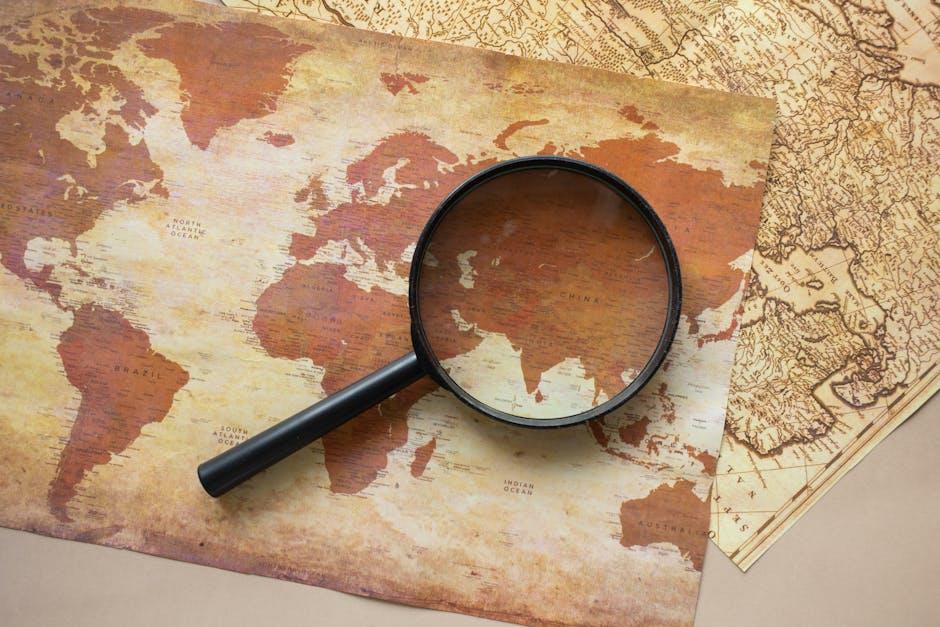
Keeping Your Recommendations Fresh: Why and How to Reset Your History
Imagine walking into your favorite cafe, only to find the barista serving you yesterday’s leftover brew. Not great, right? That’s what can happen to your YouTube recommendations if you linger too long in the past. Your watch and search histories shape what you see next, and if it’s cluttered with old interests or random rabbit holes, your suggestions can turn stale. Resetting your history isn’t just about clearing the slate; it’s about refreshing your viewing experience. Think of it as cleaning out your fridge—make room for fresh ingredients to whip up something exciting.
To keep your recommendations in tip-top shape, consider these quick tips:
- Delete Search History: Go into your settings and wipe out searches that no longer reflect your current interests.
- Clear Watch History: Get rid of videos you’ve watched that you’ve outgrown or simply don’t want influencing your recommendations.
- Regular Check-ins: Set a reminder to revisit your history every couple of months to keep those suggestions lively.
Here’s a simple table summarizing the steps:
| Step | Action |
|---|---|
| 1 | Open YouTube app or website |
| 2 | Navigate to Settings |
| 3 | Select “History and privacy” |
| 4 | Clear your search and watch history |
By taking these steps, you’ll be on your way to a more personalized and enjoyable YouTube experience, ensuring that each click feels fresh and tailored just for you!

Privacy Matters: Protecting Your Digital Footprint on YouTube
When you dive into the world of YouTube, it’s like stepping into a massive ocean of content. But with every click and every search, you’re leaving behind a trail of digital footprints that could raise some privacy concerns. Clearing your search history isn’t just a good housekeeping measure; it’s a proactive step towards taking charge of your online presence. You wouldn’t want a nosy neighbor peeking into your window, right? So, why would you want your viewing habits exposed? Here are some simple ways to erase those traces:
- Access History: Go to your YouTube history by clicking on your account icon and selecting “Your data in YouTube.”
- Manage History: Once there, you can easily see a list of all your watched videos and searches.
- Clear All: Use the “Clear all watch history” and “Clear all search history” options to wipe the slate clean.
Now, if you want to go the extra mile, consider managing your settings to prevent YouTube from collecting data in the first place. It’s like putting up a fence around your yard; it keeps out unwanted visitors while you enjoy your space. Just toggle off “Include Exclude Search History” and “Pause Watch History” to keep future interactions under wraps. If you feel a bit overwhelmed, don’t stress—these steps are pretty straightforward and will help ensure that your digital footprint remains as invisible as possible!

Concluding Remarks
And there you have it! Clearing your YouTube footprint isn’t just a stroll in the park; it’s more like a refreshing dive into a cool pool on a hot day. You’ve learned how to delete your search history and take control of your digital space. Whether you’re prepping for a fresh start or just want to keep your suggestions more relevant to the real you, navigating these simple steps can make all the difference.
So go ahead, take a moment to tidy up your virtual vibe. Your future self will thank you. Just remember, every click you make leaves a little trace, but it’s totally within your power to wipe the slate clean! If you found this guide helpful, why not share it with friends? Help them clear their footprints too; it’s kind of like giving a little digital detox gift! Happy viewing, and may your YouTube journey be as smooth and seamless as a perfectly streamed video!

