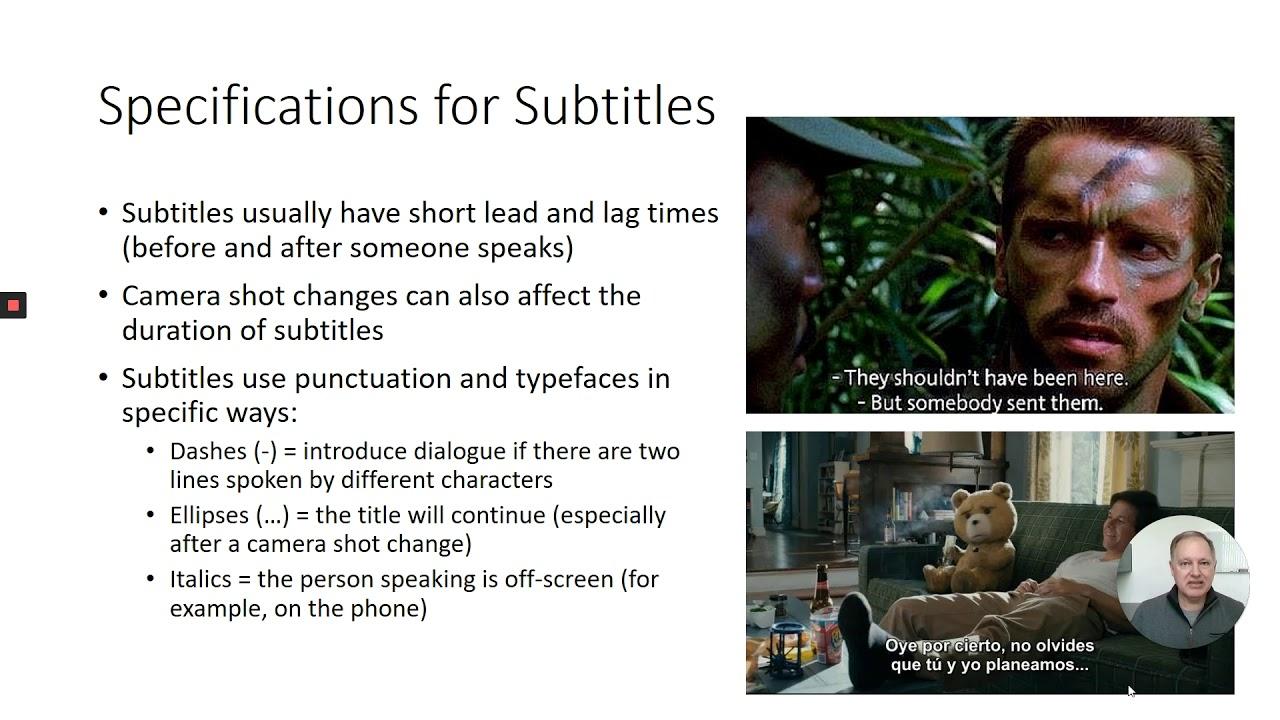Ever found yourself watching a YouTube video and wishing you could catch every word, no matter how quietly it was spoken? You’re not alone! Whether you’re hearing impaired, learning a new language, or just trying to enjoy content in a noisy environment, subtitles can be a game changer. But here’s a question that many budding YouTubers often ask: Can you actually add subtitles to your videos after they’re already uploaded? Let’s dive into the ins and outs of enhancing your videos with subtitles post-upload—it’s easier than you might think!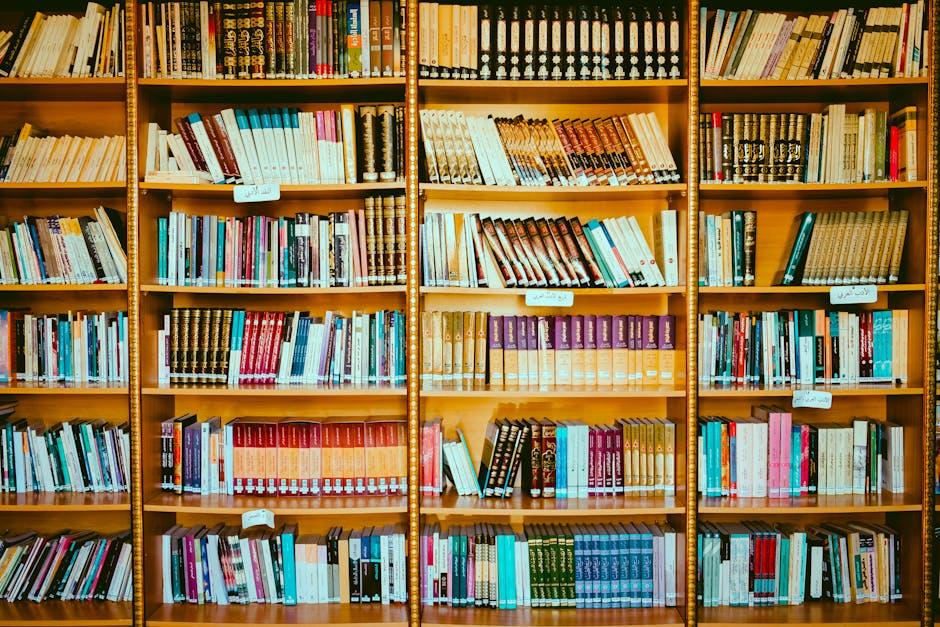
Exploring Post-Upload Subtitle Options for Your YouTube Content
If you’ve uploaded a video on YouTube and suddenly realized you’d like to add some subtitles without re-uploading, you’re in luck! YouTube gives you the flexibility to enhance your video’s accessibility even after the fact. With just a few clicks, you can upload your own subtitle file, or you can leverage YouTube’s auto-generated subtitles to give your audience a clearer experience. This means you can reach a wider audience, including those who might be deaf or hard of hearing, or anyone who prefers to watch videos with subtitles on. Plus, let’s face it, subtitles can save you from those awkward moments of misheard lyrics or dialogue!
To add subtitles after your video goes live, follow these simple steps: Go to YouTube Studio, select your video, and navigate to the Subtitles section. From there, you can opt to upload a file, copy and paste text directly, or even edit the auto-generated subtitles for accuracy. More than just a modern convenience, subtitles can boost your video’s SEO, making it easier for viewers to find your content. So, whether you’re sharing a compelling story or an in-depth tutorial, adding subtitles post-upload can elevate your content while keeping your audience engaged and informed!

Maximizing Accessibility: The Importance of Adding Subtitles After Upload
Adding subtitles to your YouTube videos after uploading can significantly boost their accessibility and reach. It’s like rolling out the welcome mat for viewers who might have hearing impairments or those who just prefer reading along while they watch. Not only does it break down language barriers, opening up your content to a wider audience, but it also enhances viewer engagement. Have you ever found yourself watching a video in a noisy environment? Subtitles become your best friend, allowing you to grasp the message without a hitch. Plus, they cater to non-native speakers, giving them a clearer understanding of your content.
When you provide subtitles, you’re not just making your videos more user-friendly; you’re also signaling to your audience that you value their experience. The data backs it up: videos with subtitles are more likely to be viewed to completion. Here’s a quick look at some benefits of using subtitles:
- Improved Engagement: Keep viewers glued to your content.
- SEO Boost: Subtitles can enhance searchability.
- Wider Audience: Engage non-native speakers and individuals with hearing difficulties.
Incorporating subtitles is a simple yet powerful strategy that elevates your content and inclusivity.
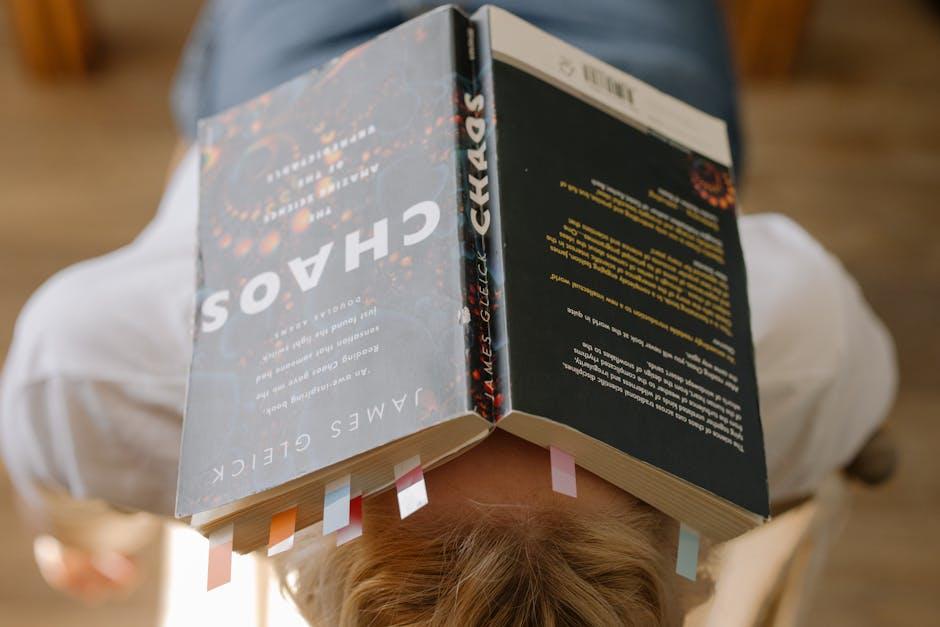
A Step-by-Step Guide to Adding Subtitles Even After Your Video Goes Live
First off, don’t stress if you’ve already uploaded your video and forgot to add subtitles. YouTube offers a straightforward way to include them even after the fact. Just head over to your YouTube Studio, click on the “Content” tab, and pick the video you want to edit. Once you’re in the video settings, scroll down to the “Subtitles” section. If you see the “Add” option, that’s your golden ticket. You can either upload a pre-written subtitle file or use YouTube’s auto-sync feature, which allows you to speak your subtitles out loud while it transcribes for you. It’s like magic, right? Just make sure your spoken text is clear for the best results!
Next, let’s tackle video accessibility. Adding subtitles not only helps viewers who are hard of hearing but also serves a broader audience, including those who might prefer to watch with the sound off. Think about it: maybe they’re in a noisy café or a quiet library. Here’s a quick checklist to keep in mind as you go through the process: Ensure accuracy, adjust timing, add translations, or even pick a stylish font that matches your video vibe. After finalizing everything, save your changes and watch your viewer engagement soar! People appreciate the extra effort, and it could even spark a few more subscriptions—who doesn’t like a bit of extra pizazz in their viewing experience?
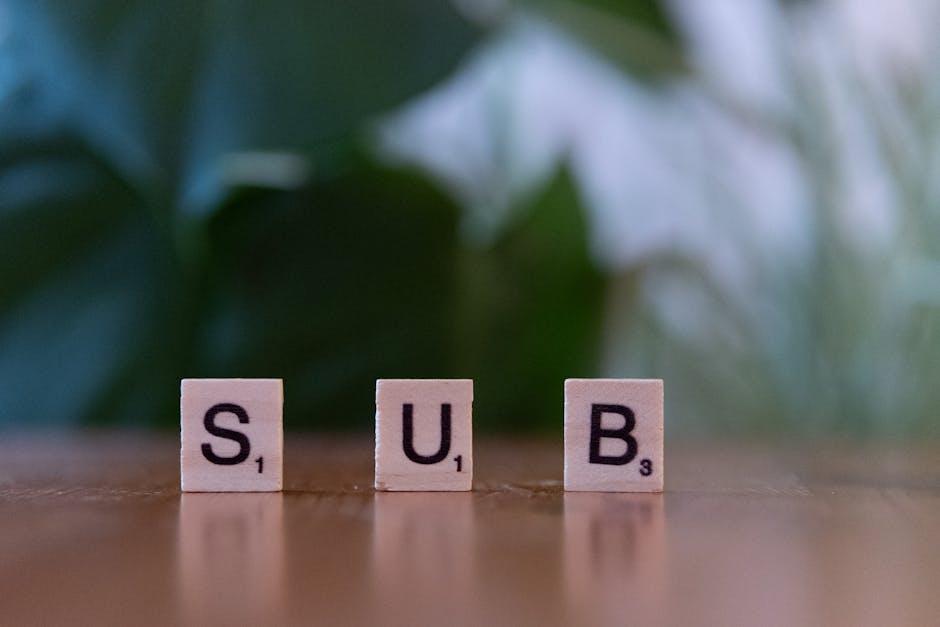
Boosting Engagement: How Subtitles Can Transform Your Viewership Experience
Subtitles are like the secret sauce that can elevate your YouTube videos to a whole new level. Think about it: when you add subtitles, you’re not just making your content accessible; you’re opening the door to a wider audience. A video that resonates with someone who might not fully grasp the audio due to language barriers or hearing difficulties is a win-win, right? Plus, research shows that viewers are 80% more likely to watch an entire video when it has subtitles. It’s as if your content is throwing a party, and subtitles ensure everyone feels invited! 🎉
Moreover, subtitles can enhance searchability and engagement metrics, which is a game changer in the digital landscape. When you include captions, you’re effectively boosting your SEO, making it easier for potential viewers to discover your content amidst the vast ocean of videos online. Google loves it when you provide text—of any kind! Just imagine having a beautifully crafted table showcasing your video insights:
| Element | Benefit |
|---|---|
| Subtitles | Boosts accessibility and inclusion |
| SEO Value | Improves search rankings |
| Engagement Rate | Increases viewer retention |
So, if you haven’t jumped on the subtitle train yet, what are you waiting for? Adding them post-upload is not only a breeze but also a beautifully simple way to transform the viewer experience dramatically. Give your videos that extra touch, and you might just find them soaring to new heights!
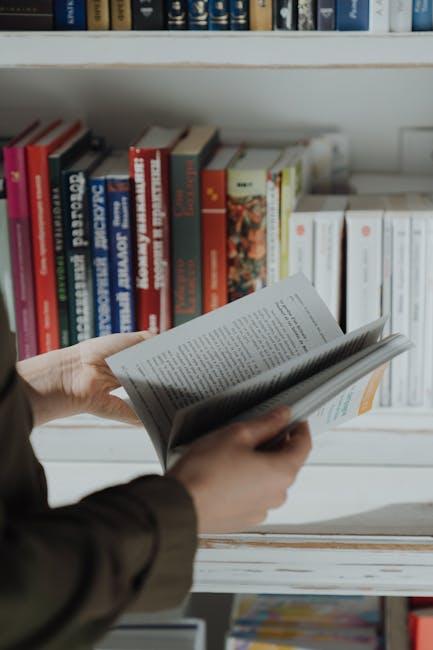
The Conclusion
So, there you have it! Adding subtitles to your YouTube videos after they’ve been uploaded is not just a possibility—it’s a breeze! Whether you’re looking to make your content more accessible, engage with a wider audience, or simply boost your SEO, those captions are a game-changer. Remember, in a world where attention spans are shorter than a TikTok video, grabbing your viewers’ focus can set you apart.
So, why not take a moment to sprinkle some subtitles onto your next upload? Who knows? Those few extra words might just be the key to reaching someone who could really use your message. Happy subtitling, and may your views soar! 🎥✨