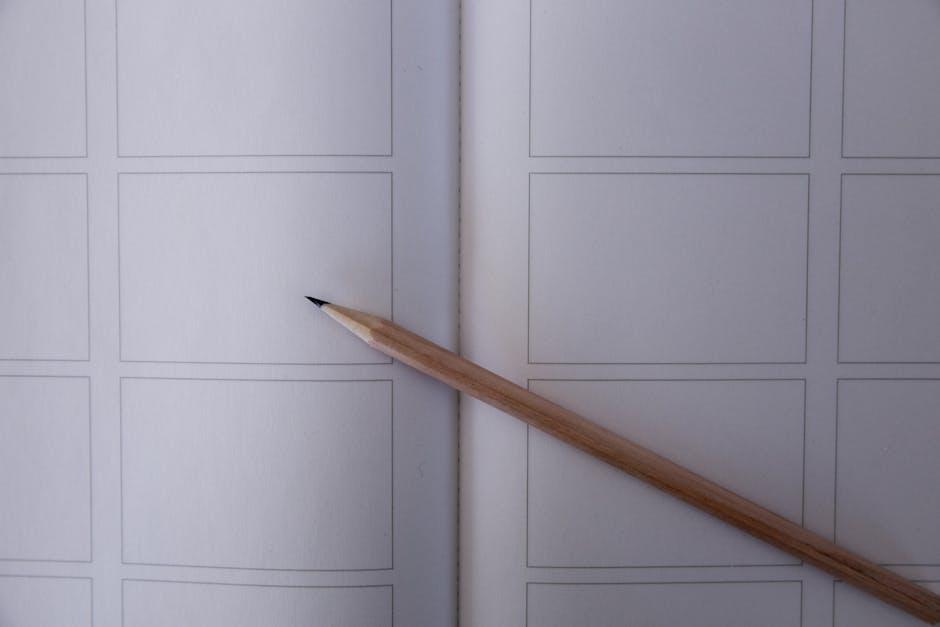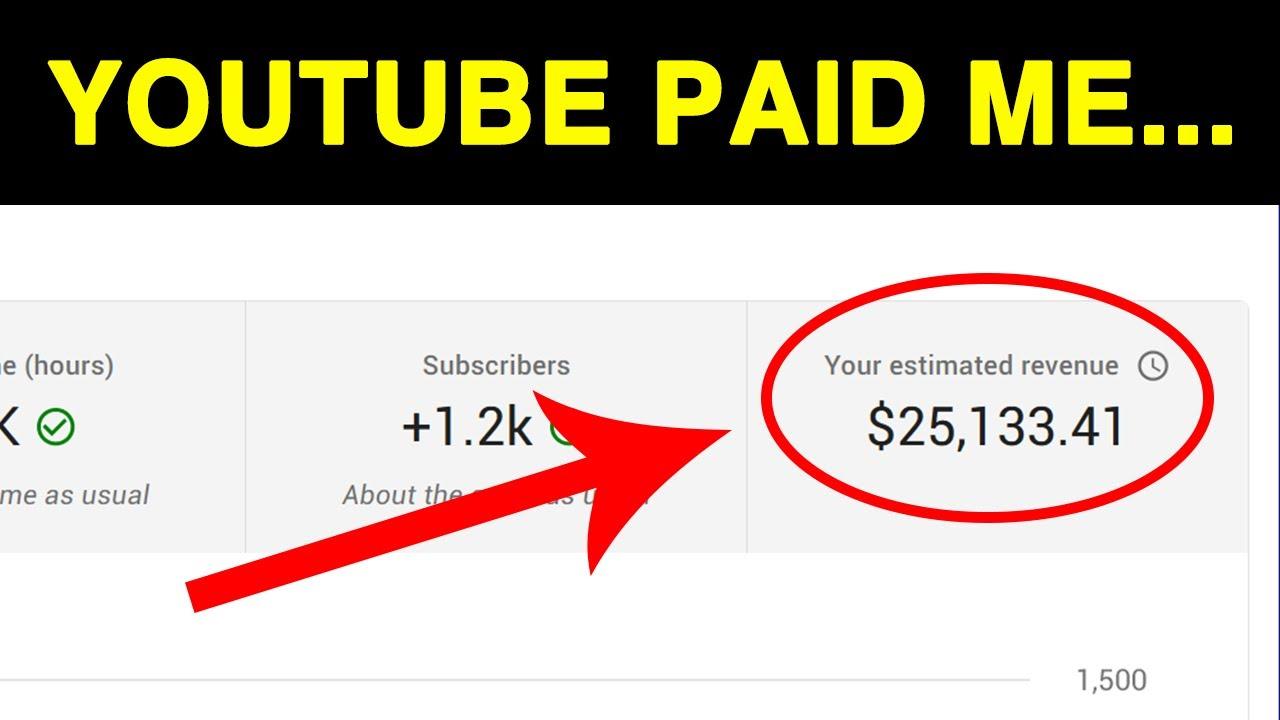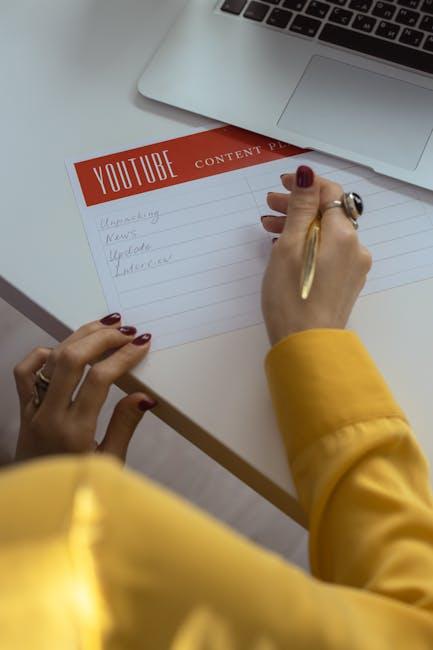Imagine sinking into your favorite couch, popcorn in hand, ready to dive into that must-see YouTube video. But wait—ad after ad interrupts your groove, leaving you hanging and frustrated. Sound familiar? You’re not alone! The good news is, there are simple ways to enjoy YouTube without those pesky interruptions. In this guide, we’ll walk you through the easiest methods to stream YouTube ad-free, so you can kick back and enjoy your content seamlessly. Whether you’re a die-hard fan of vlogs, tutorials, or music videos, get ready to unlock a more enjoyable viewing experience! Let’s jump right in and take control of your YouTube adventure.
Discover the Joy of YouTube Premium and Its Benefits

Imagine diving into a world of endless entertainment without a single ad interrupting your flow. With YouTube Premium, you can experience just that! It’s like having a VIP pass to all your favorite videos, music, and shows without those pesky interruptions. Imagine breezing through tutorials, catching up on vlogs, or jamming to your favorite tunes while cooking—totally hassle-free! Plus, you can download your favorite content for offline enjoyment, making those long commutes or flights much more bearable. Who wouldn’t want to turn their dull moments into an engaging binge session?
But that’s not all; YouTube Premium offers some really cool perks that enhance your viewing experience. Think about it: you get access to YouTube Music, which is a treasure trove of songs, albums, and playlists, all in one place. No more shuffling between apps just to find that one track! You also have the option to watch original content that you won’t find anywhere else. It’s like having a backstage pass to exclusive performances and series. Here’s a quick rundown of the benefits:
- Ad-free access to all content
- Offline downloads for on-the-go enjoyment
- YouTube Music for endless listening
- Exclusive shows and films
Exploring Alternative Ad Blockers for a Seamless Experience

When it comes to enjoying your favorite YouTube videos without interruptions, alternative ad blockers can be a game-changer. Many of us have faced the frustration of ads popping up right when we’re about to dive into that thrilling new video. Fortunately, there are several tools out there that not only keep those pesky ads at bay but also enhance your streaming experience overall. Here are a few popular options to consider:
- uBlock Origin: Lightweight and powerful, it blocks ads without consuming too many resources.
- AdGuard: Offers both browser extension and standalone applications, giving you flexibility.
- Adblock Plus: This old favorite continues to evolve, with customizable filters to suit your needs.
While choosing your ad blocker, keep an eye on additional features that might improve your browsing. For instance, some ad blockers come with privacy protection, filtering out trackers to keep your data safe and secure. A quick comparison can help you find the right fit for your streaming habits:
| Ad Blocker | Privacy Features | Ease of Use |
|---|---|---|
| uBlock Origin | Yes | User-friendly |
| AdGuard | Yes | Simple setup |
| Adblock Plus | Moderate | Very easy |
Mastering the Art of YouTubes Built-In Features

YouTube comes packed with a treasure trove of built-in features that can transform your viewing experience from good to phenomenal. Think of these features as your trusty toolbox—you’ve got everything you need to make the most out of those hours spent glued to your screen. For starters, playlists are a game changer. They let you curtail the endless scrolling and compile your favorite videos in one neatly organized space. Got a thing for cooking tutorials or epic fail compilations? Create separate playlists for each to streamline your binge-watching sessions. Plus, don’t underestimate the power of subtitles; they can make understanding content much easier, allowing you to follow along even when it’s blasted with background noise.
Another standout feature is the “Watch Later” option, a lifesaver for when you stumble upon a gem but are too busy to dive in right away. Just click that little clock icon and save it for later, guilt-free! And if you ever feel lost in the sea of videos, the search filters are here to rescue you. Filter by upload date for fresh content or channel for quick access to your favorites. It’s like having a personal assistant that knows your exact tastes. With a little exploration, you’ll discover how these tools can not only enhance your viewing but also make it more personalized. So, are you ready to dive in and make YouTube your own?
Navigating Free Options for Ad-Free Streaming Bliss

Want to ditch those pesky ads while enjoying your favorite YouTube content? You’re not alone! Many folks are on the hunt for ways to stream freely without interruptions. Luckily, there are options that don’t involve digging deep into your pockets. Let’s dive into some clever strategies to achieve ad-free streaming bliss without spending a dime:
- Ad-Blocking Browser Extensions: Installing ad blockers like uBlock Origin or AdBlock can significantly enhance your viewing experience. It’s like putting on your noise-canceling headphones in a bustling café; suddenly, everything is peaceful.
- YouTube Premium Trials: YouTube often offers free trials for its Premium service. It’s worth checking if you can snag a month of uninterrupted streaming while you decide if it’s worth the splurge.
- Alternative Platforms: There are various other platforms like Vimeo that host content without the relentless ad breaks. Exploring these can open up a whole new world of entertainment!
While utilizing these options, be mindful of how they can impact creators who rely on ad revenue. Supporting your favorite channels through memberships or donations can help keep the magic alive. Think of it like bailing out a friend who’s struggling to keep their side hustle afloat; a little help goes a long way. If you’re unsure about which method to try first, consider starting with the ad blockers. They’re easy to install and can transform your streaming sessions into a more enjoyable, uninterrupted experience.
In Summary
And there you have it! Streaming YouTube ad-free doesn’t have to be a hassle. With these simple steps, you can kick unwanted ads to the curb and dive straight into the content you love. Imagine binge-watching your favorite vlogs or getting lost in tutorials without those pesky interruptions. Feels good, right? So, whether you’re a casual viewer or a die-hard fan, take control of your YouTube experience.
If you found this guide helpful, share it with your friends, so they can join the ad-free club too! Got questions or tips of your own? Drop a comment below—I’d love to hear your thoughts. Happy streaming, folks!