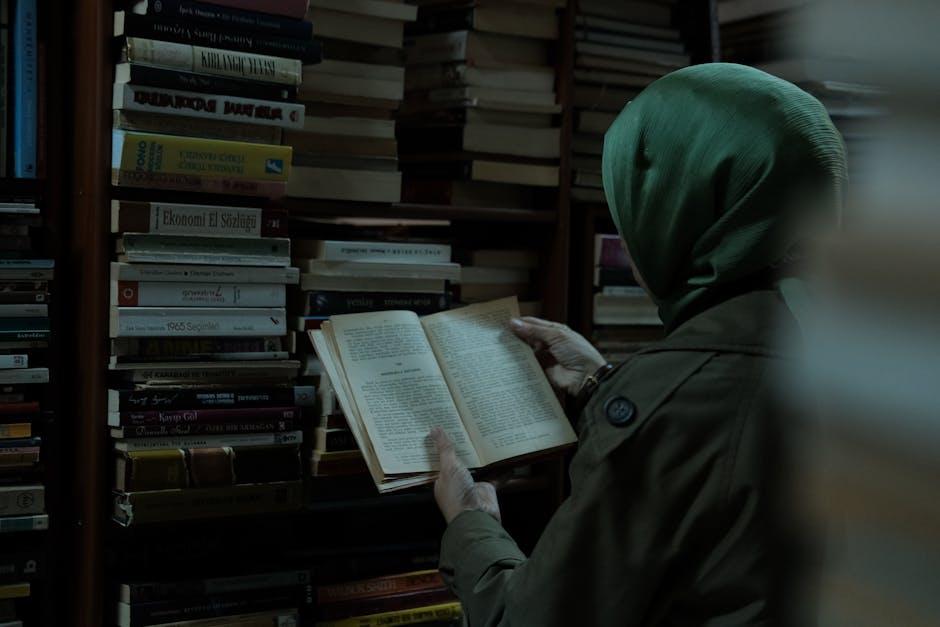Hey there, fellow video enthusiasts! Have you ever stumbled across a YouTube video that’s just a little too elusive? It’s like finding a hidden treasure chest, right? That’s where the concept of “unlisted” comes in—a term that’s not quite mainstream but holds a wealth of significance in the vast ocean of content that YouTube offers. In this article, we’re diving into the ins and outs of what it truly means when a video is unlisted, why some creators choose this route, and how it impacts you, the viewer. So, grab your favorite snack, settle in, and let’s unravel the mystery behind unlisted videos together. Trust me, by the end, you’ll be the go-to guru in your friend group when the topic pops up! Ready? Let’s get started!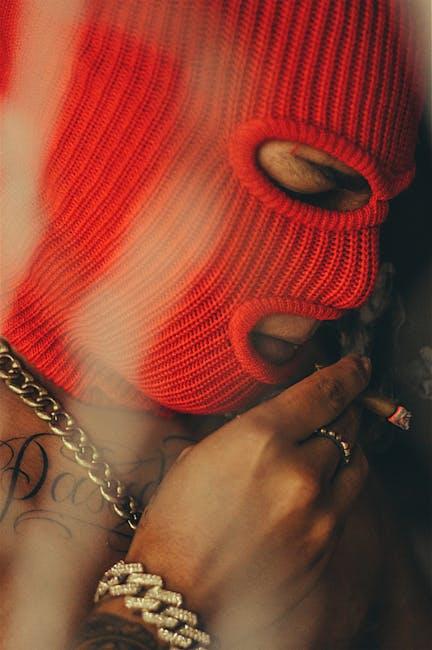
Exploring the Hidden Gem: Understanding Unlisted Videos on YouTube
Have you ever stumbled upon a video that seemed to pop up out of nowhere, or perhaps it felt exclusive like a secret club? That’s the allure of unlisted videos on YouTube. These hidden gems don’t show up in any public searches or on a user’s channel, but they can be accessed by anyone who has the link. This feature is a game-changer for creators who want to share content without making it entirely public. Imagine you’re hosting an online party, and you only want a select few to join in. You send them the invite, but it’s not plastered across social media for everyone to see. That’s what unlisted videos are all about! It’s a perfect way for creators to share sneak peeks, behind-the-scenes content, or even personal messages without going full public.
This privacy aspect can be especially useful for businesses and educators. They can distribute training videos or promotional content among a targeted audience without risking unwanted views or comments. Think about it: you get to maintain a sense of control over your content while still reaching those who genuinely matter. Just as you wouldn’t want an open cocktail party when you’re trying to have an intimate gathering, unlisted videos keep things cozy. Plus, it adds an element of exclusivity that can make your audience feel special. So, whether for personal or professional use, understanding how to utilize unlisted videos can significantly enhance your digital strategy!

The Fine Line: When to Use Unlisted Instead of Public or Private
Choosing between unlisted, public, and private settings on YouTube can feel like navigating a maze, especially when you want your content to reach the right audience. Unlisted videos walk that delicate line—visible only to those with a link, they’re perfect for sharing content without broadcasting it to the entire internet. Think of them as a cozy gathering with friends; you decide who gets the invite. This is especially beneficial for creators wanting to share content with a select group, such as collaborators, focus groups, or even family. Plus, this setting keeps your views from being publicly tallied, letting you focus more on feedback than the numbers game.
On the flip side, using public videos opens you up to a much larger audience, while private settings lock everything down tighter than a safe. So, when should you opt for an unlisted video? Perhaps you’re launching a new product or seeking critiques on a new music track—sharing that with a special circle can offer invaluable insights without the pressure of public scrutiny. The beauty of unlisted lies in its flexibility; it’s like having a secret garden where you can cultivate your ideas and nurture them among trusted friends before unveiling them to the world. Just remember, the key is deciding how much exposure is ideal for your content.

Unlocking Potential: How Unlisted Videos Can Elevate Your Content Strategy
When you think of YouTube, what usually comes to mind? Viral cat videos and DIY tutorials, right? But there’s a treasure trove of unlisted videos waiting in the wings, ready to propel your content strategy to the next level. These videos don’t show up in search results or on your channel, so they fly under the radar, but that’s where their power lies. By integrating unlisted content into your strategy, you create an exclusivity factor. It’s like giving your audience a backstage pass. Suddenly, they feel special and part of an inner circle, fostering a deeper connection. Use this to whip up exclusive tutorials, sneak peeks, or collaborations that your audience won’t find anywhere else. Who doesn’t love being in the know?
Moreover, unlisted videos are a fantastic way to experiment with content without the pressure of public scrutiny. Want to test out a new concept or niche? Just whip up an unlisted video and share it with a select audience for feedback. It’s like having a safe space to play around where you can get constructive critiques before the big reveal. This strategy isn’t just about keeping things hush-hush; it’s about creating a deliberate, engaging, and experimental content environment. Think of it as your creative lab—a place to innovate and refine. Here’s an easy way to visualize this:
| Video Purpose | Public Video | Unlisted Video |
|---|---|---|
| Brand Awareness | ✔️ | ✖️ |
| Feedback Gathering | ✖️ | ✔️ |
| Exclusive Content | ✖️ | ✔️ |
| SEO Boost | ✔️ | ✖️ |

Navigating the Shareability Factor: Best Practices for Unlisted Video Promotion
When you think about sharing videos online, the term “unlisted” might seem a bit wonky. But here’s the scoop: unlisted videos are those gems on YouTube that only people with the link can see. This unique feature opens up a treasure trove of opportunities for selective sharing. Simply bubbling over with potential, unlisted videos offer a way to keep your content under wraps while still enabling targeted distribution. Imagine this as having a VIP party—invite only! You want to build excitement and buzz while controlling who’s in the loop. So, how do you make the most of this shareability magic?
To effectively promote your unlisted videos, consider these golden rules: – Use personalized invites to ensure your intended audience feels special. – Leverage social media for teasers; a sneak peek can spark curiosity and make your viewers want more. – Create a landing page for your content, embedding that unlisted video to give it a cozy home that’s easy to share. – Encourage word-of-mouth; the more people talk, the wider your reach. By combining these tactics, you make your unlisted videos not just shareable, but irresistible!

In Conclusion
And there you have it, folks! We’ve navigated the intriguing world of unlisted videos on YouTube, uncovering just what it means and why it’s worth paying attention to. Whether you’re a content creator trying to manage your digital footprint or just someone who likes to share exclusive gems with friends, understanding the unlisted option can be a game-changer.
Think of it like having a secret garden in the vast landscape of the internet—beautiful, private, and all yours, shared only with those you choose. So next time you upload a video, consider the impact of unlisted content and how it can help you connect with your audience on a deeper level. The beauty of YouTube is that it offers us so many tools to express ourselves, and leveraging those tools thoughtfully is part of the fun!
Thanks for diving into this topic with me! If you found this article helpful, don’t hesitate to share it with your fellow YouTube enthusiasts, and who knows? You might just spark a conversation about the wacky, wonderful ways we share our lives online. Keep creating, keep sharing, and as always, happy streaming!